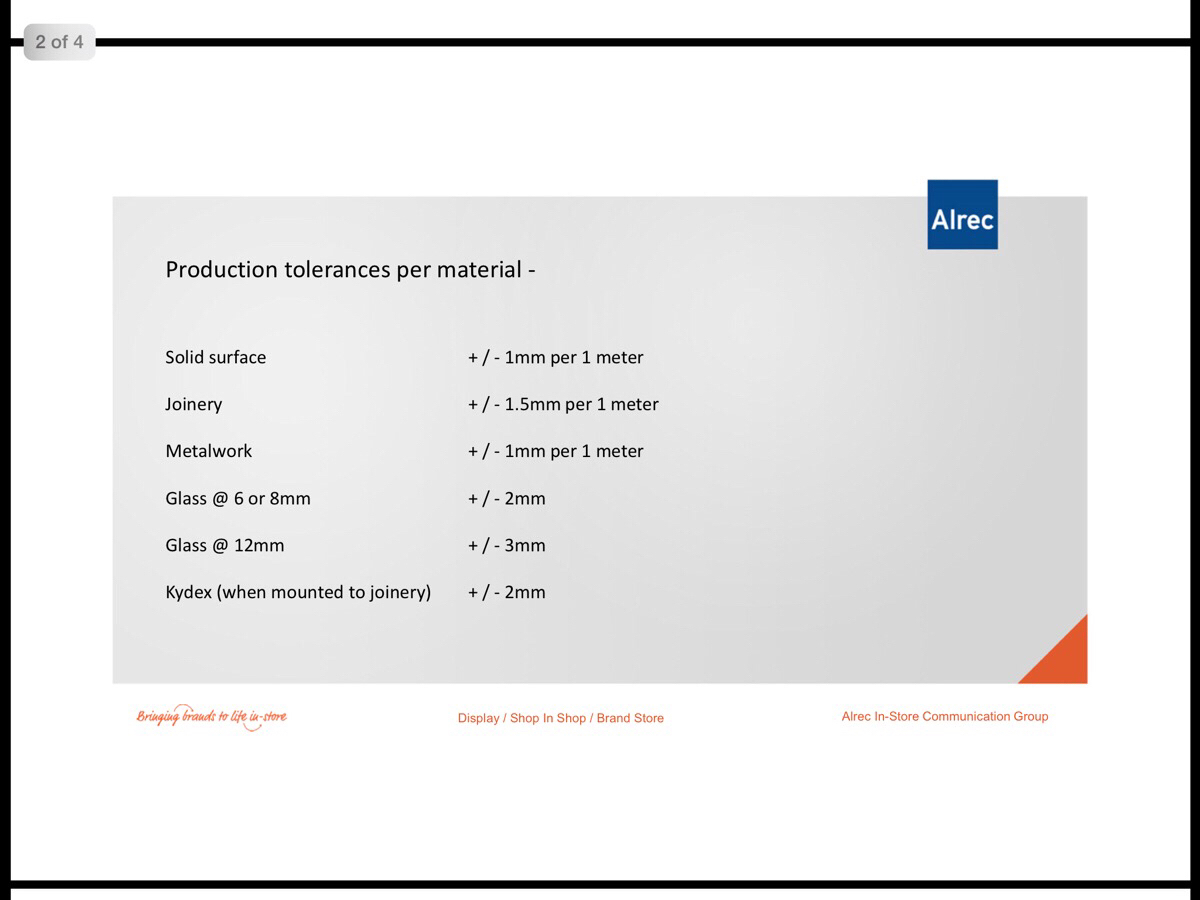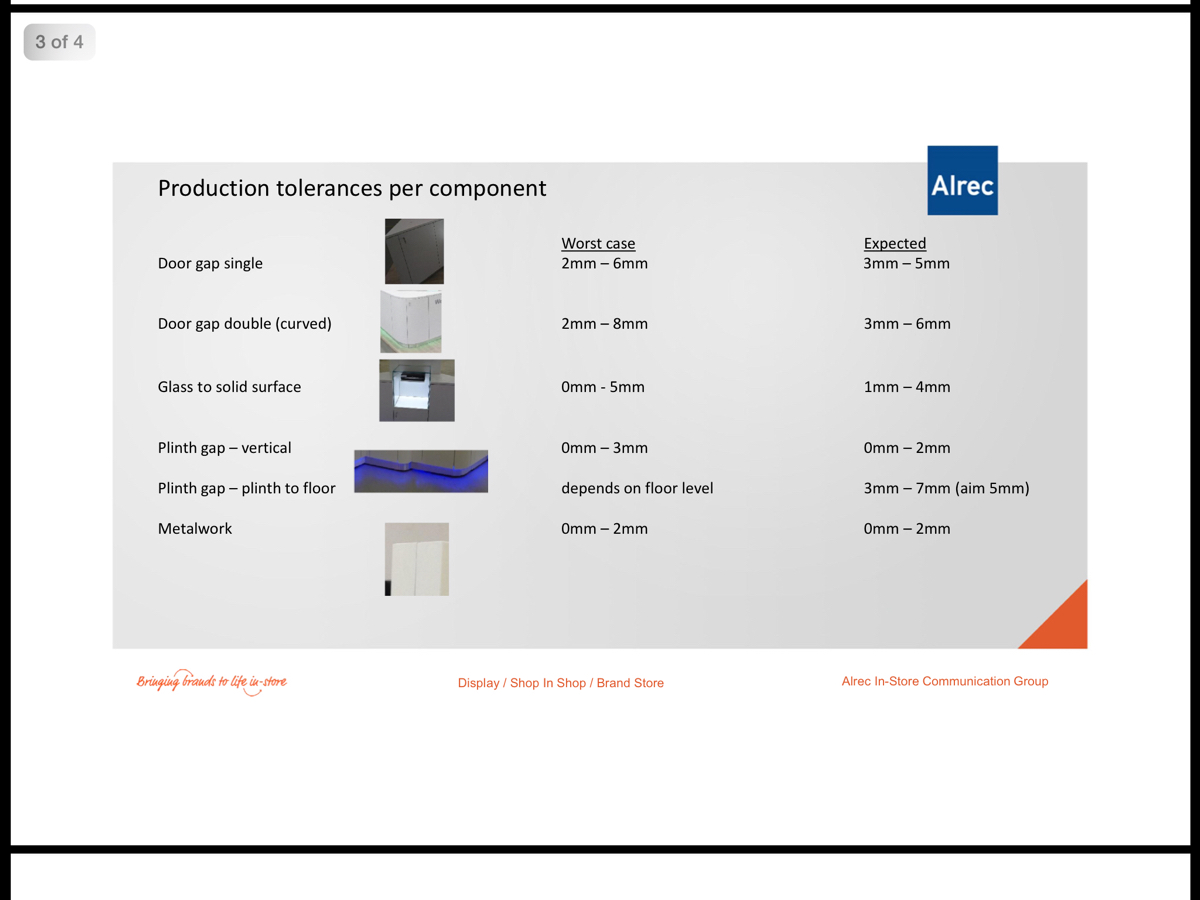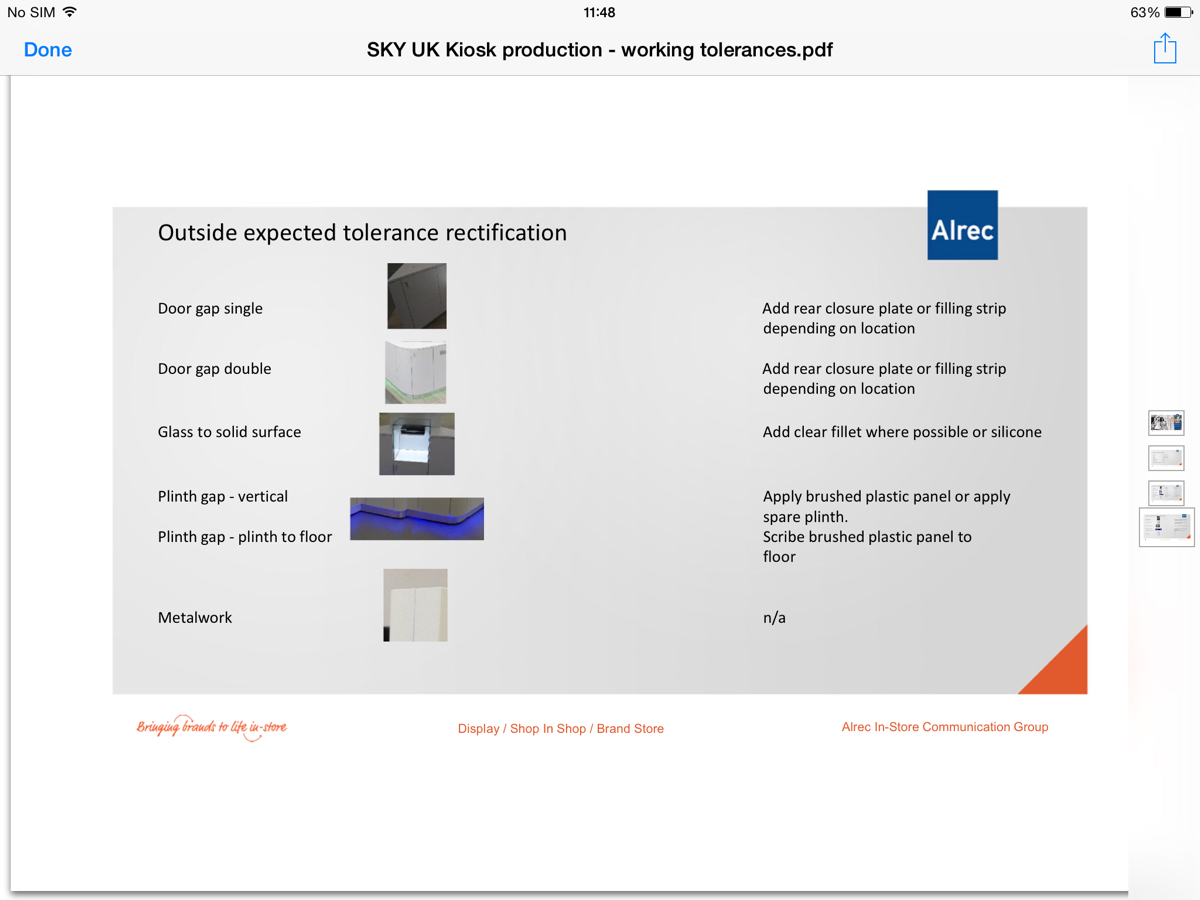Sky Engage handover document
-
Store address
-
ASA number
-
Conducted on
-
Prepared by
-
Personnel on site (please list all parties present on install)
-
Stand type
Snagging
1. Seating area/End unit
-
A. Unit surfaces
-
Notes
-
Add media
-
B. Unit corners
-
Notes
-
Add media
-
C. Door alignment
-
Notes
-
Add media
-
D. Hinges/ Locks and catches (including under seat where applicable)
-
Notes
-
Add media
-
E. Cupboard interiors
-
Notes
-
Add media
-
F. Bounce pads and chargers
-
Notes
-
Add media
-
G. Cushions where applicable
-
Notes
-
Add media
-
H. Plinths
-
Notes
-
Add media
-
I. Plinth illumination
-
Notes
-
Add media
-
J. Floor where applicable including covering tread plate and stability
-
Notes
-
Add media
-
Any other notes or observations
-
Notes
-
Add media
2. Mothership
-
A. Glass fin
-
Notes
-
Add media
-
B. Sky logo
-
Notes
-
Add media
-
C. TV's
-
Notes
-
Add media
-
D. Display case, cable management, STB shrouds and products
-
Notes
-
Add media
-
E. Counter surfaces
-
Notes
-
Add media
-
F. Counter corners
-
Notes
-
Add media
-
G. Counter joints
-
Notes
-
Add media
-
H. Door alignment
-
Notes
-
Add media
-
I. Hinges/ locks and catches
-
Notes
-
Add media
-
J. Cupboard interiors
-
Notes
-
Add media
-
K. AV rack guard
-
Notes
-
Add media
-
L. Plinth
-
Notes
-
Add media
-
M. Plinth illuminations
-
Notes
-
Add media
-
Any other notes or observations
-
Notes
-
Add media
3. Mid unit
-
A. Display case, cable management, STB shrouds and products
-
Notes
-
Add media
-
B. Counter surfaces
-
Notes
-
Add media
-
C. Counter corners
-
Notes
-
Add media
-
D. Counter joints
-
Notes
-
Add media
-
E. Door alignment
-
Notes
-
Add media
-
F. Hinges/ locks and catches
-
Notes
-
Add media
-
G. Cupboard interiors
-
Notes
-
Add media
-
H. AV rack guard
-
Notes
-
Add media
-
I. Plinth
-
Notes
-
Add media
-
J. Plinth illumination
-
Notes
-
Add media
-
Any other notes or observations
-
Notes
-
Add media
4. Pulsar unit
-
A. Pulsar body
-
Notes
-
Add media
-
B. Pulsar screen
-
Notes
-
Add media
-
C. Display case, cable management, STB shrouds and products
-
Notes
-
Add media
-
D. Counter surfaces
-
Notes
-
Add media
-
E. Counter joints
-
Notes
-
Add media
-
F. Door alignment
-
Notes
-
Add media
-
G. Hinges/ locks and catches
-
Notes
-
Add media
-
H. Cupboard interiors
-
Notes
-
Add media
-
I. AV rack guard
-
Notes
-
Add media
-
J. Plinth
-
Notes
-
Add media
-
K. Plinth illuminations
-
Notes
-
Add media
-
Any other notes or observations
-
Notes
-
Add media
Sundries
-
Stools
-
Notes
-
Add media
-
EPO
-
Notes
-
Add media
-
First aid kit
-
Notes
-
Add media
-
Document holder
-
Notes
-
Add media
-
TV security key
-
Notes including location
-
Add media
-
Lighting RCU
-
Notes including location
-
Add media
-
POS holders
-
Notes
-
Add media
Additional comments
-
Any additional comments to be added concerning snagging timeframes or acceptance
-
Please add all notes including photographs.
-
Add drawing
-
Add media
-
Retail asset team name and signature
-
Installation agent name and signature
Tolerance check list
-
Production tolerances
-
Production tolerances per component
-
Outside expected tolerance rectification
Register
-
Telephone lines
-
Numbers of each separate line in to stand
-
Add media
-
Telephones on Site
-
Number and make of handsets
-
Add media
-
Modems
-
Please record serial numbers associated with specific lines
-
Add media
-
Router
-
Please record type and serial number
-
Add media
-
Unify AP
-
Notes
-
Add media
-
Dongle on site
-
Notes
-
Add media
-
Printer
-
Please record location and serial number
-
Add media
-
Ultra small form PC
-
Serial number and model number
-
Add media
-
Small form PC
-
Serial and model number
-
Add media
-
Sky + 2TB
-
Serial and viewing card number
-
Add media
-
Sky Q silver
-
Serial and viewing card number
-
Add media
-
Sky Q mini
-
Serial and viewing card number
-
Add media
-
Sky Q hub (display)
-
Serial number
-
Add media
-
Sky Q RCU x2
-
Number and type
-
Add media
-
Sky + RCU
-
Numbers
-
Add media
-
Sky Hub 2
-
Serial number
-
Add media
-
Pulsar display touch screen
-
Model and serial number
-
Add media
-
Pulsar small screen inside
-
Model and serial number
-
Add media
-
Small screen TV fin inside
-
Serial and model number
-
Add media
-
Small screen TV fin outside
-
Serial and model number
-
Add media
-
Brightsign/ DVD pulsar
-
Model and serial number
-
Add media
-
Brightsign/ DVD mothership
-
Model and serial number
-
Add media
-
I pad 1
-
Asset and serial number
-
Add media
-
I pad 2
-
Asset and serial number
-
Add media
-
Now TV
-
Serial number
-
Add media
-
Shredder
-
Serial number
-
Add media
-
Loxit safe
-
Notes
-
Add media
-
Extinguisher in keyless cupboard and stamped with service date
-
Service date
-
Add media
-
Cleaning equipment
-
Add media
-
Key safe working and set
-
Add media
-
Stand keys handed over
-
Persons received
-
O&M manual left on site
-
If no please advise whom will be taking ownership and date to be supplied by
Sign off
Sign off all snagging areas to be photographed following any amendments
-
Select date
-
End unit <br>Has all snagging been rectified
-
Add media
-
Mothership <br>Has all snagging been rectified
-
Add media
-
Mid unit <br>Has all snagging been rectified
-
Add media
-
Pulsar <br>Has all snagging been rectified
-
Add media
-
Any further points or actions required? Please list and include photos
-
Add drawing
-
Add media
-
sky representative signature