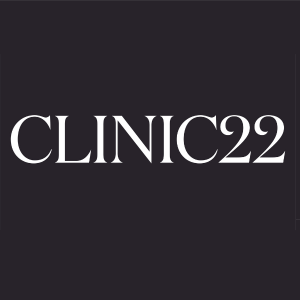Title Page
-
A fault / monitoring ticket should be present or created for each fault on the greentech ticket system and the ticket reference number attached. Enter the work ticket reference number -
-
Site conducted
-
Use / Get current location - Select ✔ on site, to allow and populate the fault location, based on GPS data.
-
Fault / Inspection location -
-
Provide a brief description of the Fault / Work required / Observation or analysis information - This can be copied from the ticket, if one has been created.
-
Was this fault ticket raised by external monitoring?
-
Was the fault / Symptom found as described on the ticket? - Fault confirmed / No fault found / Other fault symptom?
-
What was different to the described fault?
-
Choose all affected system(s) from the list, for future reference or analysis purposes -
- Panels / Modules
- Inverters
- Transformers
- String combiner boxes
- Fuses / Circuit breakers / Distribution boards
- Cabling / Connectors / Terminations
- Pyranometers / Sensors
- Communication equipment / Network routers / switches
- CCTV Cameras or equipment
- Circuit boards, electrical components
- Infrastructure / Structural / Grounds
- Access gates / Fencing
- Other
- Not applicable
-
Have any Health and safety hazard(s) or concern(s) been identified?
-
What health and safety hazards or concerns have been found / noted? Provide as much detail as possible, include photographs where possible.
-
Has a separate health and safety or hazard report been completed? (Not required - Only if the specific issue(s) has/have already been documented and covered by any job specific RAMS.
-
H&S / Hazard report reference number (if applicable) or title heading -
-
Was HV access required?
-
Start date & time:
-
Diagnosis / Maintenance / Repair(s) Completed on - Date & time:
-
Total repair / maintenance time in hours =
-
Did the fault require any follow up maintenance / repair visit(s)? (To be updated post each subsequent visit or completed upon closure of job/ticket.
-
List all attendance dates with maintenance times (where applicable) Separate days (using ",") For example - 01/01/2020 2hr, 10/01/2020 1hr, 15/01/2020 0.5hr
-
Prepared by
Fault inspection & maintenance
-
Is / Was the fault linked to any inverter(s), PV electrical generation, comms equipment?
-
Enter station / Inverter serial number(s) or combiner box number, string identifier(s) If applicable or location -
-
Was / Is a fault code or error message present on the system display? For ground fault this can include the Insulation resistance meter value.
-
Enter fault code, message or Insulation resistance value.
-
What is the item or system involved?
-
Where is this item / system located? For example - This could be the building description, station or array row number or for CCTV the camera number.
-
Has any intervention been carried out or any electrical testing been conducted?
-
Were any actions taken? Were any items tested, if so, what were the values measured? What was observed?
-
Were further maintenance or corrective repair actions taken?
-
What action was taken?
-
Were any components removed, installed or replaced?
-
What component(s) and how many? Specify if this is a removal, installation or replacement
-
Are any of the items serial numbered?
-
Specify the serial number(s) of the New/Replacement item(s) and if legible the serial number of the defective/removed item(s). For example - New [item] serial number 0002 replaced old [item] 0001
-
Did the maintenance or corrective actions taken resolve the fault?
-
What would be the next logical action or check to consider? If unsure leave blank
-
Describe any outstanding faults requiring following or further maintenance action, specify any equipment and the quantity required for the repairs, include cable lengths, if replacement cable is required.
-
Leave this report status "in progress" and type "Not applicable, N/A", if further work is to be included and documented on this report, or create a separate fault ticket and specify the new Ticket number here -
-
Are there any additional or outstanding faults found during this inspection/work that still require following maintenance action? For example - a defective system or circuit has been identified and isolated, however the cable/item is to be repaired or replaced at the next suitable time.
-
Describe any additional or outstanding faults requiring following or further maintenance action, leave the report status "in progress" if further work is to be included/documented on this report or create a separate fault ticket and specify the ticket number -
-
Make sure to update any associated site/area specific defect tracking lists, to detail and log the fault as a known issue for the monitoring teams.
-
Are there any additional or outstanding faults found during this inspection/work that still require following maintenance action? For example - a defective system or circuit has been identified and isolated, however the cable/item is to be repaired or replaced at the next suitable time.
-
Describe any additional or outstanding faults requiring following or further maintenance action, leave the report status "in progress" if further work is to be included/documented on this report or create a separate fault ticket and specify the ticket number -
-
Make sure to update any associated site/area specific defect tracking lists, to detail and log the fault as a known issue for the monitoring teams.