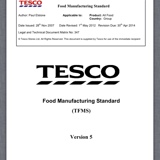Title Page
-
Conducted on
-
Prepared by
-
Location
Area Checked
-
A rating of '1, 2 or 4' requires exact details of damage to be entered below. Team leaders to inform engineers for repairs required.
Score Condition Action
4 Undamaged but not working MONITOR. Inform Engineering. QA to add to engineering repair list after receipt of paperwork
3 Undamaged NONE
2 Slight damage no immediate risk to product MONITOR. Inform Engineering. QA to add to engineering repair list after receipt of paperwork
1 Damaged, Immediate product contamination risk, and/or equipment damage risk STOP PRODUCTION report immediately to an Area manager. The damaged article will need to be removed or replaced before restarting production.
Please add detail if anything removed from area, or added to the area
Intake Entrance - Locker area & area before the barrier
-
Grey Sockets x1
-
Green E. Exit Door control
-
Fire break point
-
Fob Access
-
Ceiling Lights x5
-
Mirror
-
Illuminated Fire Exit Sign
-
Wall Power Sockets x2
-
Smoke Sensor x1
-
Pest Control Box x2
-
Speaker x2
-
Fire Extinguisher Dial
-
ACT Connection Box
Intake Entrance - Hand wash area after the barrier
-
Soap Dispensers x2
-
Towel Dispenser x2
-
Hand Sanitizer x2
-
Moisturising Dispenser x1
-
Tissue Dispenser x1
-
Water Point
-
EFK x1
-
Double Grey Power Socket x2
-
Red Plastic Fire Extinguisher holder
-
Ceiling Lights x6
-
Single Grey Plug Socket x2
-
Fire break point
-
Clock Machine x1
-
Speaker x2
-
Yellow/Blue padlock at Boots cage
Dock Corridor (Fire Door to end of Dock1)
-
Grey Socket with Blue Cap x1
-
Grey Socket with Red Cap
-
Grey Single Plug Socket x1
-
Grey Double Power Socket x1
-
Ceiling lights x 18
-
2 Cameras
-
3 white plastic boxes on each door of freezer and chills
-
Digital Clock x2
-
LED Fire Alarm
-
Information Board (Outside Intake Office)
-
2 Black plastic covers on each door/chills
-
Pest Control Box x2 (Outside Intake Office & Chill 1)
-
FLT Charging Control Panels x2 (Next to Dock Workstation)
-
Speaker x4
Post Dock Area (After Dock 1 to Fire Door near D2 Room)
-
Ceiling Lights x 13
-
Single Grey Power Sockets x 5
-
Double Grey Power Socket x 4
-
Speaker x 2
-
Smoke Detector x 3
-
Perspex Window x 1
-
Red Fire Alarm x 2
-
Fire Exit Sign
-
Fire Alarm Point (Red Glass Point)
-
Digital Clock x2
-
EFK x 3
-
Red Light on wall near Drivers Entrance
-
Fire Extinguisher Glass x1, Organge Cable Cap x2
Ambient Room
-
Ceiling lights x 4
-
Red Fire Alarm x1
Bread Room
-
Ceiling lights x 4
-
Wi-Fi Box
-
Red Fire Alarm
-
Digital Clock
-
Speaker x1
-
Evolve Screen
-
Grey Power Sockets Blue Lids x2
-
Bread Transfer control panel, Speed button x1, Red Isolator x1, Emergency Stop x1, Reset x1, stop button x1, start button x1
-
Bread Transfer control panel, Speed button x1, Red Isolator x1, Emergency Stop x1, Reset x1, stop button x1, start button x1
-
Single Grey Socket x1
-
Double Grey Power Socket x1
-
Hand Sanitizer Dispenser x2
Sanitizer Tunnel 1
-
Sani E Stop x1
-
Sani Lights red, green, blue
-
Sani touch screen display
-
Sani screen cover
-
Single Grey Power Socket
-
Grey Socket
-
Grey Socket with Blue Cap
-
Intermac Label Printer
-
Evolve Screen
-
Red Isolator x 1
-
Sanitiser Wheels x4
Sanitizer Tunnel
-
Perspex Window x 1
Sanitizer Tunnel 2
-
Sani E Stop x1
-
Sani Lights red, green, blue
-
Conveyor Button x1
-
Single Red Power socket x1
-
White Light x1
-
Red Light x2
-
Sanitiser Wheels x4
-
Red Isolator
-
Blue Light x1
Dock & Work Station
-
Windows x 2 on dock door x2
-
Red light, green light, red-yellow isolator, red LED light, green LED light on dock control panel x2
-
Red isolator above the dock control panel x2
-
Grey Socket with Red Cap
-
Grey Socket with Blue Cap
-
Red fire alarm on ceiling
-
LED lights x 2 on dock door control panel
-
Single Grey Plug Sockets x2
-
Double Grey Plug Socketx2
-
Intermec screen
-
Perspex on intermec label printer & Gun
-
LED lights on intermec label printer
-
Orange Bumpers on dock door x4
-
Wi-Fi Box
-
Power scan Perspex x1
-
EFK unit x1 & grey single socket
-
Dock Floor scale screen
-
Bell Between Docks
-
PC Screen x1, Mouse x1, Keyboard x1, Phone x1
-
Pest Control x3
-
Safety Key X 2
-
Castell Gray Box (between docks) x1
-
Black Single Socket x 1
-
Beacon with orange light x 2
-
Plastic box (gray) x 6
Driver Entrance (External Door)
-
Ceiling Light x1
-
Emergency Fire Glass x 1
-
Fire exit Sign/Cover x1
-
Perspex Window x 1
-
Hairnet Dispenser
-
Grey Switch x1
-
Double Grey Power Socket x1
-
Pest Control Box x1
-
Fob Access x1
-
Smoke Detector
Driver Entrance (Internal Door)
-
Ceiling Light x 1
-
Sanitiser Dispenser x 1
-
Towel Dispenser x 1
-
Emergency Green Release Point
-
Fob Access x 1
-
Hand Wash x1
Intake Office
-
Ceiling light x1
-
PC x2, Keyboard x2, Mouse x2, Phone x1, Deck Phone x1
-
Printers x 2
-
Whiteboard
-
Door window
-
Wall power sockets x5
-
Wall network sockets x4
-
Smoke Detector x1
-
Volume Control x1 & Speaker x1
-
Safety Key X 1
Chill 3
-
Ceiling Lights x 10
-
Speaker x1
-
Fire Alarms x 2
-
Red Isolator on Fan x 2
Freezer 1
-
Ceiling Lights x 5
-
Red Isolator on Fan x2
-
Red Isolator under fans x3
-
Emergency Stop Button
-
Fire Alarm x1
Freezer 2
-
Ceiling Lights x 5
-
Red Isolator on Fan x2
-
Red Isolator under fans x3
-
Fire Exit Door Sign
-
Red Fire Alarm
-
Emergency Fire Glass
Stacker Truck
-
Stacker Truck
-
Grey Socket with blue cap x3
-
Auditor: Please sign