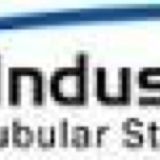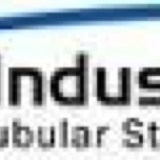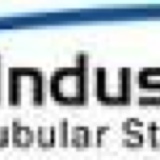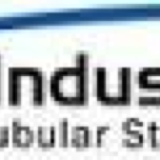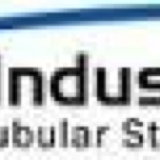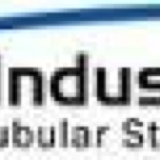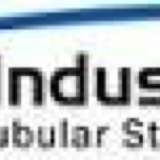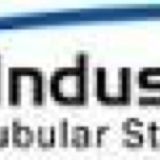Site Data
Audit for Outage Safety Plan
-
Site Name:
-
Project Title:
-
Site Project Mgr:
-
Auditor(s) Name:
-
Auditor(s) Title(s)
-
Audit Date
-
Number of people assigned to site:
-
Site EHS Lead
-
Site Contact Name:
-
Site Contact Title:
-
Location
1.0 Safety Files
1.0 Safety Files
-
1.1 Is the safety plan on file and accessible across the site?
-
Click "Add Notes" Tab Once For Each Separate Element To Review:
Notes
-
Describe the non-compliance concern or positive feedback on compliant finding:
-
Enter the corrective Action(s) required to make compliant:
-
Are the Audit findings for Regulatory or Non-Regulatory Findings?
-
Take a photo, or upload one from your device. Once you are done, tap on the image, tap "View", and tap "Annotate" to start editing.
-
Assign a Gensuite ATS finding for this non-compliance item?
-
Enter Date Non Compliance is scheduled to be resolved.
-
Check box if you wish to add comments:
-
Notes:
-
1.2 TAB. Are weekly safety meetings held and are documented notes and attendance rosters available?
-
Click "Add Notes" Tab Once For Each Separate Element To Review:
Notes
-
Describe the non-compliance concern or positive feedback on compliant finding:
-
Enter the corrective Action(s) required to make compliant:
-
Are the Audit findings for Regulatory or Non-Regulatory Findings?
-
Take a photo, or upload one from your device. Once you are done, tap on the image, tap "View", and tap "Annotate" to start editing.
-
Assign a Gensuite ATS finding for this non-compliance item?
-
Enter Date Non Compliance is scheduled to be resolved.
-
Check box if you wish to add comments:
-
Notes:
-
1.3 TAB Q1 Are weekly site inspections being performed and documented?
-
Click "Add Notes" Tab Once For Each Separate Element To Review:
Notes
-
Describe the non-compliance concern or positive feedback on compliant finding:
-
Enter the corrective Action(s) required to make compliant:
-
Are the Audit findings for Regulatory or Non-Regulatory Findings?
-
Take a photo, or upload one from your device. Once you are done, tap on the image, tap "View", and tap "Annotate" to start editing.
-
Assign a Gensuite ATS finding for this non-compliance item?
-
Enter Date Non Compliance is scheduled to be resolved.
-
Check box if you wish to add comments:
-
Notes:
-
1.4 Are STAs/JSAs /Risk Assessments complete and up to date?
-
Click "Add Notes" Tab Once For Each Separate Element To Review:
Notes
-
Describe the non-compliance concern or positive feedback on compliant finding:
-
Enter the corrective Action(s) required to make compliant:
-
Are the Audit findings for Regulatory or Non-Regulatory Findings?
-
Take a photo, or upload one from your device. Once you are done, tap on the image, tap "View", and tap "Annotate" to start editing.
-
Assign a Gensuite ATS finding for this non-compliance item?
-
Enter Date Non Compliance is scheduled to be resolved.
-
Check box if you wish to add comments:
-
Notes:
-
1.5 Are EHS policies and procedures, including customer requirements, effectively communicated to contractors and subcontractors?
-
Click "Add Notes" Tab Once For Each Separate Element To Review:
Notes
-
Describe the non-compliance concern or positive feedback on compliant finding:
-
Enter the corrective Action(s) required to make compliant:
-
Are the Audit findings for Regulatory or Non-Regulatory Findings?
-
Take a photo, or upload one from your device. Once you are done, tap on the image, tap "View", and tap "Annotate" to start editing.
-
Assign a Gensuite ATS finding for this non-compliance item?
-
Enter Date Non Compliance is scheduled to be resolved.
-
Check box if you wish to add comments:
-
Notes:
-
1.6 Is there a means of assigning responsibility for and tracking closure of open compliance items?
-
Click "Add Notes" Tab Once For Each Separate Element To Review:
Notes
-
Describe the non-compliance concern or positive feedback on compliant finding:
-
Enter the corrective Action(s) required to make compliant:
-
Are the Audit findings for Regulatory or Non-Regulatory Findings?
-
Take a photo, or upload one from your device. Once you are done, tap on the image, tap "View", and tap "Annotate" to start editing.
-
Assign a Gensuite ATS finding for this non-compliance item?
-
Enter Date Non Compliance is scheduled to be resolved.
-
Check box if you wish to add comments:
-
Notes:
-
1.7 Are GE Safety Orientation talks being performed and documented?
-
Click "Add Notes" Tab Once For Each Separate Element To Review:
Notes
-
Describe the non-compliance concern or positive feedback on compliant finding:
-
Enter the corrective Action(s) required to make compliant:
-
Are the Audit findings for Regulatory or Non-Regulatory Findings?
-
Take a photo, or upload one from your device. Once you are done, tap on the image, tap "View", and tap "Annotate" to start editing.
-
Assign a Gensuite ATS finding for this non-compliance item?
-
Enter Date Non Compliance is scheduled to be resolved.
-
Check box if you wish to add comments:
-
Notes:
-
1.8 Are toolbox talks being performed and documented?
-
Click "Add Notes" Tab Once For Each Separate Element To Review:
Notes
-
Describe the non-compliance concern or positive feedback on compliant finding:
-
Enter the corrective Action(s) required to make compliant:
-
Are the Audit findings for Regulatory or Non-Regulatory Findings?
-
Take a photo, or upload one from your device. Once you are done, tap on the image, tap "View", and tap "Annotate" to start editing.
-
Assign a Gensuite ATS finding for this non-compliance item?
-
Enter Date Non Compliance is scheduled to be resolved.
-
Check box if you wish to add comments:
-
Notes:
-
1.9 Has the initial site inspection been performed?
-
Click "Add Notes" Tab Once For Each Separate Element To Review:
Notes
-
Describe the non-compliance concern or positive feedback on compliant finding:
-
Enter the corrective Action(s) required to make compliant:
-
Are the Audit findings for Regulatory or Non-Regulatory Findings?
-
Take a photo, or upload one from your device. Once you are done, tap on the image, tap "View", and tap "Annotate" to start editing.
-
Assign a Gensuite ATS finding for this non-compliance item?
-
Enter Date Non Compliance is scheduled to be resolved.
-
Check box if you wish to add comments:
-
Notes:
-
1.10 Has a contractor EHS review been completed for any subcontractors and contractors?
-
Click "Add Notes" Tab Once For Each Separate Element To Review:
Notes
-
Describe the non-compliance concern or positive feedback on compliant finding:
-
Enter the corrective Action(s) required to make compliant:
-
Are the Audit findings for Regulatory or Non-Regulatory Findings?
-
Take a photo, or upload one from your device. Once you are done, tap on the image, tap "View", and tap "Annotate" to start editing.
-
Assign a Gensuite ATS finding for this non-compliance item?
-
Enter Date Non Compliance is scheduled to be resolved.
-
Check box if you wish to add comments:
-
Notes:
2.0 Health and Welfare
2.0 Health and Welfare
-
2.1 Are there an adequate number of portalets supplied to site? (>20 employees => 1 toilet per 40 workers; > 200 employees = 1 toilet per 50)
-
Click "Add Notes" Tab Once For Each Separate Element To Review:
Notes
-
Describe the non-compliance concern or positive feedback on compliant finding:
-
Enter the corrective Action(s) required to make compliant:
-
Are the Audit findings for Regulatory or Non-Regulatory Findings?
-
Take a photo, or upload one from your device. Once you are done, tap on the image, tap "View", and tap "Annotate" to start editing.
-
Assign a Gensuite ATS finding for this non-compliance item?
-
Enter Date Non Compliance is scheduled to be resolved.
-
Check box if you wish to add comments:
-
Notes:
-
2.2 Are hand washing stations available on site ?
-
Click "Add Notes" Tab Once For Each Separate Element To Review:
Notes
-
Describe the non-compliance concern or positive feedback on compliant finding:
-
Enter the corrective Action(s) required to make compliant:
-
Are the Audit findings for Regulatory or Non-Regulatory Findings?
-
Take a photo, or upload one from your device. Once you are done, tap on the image, tap "View", and tap "Annotate" to start editing.
-
Assign a Gensuite ATS finding for this non-compliance item?
-
Enter Date Non Compliance is scheduled to be resolved.
-
Check box if you wish to add comments:
-
Notes:
-
2.3 is drinking water available on site and distributed properly? ( Note, Container must be labeled, secured lid, and cups provided)
-
Click "Add Notes" Tab Once For Each Separate Element To Review:
Notes
-
Describe the non-compliance concern or positive feedback on compliant finding:
-
Enter the corrective Action(s) required to make compliant:
-
Are the Audit findings for Regulatory or Non-Regulatory Findings?
-
Take a photo, or upload one from your device. Once you are done, tap on the image, tap "View", and tap "Annotate" to start editing.
-
Assign a Gensuite ATS finding for this non-compliance item?
-
Enter Date Non Compliance is scheduled to be resolved.
-
Check box if you wish to add comments:
-
Notes:
-
2.4 is there adequate lighting for non daylight operations?
-
Click "Add Notes" Tab Once For Each Separate Element To Review:
Notes
-
Describe the non-compliance concern or positive feedback on compliant finding:
-
Enter the corrective Action(s) required to make compliant:
-
Are the Audit findings for Regulatory or Non-Regulatory Findings?
-
Take a photo, or upload one from your device. Once you are done, tap on the image, tap "View", and tap "Annotate" to start editing.
-
Assign a Gensuite ATS finding for this non-compliance item?
-
Enter Date Non Compliance is scheduled to be resolved.
-
Check box if you wish to add comments:
-
Notes:
-
2.5 Are all industrial Hygiene hazards identified in the JSA / Risk Assessments for the tasks performed? ( Examples: Asbestos and Lead Abatement, Radiation, etc.)
-
Click "Add Notes" Tab Once For Each Separate Element To Review:
Notes
-
Describe the non-compliance concern or positive feedback on compliant finding:
-
Enter the corrective Action(s) required to make compliant:
-
Are the Audit findings for Regulatory or Non-Regulatory Findings?
-
Take a photo, or upload one from your device. Once you are done, tap on the image, tap "View", and tap "Annotate" to start editing.
-
Assign a Gensuite ATS finding for this non-compliance item?
-
Enter Date Non Compliance is scheduled to be resolved.
-
Check box if you wish to add comments:
-
Notes:
-
2.6 Are activities identified in Question 2.5 above done by trained, qualified and/or licensed contractors?
-
Click "Add Notes" Tab Once For Each Separate Element To Review:
Notes
-
Describe the non-compliance concern or positive feedback on compliant finding:
-
Enter the corrective Action(s) required to make compliant:
-
Are the Audit findings for Regulatory or Non-Regulatory Findings?
-
Take a photo, or upload one from your device. Once you are done, tap on the image, tap "View", and tap "Annotate" to start editing.
-
Assign a Gensuite ATS finding for this non-compliance item?
-
Enter Date Non Compliance is scheduled to be resolved.
-
Check box if you wish to add comments:
-
Notes:
-
2.7 Are only qualified and trained employees allowed to install, adjust and operate laser equipment?
-
Click "Add Notes" Tab Once For Each Separate Element To Review:
Notes
-
Describe the non-compliance concern or positive feedback on compliant finding:
-
Enter the corrective Action(s) required to make compliant:
-
Are the Audit findings for Regulatory or Non-Regulatory Findings?
-
Take a photo, or upload one from your device. Once you are done, tap on the image, tap "View", and tap "Annotate" to start editing.
-
Assign a Gensuite ATS finding for this non-compliance item?
-
Enter Date Non Compliance is scheduled to be resolved.
-
Check box if you wish to add comments:
-
Notes:
-
2.8 Does the site have a Security Plan available?
-
Click "Add Notes" Tab Once For Each Separate Element To Review:
Notes
-
Describe the non-compliance concern or positive feedback on compliant finding:
-
Enter the corrective Action(s) required to make compliant:
-
Are the Audit findings for Regulatory or Non-Regulatory Findings?
-
Take a photo, or upload one from your device. Once you are done, tap on the image, tap "View", and tap "Annotate" to start editing.
-
Assign a Gensuite ATS finding for this non-compliance item?
-
Enter Date Non Compliance is scheduled to be resolved.
-
Check box if you wish to add comments:
-
Notes:
-
2.9 Does the site have an emergency data sheet maintained and posted and where applicable an expat roster?
-
Click "Add Notes" Tab Once For Each Separate Element To Review:
Notes
-
Describe the non-compliance concern or positive feedback on compliant finding:
-
Enter the corrective Action(s) required to make compliant:
-
Are the Audit findings for Regulatory or Non-Regulatory Findings?
-
Take a photo, or upload one from your device. Once you are done, tap on the image, tap "View", and tap "Annotate" to start editing.
-
Assign a Gensuite ATS finding for this non-compliance item?
-
Enter Date Non Compliance is scheduled to be resolved.
-
Check box if you wish to add comments:
-
Notes:
-
2.10 Where required are work hours being tracked?
-
Click "Add Notes" Tab Once For Each Separate Element To Review:
Notes
-
Describe the non-compliance concern or positive feedback on compliant finding:
-
Enter the corrective Action(s) required to make compliant:
-
Are the Audit findings for Regulatory or Non-Regulatory Findings?
-
Take a photo, or upload one from your device. Once you are done, tap on the image, tap "View", and tap "Annotate" to start editing.
-
Assign a Gensuite ATS finding for this non-compliance item?
-
Enter Date Non Compliance is scheduled to be resolved.
-
Check box if you wish to add comments:
-
Notes:
-
2.11 If the site is located on a refinery or chemical plant was the trailer sitting risk assessment completed?
-
Click "Add Notes" Tab Once For Each Separate Element To Review:
Notes
-
Describe the non-compliance concern or positive feedback on compliant finding:
-
Enter the corrective Action(s) required to make compliant:
-
Are the Audit findings for Regulatory or Non-Regulatory Findings?
-
Take a photo, or upload one from your device. Once you are done, tap on the image, tap "View", and tap "Annotate" to start editing.
-
Assign a Gensuite ATS finding for this non-compliance item?
-
Enter Date Non Compliance is scheduled to be resolved.
-
Check box if you wish to add comments:
-
Notes:
3.0 Emergency Preparedness and Prevention
3.0 Emergency Preparedness and Prevention
-
3.1 Is there a site specific Emergency Response Plan (Evacuation Plan, etc.) and is it posted?
-
Click "Add Notes" Tab Once For Each Separate Element To Review:
Notes
-
Describe the non-compliance concern or positive feedback on compliant finding:
-
Enter the corrective Action(s) required to make compliant:
-
Are the Audit findings for Regulatory or Non-Regulatory Findings?
-
Take a photo, or upload one from your device. Once you are done, tap on the image, tap "View", and tap "Annotate" to start editing.
-
Assign a Gensuite ATS finding for this non-compliance item?
-
Enter Date Non Compliance is scheduled to be resolved.
-
Check box if you wish to add comments:
-
Notes:
-
3.2 Are emergency contact numbers posted and verified?
-
Click "Add Notes" Tab Once For Each Separate Element To Review:
Notes
-
Describe the non-compliance concern or positive feedback on compliant finding:
-
Enter the corrective Action(s) required to make compliant:
-
Are the Audit findings for Regulatory or Non-Regulatory Findings?
-
Take a photo, or upload one from your device. Once you are done, tap on the image, tap "View", and tap "Annotate" to start editing.
-
Assign a Gensuite ATS finding for this non-compliance item?
-
Enter Date Non Compliance is scheduled to be resolved.
-
Check box if you wish to add comments:
-
Notes:
-
3.3 Have on-site/ off-site medical service providers been identified?
-
Click "Add Notes" Tab Once For Each Separate Element To Review:
Notes
-
Describe the non-compliance concern or positive feedback on compliant finding:
-
Enter the corrective Action(s) required to make compliant:
-
Are the Audit findings for Regulatory or Non-Regulatory Findings?
-
Take a photo, or upload one from your device. Once you are done, tap on the image, tap "View", and tap "Annotate" to start editing.
-
Assign a Gensuite ATS finding for this non-compliance item?
-
Enter Date Non Compliance is scheduled to be resolved.
-
Check box if you wish to add comments:
-
Notes:
-
3.4 Have site personnel been trained in emergency procedures including reporting and evacuation?
-
Click "Add Notes" Tab Once For Each Separate Element To Review:
Notes
-
Describe the non-compliance concern or positive feedback on compliant finding:
-
Enter the corrective Action(s) required to make compliant:
-
Are the Audit findings for Regulatory or Non-Regulatory Findings?
-
Take a photo, or upload one from your device. Once you are done, tap on the image, tap "View", and tap "Annotate" to start editing.
-
Assign a Gensuite ATS finding for this non-compliance item?
-
Enter Date Non Compliance is scheduled to be resolved.
-
Check box if you wish to add comments:
-
Notes:
-
3.5 Are accident investigations conducted including Near Misses?
-
Click "Add Notes" Tab Once For Each Separate Element To Review:
Notes
-
Describe the non-compliance concern or positive feedback on compliant finding:
-
Enter the corrective Action(s) required to make compliant:
-
Are the Audit findings for Regulatory or Non-Regulatory Findings?
-
Take a photo, or upload one from your device. Once you are done, tap on the image, tap "View", and tap "Annotate" to start editing.
-
Assign a Gensuite ATS finding for this non-compliance item?
-
Enter Date Non Compliance is scheduled to be resolved.
-
Check box if you wish to add comments:
-
Notes:
-
3.6 Have on-site trained first aiders been identified?
-
Click "Add Notes" Tab Once For Each Separate Element To Review:
Notes
-
Describe the non-compliance concern or positive feedback on compliant finding:
-
Enter the corrective Action(s) required to make compliant:
-
Are the Audit findings for Regulatory or Non-Regulatory Findings?
-
Take a photo, or upload one from your device. Once you are done, tap on the image, tap "View", and tap "Annotate" to start editing.
-
Assign a Gensuite ATS finding for this non-compliance item?
-
Enter Date Non Compliance is scheduled to be resolved.
-
Check box if you wish to add comments:
-
Notes:
-
3.7 is there a fire protection system or fire extinguishers posted on site and offices and other buildings?
-
Click "Add Notes" Tab Once For Each Separate Element To Review:
Notes
-
Describe the non-compliance concern or positive feedback on compliant finding:
-
Enter the corrective Action(s) required to make compliant:
-
Are the Audit findings for Regulatory or Non-Regulatory Findings?
-
Take a photo, or upload one from your device. Once you are done, tap on the image, tap "View", and tap "Annotate" to start editing.
-
Assign a Gensuite ATS finding for this non-compliance item?
-
Enter Date Non Compliance is scheduled to be resolved.
-
Check box if you wish to add comments:
-
Notes:
4.0 Housekeeping and Waste Management
4.0 a Housekeeping and Waste Management
-
4.1 Are work areas clear of tripping hazards and debris?
-
Click "Add Notes" Tab Once For Each Separate Element To Review:
Notes
-
Describe the non-compliance concern or positive feedback on compliant finding:
-
Enter the corrective Action(s) required to make compliant:
-
Are the Audit findings for Regulatory or Non-Regulatory Findings?
-
Take a photo, or upload one from your device. Once you are done, tap on the image, tap "View", and tap "Annotate" to start editing.
-
Assign a Gensuite ATS finding for this non-compliance item?
-
Enter Date Non Compliance is scheduled to be resolved.
-
Check box if you wish to add comments:
-
Notes:
-
4.2 Are there designated disposal areas?
-
Click "Add Notes" Tab Once For Each Separate Element To Review:
Notes
-
Describe the non-compliance concern or positive feedback on compliant finding:
-
Enter the corrective Action(s) required to make compliant:
-
Are the Audit findings for Regulatory or Non-Regulatory Findings?
-
Take a photo, or upload one from your device. Once you are done, tap on the image, tap "View", and tap "Annotate" to start editing.
-
Assign a Gensuite ATS finding for this non-compliance item?
-
Enter Date Non Compliance is scheduled to be resolved.
-
Check box if you wish to add comments:
-
Notes:
-
4.3 Have recycling provisions been taken?
-
Click "Add Notes" Tab Once For Each Separate Element To Review:
Notes
-
Describe the non-compliance concern or positive feedback on compliant finding:
-
Enter the corrective Action(s) required to make compliant:
-
Are the Audit findings for Regulatory or Non-Regulatory Findings?
-
Take a photo, or upload one from your device. Once you are done, tap on the image, tap "View", and tap "Annotate" to start editing.
-
Assign a Gensuite ATS finding for this non-compliance item?
-
Enter Date Non Compliance is scheduled to be resolved.
-
Check box if you wish to add comments:
-
Notes:
-
4.4 Have approved waste vendors been identified?
-
Click "Add Notes" Tab Once For Each Separate Element To Review:
Notes
-
Describe the non-compliance concern or positive feedback on compliant finding:
-
Enter the corrective Action(s) required to make compliant:
-
Are the Audit findings for Regulatory or Non-Regulatory Findings?
-
Take a photo, or upload one from your device. Once you are done, tap on the image, tap "View", and tap "Annotate" to start editing.
-
Assign a Gensuite ATS finding for this non-compliance item?
-
Enter Date Non Compliance is scheduled to be resolved.
-
Check box if you wish to add comments:
-
Notes:
-
4.5 Are regulated wastes (Hazardous wastes and waste oil) shipped off site using an approved licensed transporter to an approved licensed facility?
-
Click "Add Notes" Tab Once For Each Separate Element To Review:
Notes
-
Describe the non-compliance concern or positive feedback on compliant finding:
-
Enter the corrective Action(s) required to make compliant:
-
Are the Audit findings for Regulatory or Non-Regulatory Findings?
-
Take a photo, or upload one from your device. Once you are done, tap on the image, tap "View", and tap "Annotate" to start editing.
-
Assign a Gensuite ATS finding for this non-compliance item?
-
Enter Date Non Compliance is scheduled to be resolved.
-
Check box if you wish to add comments:
-
Notes:
-
4.6 Are there adequate measures to prevent dirt on being transferred public roads from the site?
-
Click "Add Notes" Tab Once For Each Separate Element To Review:
Notes
-
Describe the non-compliance concern or positive feedback on compliant finding:
-
Enter the corrective Action(s) required to make compliant:
-
Are the Audit findings for Regulatory or Non-Regulatory Findings?
-
Take a photo, or upload one from your device. Once you are done, tap on the image, tap "View", and tap "Annotate" to start editing.
-
Assign a Gensuite ATS finding for this non-compliance item?
-
Enter Date Non Compliance is scheduled to be resolved.
-
Check box if you wish to add comments:
-
Notes:
-
4.7 Are overall site conditions acceptable?
-
Click "Add Notes" Tab Once For Each Separate Element To Review:
Notes
-
Describe the non-compliance concern or positive feedback on compliant finding:
-
Enter the corrective Action(s) required to make compliant:
-
Are the Audit findings for Regulatory or Non-Regulatory Findings?
-
Take a photo, or upload one from your device. Once you are done, tap on the image, tap "View", and tap "Annotate" to start editing.
-
Assign a Gensuite ATS finding for this non-compliance item?
-
Enter Date Non Compliance is scheduled to be resolved.
-
Check box if you wish to add comments:
-
Notes:
5.0 PPE Use
5.0 PPE Use
-
5.1 Hardhats (Randomly Check Hardhats to ensure date stamped is within 5 years)
-
Click "Add Notes" Tab Once For Each Separate Element To Review:
Notes
-
Describe the non-compliance concern or positive feedback on compliant finding:
-
Enter the corrective Action(s) required to make compliant:
-
Are the Audit findings for Regulatory or Non-Regulatory Findings?
-
Take a photo, or upload one from your device. Once you are done, tap on the image, tap "View", and tap "Annotate" to start editing.
-
Assign a Gensuite ATS finding for this non-compliance item?
-
Enter Date Non Compliance is scheduled to be resolved.
-
Check box if you wish to add comments:
-
Notes:
-
5.2 Safety glasses with side shields
-
Click "Add Notes" Tab Once For Each Separate Element To Review:
Notes
-
-
Describe the non-compliance concern or positive feedback on compliant finding:
-
Enter the corrective Action(s) required to make compliant:
-
Are the Audit findings for Regulatory or Non-Regulatory Findings?
-
Take a photo, or upload one from your device. Once you are done, tap on the image, tap "View", and tap "Annotate" to start editing.
-
Assign a Gensuite ATS finding for this non-compliance item?
-
Enter Date Non Compliance is scheduled to be resolved.
-
Check box if you wish to add comments:
-
Notes:
-
5.3 Boots / Safety Shoes
-
Click "Add Notes" Tab Once For Each Separate Element To Review:
Notes
-
Describe the non-compliance concern or positive feedback on compliant finding:
-
Enter the corrective Action(s) required to make compliant:
-
Are the Audit findings for Regulatory or Non-Regulatory Findings?
-
Take a photo, or upload one from your device. Once you are done, tap on the image, tap "View", and tap "Annotate" to start editing.
-
Assign a Gensuite ATS finding for this non-compliance item?
-
Enter Date Non Compliance is scheduled to be resolved.
-
Check box if you wish to add comments:
-
Notes:
-
5.4 Respiratory Protection
-
Click "Add Notes" Tab Once For Each Separate Element To Review:
Notes
-
Describe the non-compliance concern or positive feedback on compliant finding:
-
Enter the corrective Action(s) required to make compliant:
-
Are the Audit findings for Regulatory or Non-Regulatory Findings?
-
Take a photo, or upload one from your device. Once you are done, tap on the image, tap "View", and tap "Annotate" to start editing.
-
Assign a Gensuite ATS finding for this non-compliance item?
-
Enter Date Non Compliance is scheduled to be resolved.
-
Check box if you wish to add comments:
-
Notes:
-
5.5 Hearing Protection
-
Click "Add Notes" Tab Once For Each Separate Element To Review:
Notes
-
Describe the non-compliance concern or positive feedback on compliant finding:
-
Enter the corrective Action(s) required to make compliant:
-
Are the Audit findings for Regulatory or Non-Regulatory Findings?
-
Take a photo, or upload one from your device. Once you are done, tap on the image, tap "View", and tap "Annotate" to start editing.
-
Assign a Gensuite ATS finding for this non-compliance item?
-
Enter Date Non Compliance is scheduled to be resolved.
-
Check box if you wish to add comments:
-
Notes:
-
5.6 Is all other PPE identified by the Outage Safety Plan available and being used where required? ( Example: Safety vests, Fall Protection)
-
Click "Add Notes" Tab Once For Each Separate Element To Review:
Notes
-
Describe the non-compliance concern or positive feedback on compliant finding:
-
Enter the corrective Action(s) required to make compliant:
-
Are the Audit findings for Regulatory or Non-Regulatory Findings?
-
Take a photo, or upload one from your device. Once you are done, tap on the image, tap "View", and tap "Annotate" to start editing.
-
Assign a Gensuite ATS finding for this non-compliance item?
-
Enter Date Non Compliance is scheduled to be resolved.
-
Check box if you wish to add comments:
-
Notes:
6.0 Work at Heights
6.0 Work at Heights
-
6.1 Are guardrails placed where necessary? ( Note: tape with minimal 2 meters (6.6 feet) clearance or ridged barricade with handrail and mid rail)
-
Click "Add Notes" Tab Once For Each Separate Element To Review:
Notes
-
Describe the non-compliance concern or positive feedback on compliant finding:
-
Enter the corrective Action(s) required to make compliant:
-
Are the Audit findings for Regulatory or Non-Regulatory Findings?
-
Take a photo, or upload one from your device. Once you are done, tap on the image, tap "View", and tap "Annotate" to start editing.
-
Assign a Gensuite ATS finding for this non-compliance item?
-
Enter Date Non Compliance is scheduled to be resolved.
-
Check box if you wish to add comments:
-
Notes:
-
6.2 Are stairways with over 3 risers or ramps over 1.2 meters (4 ft) high supplied with handrails?
-
Click "Add Notes" Tab Once For Each Separate Element To Review:
Notes
-
Describe the non-compliance concern or positive feedback on compliant finding:
-
Enter the corrective Action(s) required to make compliant:
-
Are the Audit findings for Regulatory or Non-Regulatory Findings?
-
Take a photo, or upload one from your device. Once you are done, tap on the image, tap "View", and tap "Annotate" to start editing.
-
Assign a Gensuite ATS finding for this non-compliance item?
-
Enter Date Non Compliance is scheduled to be resolved.
-
Check box if you wish to add comments:
-
Notes:
-
6.3 Are ladders used as they are designed? ( Note: Bifold used fully extended, extension ladders extended 36inches over landing and tied off)?
-
Click "Add Notes" Tab Once For Each Separate Element To Review:
Notes
-
Describe the non-compliance concern or positive feedback on compliant finding:
-
Enter the corrective Action(s) required to make compliant:
-
Are the Audit findings for Regulatory or Non-Regulatory Findings?
-
Take a photo, or upload one from your device. Once you are done, tap on the image, tap "View", and tap "Annotate" to start editing.
-
Assign a Gensuite ATS finding for this non-compliance item?
-
Enter Date Non Compliance is scheduled to be resolved.
-
Check box if you wish to add comments:
-
Notes:
-
6.4 Scaffolds inspected and tagged accordingly?
-
Click "Add Notes" Tab Once For Each Separate Element To Review:
Notes
-
Describe the non-compliance concern or positive feedback on compliant finding:
-
Enter the corrective Action(s) required to make compliant:
-
Are the Audit findings for Regulatory or Non-Regulatory Findings?
-
Take a photo, or upload one from your device. Once you are done, tap on the image, tap "View", and tap "Annotate" to start editing.
-
Assign a Gensuite ATS finding for this non-compliance item?
-
Enter Date Non Compliance is scheduled to be resolved.
-
Check box if you wish to add comments:
-
Notes:
-
6.5 Scaffolds work platforms fully decked with scaffold grade boards in good condition?
-
Click "Add Notes" Tab Once For Each Separate Element To Review:
Notes
-
Describe the non-compliance concern or positive feedback on compliant finding:
-
Enter the corrective Action(s) required to make compliant:
-
Are the Audit findings for Regulatory or Non-Regulatory Findings?
-
Take a photo, or upload one from your device. Once you are done, tap on the image, tap "View", and tap "Annotate" to start editing.
-
Assign a Gensuite ATS finding for this non-compliance item?
-
Enter Date Non Compliance is scheduled to be resolved.
-
Check box if you wish to add comments:
-
Notes:
-
6.6 Scaffolds erected on secure base and mud sills used on all surfaces?
-
Click "Add Notes" Tab Once For Each Separate Element To Review:
Notes
-
Describe the non-compliance concern or positive feedback on compliant finding:
-
Enter the corrective Action(s) required to make compliant:
-
Are the Audit findings for Regulatory or Non-Regulatory Findings?
-
Take a photo, or upload one from your device. Once you are done, tap on the image, tap "View", and tap "Annotate" to start editing.
-
Assign a Gensuite ATS finding for this non-compliance item?
-
Enter Date Non Compliance is scheduled to be resolved.
-
Check box if you wish to add comments:
-
Notes:
-
6.7 Scaffold provided with handrail, mid rail and toe boards when men exposed underneath?
-
Click "Add Notes" Tab Once For Each Separate Element To Review:
Notes
-
Describe the non-compliance concern or positive feedback on compliant finding:
-
Enter the corrective Action(s) required to make compliant:
-
Are the Audit findings for Regulatory or Non-Regulatory Findings?
-
Take a photo, or upload one from your device. Once you are done, tap on the image, tap "View", and tap "Annotate" to start editing.
-
Assign a Gensuite ATS finding for this non-compliance item?
-
Enter Date Non Compliance is scheduled to be resolved.
-
Check box if you wish to add comments:
-
Notes:
-
6.8 Scaffolds tied off when height exceeds four times the base?
-
Click "Add Notes" Tab Once For Each Separate Element To Review:
Notes
-
Describe the non-compliance concern or positive feedback on compliant finding:
-
Enter the corrective Action(s) required to make compliant:
-
Are the Audit findings for Regulatory or Non-Regulatory Findings?
-
Take a photo, or upload one from your device. Once you are done, tap on the image, tap "View", and tap "Annotate" to start editing.
-
Assign a Gensuite ATS finding for this non-compliance item?
-
Enter Date Non Compliance is scheduled to be resolved.
-
Check box if you wish to add comments:
-
Notes:
-
6.9 Suspended scaffolds equipped with independent lifelines, all systems including scaffold, cables, outriggers, and counterweights designed set up and inspected by a competent person?
-
Click "Add Notes" Tab Once For Each Separate Element To Review:
Notes
-
Describe the non-compliance concern or positive feedback on compliant finding:
-
Enter the corrective Action(s) required to make compliant:
-
Are the Audit findings for Regulatory or Non-Regulatory Findings?
-
Take a photo, or upload one from your device. Once you are done, tap on the image, tap "View", and tap "Annotate" to start editing.
-
Assign a Gensuite ATS finding for this non-compliance item?
-
Enter Date Non Compliance is scheduled to be resolved.
-
Check box if you wish to add comments:
-
Notes:
-
6.10 Is personal Fall protection being used when exposed to heights over 1.8 meters and there are no stationary fall protection systems?
-
Click "Add Notes" Tab Once For Each Separate Element To Review:
Notes
-
Describe the non-compliance concern or positive feedback on compliant finding:
-
Enter the corrective Action(s) required to make compliant:
-
Are the Audit findings for Regulatory or Non-Regulatory Findings?
-
Take a photo, or upload one from your device. Once you are done, tap on the image, tap "View", and tap "Annotate" to start editing.
-
Assign a Gensuite ATS finding for this non-compliance item?
-
Enter Date Non Compliance is scheduled to be resolved.
-
Check box if you wish to add comments:
-
Notes:
-
6.11 Personnel platforms (man baskets) used correctly, lift permits, inspection reports, and predict meetings?
-
Click "Add Notes" Tab Once For Each Separate Element To Review:
Notes
-
Describe the non-compliance concern or positive feedback on compliant finding:
-
Enter the corrective Action(s) required to make compliant:
-
Are the Audit findings for Regulatory or Non-Regulatory Findings?
-
Take a photo, or upload one from your device. Once you are done, tap on the image, tap "View", and tap "Annotate" to start editing.
-
Assign a Gensuite ATS finding for this non-compliance item?
-
Enter Date Non Compliance is scheduled to be resolved.
-
Check box if you wish to add comments:
-
Notes:
-
6.12 Is personal fall protection inspected and in good condition?
-
Click "Add Notes" Tab Once For Each Separate Element To Review:
Notes
-
Describe the non-compliance concern or positive feedback on compliant finding:
-
Enter the corrective Action(s) required to make compliant:
-
Are the Audit findings for Regulatory or Non-Regulatory Findings?
-
Take a photo, or upload one from your device. Once you are done, tap on the image, tap "View", and tap "Annotate" to start editing.
-
Assign a Gensuite ATS finding for this non-compliance item?
-
Enter Date Non Compliance is scheduled to be resolved.
-
Check box if you wish to add comments:
-
Notes:
-
6.13 Are all hole coverings marked, secured, and built correctly?
-
Click "Add Notes" Tab Once For Each Separate Element To Review:
Notes
-
Describe the non-compliance concern or positive feedback on compliant finding:
-
Enter the corrective Action(s) required to make compliant:
-
Are the Audit findings for Regulatory or Non-Regulatory Findings?
-
Take a photo, or upload one from your device. Once you are done, tap on the image, tap "View", and tap "Annotate" to start editing.
-
Assign a Gensuite ATS finding for this non-compliance item?
-
Enter Date Non Compliance is scheduled to be resolved.
-
Check box if you wish to add comments:
-
Notes:
7.0 Electrical Safety
7.0 Electrical Safety
-
7.1 Have measures been taken to prevent the following from being within 3 meters (9.8 feet) or 5 if voltage > 50 kV of energized lines, scaffolding, cranes, and other mechanized equipment?
-
Click "Add Notes" Tab Once For Each Separate Element To Review:
Notes
-
Describe the non-compliance concern or positive feedback on compliant finding:
-
Enter the corrective Action(s) required to make compliant:
-
Are the Audit findings for Regulatory or Non-Regulatory Findings?
-
Take a photo, or upload one from your device. Once you are done, tap on the image, tap "View", and tap "Annotate" to start editing.
-
Assign a Gensuite ATS finding for this non-compliance item?
-
Enter Date Non Compliance is scheduled to be resolved.
-
Check box if you wish to add comments:
-
Notes:
-
7.2 Is all PPE compliant with NFPA 70E, inspected and where required tested prior to use?
-
Click "Add Notes" Tab Once For Each Separate Element To Review:
Notes
-
Describe the non-compliance concern or positive feedback on compliant finding:
-
Enter the corrective Action(s) required to make compliant:
-
Are the Audit findings for Regulatory or Non-Regulatory Findings?
-
Take a photo, or upload one from your device. Once you are done, tap on the image, tap "View", and tap "Annotate" to start editing.
-
Assign a Gensuite ATS finding for this non-compliance item?
-
Enter Date Non Compliance is scheduled to be resolved.
-
Check box if you wish to add comments:
-
Notes:
-
7.3 When grounding deengerized systems, are grounds placed as close as possible to the work and is the following order followed when attaching grounds: ground end shall be attached first, then the other end shall be attached and removed by means of insulated?
-
Click "Add Notes" Tab Once For Each Separate Element To Review:
Notes
-
Describe the non-compliance concern or positive feedback on compliant finding:
-
Enter the corrective Action(s) required to make compliant:
-
Are the Audit findings for Regulatory or Non-Regulatory Findings?
-
Take a photo, or upload one from your device. Once you are done, tap on the image, tap "View", and tap "Annotate" to start editing.
-
Assign a Gensuite ATS finding for this non-compliance item?
-
Enter Date Non Compliance is scheduled to be resolved.
-
Check box if you wish to add comments:
-
Notes:
-
7.4 Are GFCIs used (or an assured grounding program) for all tools and equipment?
-
Click "Add Notes" Tab Once For Each Separate Element To Review:
Notes
-
Describe the non-compliance concern or positive feedback on compliant finding:
-
Enter the corrective Action(s) required to make compliant:
-
Are the Audit findings for Regulatory or Non-Regulatory Findings?
-
Take a photo, or upload one from your device. Once you are done, tap on the image, tap "View", and tap "Annotate" to start editing.
-
Assign a Gensuite ATS finding for this non-compliance item?
-
Enter Date Non Compliance is scheduled to be resolved.
-
Check box if you wish to add comments:
-
Notes:
-
7.5 Is temporary wiring either enclosed or in locations where they are not subject to physical danger?
-
Click "Add Notes" Tab Once For Each Separate Element To Review:
Notes
-
Describe the non-compliance concern or positive feedback on compliant finding:
-
Enter the corrective Action(s) required to make compliant:
-
Are the Audit findings for Regulatory or Non-Regulatory Findings?
-
Take a photo, or upload one from your device. Once you are done, tap on the image, tap "View", and tap "Annotate" to start editing.
-
Assign a Gensuite ATS finding for this non-compliance item?
-
Enter Date Non Compliance is scheduled to be resolved.
-
Check box if you wish to add comments:
-
Notes:
-
7.6 Are flexible cords and cables used in a manner which prevents trip hazards and and are protected from damage including pinch points, sharp edges and vehicles?
-
Click "Add Notes" Tab Once For Each Separate Element To Review:
Notes
-
Describe the non-compliance concern or positive feedback on compliant finding:
-
Enter the corrective Action(s) required to make compliant:
-
Are the Audit findings for Regulatory or Non-Regulatory Findings?
-
Take a photo, or upload one from your device. Once you are done, tap on the image, tap "View", and tap "Annotate" to start editing.
-
Assign a Gensuite ATS finding for this non-compliance item?
-
Enter Date Non Compliance is scheduled to be resolved.
-
Check box if you wish to add comments:
-
Notes:
-
7.7 Are cords and cables in good condition (not worn or frayed, grounding plug)?
-
Click "Add Notes" Tab Once For Each Separate Element To Review:
Notes
-
Describe the non-compliance concern or positive feedback on compliant finding:
-
Enter the corrective Action(s) required to make compliant:
-
Are the Audit findings for Regulatory or Non-Regulatory Findings?
-
Take a photo, or upload one from your device. Once you are done, tap on the image, tap "View", and tap "Annotate" to start editing.
-
Assign a Gensuite ATS finding for this non-compliance item?
-
Enter Date Non Compliance is scheduled to be resolved.
-
Check box if you wish to add comments:
-
Notes:
-
7.8 Are electrical cords of the heavy duty grounding type with three prong plugs in place?
-
Click "Add Notes" Tab Once For Each Separate Element To Review:
Notes
-
Describe the non-compliance concern or positive feedback on compliant finding:
-
Enter the corrective Action(s) required to make compliant:
-
Are the Audit findings for Regulatory or Non-Regulatory Findings?
-
Take a photo, or upload one from your device. Once you are done, tap on the image, tap "View", and tap "Annotate" to start editing.
-
Assign a Gensuite ATS finding for this non-compliance item?
-
Enter Date Non Compliance is scheduled to be resolved.
-
Check box if you wish to add comments:
-
Notes:
-
7.9 Are lights protected from breakage and not hung by their cords unless so designed?
-
Click "Add Notes" Tab Once For Each Separate Element To Review:
Notes
-
Describe the non-compliance concern or positive feedback on compliant finding:
-
Enter the corrective Action(s) required to make compliant:
-
Are the Audit findings for Regulatory or Non-Regulatory Findings?
-
Take a photo, or upload one from your device. Once you are done, tap on the image, tap "View", and tap "Annotate" to start editing.
-
Assign a Gensuite ATS finding for this non-compliance item?
-
Enter Date Non Compliance is scheduled to be resolved.
-
Check box if you wish to add comments:
-
Notes:
-
7.10 Are electrical disconnects identified and in a readily accessible location?
-
Click "Add Notes" Tab Once For Each Separate Element To Review:
Notes
-
Describe the non-compliance concern or positive feedback on compliant finding:
-
Enter the corrective Action(s) required to make compliant:
-
Are the Audit findings for Regulatory or Non-Regulatory Findings?
-
Take a photo, or upload one from your device. Once you are done, tap on the image, tap "View", and tap "Annotate" to start editing.
-
Assign a Gensuite ATS finding for this non-compliance item?
-
Enter Date Non Compliance is scheduled to be resolved.
-
Check box if you wish to add comments:
-
Notes:
-
7.11 Are electrical installations in areas where there is a potential flammable atmosphere approved as intrinsically safe?
-
Click "Add Notes" Tab Once For Each Separate Element To Review:
Notes
-
Describe the non-compliance concern or positive feedback on compliant finding:
-
Enter the corrective Action(s) required to make compliant:
-
Are the Audit findings for Regulatory or Non-Regulatory Findings?
-
Take a photo, or upload one from your device. Once you are done, tap on the image, tap "View", and tap "Annotate" to start editing.
-
Assign a Gensuite ATS finding for this non-compliance item?
-
Enter Date Non Compliance is scheduled to be resolved.
-
Check box if you wish to add comments:
-
Notes:
-
7.12 Are battery and battery charging installations located in a ventilated area and provided with containment?
-
Click "Add Notes" Tab Once For Each Separate Element To Review:
Notes
-
Describe the non-compliance concern or positive feedback on compliant finding:
-
Enter the corrective Action(s) required to make compliant:
-
Are the Audit findings for Regulatory or Non-Regulatory Findings?
-
Take a photo, or upload one from your device. Once you are done, tap on the image, tap "View", and tap "Annotate" to start editing.
-
Assign a Gensuite ATS finding for this non-compliance item?
-
Enter Date Non Compliance is scheduled to be resolved.
-
Check box if you wish to add comments:
-
Notes:
-
7.13 If batteries require handling or refilling is proper PPE (aprons, goggles) and eye wash/ shower provided?
-
Click "Add Notes" Tab Once For Each Separate Element To Review:
Notes
-
Describe the non-compliance concern or positive feedback on compliant finding:
-
Enter the corrective Action(s) required to make compliant:
-
Are the Audit findings for Regulatory or Non-Regulatory Findings?
-
Take a photo, or upload one from your device. Once you are done, tap on the image, tap "View", and tap "Annotate" to start editing.
-
Assign a Gensuite ATS finding for this non-compliance item?
-
Enter Date Non Compliance is scheduled to be resolved.
-
Check box if you wish to add comments:
-
Notes:
-
7.14 Are means of over current protection ( circuit breakers) readily accessible, clearly marked, and covered to prevent injury during their operation?
-
Click "Add Notes" Tab Once For Each Separate Element To Review:
Notes
-
Describe the non-compliance concern or positive feedback on compliant finding:
-
Enter the corrective Action(s) required to make compliant:
-
Are the Audit findings for Regulatory or Non-Regulatory Findings?
-
Take a photo, or upload one from your device. Once you are done, tap on the image, tap "View", and tap "Annotate" to start editing.
-
Assign a Gensuite ATS finding for this non-compliance item?
-
Enter Date Non Compliance is scheduled to be resolved.
-
Check box if you wish to add comments:
-
Notes:
-
7.15 Are electrical cabinets, boxes and fittings provided with covers, with unused openings closed and protected from the elements?
-
Click "Add Notes" Tab Once For Each Separate Element To Review:
Notes
-
Describe the non-compliance concern or positive feedback on compliant finding:
-
Enter the corrective Action(s) required to make compliant:
-
Are the Audit findings for Regulatory or Non-Regulatory Findings?
-
Take a photo, or upload one from your device. Once you are done, tap on the image, tap "View", and tap "Annotate" to start editing.
-
Assign a Gensuite ATS finding for this non-compliance item?
-
Enter Date Non Compliance is scheduled to be resolved.
-
Check box if you wish to add comments:
-
Notes:
-
7.16 Are the requirements of NFPA 70E fully implemented, and all work in compliance with this standard?
-
Click "Add Notes" Tab Once For Each Separate Element To Review:
Notes
-
Describe the non-compliance concern or positive feedback on compliant finding:
-
Enter the corrective Action(s) required to make compliant:
-
Are the Audit findings for Regulatory or Non-Regulatory Findings?
-
Take a photo, or upload one from your device. Once you are done, tap on the image, tap "View", and tap "Annotate" to start editing.
-
Assign a Gensuite ATS finding for this non-compliance item?
-
Enter Date Non Compliance is scheduled to be resolved.
-
Check box if you wish to add comments:
-
Notes:
8.0 Hand Tools and Electric Power Tools
8.0 Hand Tools and Electric Power Tools
-
8.1 Are all hand and power tools maintained in a safe condition with no cracks, intact electrical cords/ plugs, and operating switches?
-
Click "Add Notes" Tab Once For Each Separate Element To Review:
Notes
-
Describe the non-compliance concern or positive feedback on compliant finding:
-
Enter the corrective Action(s) required to make compliant:
-
Are the Audit findings for Regulatory or Non-Regulatory Findings?
-
Take a photo, or upload one from your device. Once you are done, tap on the image, tap "View", and tap "Annotate" to start editing.
-
Assign a Gensuite ATS finding for this non-compliance item?
-
Enter Date Non Compliance is scheduled to be resolved.
-
Check box if you wish to add comments:
-
Notes:
-
8.2 Are electrical power tools double insulated?
-
Click "Add Notes" Tab Once For Each Separate Element To Review:
Notes
-
Describe the non-compliance concern or positive feedback on compliant finding:
-
Enter the corrective Action(s) required to make compliant:
-
Are the Audit findings for Regulatory or Non-Regulatory Findings?
-
Take a photo, or upload one from your device. Once you are done, tap on the image, tap "View", and tap "Annotate" to start editing.
-
Assign a Gensuite ATS finding for this non-compliance item?
-
Enter Date Non Compliance is scheduled to be resolved.
-
Check box if you wish to add comments:
-
Notes:
-
8.3 Are all power-operated tools equipped with guards if so designed?
-
Click "Add Notes" Tab Once For Each Separate Element To Review:
Notes
-
Describe the non-compliance concern or positive feedback on compliant finding:
-
Enter the corrective Action(s) required to make compliant:
-
Are the Audit findings for Regulatory or Non-Regulatory Findings?
-
Take a photo, or upload one from your device. Once you are done, tap on the image, tap "View", and tap "Annotate" to start editing.
-
Assign a Gensuite ATS finding for this non-compliance item?
-
Enter Date Non Compliance is scheduled to be resolved.
-
Check box if you wish to add comments:
-
Notes:
-
8.4 Are all points of operation of machines, abrasive wheels, bench/ floor/ cylindrical grinders guarded?
-
Click "Add Notes" Tab Once For Each Separate Element To Review:
Notes
-
Describe the non-compliance concern or positive feedback on compliant finding:
-
Enter the corrective Action(s) required to make compliant:
-
Are the Audit findings for Regulatory or Non-Regulatory Findings?
-
Take a photo, or upload one from your device. Once you are done, tap on the image, tap "View", and tap "Annotate" to start editing.
-
Assign a Gensuite ATS finding for this non-compliance item?
-
Enter Date Non Compliance is scheduled to be resolved.
-
Check box if you wish to add comments:
-
Notes:
-
8.5 Are hand tools free of damage I.e. Mushroomed heads, cracked/ splintered handles?
-
Click "Add Notes" Tab Once For Each Separate Element To Review:
Notes
-
Describe the non-compliance concern or positive feedback on compliant finding:
-
Enter the corrective Action(s) required to make compliant:
-
Are the Audit findings for Regulatory or Non-Regulatory Findings?
-
Take a photo, or upload one from your device. Once you are done, tap on the image, tap "View", and tap "Annotate" to start editing.
-
Assign a Gensuite ATS finding for this non-compliance item?
-
Enter Date Non Compliance is scheduled to be resolved.
-
Check box if you wish to add comments:
-
Notes:
-
8.6 Is proper PPE being used with hand power tools?
-
Click "Add Notes" Tab Once For Each Separate Element To Review:
Notes
-
Describe the non-compliance concern or positive feedback on compliant finding:
-
Enter the corrective Action(s) required to make compliant:
-
Are the Audit findings for Regulatory or Non-Regulatory Findings?
-
Take a photo, or upload one from your device. Once you are done, tap on the image, tap "View", and tap "Annotate" to start editing.
-
Assign a Gensuite ATS finding for this non-compliance item?
-
Enter Date Non Compliance is scheduled to be resolved.
-
Check box if you wish to add comments:
-
Notes:
9.0 Safety - Welding and Burning
9.0 Safety - Welding and Burning
-
9.1 Is all welding and cutting being done with proper PPE? (Note: Shaded safety glasses are not considered adequate protection)
-
Click "Add Notes" Tab Once For Each Separate Element To Review:
Notes
-
Describe the non-compliance concern or positive feedback on compliant finding:
-
Enter the corrective Action(s) required to make compliant:
-
Are the Audit findings for Regulatory or Non-Regulatory Findings?
-
Take a photo, or upload one from your device. Once you are done, tap on the image, tap "View", and tap "Annotate" to start editing.
-
Assign a Gensuite ATS finding for this non-compliance item?
-
Enter Date Non Compliance is scheduled to be resolved.
-
Check box if you wish to add comments:
-
Notes:
-
9.2 Are compressed gases stored correctly in work areas/ points of use?
-
Click "Add Notes" Tab Once For Each Separate Element To Review:
Notes
-
Describe the non-compliance concern or positive feedback on compliant finding:
-
Enter the corrective Action(s) required to make compliant:
-
Are the Audit findings for Regulatory or Non-Regulatory Findings?
-
Take a photo, or upload one from your device. Once you are done, tap on the image, tap "View", and tap "Annotate" to start editing.
-
Assign a Gensuite ATS finding for this non-compliance item?
-
Enter Date Non Compliance is scheduled to be resolved.
-
Check box if you wish to add comments:
-
Notes:
-
9.3 Are Hot Work Permits being used, issued according to site specific rules?
-
Click "Add Notes" Tab Once For Each Separate Element To Review:
Notes
-
Describe the non-compliance concern or positive feedback on compliant finding:
-
Enter the corrective Action(s) required to make compliant:
-
Are the Audit findings for Regulatory or Non-Regulatory Findings?
-
Take a photo, or upload one from your device. Once you are done, tap on the image, tap "View", and tap "Annotate" to start editing.
-
Assign a Gensuite ATS finding for this non-compliance item?
-
Enter Date Non Compliance is scheduled to be resolved.
-
Check box if you wish to add comments:
-
Notes:
-
9.4 Is a fire watch provided when burning or welding around flammables, combustibles or when such materials may be impacted?
-
Click "Add Notes" Tab Once For Each Separate Element To Review:
Notes
-
Describe the non-compliance concern or positive feedback on compliant finding:
-
Enter the corrective Action(s) required to make compliant:
-
Are the Audit findings for Regulatory or Non-Regulatory Findings?
-
Take a photo, or upload one from your device. Once you are done, tap on the image, tap "View", and tap "Annotate" to start editing.
-
Assign a Gensuite ATS finding for this non-compliance item?
-
Enter Date Non Compliance is scheduled to be resolved.
-
Check box if you wish to add comments:
-
Notes:
-
9.5 Is each welding cart, or welding area, unit provided with an approved fire extinguisher?
-
Click "Add Notes" Tab Once For Each Separate Element To Review:
Notes
-
Describe the non-compliance concern or positive feedback on compliant finding:
-
Enter the corrective Action(s) required to make compliant:
-
Are the Audit findings for Regulatory or Non-Regulatory Findings?
-
Take a photo, or upload one from your device. Once you are done, tap on the image, tap "View", and tap "Annotate" to start editing.
-
Assign a Gensuite ATS finding for this non-compliance item?
-
Enter Date Non Compliance is scheduled to be resolved.
-
Check box if you wish to add comments:
-
Notes:
-
9.6 Are measures being taken to protect personnel from arc flashes?
-
Click "Add Notes" Tab Once For Each Separate Element To Review:
Notes
-
Describe the non-compliance concern or positive feedback on compliant finding:
-
Enter the corrective Action(s) required to make compliant:
-
Are the Audit findings for Regulatory or Non-Regulatory Findings?
-
Take a photo, or upload one from your device. Once you are done, tap on the image, tap "View", and tap "Annotate" to start editing.
-
Assign a Gensuite ATS finding for this non-compliance item?
-
Enter Date Non Compliance is scheduled to be resolved.
-
Check box if you wish to add comments:
-
Notes:
-
9.7 Are all welding machines grounded properly?
-
Click "Add Notes" Tab Once For Each Separate Element To Review:
Notes
-
Describe the non-compliance concern or positive feedback on compliant finding:
-
Enter the corrective Action(s) required to make compliant:
-
Are the Audit findings for Regulatory or Non-Regulatory Findings?
-
Take a photo, or upload one from your device. Once you are done, tap on the image, tap "View", and tap "Annotate" to start editing.
-
Assign a Gensuite ATS finding for this non-compliance item?
-
Enter Date Non Compliance is scheduled to be resolved.
-
Check box if you wish to add comments:
-
Notes:
-
9.8 During use are cylinders secured in an upright position and placed far enough away from the cutting and welding activities that the flame, slag, and sparks will not reach the cylinders?
-
Click "Add Notes" Tab Once For Each Separate Element To Review:
Notes
-
Describe the non-compliance concern or positive feedback on compliant finding:
-
Enter the corrective Action(s) required to make compliant:
-
Are the Audit findings for Regulatory or Non-Regulatory Findings?
-
Take a photo, or upload one from your device. Once you are done, tap on the image, tap "View", and tap "Annotate" to start editing.
-
Assign a Gensuite ATS finding for this non-compliance item?
-
Enter Date Non Compliance is scheduled to be resolved.
-
Check box if you wish to add comments:
-
Notes:
-
9.9 Are cylinder valves shut off when not in use? If cylinders are not used for 24 hours are regulators removed and caps secured?
-
Click "Add Notes" Tab Once For Each Separate Element To Review:
Notes
-
Describe the non-compliance concern or positive feedback on compliant finding:
-
Enter the corrective Action(s) required to make compliant:
-
Are the Audit findings for Regulatory or Non-Regulatory Findings?
-
Take a photo, or upload one from your device. Once you are done, tap on the image, tap "View", and tap "Annotate" to start editing.
-
Assign a Gensuite ATS finding for this non-compliance item?
-
Enter Date Non Compliance is scheduled to be resolved.
-
Check box if you wish to add comments:
-
Notes:
-
9.10 During transportation are cylinders turned off and secured with caps on?
-
Click "Add Notes" Tab Once For Each Separate Element To Review:
Notes
-
Describe the non-compliance concern or positive feedback on compliant finding:
-
Enter the corrective Action(s) required to make compliant:
-
Are the Audit findings for Regulatory or Non-Regulatory Findings?
-
Take a photo, or upload one from your device. Once you are done, tap on the image, tap "View", and tap "Annotate" to start editing.
-
Assign a Gensuite ATS finding for this non-compliance item?
-
Enter Date Non Compliance is scheduled to be resolved.
-
Check box if you wish to add comments:
-
Notes:
-
9.11 Are O2 and acetylene regulators and fittings stored away from grease and oils and in good working condition?
-
Click "Add Notes" Tab Once For Each Separate Element To Review:
Notes
-
Describe the non-compliance concern or positive feedback on compliant finding:
-
Enter the corrective Action(s) required to make compliant:
-
Are the Audit findings for Regulatory or Non-Regulatory Findings?
-
Take a photo, or upload one from your device. Once you are done, tap on the image, tap "View", and tap "Annotate" to start editing.
-
Assign a Gensuite ATS finding for this non-compliance item?
-
Enter Date Non Compliance is scheduled to be resolved.
-
Check box if you wish to add comments:
-
Notes:
10.0 Chemical Storage and Handling Score
10.0 Chemical Storage and Handling Score
-
10.1 Are SDSs available on site in the local language and are they accessible to employees?
-
Click "Add Notes" Tab Once For Each Separate Element To Review:
Notes
-
Describe the non-compliance concern or positive feedback on compliant finding:
-
Enter the corrective Action(s) required to make compliant:
-
Are the Audit findings for Regulatory or Non-Regulatory Findings?
-
Take a photo, or upload one from your device. Once you are done, tap on the image, tap "View", and tap "Annotate" to start editing.
-
Assign a Gensuite ATS finding for this non-compliance item?
-
Enter Date Non Compliance is scheduled to be resolved.
-
Check box if you wish to add comments:
-
Notes:
-
10.2 Is a completed chemical inventory available?
-
Click "Add Notes" Tab Once For Each Separate Element To Review:
Notes
-
Describe the non-compliance concern or positive feedback on compliant finding:
-
Enter the corrective Action(s) required to make compliant:
-
Are the Audit findings for Regulatory or Non-Regulatory Findings?
-
Take a photo, or upload one from your device. Once you are done, tap on the image, tap "View", and tap "Annotate" to start editing.
-
Assign a Gensuite ATS finding for this non-compliance item?
-
Enter Date Non Compliance is scheduled to be resolved.
-
Check box if you wish to add comments:
-
Notes:
-
10.3 Is proper labeling provided on all chemical containers?
-
Click "Add Notes" Tab Once For Each Separate Element To Review:
Notes
-
Describe the non-compliance concern or positive feedback on compliant finding:
-
Enter the corrective Action(s) required to make compliant:
-
Are the Audit findings for Regulatory or Non-Regulatory Findings?
-
Take a photo, or upload one from your device. Once you are done, tap on the image, tap "View", and tap "Annotate" to start editing.
-
Assign a Gensuite ATS finding for this non-compliance item?
-
Enter Date Non Compliance is scheduled to be resolved.
-
Check box if you wish to add comments:
-
Notes:
-
10.4 is there adequate storage provided for flammable solids and liquids?
-
Click "Add Notes" Tab Once For Each Separate Element To Review:
Notes
-
Describe the non-compliance concern or positive feedback on compliant finding:
-
Enter the corrective Action(s) required to make compliant:
-
Are the Audit findings for Regulatory or Non-Regulatory Findings?
-
Take a photo, or upload one from your device. Once you are done, tap on the image, tap "View", and tap "Annotate" to start editing.
-
Assign a Gensuite ATS finding for this non-compliance item?
-
Enter Date Non Compliance is scheduled to be resolved.
-
Check box if you wish to add comments:
-
Notes:
-
10.5 Are preventative measures being taken to keep fuels from being spilt during refueling?
-
Click "Add Notes" Tab Once For Each Separate Element To Review:
Notes
-
Describe the non-compliance concern or positive feedback on compliant finding:
-
Enter the corrective Action(s) required to make compliant:
-
Are the Audit findings for Regulatory or Non-Regulatory Findings?
-
Take a photo, or upload one from your device. Once you are done, tap on the image, tap "View", and tap "Annotate" to start editing.
-
Assign a Gensuite ATS finding for this non-compliance item?
-
Enter Date Non Compliance is scheduled to be resolved.
-
Check box if you wish to add comments:
-
Notes:
-
10.6 Are controls in place to prevent hazardous chemicals being disposed of in dumpsters or other unauthorized areas?
-
Click "Add Notes" Tab Once For Each Separate Element To Review:
Notes
-
Describe the non-compliance concern or positive feedback on compliant finding:
-
Enter the corrective Action(s) required to make compliant:
-
Are the Audit findings for Regulatory or Non-Regulatory Findings?
-
Take a photo, or upload one from your device. Once you are done, tap on the image, tap "View", and tap "Annotate" to start editing.
-
Assign a Gensuite ATS finding for this non-compliance item?
-
Enter Date Non Compliance is scheduled to be resolved.
-
Check box if you wish to add comments:
-
Notes:
11.0 Excavation
11.0 Excavation
-
11.1 Is there a qualified excavation competent person on site?
-
Click "Add Notes" Tab Once For Each Separate Element To Review:
Notes
-
Describe the non-compliance concern or positive feedback on compliant finding:
-
Enter the corrective Action(s) required to make compliant:
-
Are the Audit findings for Regulatory or Non-Regulatory Findings?
-
Take a photo, or upload one from your device. Once you are done, tap on the image, tap "View", and tap "Annotate" to start editing.
-
Assign a Gensuite ATS finding for this non-compliance item?
-
Enter Date Non Compliance is scheduled to be resolved.
-
Check box if you wish to add comments:
-
Notes:
-
11.2 Are excavations inspected daily by a competent person?
-
Click "Add Notes" Tab Once For Each Separate Element To Review:
Notes
-
-
Describe the non-compliance concern or positive feedback on compliant finding:
-
Enter the corrective Action(s) required to make compliant:
-
Are the Audit findings for Regulatory or Non-Regulatory Findings?
-
Take a photo, or upload one from your device. Once you are done, tap on the image, tap "View", and tap "Annotate" to start editing.
-
Assign a Gensuite ATS finding for this non-compliance item?
-
Enter Date Non Compliance is scheduled to be resolved.
-
Check box if you wish to add comments:
-
Notes:
-
11.3 Is there egress and access provided every 7.5 meters (24.6 feet)?
-
Click "Add Notes" Tab Once For Each Separate Element To Review:
Notes
-
Describe the non-compliance concern or positive feedback on compliant finding:
-
Enter the corrective Action(s) required to make compliant:
-
Are the Audit findings for Regulatory or Non-Regulatory Findings?
-
Take a photo, or upload one from your device. Once you are done, tap on the image, tap "View", and tap "Annotate" to start editing.
-
Assign a Gensuite ATS finding for this non-compliance item?
-
Enter Date Non Compliance is scheduled to be resolved.
-
Check box if you wish to add comments:
-
Notes:
-
11.4 Is there adequate barricading provided around all sides of excavations and trenches?
-
Click "Add Notes" Tab Once For Each Separate Element To Review:
Notes
-
Describe the non-compliance concern or positive feedback on compliant finding:
-
Enter the corrective Action(s) required to make compliant:
-
Are the Audit findings for Regulatory or Non-Regulatory Findings?
-
Take a photo, or upload one from your device. Once you are done, tap on the image, tap "View", and tap "Annotate" to start editing.
-
Assign a Gensuite ATS finding for this non-compliance item?
-
Enter Date Non Compliance is scheduled to be resolved.
-
Check box if you wish to add comments:
-
Notes:
-
11.5 Are all heavy equipment prevented to traveling near the edge of trenches?
-
Click "Add Notes" Tab Once For Each Separate Element To Review:
Notes
-
Describe the non-compliance concern or positive feedback on compliant finding:
-
Enter the corrective Action(s) required to make compliant:
-
Are the Audit findings for Regulatory or Non-Regulatory Findings?
-
Take a photo, or upload one from your device. Once you are done, tap on the image, tap "View", and tap "Annotate" to start editing.
-
Assign a Gensuite ATS finding for this non-compliance item?
-
Enter Date Non Compliance is scheduled to be resolved.
-
Check box if you wish to add comments:
-
Notes:
-
11.6 Are excavations >1.30 meters (4.2 feet) deep monitored for hazardous atmosphere when in suspect?
-
Click "Add Notes" Tab Once For Each Separate Element To Review:
Notes
-
Describe the non-compliance concern or positive feedback on compliant finding:
-
Enter the corrective Action(s) required to make compliant:
-
Are the Audit findings for Regulatory or Non-Regulatory Findings?
-
Take a photo, or upload one from your device. Once you are done, tap on the image, tap "View", and tap "Annotate" to start editing.
-
Assign a Gensuite ATS finding for this non-compliance item?
-
Enter Date Non Compliance is scheduled to be resolved.
-
Check box if you wish to add comments:
-
Notes:
12.0 Motorized Equipment
12.0 Motorized Equipment
-
12.1 reverse alarms audible on all bi-directional and obstructed view equipment?
-
Click "Add Notes" Tab Once For Each Separate Element To Review:
Notes
-
Describe the non-compliance concern or positive feedback on compliant finding:
-
Enter the corrective Action(s) required to make compliant:
-
Are the Audit findings for Regulatory or Non-Regulatory Findings?
-
Take a photo, or upload one from your device. Once you are done, tap on the image, tap "View", and tap "Annotate" to start editing.
-
Assign a Gensuite ATS finding for this non-compliance item?
-
Enter Date Non Compliance is scheduled to be resolved.
-
Check box if you wish to add comments:
-
Notes:
-
12.2 Barricading provided for all swing radius's of operational equipment?
-
Click "Add Notes" Tab Once For Each Separate Element To Review:
Notes
-
Describe the non-compliance concern or positive feedback on compliant finding:
-
Enter the corrective Action(s) required to make compliant:
-
Are the Audit findings for Regulatory or Non-Regulatory Findings?
-
Take a photo, or upload one from your device. Once you are done, tap on the image, tap "View", and tap "Annotate" to start editing.
-
Assign a Gensuite ATS finding for this non-compliance item?
-
Enter Date Non Compliance is scheduled to be resolved.
-
Check box if you wish to add comments:
-
Notes:
-
12.3 No equipment left running while unattended?
-
Click "Add Notes" Tab Once For Each Separate Element To Review:
Notes
-
Describe the non-compliance concern or positive feedback on compliant finding:
-
Enter the corrective Action(s) required to make compliant:
-
Are the Audit findings for Regulatory or Non-Regulatory Findings?
-
Take a photo, or upload one from your device. Once you are done, tap on the image, tap "View", and tap "Annotate" to start editing.
-
Assign a Gensuite ATS finding for this non-compliance item?
-
Enter Date Non Compliance is scheduled to be resolved.
-
Check box if you wish to add comments:
-
Notes:
-
12.4 Are inspections conducted on aerial platforms and forklift trucks?
-
Click "Add Notes" Tab Once For Each Separate Element To Review:
Notes
-
Describe the non-compliance concern or positive feedback on compliant finding:
-
Enter the corrective Action(s) required to make compliant:
-
Are the Audit findings for Regulatory or Non-Regulatory Findings?
-
Take a photo, or upload one from your device. Once you are done, tap on the image, tap "View", and tap "Annotate" to start editing.
-
Assign a Gensuite ATS finding for this non-compliance item?
-
Enter Date Non Compliance is scheduled to be resolved.
-
Check box if you wish to add comments:
-
Notes:
13.0 Cranes and Rigging
13.0 Cranes and Rigging
-
13.1 Are inspection records for lifting and hauling equipment available and up to date?
-
Click "Add Notes" Tab Once For Each Separate Element To Review:
Notes
-
Describe the non-compliance concern or positive feedback on compliant finding:
-
Enter the corrective Action(s) required to make compliant:
-
Are the Audit findings for Regulatory or Non-Regulatory Findings?
-
Take a photo, or upload one from your device. Once you are done, tap on the image, tap "View", and tap "Annotate" to start editing.
-
Assign a Gensuite ATS finding for this non-compliance item?
-
Enter Date Non Compliance is scheduled to be resolved.
-
Check box if you wish to add comments:
-
Notes:
-
13.2 Is all rigging stored in a safe manner so that it does not pose a tripping hazard or can be damaged by the elements?
-
Click "Add Notes" Tab Once For Each Separate Element To Review:
Notes
-
Describe the non-compliance concern or positive feedback on compliant finding:
-
Enter the corrective Action(s) required to make compliant:
-
Are the Audit findings for Regulatory or Non-Regulatory Findings?
-
Take a photo, or upload one from your device. Once you are done, tap on the image, tap "View", and tap "Annotate" to start editing.
-
Assign a Gensuite ATS finding for this non-compliance item?
-
Enter Date Non Compliance is scheduled to be resolved.
-
Check box if you wish to add comments:
-
Notes:
-
13.3 All rigging in good condition and found without damage?
-
Click "Add Notes" Tab Once For Each Separate Element To Review:
Notes
-
Describe the non-compliance concern or positive feedback on compliant finding:
-
Enter the corrective Action(s) required to make compliant:
-
Are the Audit findings for Regulatory or Non-Regulatory Findings?
-
Take a photo, or upload one from your device. Once you are done, tap on the image, tap "View", and tap "Annotate" to start editing.
-
Assign a Gensuite ATS finding for this non-compliance item?
-
Enter Date Non Compliance is scheduled to be resolved.
-
Check box if you wish to add comments:
-
Notes:
-
13.4 Is a signal man available?
-
Click "Add Notes" Tab Once For Each Separate Element To Review:
Notes
-
Describe the non-compliance concern or positive feedback on compliant finding:
-
Enter the corrective Action(s) required to make compliant:
-
Are the Audit findings for Regulatory or Non-Regulatory Findings?
-
Take a photo, or upload one from your device. Once you are done, tap on the image, tap "View", and tap "Annotate" to start editing.
-
Assign a Gensuite ATS finding for this non-compliance item?
-
Enter Date Non Compliance is scheduled to be resolved.
-
Check box if you wish to add comments:
-
Notes:
-
13.5 Safety latches provided and in good repair on hooks designed to use them?
-
Click "Add Notes" Tab Once For Each Separate Element To Review:
Notes
-
Describe the non-compliance concern or positive feedback on compliant finding:
-
Enter the corrective Action(s) required to make compliant:
-
Are the Audit findings for Regulatory or Non-Regulatory Findings?
-
Take a photo, or upload one from your device. Once you are done, tap on the image, tap "View", and tap "Annotate" to start editing.
-
Assign a Gensuite ATS finding for this non-compliance item?
-
Enter Date Non Compliance is scheduled to be resolved.
-
Check box if you wish to add comments:
-
Notes:
-
13.6 Are loads left unattended while hoisted?
-
Click "Add Notes" Tab Once For Each Separate Element To Review:
Notes
-
Describe the non-compliance concern or positive feedback on compliant finding:
-
Enter the corrective Action(s) required to make compliant:
-
Are the Audit findings for Regulatory or Non-Regulatory Findings?
-
Take a photo, or upload one from your device. Once you are done, tap on the image, tap "View", and tap "Annotate" to start editing.
-
Assign a Gensuite ATS finding for this non-compliance item?
-
Enter Date Non Compliance is scheduled to be resolved.
-
Check box if you wish to add comments:
-
Notes:
-
13.7 Personnel not allowed under a load?
-
Click "Add Notes" Tab Once For Each Separate Element To Review:
Notes
-
Describe the non-compliance concern or positive feedback on compliant finding:
-
Enter the corrective Action(s) required to make compliant:
-
Are the Audit findings for Regulatory or Non-Regulatory Findings?
-
Take a photo, or upload one from your device. Once you are done, tap on the image, tap "View", and tap "Annotate" to start editing.
-
Assign a Gensuite ATS finding for this non-compliance item?
-
Enter Date Non Compliance is scheduled to be resolved.
-
Check box if you wish to add comments:
-
Notes:
-
13.8 Are all crane operators trained and qualified?
-
Click "Add Notes" Tab Once For Each Separate Element To Review:
Notes
-
Describe the non-compliance concern or positive feedback on compliant finding:
-
Enter the corrective Action(s) required to make compliant:
-
Are the Audit findings for Regulatory or Non-Regulatory Findings?
-
Take a photo, or upload one from your device. Once you are done, tap on the image, tap "View", and tap "Annotate" to start editing.
-
Assign a Gensuite ATS finding for this non-compliance item?
-
Enter Date Non Compliance is scheduled to be resolved.
-
Check box if you wish to add comments:
-
Notes:
-
13.9 Are lift plans completed as required?
-
Click "Add Notes" Tab Once For Each Separate Element To Review:
Notes
-
Describe the non-compliance concern or positive feedback on compliant finding:
-
Enter the corrective Action(s) required to make compliant:
-
Are the Audit findings for Regulatory or Non-Regulatory Findings?
-
Take a photo, or upload one from your device. Once you are done, tap on the image, tap "View", and tap "Annotate" to start editing.
-
Assign a Gensuite ATS finding for this non-compliance item?
-
Enter Date Non Compliance is scheduled to be resolved.
-
Check box if you wish to add comments:
-
Notes:
-
13.10 Are crane inspections completed?, daily, monthly, annual?
-
Click "Add Notes" Tab Once For Each Separate Element To Review:
Notes
-
Describe the non-compliance concern or positive feedback on compliant finding:
-
Enter the corrective Action(s) required to make compliant:
-
Are the Audit findings for Regulatory or Non-Regulatory Findings?
-
Take a photo, or upload one from your device. Once you are done, tap on the image, tap "View", and tap "Annotate" to start editing.
-
Assign a Gensuite ATS finding for this non-compliance item?
-
Enter Date Non Compliance is scheduled to be resolved.
-
Check box if you wish to add comments:
-
Notes:
-
13.11 Are forklift/ other industrial truck operators trained?
-
Click "Add Notes" Tab Once For Each Separate Element To Review:
Notes
-
Describe the non-compliance concern or positive feedback on compliant finding:
-
Enter the corrective Action(s) required to make compliant:
-
Are the Audit findings for Regulatory or Non-Regulatory Findings?
-
Take a photo, or upload one from your device. Once you are done, tap on the image, tap "View", and tap "Annotate" to start editing.
-
Assign a Gensuite ATS finding for this non-compliance item?
-
Enter Date Non Compliance is scheduled to be resolved.
-
Check box if you wish to add comments:
-
Notes:
14.0 Concrete and Masonry
14.0 Concrete and Masonry
-
14.1 Are power trowels equipped with automatic shutoff devices?
-
Click "Add Notes" Tab Once For Each Separate Element To Review: a
Notes
-
Describe the non-compliance concern or positive feedback on compliant finding:
-
Enter the corrective Action(s) required to make compliant:
-
Are the Audit findings for Regulatory or Non-Regulatory Findings?
-
Take a photo, or upload one from your device. Once you are done, tap on the image, tap "View", and tap "Annotate" to start editing.
-
Assign a Gensuite ATS finding for this non-compliance item?
-
Enter Date Non Compliance is scheduled to be resolved.
-
Check box if you wish to add comments:
-
Notes:
-
14.2 Masonry saws, bushing, and chipping operation done with proper PPE (NOTE! Gloves, Ear protection, safety glasses, and face shield required)?
-
Click "Add Notes" Tab Once For Each Separate Element To Review:
Notes
-
Describe the non-compliance concern or positive feedback on compliant finding:
-
Enter the corrective Action(s) required to make compliant:
-
Are the Audit findings for Regulatory or Non-Regulatory Findings?
-
Take a photo, or upload one from your device. Once you are done, tap on the image, tap "View", and tap "Annotate" to start editing.zzss Aa
-
Assign a Gensuite ATS finding for this non-compliance item?
-
Enter Date Non Compliance is scheduled to be resolved.
-
Check box if you wish to add comments:
-
Notes:
-
14.3 Reinforcing steel protected against implement hazards? (Note! Mushroom caps not effective protection against implement hazards)
-
Click "Add Notes" Tab Once For Each Separate Element To Review:
Notes
-
Describe the non-compliance concern or positive feedback on compliant finding:
-
Enter the corrective Action(s) required to make compliant:
-
Are the Audit findings for Regulatory or Non-Regulatory Findings?
-
Take a photo, or upload one from your device. Once you are done, tap on the image, tap "View", and tap "Annotate" to start editing.
-
Assign a Gensuite ATS finding for this non-compliance item?
-
Enter Date Non Compliance is scheduled to be resolved.
-
Check box if you wish to add comments:
-
Notes:
-
14.4 Limited access zones established during masonry wall construction?
-
Click "Add Notes" Tab Once For Each Separate Element To Review:
Notes
-
Describe the non-compliance concern or positive feedback on compliant finding:
-
Enter the corrective Action(s) required to make compliant:
-
Are the Audit findings for Regulatory or Non-Regulatory Findings?
-
Take a photo, or upload one from your device. Once you are done, tap on the image, tap "View", and tap "Annotate" to start editing.
-
Assign a Gensuite ATS finding for this non-compliance item?
-
Enter Date Non Compliance is scheduled to be resolved.
-
Check box if you wish to add comments:
-
Notes:
-
14.5 Bracing adequate during wall construction?
-
Click "Add Notes" Tab Once For Each Separate Element To Review:
Notes
-
Describe the non-compliance concern or positive feedback on compliant finding:
-
Enter the corrective Action(s) required to make compliant:
-
Are the Audit findings for Regulatory or Non-Regulatory Findings?
-
Take a photo, or upload one from your device. Once you are done, tap on the image, tap "View", and tap "Annotate" to start editing.
-
Assign a Gensuite ATS finding for this non-compliance item?
-
Enter Date Non Compliance is scheduled to be resolved.
-
Check box if you wish to add comments:
-
Notes:
-
14.6 Concrete buckets used in safe manor?
-
Click "Add Notes" Tab Once For Each Separate Element To Review:
Notes
-
Describe the non-compliance concern or positive feedback on compliant finding:ss
-
Enter the corrective Action(s) required to make compliant:
-
Are the Audit findings for Regulatory or Non-Regulatory Findings?
-
Take a photo, or upload one from your device. Once you are done, tap on the image, tap "View", and tap "Annotate" to start editing.
-
Assign a Gensuite ATS finding for this non-compliance item?
-
Enter Date Non Compliance is scheduled to be resolved.
-
Check box if you wish to add comments:
-
Notes:
-
14.7 All sanding or finishing practices that produce concrete dust are done while using respiratory protection?
-
Click "Add Notes" Tab Once For Each Separate Element To Review: s
Notes
-
Describe the non-compliance concern or positive feedback on compliant finding:z
-
Enter the corrective Action(s) required to make compliant:w
-
Are the Audit findings for Regulatory or Non-Regulatory Findings?
-
Take a photo, or upload one from your device. Once you are done, tap on the image, tap "View", and tap "Annotate" to start editing.
-
Assign a Gensuite ATS finding for this non-compliance item? Q
-
Enter Date Non Compliance is scheduled to be resolved. X
-
Check box if you wish to add comments:
-
Notes:
15.0 Confined Space
15.0 Confined Space
-
15.1 Are all confined spaces posted as such throughout the site?
-
Click "Add Notes" Tab Once For Each Separate Element To Review:
Notes
-
Describe the non-compliance concern or positive feedback on compliant finding:
-
Enter the corrective Action(s) required to make compliant:
-
Are the Audit findings for Regulatory or Non-Regulatory Findings?
-
Take a photo, or upload one from your device. Once you are done, tap on the image, tap "View", and tap "Annotate" to start editing.w
-
Assign a Gensuite ATS finding for this non-compliance item?
-
Enter Date Non Compliance is scheduled to be resolved.
-
Check box if you wish to add comments:
-
Notes:
-
15.2 Are permits for permitted and non-permitted confined spaces completed and posted at space?
-
Click "Add Notes" Tab Once For Each Separate Element To Review:
Notes
-
Describe the non-compliance concern or positive feedback on compliant finding:
-
Enter the corrective Action(s) required to make compliant:
-
Are the Audit findings for Regulatory or Non-Regulatory Findings?
-
Take a photo, or upload one from your device. Once you are done, tap on the image, tap "View", and tap "Annotate" to start editing.
-
Assign a Gensuite ATS finding for this non-compliance item?
-
Enter Date Non Compliance is scheduled to be resolved.
-
Check box if you wish to add comments:
-
Notes:
-
15.3 Hole watch provided for Permitted Confined Spaces?
-
Click "Add Notes" Tab Once For Each Separate Element To Review:
Notes
-
Describe the non-compliance concern or positive feedback on compliant finding:
-
Enter the corrective Action(s) required to make compliant:
-
Are the Audit findings for Regulatory or Non-Regulatory Findings?
-
Take a photo, or upload one from your device. Once you are done, tap on the image, tap "View", and tap "Annotate" to start editing.
-
Assign a Gensuite ATS finding for this non-compliance item?
-
Enter Date Non Compliance is scheduled to be resolved.
-
Check box if you wish to add comments:
-
Notes:
-
15.4 Is craft knowledgeable of site confined space procedures?
-
Click "Add Notes" Tab Once For Each Separate Element To Review:
Notes
-
Describe the non-compliance concern or positive feedback on compliant finding:
-
Enter the corrective Action(s) required to make compliant:
-
Are the Audit findings for Regulatory or Non-Regulatory Findings?
-
Take a photo, or upload one from your device. Once you are done, tap on the image, tap "View", and tap "Annotate" to start editing.
-
Assign a Gensuite ATS finding for this non-compliance item?
-
Enter Date Non Compliance is scheduled to be resolved.
-
Check box if you wish to add comments:
-
Notes:
-
15.5 Are air samples documented and posted prior to entry into confined spaces?
-
Click "Add Notes" Tab Once For Each Separate Element To Review:
Notes
-
Describe the non-compliance concern or positive feedback on compliant finding:
-
Enter the corrective Action(s) required to make compliant:
-
Are the Audit findings for Regulatory or Non-Regulatory Findings?
-
Take a photo, or upload one from your device. Once you are done, tap on the image, tap "View", and tap "Annotate" to start editing.
-
Assign a Gensuite ATS finding for this non-compliance item?
-
Enter Date Non Compliance is scheduled to be resolved.
-
Check box if you wish to add comments:
-
Notes:
16.0 LOTO
16.0 LOTO
-
16.1 Are contractors and employees knowledgable in LOTO plan and procedures?
-
Click "Add Notes" Tab Once For Each Separate Element To Review:
Notes
-
Describe the non-compliance concern or positive feedback on compliant finding:
-
Enter the corrective Action(s) required to make compliant:
-
Are the Audit findings for Regulatory or Non-Regulatory Findings?
-
Take a photo, or upload one from your device. Once you are done, tap on the image, tap "View", and tap "Annotate" to start editing.
-
Assign a Gensuite ATS finding for this non-compliance item?
-
Enter Date Non Compliance is scheduled to be resolved.
-
Check box if you wish to add comments:
-
Notes:
-
16.2 Is there a designated LOTO representative available on site?
-
Click "Add Notes" Tab Once For Each Separate Element To Review:
Notes
-
Describe the non-compliance concern or positive feedback on compliant finding:
-
Enter the corrective Action(s) required to make compliant:
-
Are the Audit findings for Regulatory or Non-Regulatory Findings?
-
Take a photo, or upload one from your device. Once you are done, tap on the image, tap "View", and tap "Annotate" to start editing.
-
Assign a Gensuite ATS finding for this non-compliance item?
-
Enter Date Non Compliance is scheduled to be resolved.
-
Check box if you wish to add comments:
-
Notes:
-
16.3 Have all system Authorized employees / LOTO Admin been reviewed to ensure understanding of LOTO including certification step?
-
Click "Add Notes" Tab Once For Each Separate Element To Review:
Notes
-
Describe the non-compliance concern or positive feedback on compliant finding:
-
Enter the corrective Action(s) required to make compliant:
-
Are the Audit findings for Regulatory or Non-Regulatory Findings?
-
Take a photo, or upload one from your device. Once you are done, tap on the image, tap "View", and tap "Annotate" to start editing.
-
Assign a Gensuite ATS finding for this non-compliance item?
-
Enter Date Non Compliance is scheduled to be resolved.
-
Check box if you wish to add comments:
-
Notes:
-
16.4 Do system authorized employees / LOTO Admin have access to locks and tags? Do system authorized employees / LOTO Admin have access to multiple lock adapters (hasps) and other specialized LOTO equipment?
-
Click "Add Notes" Tab Once For Each Separate Element To Review:
Notes
-
Describe the non-compliance concern or positive feedback on compliant finding:
-
Enter the corrective Action(s) required to make compliant:
-
Are the Audit findings for Regulatory or Non-Regulatory Findings?
-
Take a photo, or upload one from your device. Once you are done, tap on the image, tap "View", and tap "Annotate" to start editing.
-
Assign a Gensuite ATS finding for this non-compliance item?
-
Enter Date Non Compliance is scheduled to be resolved.
-
Check box if you wish to add comments:
-
Notes:
-
16.5 Do all LOTO locks meet the following requirements: unique and distinct from other locks used at sites, used exclusively for LOTO, only one available key?
-
Click "Add Notes" Tab Once For Each Separate Element To Review:
Notes
-
Describe the non-compliance concern or positive feedback on compliant finding:
-
Enter the corrective Action(s) required to make compliant:
-
Are the Audit findings for Regulatory or Non-Regulatory Findings?
-
Take a photo, or upload one from your device. Once you are done, tap on the image, tap "View", and tap "Annotate" to start editing.
-
Assign a Gensuite ATS finding for this non-compliance item?
-
Enter Date Non Compliance is scheduled to be resolved.
-
Check box if you wish to add comments:
-
Notes:
-
16.6 Is the verification step completed for each LOTO?
-
Click "Add Notes" Tab Once For Each Separate Element To Review:
Notes
-
Describe the non-compliance concern or positive feedback on compliant finding:
-
Enter the corrective Action(s) required to make compliant:
-
Are the Audit findings for Regulatory or Non-Regulatory Findings?
-
Take a photo, or upload one from your device. Once you are done, tap on the image, tap "View", and tap "Annotate" to start editing.
-
Assign a Gensuite ATS finding for this non-compliance item?
-
Enter Date Non Compliance is scheduled to be resolved.
-
Check box if you wish to add comments:
-
Notes:
-
16.7 Are the equipment specific procedures provided in the local language?
-
Click "Add Notes" Tab Once For Each Separate Element To Review:
Notes
-
Describe the non-compliance concern or positive feedback on compliant finding:
-
Enter the corrective Action(s) required to make compliant:
-
Are the Audit findings for Regulatory or Non-Regulatory Findings?
-
Take a photo, or upload one from your device. Once you are done, tap on the image, tap "View", and tap "Annotate" to start editing.
-
Assign a Gensuite ATS finding for this non-compliance item?
-
Enter Date Non Compliance is scheduled to be resolved.
-
Check box if you wish to add comments:
-
Notes:
-
16.8 If testing is done, are correct procedures followed?
-
Click "Add Notes" Tab Once For Each Separate Element To Review:
Notes
-
Describe the non-compliance concern or positive feedback on compliant finding:
-
Enter the corrective Action(s) required to make compliant:
-
Are the Audit findings for Regulatory or Non-Regulatory Findings?
-
Take a photo, or upload one from your device. Once you are done, tap on the image, tap "View", and tap "Annotate" to start editing.
-
Assign a Gensuite ATS finding for this non-compliance item?
-
Enter Date Non Compliance is scheduled to be resolved.
-
Check box if you wish to add comments:
-
Notes:
-
16.9 Are equipment disconnects identified for each piece of equipment under a LOTO?
-
Click "Add Notes" Tab Once For Each Separate Element To Review:
Notes
-
Describe the non-compliance concern or positive feedback on compliant finding:
-
Enter the corrective Action(s) required to make compliant:
-
Are the Audit findings for Regulatory or Non-Regulatory Findings?
-
Take a photo, or upload one from your device. Once you are done, tap on the image, tap "View", and tap "Annotate" to start editing.
-
Assign a Gensuite ATS finding for this non-compliance item?
-
Enter Date Non Compliance is scheduled to be resolved.
-
Check box if you wish to add comments:
-
Notes:
-
16.10 Are power panels and other energy control devices located at the floor level or are otherwise accessible for LOTO?
-
Click "Add Notes" Tab Once For Each Separate Element To Review:
Notes
-
Describe the non-compliance concern or positive feedback on compliant finding:
-
Enter the corrective Action(s) required to make compliant:
-
Are the Audit findings for Regulatory or Non-Regulatory Findings?
-
Take a photo, or upload one from your device. Once you are done, tap on the image, tap "View", and tap "Annotate" to start editing.
-
Assign a Gensuite ATS finding for this non-compliance item?
-
Enter Date Non Compliance is scheduled to be resolved.
-
Check box if you wish to add comments:
-
Notes:
-
6.11 Are LOTO clearances accessible?
-
Click "Add Notes" Tab Once For Each Separate Element To Review:
Notes
-
Describe the non-compliance concern or positive feedback on compliant finding:
-
Enter the corrective Action(s) required to make compliant:
-
Are the Audit findings for Regulatory or Non-Regulatory Findings?
-
Take a photo, or upload one from your device. Once you are done, tap on the image, tap "View", and tap "Annotate" to start editing.
-
Assign a Gensuite ATS finding for this non-compliance item?
-
Enter Date Non Compliance is scheduled to be resolved.
-
Check box if you wish to add comments:
-
Notes:
-
6.12 Are keys controlled?
-
Click "Add Notes" Tab Once For Each Separate Element To Review:
Notes
-
Describe the non-compliance concern or positive feedback on compliant finding:
-
Enter the corrective Action(s) required to make compliant:
-
Are the Audit findings for Regulatory or Non-Regulatory Findings?
-
Take a photo, or upload one from your device. Once you are done, tap on the image, tap "View", and tap "Annotate" to start editing.
-
Assign a Gensuite ATS finding for this non-compliance item?
-
Enter Date Non Compliance is scheduled to be resolved.
-
Check box if you wish to add comments:
-
Notes:
-
6.13 Are tags used unique to LOTO and some combination of red, white, and black?
-
Click "Add Notes" Tab Once For Each Separate Element To Review:
Notes
-
Describe the non-compliance concern or positive feedback on compliant finding:
-
Enter the corrective Action(s) required to make compliant:
-
Are the Audit findings for Regulatory or Non-Regulatory Findings?
-
Take a photo, or upload one from your device. Once you are done, tap on the image, tap "View", and tap "Annotate" to start editing.
-
Assign a Gensuite ATS finding for this non-compliance item?
-
Enter Date Non Compliance is scheduled to be resolved.
-
Check box if you wish to add comments:
-
Notes:
-
6.14 Are tags completed properly (LOTO No. Tag No, equipment description, name)?
-
Click "Add Notes" Tab Once For Each Separate Element To Review:
Notes
-
Describe the non-compliance concern or positive feedback on compliant finding:
-
Enter the corrective Action(s) required to make compliant:
-
Are the Audit findings for Regulatory or Non-Regulatory Findings?
-
Take a photo, or upload one from your device. Once you are done, tap on the image, tap "View", and tap "Annotate" to start editing.
-
Assign a Gensuite ATS finding for this non-compliance item?
-
Enter Date Non Compliance is scheduled to be resolved.
-
Check box if you wish to add comments:
-
Notes:
-
16.15 Have all system Authorized Employees / LOTO Admin received LOTO training and refresher training which includes "Try Out" (Verification Step)
-
Click "Add Notes" Tab Once For Each Separate Element To Review:
Notes
-
Describe the non-compliance concern or positive feedback on compliant finding:
-
Enter the corrective Action(s) required to make compliant:
-
Are the Audit findings for Regulatory or Non-Regulatory Findings?
-
Take a photo, or upload one from your device. Once you are done, tap on the image, tap "View", and tap "Annotate" to start editing.
-
Assign a Gensuite ATS finding for this non-compliance item?
-
Enter Date Non Compliance is scheduled to be resolved.
-
Check box if you wish to add comments:
-
Notes:
-
16.16 Have all Affected Employees received LOTO awareness training?
-
Click "Add Notes" Tab Once For Each Separate Element To Review:
Notes
-
Describe the non-compliance concern or positive feedback on compliant finding:
-
Enter the corrective Action(s) required to make compliant:
-
Are the Audit findings for Regulatory or Non-Regulatory Findings?
-
Take a photo, or upload one from your device. Once you are done, tap on the image, tap "View", and tap "Annotate" to start editing.
-
Assign a Gensuite ATS finding for this non-compliance item?
-
Enter Date Non Compliance is scheduled to be resolved.
-
Check box if you wish to add comments:
-
Notes:
-
16.17 Has contractor training been reviewed and documented?
-
Click "Add Notes" Tab Once For Each Separate Element To Review:
Notes
-
Describe the non-compliance concern or positive feedback on compliant finding:
-
Enter the corrective Action(s) required to make compliant:
-
Are the Audit findings for Regulatory or Non-Regulatory Findings?
-
Take a photo, or upload one from your device. Once you are done, tap on the image, tap "View", and tap "Annotate" to start editing.
-
Assign a Gensuite ATS finding for this non-compliance item?
-
Enter Date Non Compliance is scheduled to be resolved.
-
Check box if you wish to add comments:
-
Notes:
-
16.18 Are weekly LOTO inspections conducted?
-
Click "Add Notes" Tab Once For Each Separate Element To Review:
Notes
-
Describe the non-compliance concern or positive feedback on compliant finding:
-
Enter the corrective Action(s) required to make compliant:
-
Are the Audit findings for Regulatory or Non-Regulatory Findings?
-
Take a photo, or upload one from your device. Once you are done, tap on the image, tap "View", and tap "Annotate" to start editing.
-
Assign a Gensuite ATS finding for this non-compliance item?
-
Enter Date Non Compliance is scheduled to be resolved.
-
Check box if you wish to add comments:
-
Notes:
-
16.19 Is there a major commissioning activity underway in which a commissioning procedure has been developed?
-
Click "Add Notes" Tab Once For Each Separate Element To Review:
Notes
-
Describe the non-compliance concern or positive feedback on compliant finding:
-
Enter the corrective Action(s) required to make compliant:
-
Are the Audit findings for Regulatory or Non-Regulatory Findings?
-
Take a photo, or upload one from your device. Once you are done, tap on the image, tap "View", and tap "Annotate" to start editing.
-
Assign a Gensuite ATS finding for this non-compliance item?
-
Enter Date Non Compliance is scheduled to be resolved.
-
Check box if you wish to add comments:
-
Notes:
17.0 EHS Programs
17.0 EHS Programs
-
17.1 Are all persons on site trained for the tasks they are assigned?
-
Click "Add Notes" Tab Once For Each Separate Element To Review:
Notes
-
Describe the non-compliance concern or positive feedback on compliant finding:
-
Enter the corrective Action(s) required to make compliant:
-
Are the Audit findings for Regulatory or Non-Regulatory Findings?
-
Take a photo, or upload one from your device. Once you are done, tap on the image, tap "View", and tap "Annotate" to start editing.
-
Assign a Gensuite ATS finding for this non-compliance item?
-
Enter Date Non Compliance is scheduled to be resolved.
-
Check box if you wish to add comments:
-
Notes:
-
17.2 Are training records maintained?
-
Click "Add Notes" Tab Once For Each Separate Element To Review:
Notes
-
Describe the non-compliance concern or positive feedback on compliant finding:
-
Enter the corrective Action(s) required to make compliant:
-
Are the Audit findings for Regulatory or Non-Regulatory Findings?
-
Take a photo, or upload one from your device. Once you are done, tap on the image, tap "View", and tap "Annotate" to start editing.
-
Assign a Gensuite ATS finding for this non-compliance item?
-
Enter Date Non Compliance is scheduled to be resolved.
-
Check box if you wish to add comments:
-
Notes:
-
17.3 Describe and rate the cooperation between the contractor(s) and the GE Project Team.
-
Click "Add Notes" Tab Once For Each Separate Element To Review:
Notes
-
Describe the non-compliance concern or positive feedback on compliant finding:
-
Enter the corrective Action(s) required to make compliant:
-
Are the Audit findings for Regulatory or Non-Regulatory Findings?
-
Take a photo, or upload one from your device. Once you are done, tap on the image, tap "View", and tap "Annotate" to start editing.
-
Assign a Gensuite ATS finding for this non-compliance item?
-
Enter Date Non Compliance is scheduled to be resolved.
-
Check box if you wish to add comments:
-
Notes:
-
17.4 Describe the effectiveness of GE project EHS.
-
Click "Add Notes" Tab Once For Each Separate Element To Review:
Notes
-
Describe the non-compliance concern or positive feedback on compliant finding:
-
Enter the corrective Action(s) required to make compliant:
-
Are the Audit findings for Regulatory or Non-Regulatory Findings?
-
Take a photo, or upload one from your device. Once you are done, tap on the image, tap "View", and tap "Annotate" to start editing.
-
Assign a Gensuite ATS finding for this non-compliance item?
-
Enter Date Non Compliance is scheduled to be resolved.
-
Check box if you wish to add comments:
-
Notes:
-
17.5 Discuss the relative number of safety problems on site.
-
Click "Add Notes" Tab Once For Each Separate Element To Review:
Notes
-
Describe the non-compliance concern or positive feedback on compliant finding:
-
Enter the corrective Action(s) required to make compliant:
-
Are the Audit findings for Regulatory or Non-Regulatory Findings?
-
Take a photo, or upload one from your device. Once you are done, tap on the image, tap "View", and tap "Annotate" to start editing.
-
Assign a Gensuite ATS finding for this non-compliance item?
-
Enter Date Non Compliance is scheduled to be resolved.
-
Check box if you wish to add comments:
-
Notes:
-
17.6 Discuss the resolution of the safety problems on site.
-
Click "Add Notes" Tab Once For Each Separate Element To Review:
Notes
-
Describe the non-compliance concern or positive feedback on compliant finding:
-
Enter the corrective Action(s) required to make compliant:
-
Are the Audit findings for Regulatory or Non-Regulatory Findings?
-
Take a photo, or upload one from your device. Once you are done, tap on the image, tap "View", and tap "Annotate" to start editing.
-
Assign a Gensuite ATS finding for this non-compliance item?
-
Enter Date Non Compliance is scheduled to be resolved.
-
Check box if you wish to add comments:
-
Notes:
-
17.7 Discuss the auditor's overall estimation of the safety of this project.
-
Click "Add Notes" Tab Once For Each Separate Element To Review:
Notes
-
Describe the non-compliance concern or positive feedback on compliant finding:
-
Enter the corrective Action(s) required to make compliant:
-
Are the Audit findings for Regulatory or Non-Regulatory Findings?
-
Take a photo, or upload one from your device. Once you are done, tap on the image, tap "View", and tap "Annotate" to start editing.
-
Assign a Gensuite ATS finding for this non-compliance item?
-
Enter Date Non Compliance is scheduled to be resolved.
-
Check box if you wish to add comments:
-
Notes:
Complete Audit
-
Typed Name and Signature of Auditor:
-
Typed Name and Signature of Auditor: