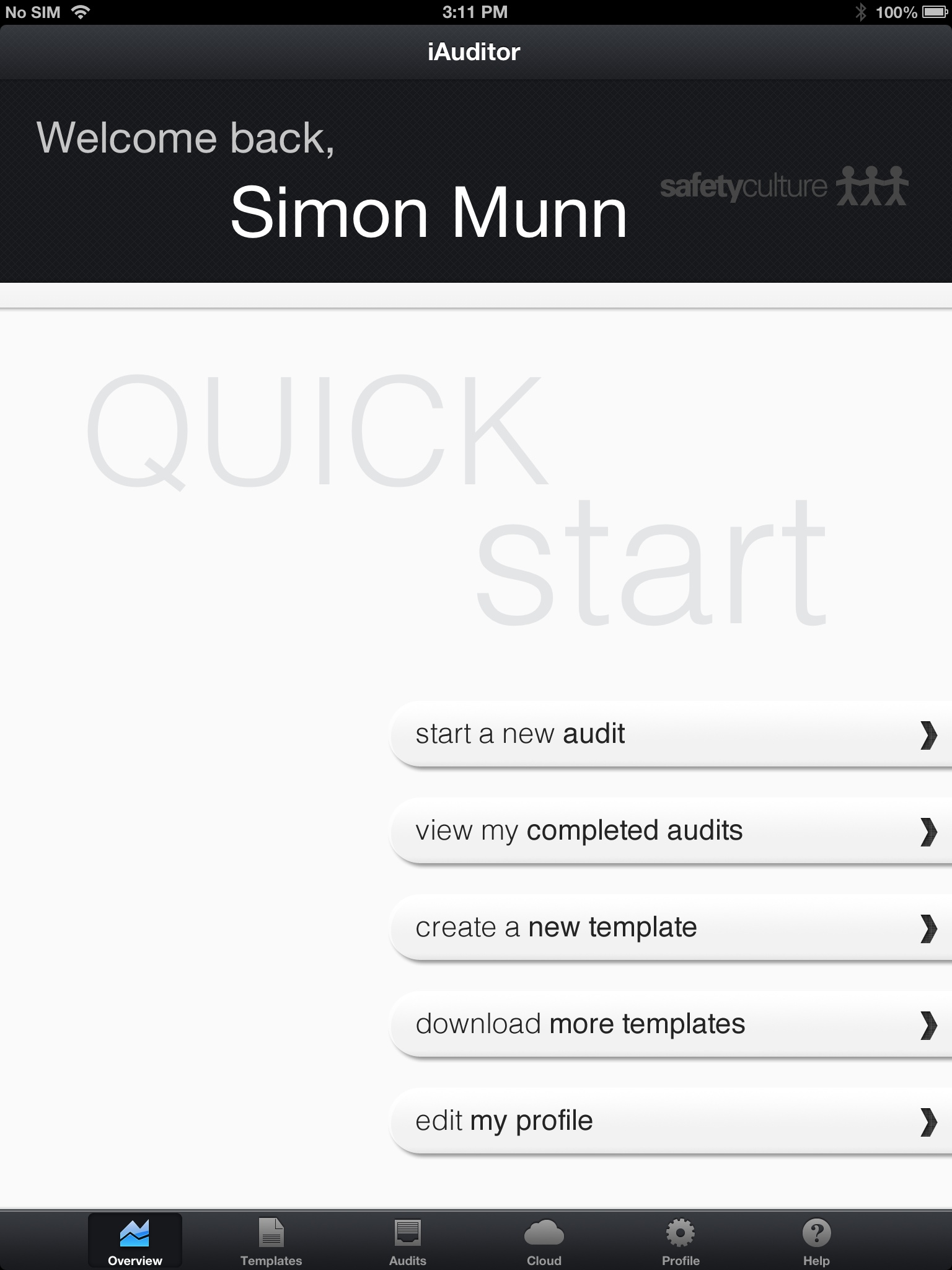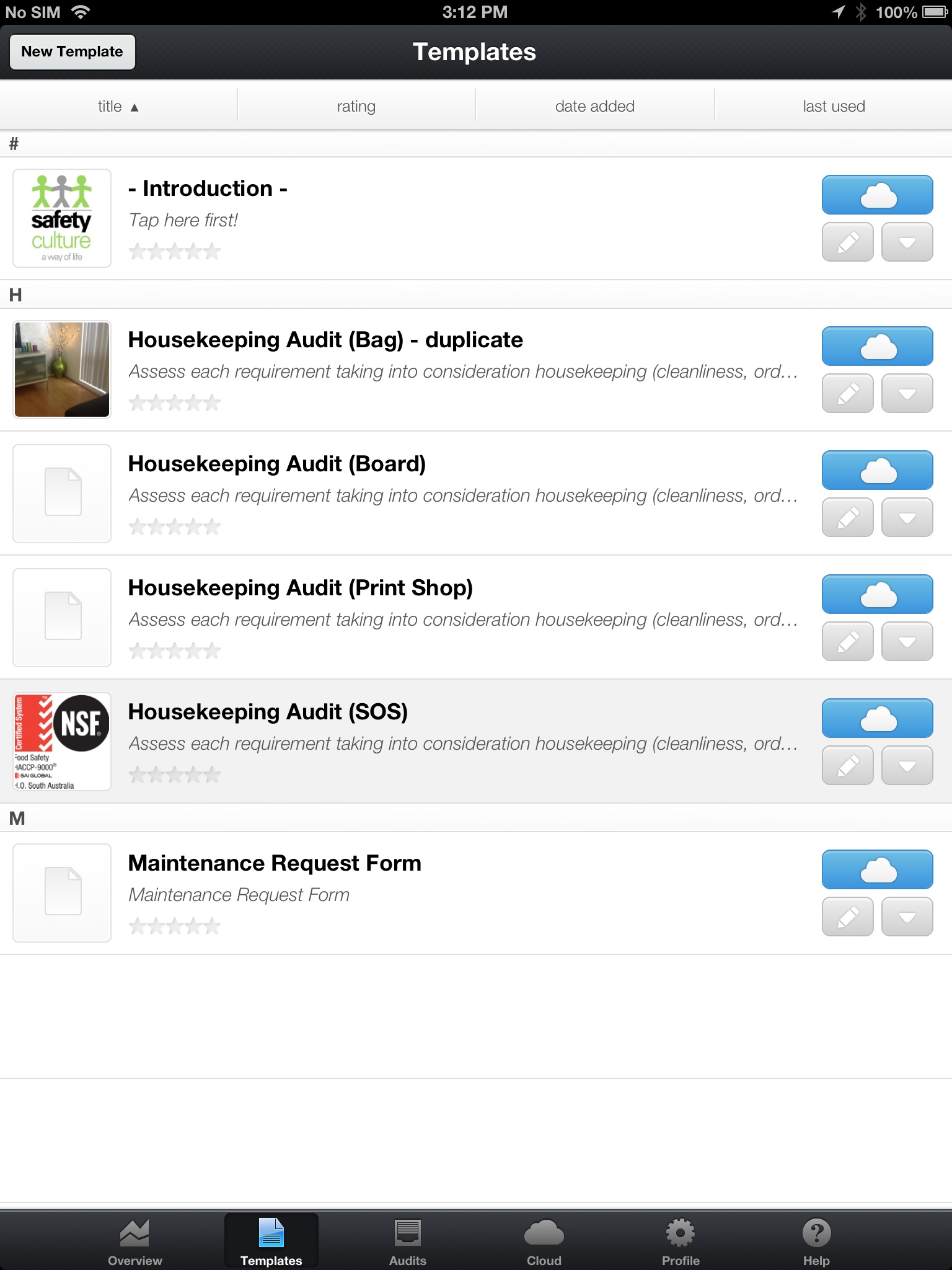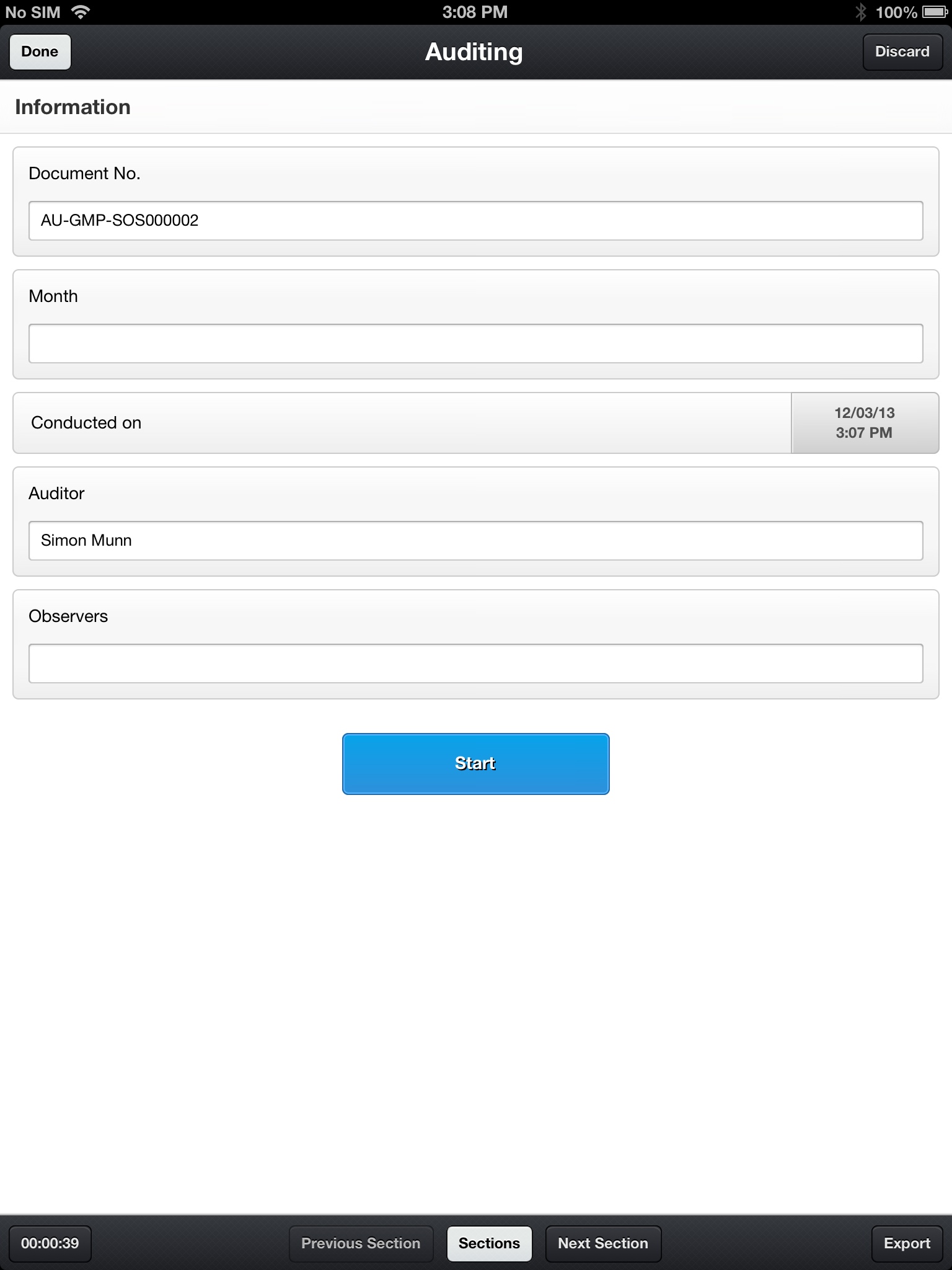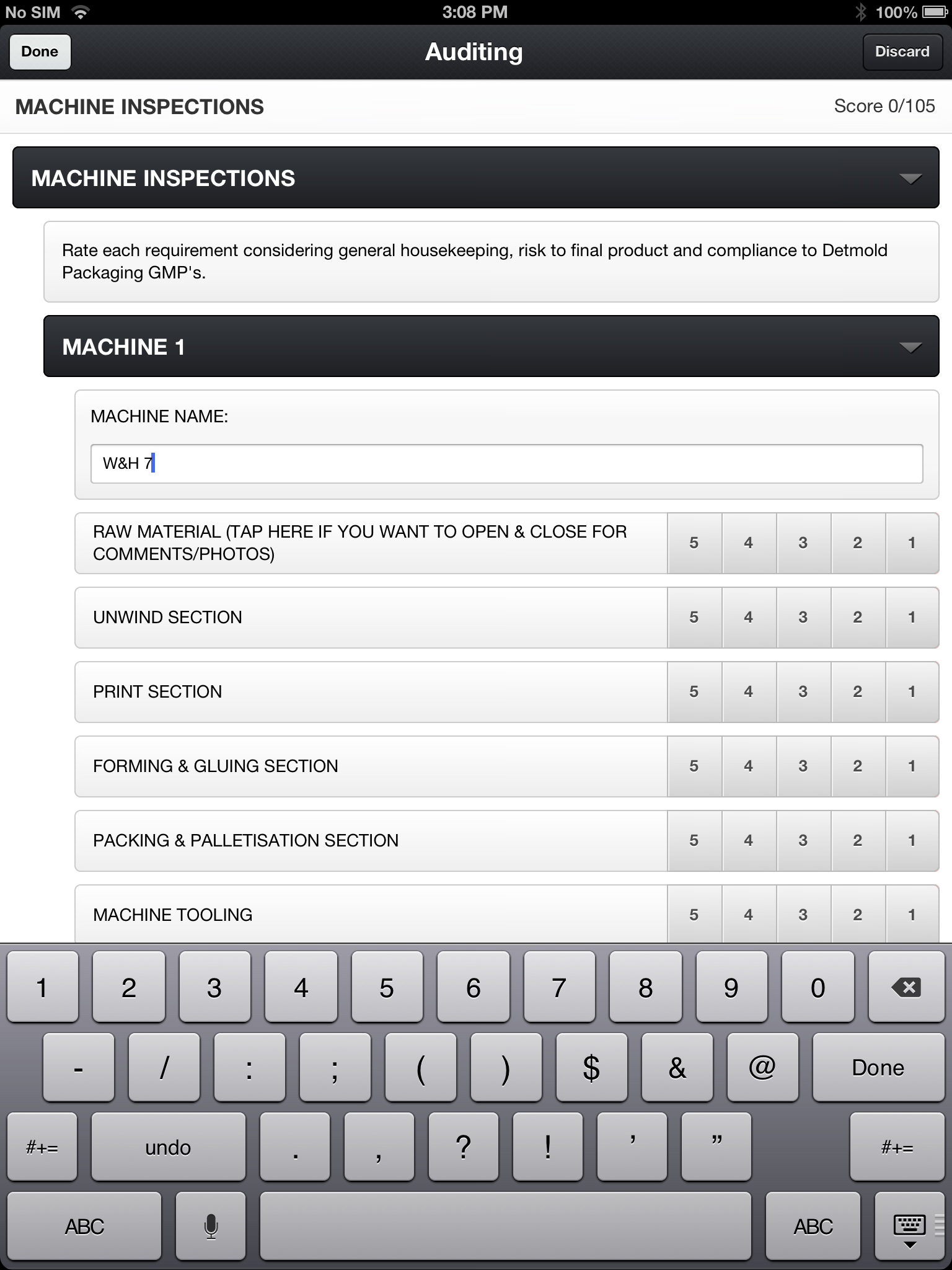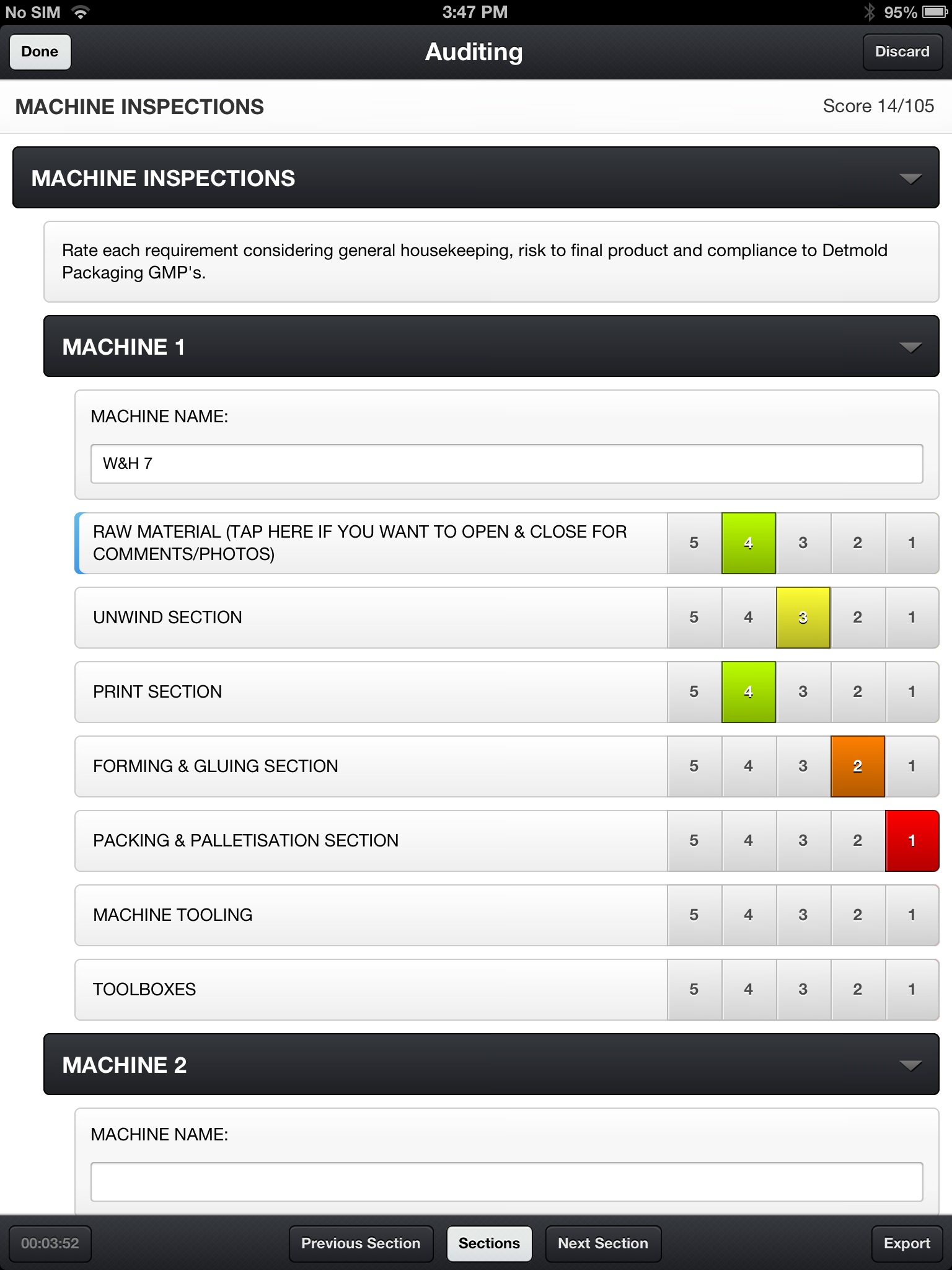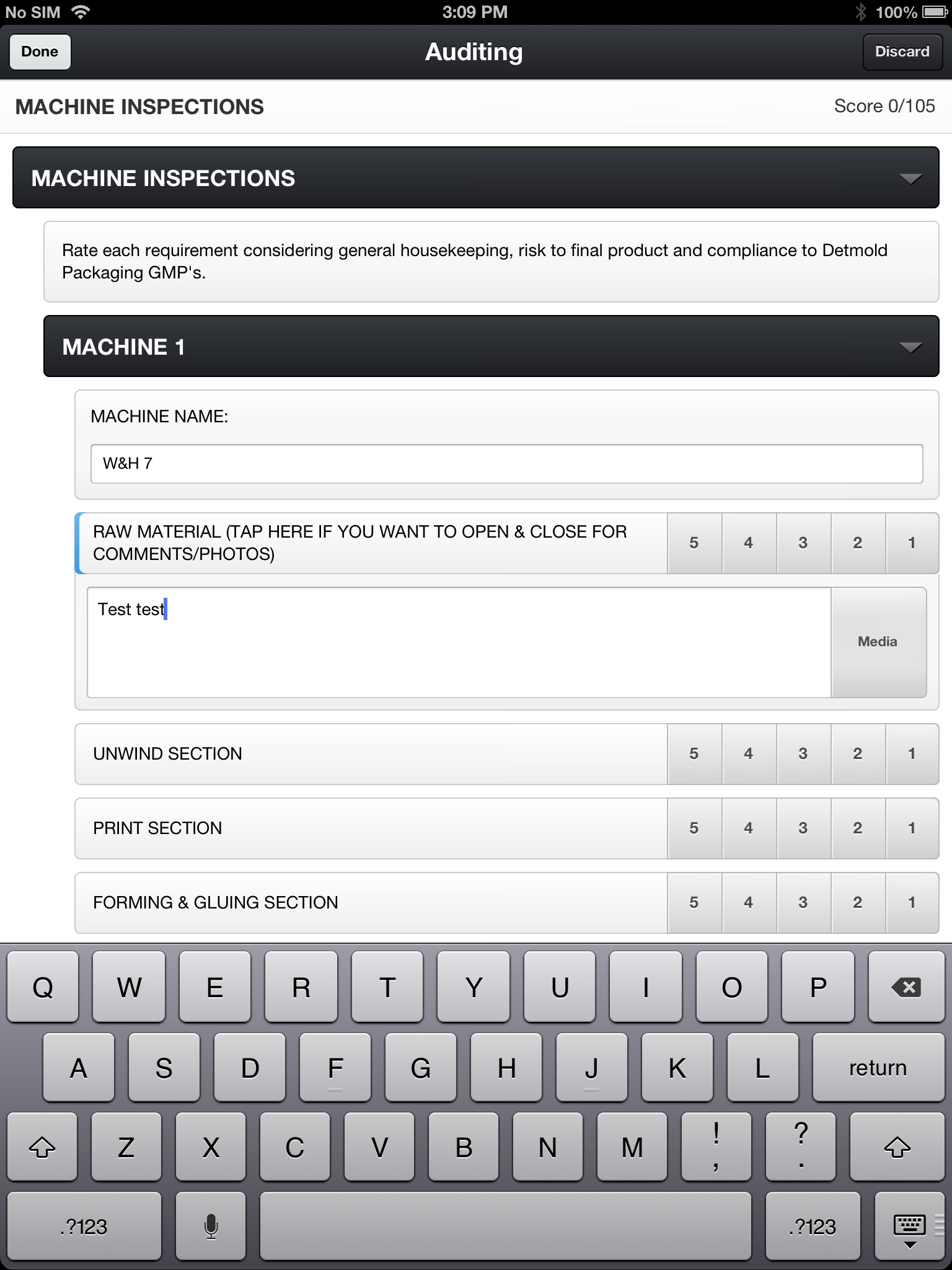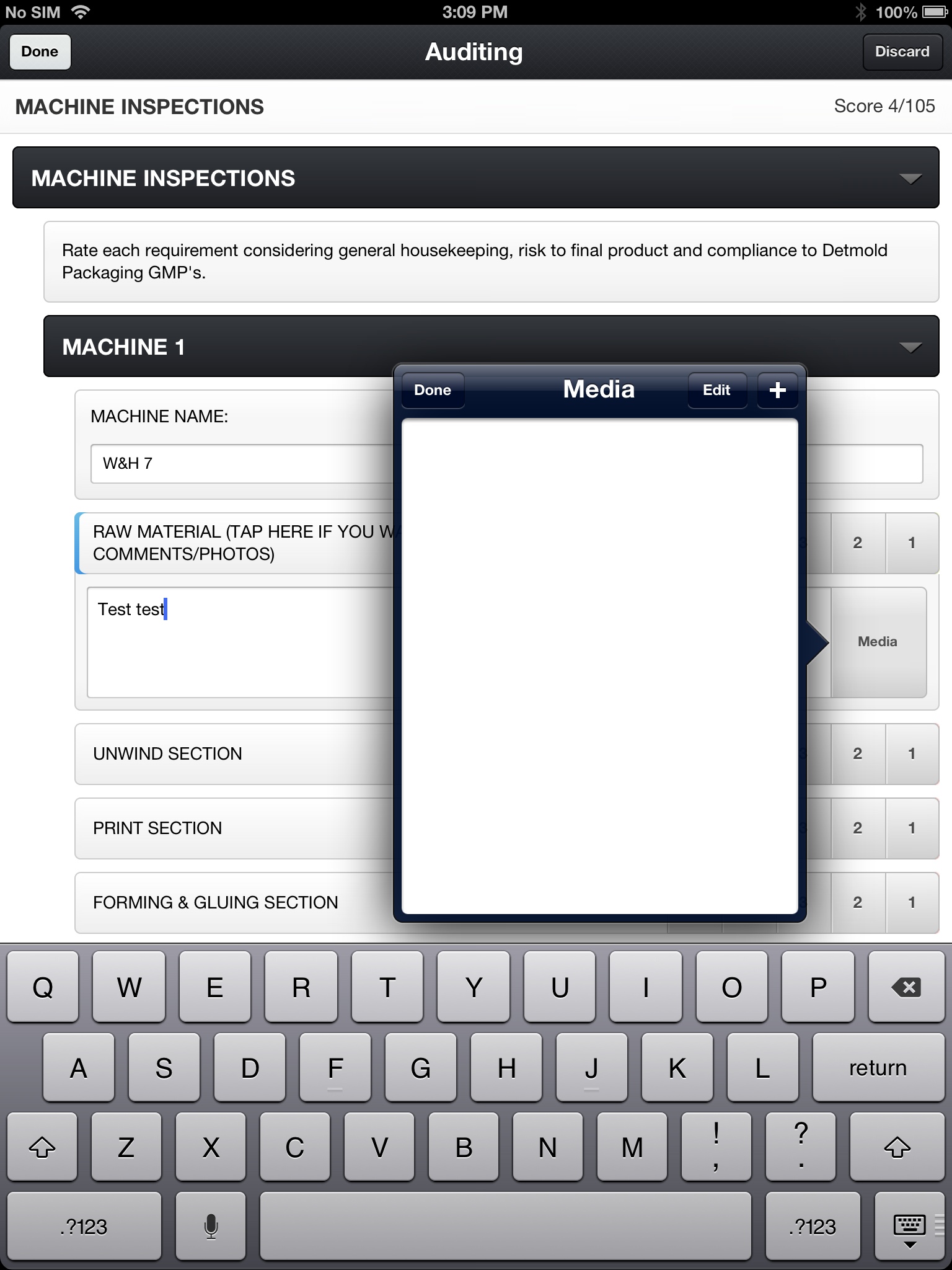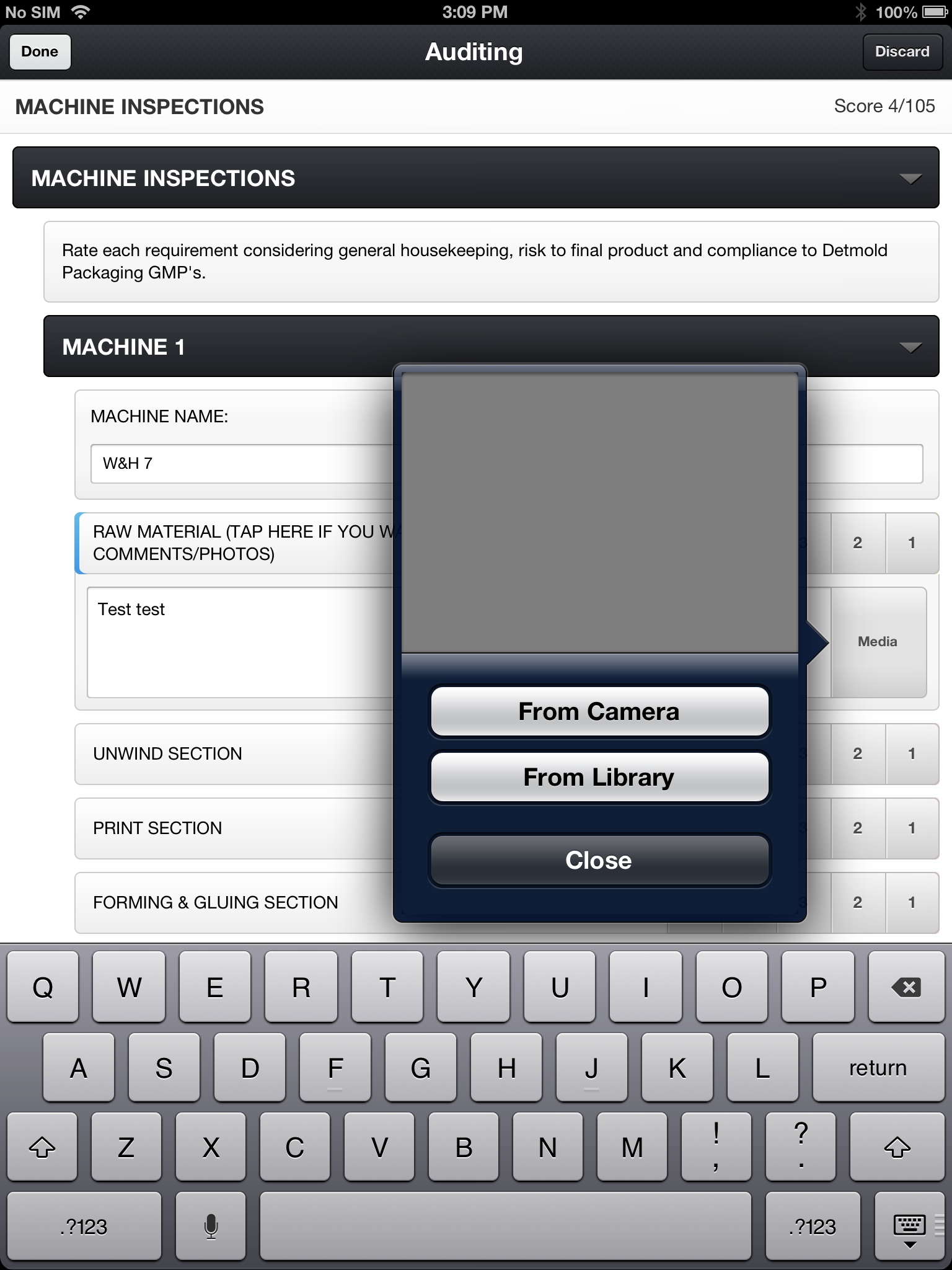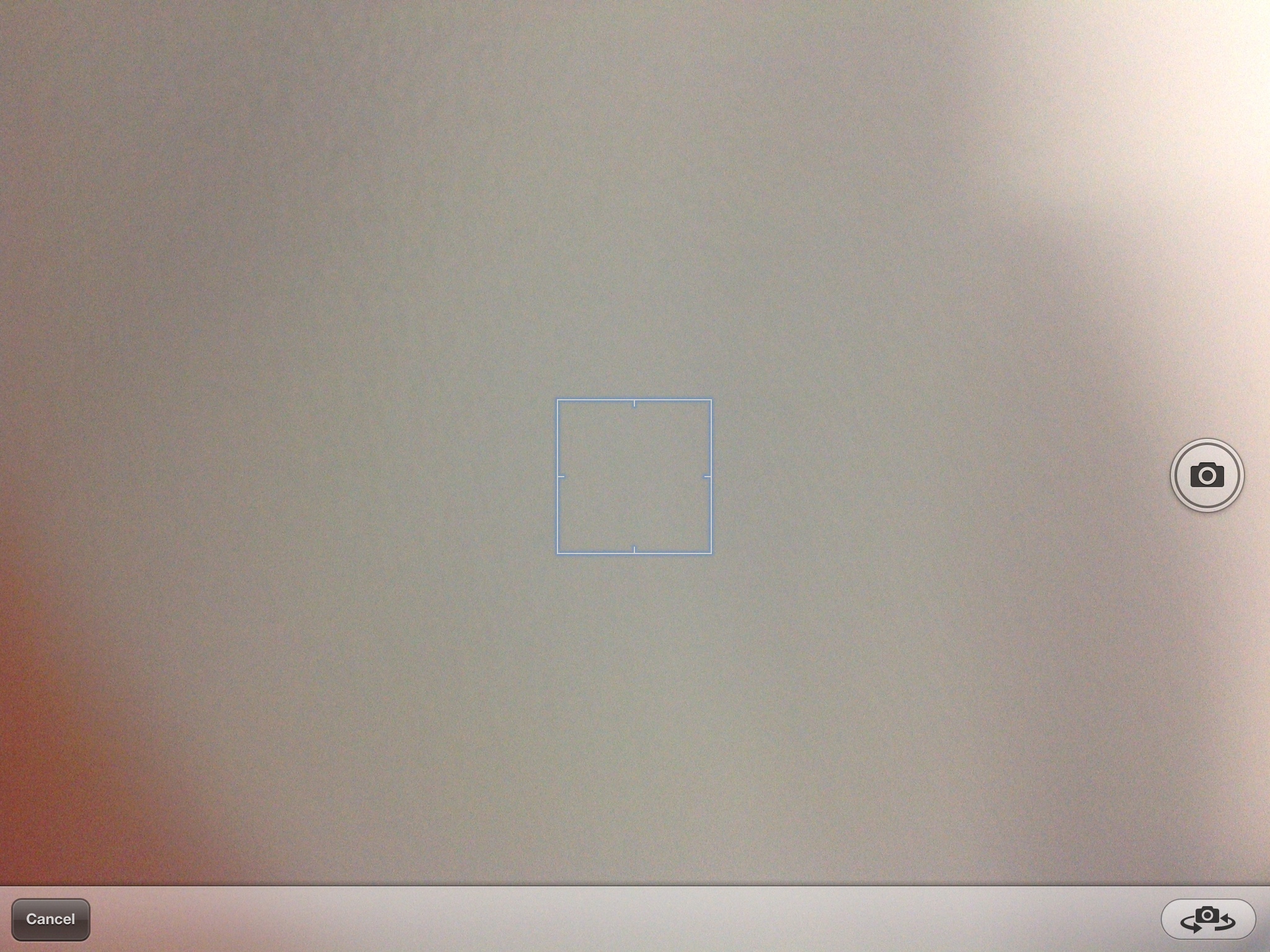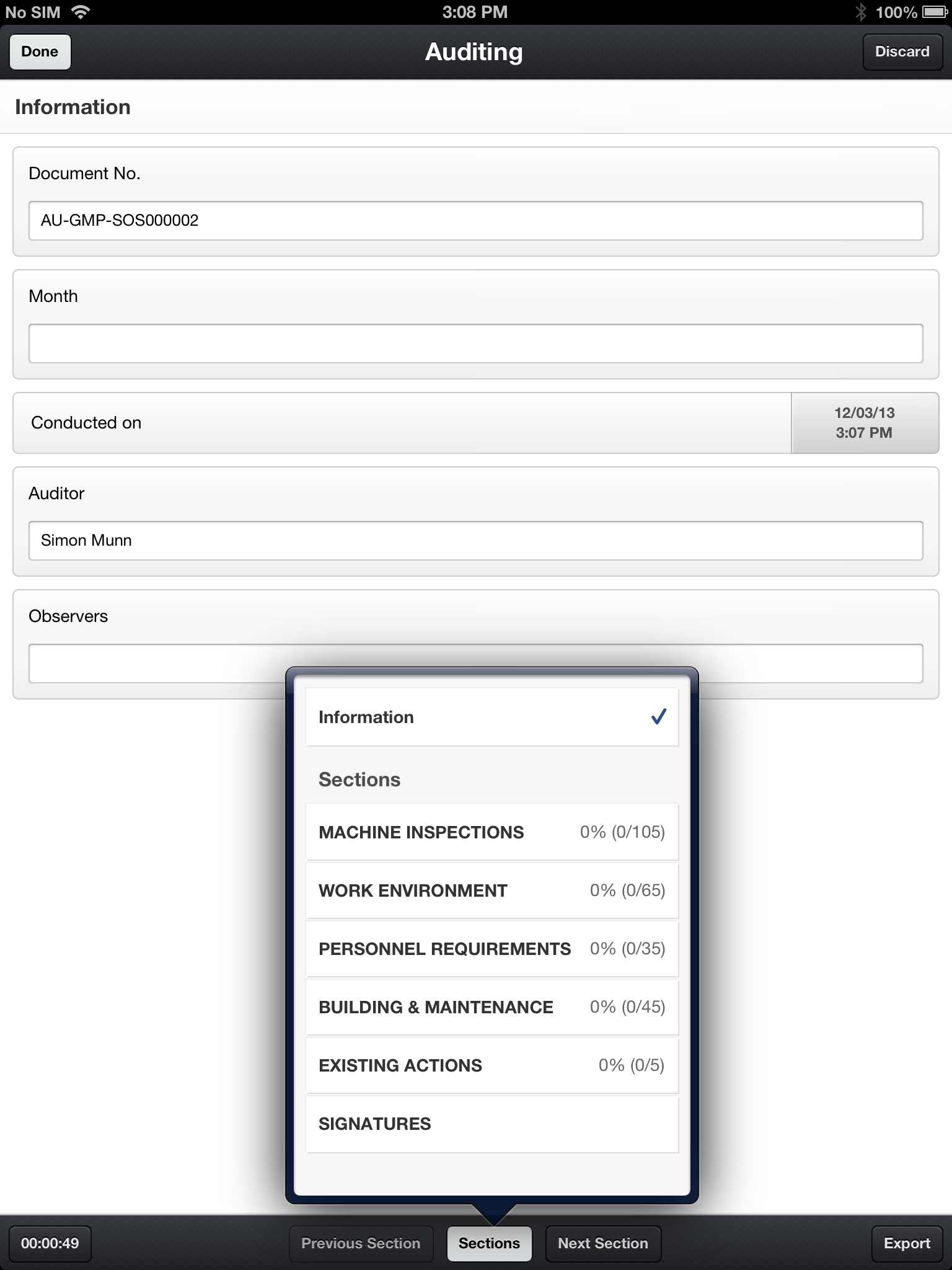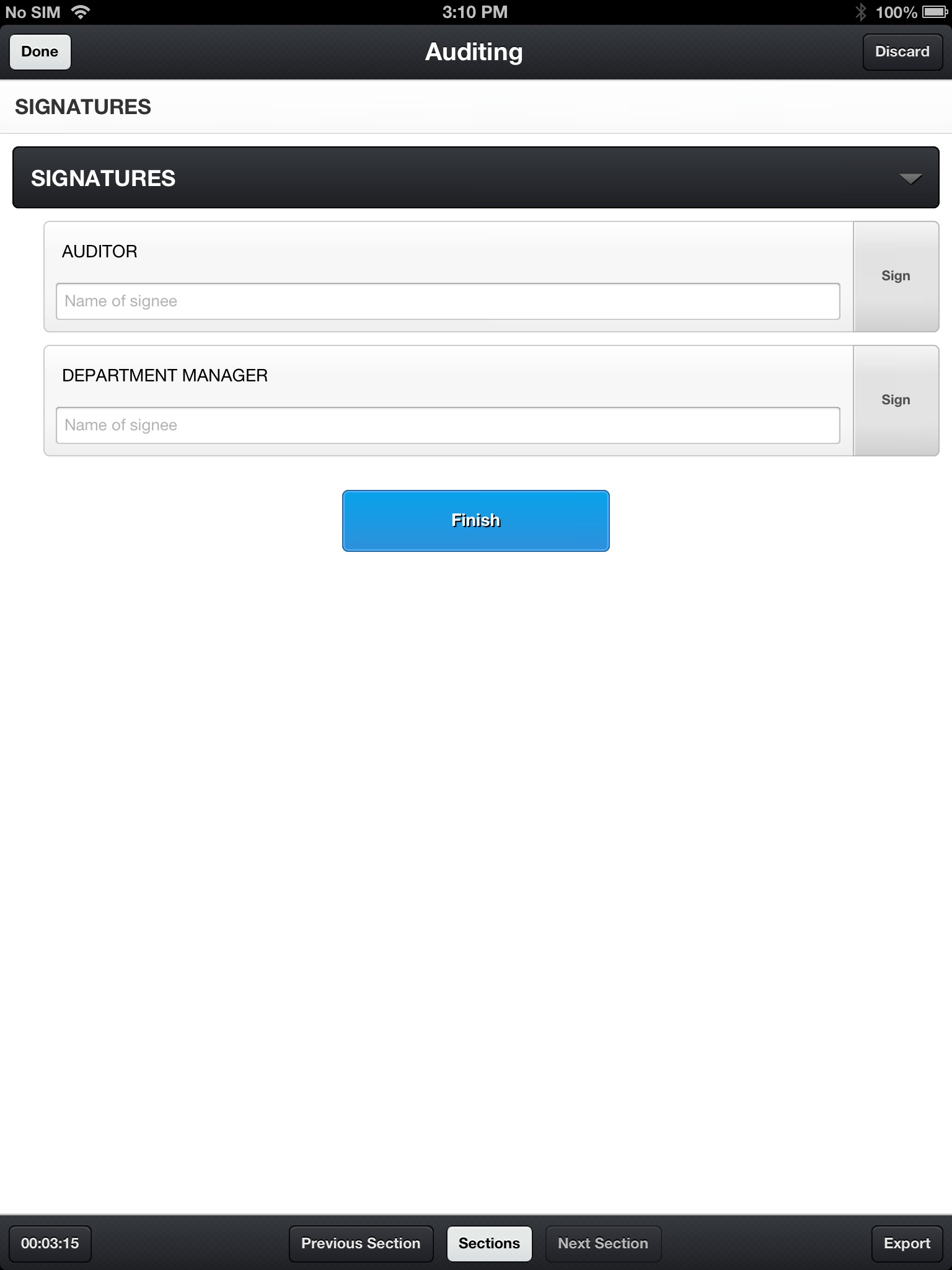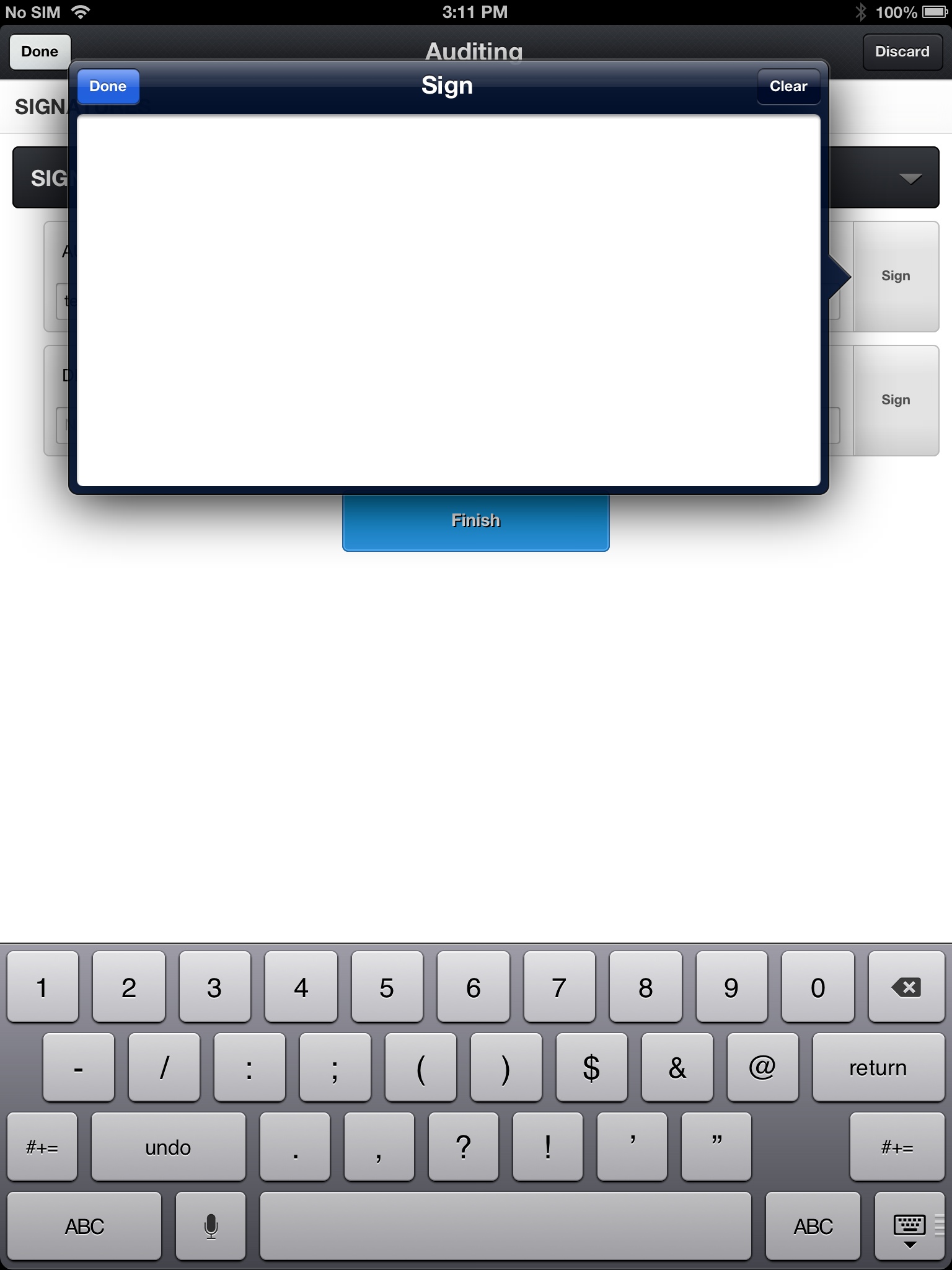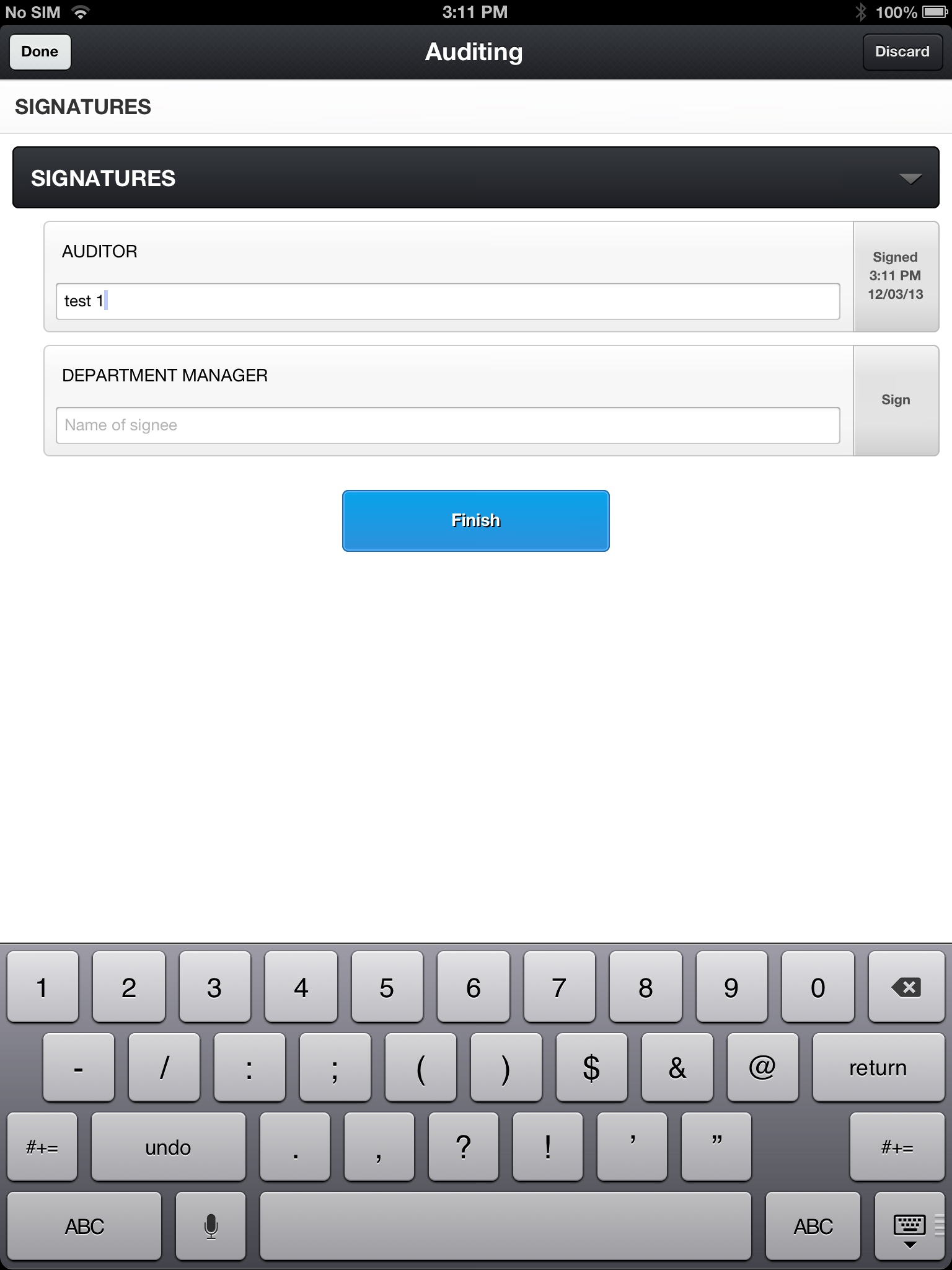Information
-
Document No.
-
Month
-
Conducted on
-
Auditor
-
Observers
INSTRUCTIONS
Basic Use
-
1. Select "Start a new audit".
-
2. Select the housekeeping form for the designated department by simply press on the tab. Do not press on the pencil or cloud.
-
3. Fill in basic information then click on "Start".
-
4. For machine audits, click on "Machine" text box which will bring up keyboard. Type in machine name.
-
5. Score by clicking on the number.
-
6. Add text to requirements by firstly pressing on requirement, then secondly clicking in text box (empty box next to "media").
-
7. Add photo by firstly clicking on requirement (e.g. Raw Material, Lights) which will open the media box. Then click on the "media" tab.
-
8. Then click on the + symbol to use camera.
-
9. Then select "From Camera"
-
10. Take photo by clicking on the camera icon on the screen while pointing it at desired spot.
-
11. Flip through sections by clicking on the "Sections" button at the bottom of screen. Simply select the desired section.
-
12. To complete "Signatures", select "Signatures" from Section menu. Then select "Sign".
-
13. With finger or Stylus Pen, sign drawing box
-
14. Put in name of Signee by selecting text box and typing in name. You will also see that the signature time and date has been auto-saved. Repeat for Department Manager.
-
15. Click on "Finish" to complete audit.
-
16. Return iPad to QA to upload audit. More to follow soon on this step....
WORK ENVIRONMENT
1.0 EXTERNAL HOUSEKEEPING
-
External Housekeeping checklist aims to cover common areas at the Brompton Site.
-
SOS CAR PARK
-
ETHELBERT SQUARE ENTRY POINT
-
OUTSIDE CANTEEN
-
SACKS, ENGINEERING SURROUNDS
-
EXTERNAL BINS AND COMPACTORS
-
LIQUID WASTE STORAGE
-
BEHIND EAST STREET WAREHOUSES
-
EAST STREET PUBLIC WAYS (LOOK AT EVIDENCE OF DETMOLD CONTAMINATION)
-
F&S CARPARK AREA
-
INK ROOM SURROUNDS
-
INSIGHTS SHED & SURROUNDS
-
CHIEF ST PUBLIC WAYS (LOOK AT EVIDENCE OF DETMOLD CONTAMINATION)
-
RODENT TRAPS GENERAL OBSERVATIONS
EXISTING ACTIONS
4.0 EXISTING CORRECTIVE ACTIONS
-
To continually improve or maintain housekeeping, it is important that existing corrective actions are completed. This section looks at the completion of corrective actions.
-
5 = 100% corrective actions completed, 1 = 0% corrective actions completed
SIGNATURES
SIGNATURES
-
AUDITOR
-
DEPARTMENT MANAGER