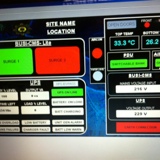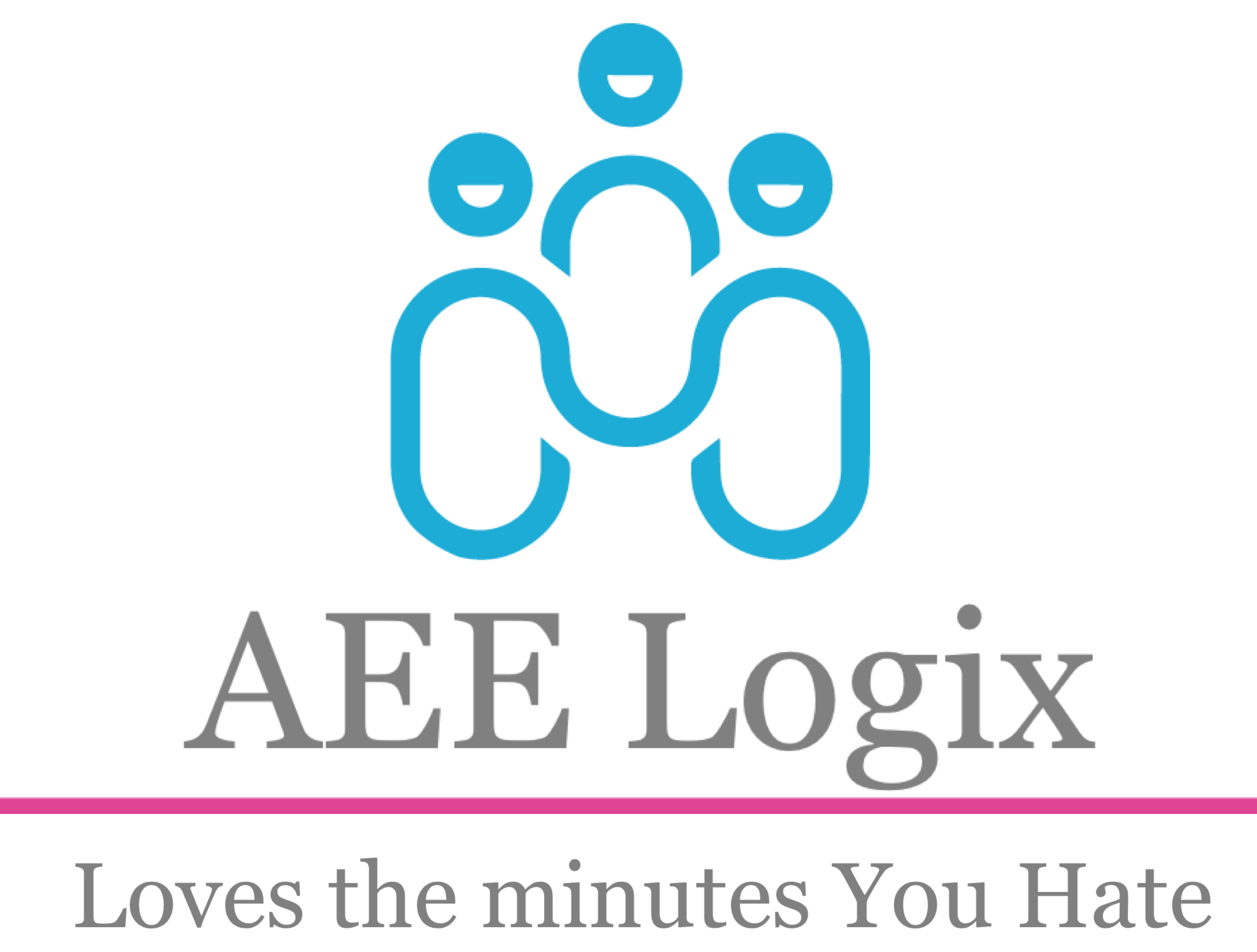Information
-
Document No.
-
Audit Title
-
Client / Vendor name
-
Site Name
-
Conducted on
-
Prepared by
Provide pictures before start of work
-
Provide picture
42U 19" IQ Rack
-
Cleaning of cabinet
-
Check Touch Screen Notifications
-
Check all doors and proper closing of cabinet
-
Provide photo of overall cabinet installation
IQ Controller & Environmental Sensors
-
Test push server notification
-
Test flood sensor contact (Default switch sensor when no alarm is closed)
-
Test door sensor contact (Default switch sensor when no alarm is closed)
-
Check temperature sensors and record measurement (Alarm active when >30°C)
-
Check humidity sensors and record measurement (Alarm active when >82%Rh & <15%Rh)
-
Check functionality of all other components related to IQ controller
UPS
-
Check for any UPS alarms and record message
-
Check UPS input voltage and record reading
-
Check UPS output voltage and record reading
-
Check UPS frequency and record reading
-
Check UPS active load and record reading
-
Conduct battery load test on UPS
-
Check for Dust inside ups, and clean if necessary
-
Check for any earth fault currents
-
Check for proper airflow from fans on UPS
-
Check all power terminals
-
Check UPS battery voltages and record reading
-
Do general inspection of UPS and clean unit
-
Test UPS Alarm Contacts (Default switch sensor when no alarm is open)
Power Distribution Unit
-
Ensure all cables are securely connected to the PDU's
-
Clear any dust built up on the equipment
-
Check for any visible alarms and record message
-
Test PDU-A (Mains) supply output & input
-
Test PDU-B (UPS) supply output & input
Fire Suppression Unit
-
Do physical inspection to fire suppression unit
-
Check Fire Suppression pressure gauge and record reading
-
Test Fire suppression alarm contact (Default switch sensor when no alarm is open)
Cooling Unit
-
Check current aircon controller set-point settings and record reading (Default 25°C)
-
Clean supply fan
-
Inspect condition and check operation of condenser fan
-
Clean filters
-
Clean drip tray
-
Clean drain pipe
-
Check for sign of rust
Access Control Unit
-
Inspect magnetic door locks for functionality and security
-
Clean biometric reader
-
Check door LED functionality
-
Check battery unit of access controller
Sign-off
-
Additional Comments
-
Photos for comments
-
Signature AEE Logix Representative
-
Signature Client/ Vendor Representative