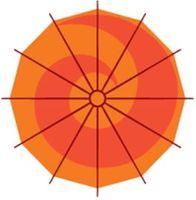Title Page
-
Customer Name
-
Description of work to be carried out
-
Site Address
-
Conducted on
-
Prepared by
-
Conducted by
Following TBN L1079, this laser installation acceptance form can be used to monitor any laser system installations. It provides a formal check list to be complied with by both the Domino Engineer and the customer (LSO (laser safety officer) if appointed), after the installation of the laser system. The purpose of this document is to ensure that the installation has been completed to the customers satisfaction, with particular attention on the safety aspects, and that a formal "sign-off" is made and recorded to that effect.
-
Order number -
-
Customer Contact -
-
Customer contact number -
Laser System details: -
-
Photo of the completed installation.
-
Laser type -
- D120i
- D120i IP55
- D320i
- D320i IP55
- D620i
- D620i IP55
-
Scan head size -
-
Lens size -
- 80mm
- 100mm
- 120mm
- 150mm
- 200mm
- 250mm
- 330mm
- 360mm
-
Object distance at time of installation -
-
Laser controller serial number -
-
Laser serial number -
-
Scan head size and serial number -
-
Is an extraction system fitted as part of the installation?
-
Extraction system type -
-
Extractor Voltage
-
Extraction system serial number -
-
Maximum Flow Rate
-
Flow rate setting -
-
Has the vacuum system been enabled in the installation Options?
-
Give an explanation as to why extraction has not been provided -
-
Is a touchpannel fitted?
-
Touchpannel Serial number -
-
Give an explanation as to why a touchpannel has not been provided including the IP address on the external connection if different from standard -
-
Touchpannel serial number
-
IP address
-
Subnet Mask
-
Default Gateway
-
Local server echo
-
Software version number
-
Image ID
-
Is the laser coding on the fly?
-
Additional information if required
-
Flyscal / encoder scale
Connections
-
Is the X4 cable in use?
-
Select the connections used
- A - 24v from laser
- B - 0v from laser
- C - 0v to laser
- D - laser start
- E - Mark control
- F - Print go
- G - Prog In
- H - 24v to laser
- J - Printer ready
- K - Printer busy
- L - Compile ok
- M - Print complete
-
This connection must be enabled in the software - please ensure that the 'blockDSPDataOnChange' flag is set to 1
This is done via the service key in Settings/Advance/Configuration Files
Select Ultramark
Select Compiler
The controller will need to be re-booted -
This connection must be enabled in the software
This is done via the service key in Settings/Advance/Configuration Files
Select Next
Select - Ultramark / Next
Select - DSPOUTPUT / Next
Select - dwOutAppStartReset / Next
Set value - 16777216 / OK
Select - dwOutExecuteEndReset / Next
Set Value - 16777216 / OK
Select - dwOutPrintDoneReset / Next
Set Value - 0 / OK
Select - dwOutPrintDoneSet / Next
Set Value - 16777216 / OK
The controller will need to be re-booted
Requirements for Class1
-
Is the laser system secured with a key switch?
-
Is the laser system installed within a suitable safety housing (following IEC / EN 60285-4)?
-
Does the guarding material used meet the specifications of IEC/EN 60285-4 ?
-
Is the material greater than 6mm is thickness?
-
Are suitable interlocks fitted to all guards allowing access to the laser mark field where a 'tool' is not required to gain access?
-
Please state the performance level of the guarding circuit -
-
This guarding level is below the advised standard that is specified by Domino UK Ltd, please explain why/how this decision was made -
-
Have the correct warning labels been fitted to the guarding of the machine?
-
Additionally information if required
Customer training and responsibilities
-
Has basic operator training be carried out?
-
Please provide names and role of person trained
-
Please specify the reason why training was not provided/required.
-
Who is the appointed LSO for the site?
Sign off and acceptance.
-
Has the laser been installed to the agreed standards?
-
Please specify the reasons why this is the case.
-
Is the customer satisfied with the training provided?
-
Please specify why this is the case.
-
Name of installation engineer.
-
I am happy that the laser and associated ancillaries are installed to the required standard.