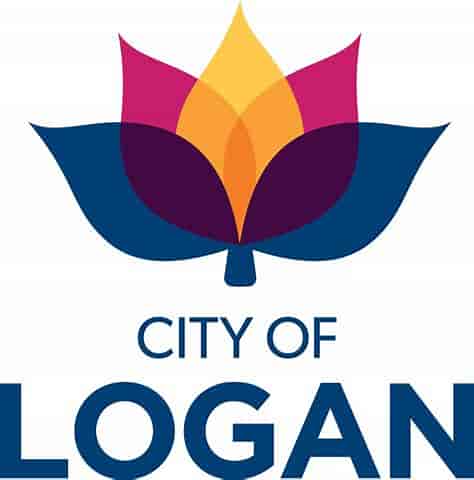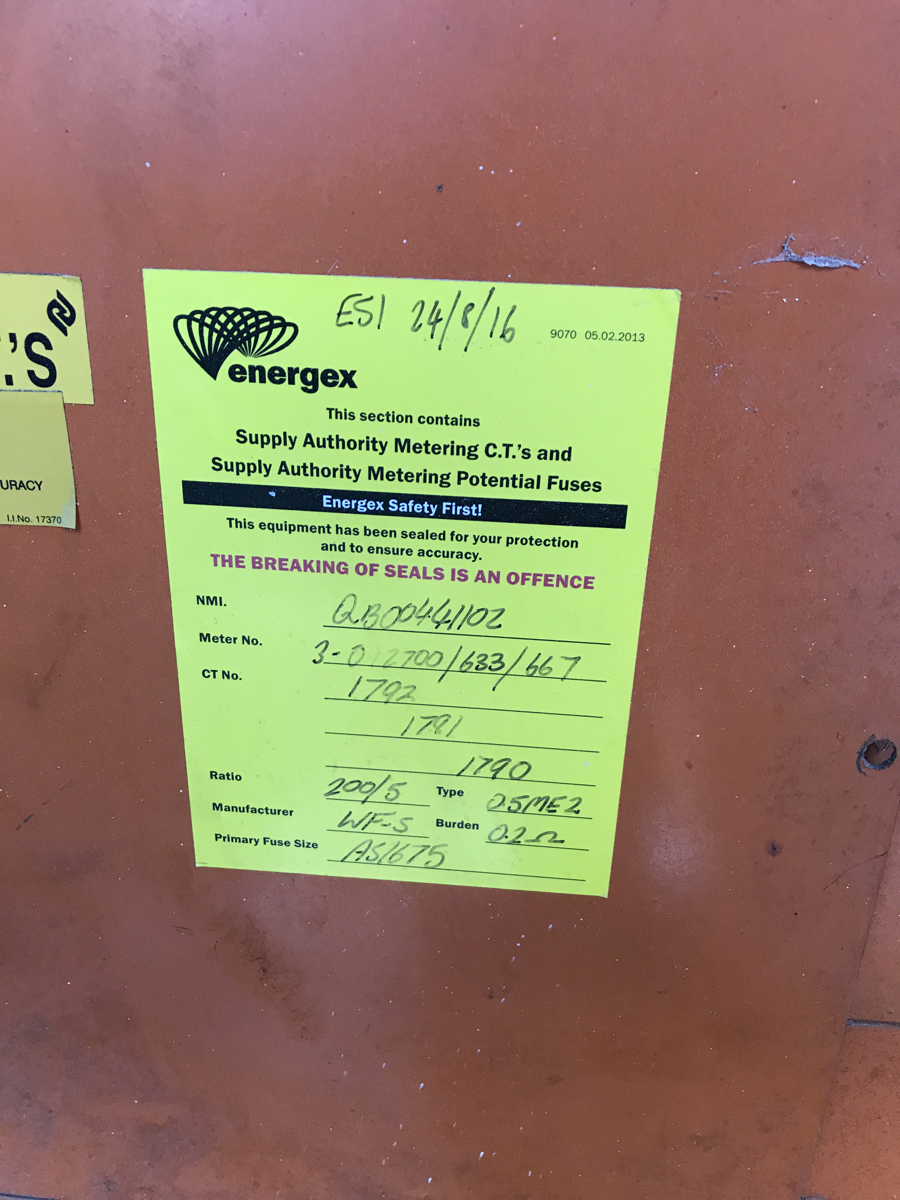Information
-
Document No.
-
Client / Site
-
Conducted on
-
Prepared by
-
Location
-
Personnel
SYSTEM OVERVIEW
-
Total number of NVR'S/DVR's on site?
-
Is the equipment housed securely in a data cabinet or room?
-
How many viewing monitors are in place, if multiple, how many?
-
Does the system record audio?
-
Are all NVR's/DVR's operational?
-
What is the quality of the footage?
-
Can the cameras be viewed from mobile or other devices?
-
Is there a maintenance program in place for the system?
-
Is the system user friendly?
-
Are the cameras actively monitored by staff?
-
Is the current system compatible with the Teleste Platform?
-
What is the size of the backup drive/s?
-
Additional Comments
LEGAL OBLIGATIONS
-
Are the cameras on the LCC Network or is a stand alone system in use?
-
Is there signage in place notifying customers that there is a CCTV system on site?
-
Does the system have the ability to store footage for the required time (28 days)?
-
If the venue is licensed, does the system meet the statutory requirements ?
-
Is there process/procedure in place for storing copies of the footage?
-
How is this footage stored?
-
Additional Comments
NVR/DVR Information
-
Overview of NVR/DVR location, condition and ease of access
-
Images of the system
-
NVR/DVR Information
DVR
-
Add media
-
Location
-
Make
-
Model
-
Serial Number
-
Number of Ports
CAMERAS
-
Overview of cameras, noting age, location and whether the locations of cameras need reviewing.
-
Camera Information
Camera
-
Photo of camera location
-
Is the camera operational
-
Type
-
Make
-
Model
-
Physical Location
-
Is Specialised Plant/Equipment required to service any of the cameras?
Camera Integration Criteria
-
Notes:
Scoring system is based on;
3 - High needs
2 - Medium needs
1 - Low need
N/A - No need
*A "Public" area is defined as an area where all members of the community can access, generally at any time of the day, such as a Park, Pathway or Carpark.
**A Semi-Public area is defined as an area where all members of the community can access, however is usually within a privately owned facility within certain time constraints such as a customer service centre, shopping centre or restaurant. -
Does the camera provide "Safety to Persons in a Public or Semi-Public Place" ?
-
Does the camera provide safety to property ?
-
Is the camera located in and views Public or Semi Public areas ?
-
Restricted areas-Not accessible to Public ?
-
Does the camera provide "Safety to Property" ?
-
Is the Camera an IP camera?
-
Will the camera be easy to integrate ?
-
Is the camera interfaced with the security or other system?
-
Is there Corporate Network at this site ?
-
In your professional opinion, can this camera be networked back to the City Administration Centre and if so, how could this be achieved and what would the estimated cost to Council be?
CONCLUSION
-
Is the system fit for purpose?
-
Will it be possible for this system to be integrated or viewed on the new Safety Program system?
-
Conclusion
-
Date and time
-
Completed by:
-
Signed: