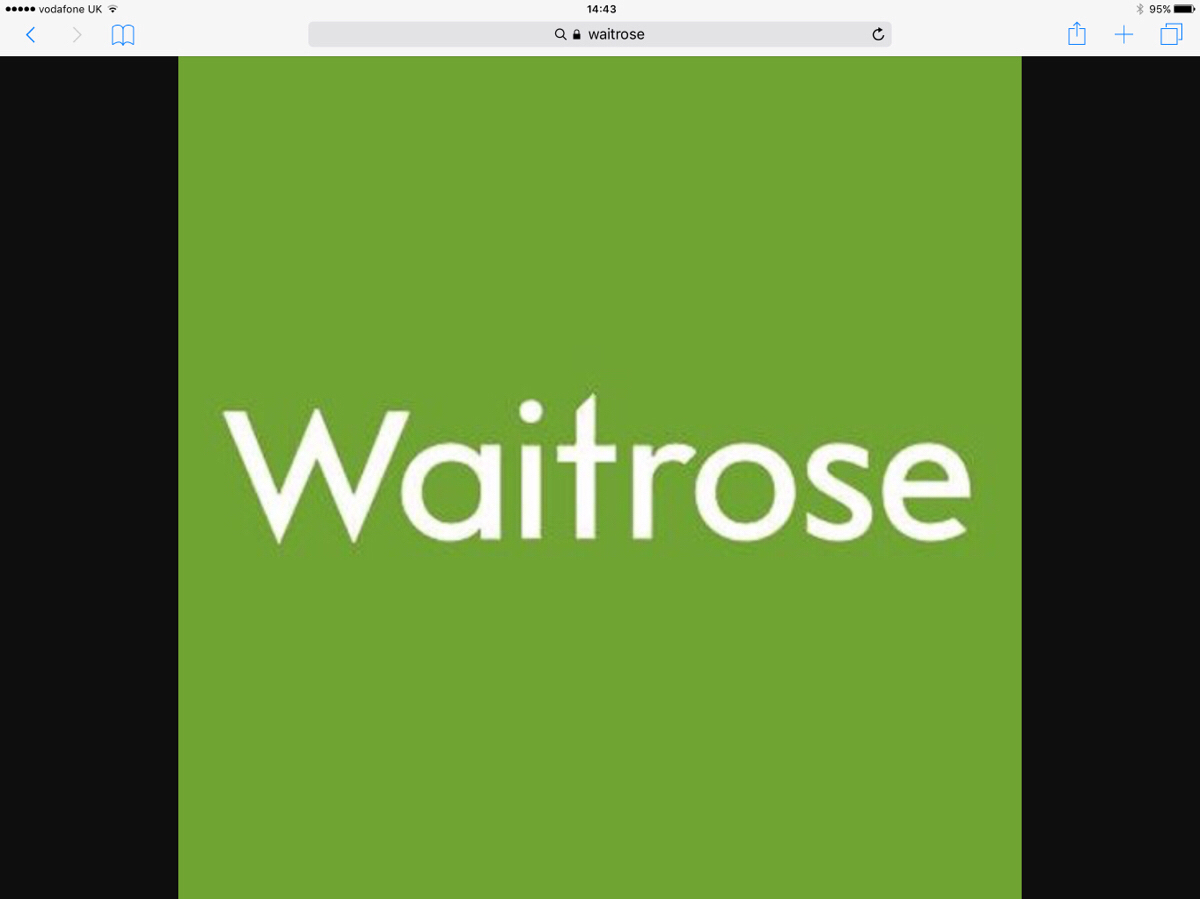Title Page
-
One Facility Case Cleaning - Waitrose
-
Waitrose
-
Conducted on
-
Prepared by
-
Supporting engineers
-
Store Address
-
Have you signed in?
-
Take picture of signing in book
-
Have you discussed the case cleaning requirements with the store representatives. This should include requirements for all stock to be removed, cabinets planned to be cleaned & safe working systems.
-
Have the store or are the store prepared to remove all stock from the cabinets including the shelving & brackets.
-
Store to sign if they are refusing to fully de-merchandise the cabinets or remove shelving
-
Please state here which cabinets are planned to be cleaned in this visit
-
Please state here status of cabinets I.e full de merch, part de merch, shelves left in, etc
-
Photos of cabinets on arrival
-
Have you checked the in store "next" system to ensure all cabinets have been inhibited
-
Have you signed in to Verisae & logged all the cabinet asset numbers?
-
Screen shot of Verisae logged into
-
Have you completed a dynamic risk assessment
-
Photo of dynamic Risk Assessment
-
Have you set up site safely with barrier protection, displayed sign boards & floor protection?
-
Photos of safe site set up
-
Have you isolated the cabinets you are about to work on? These are generally inhibited above the cabinet via a small key switch
-
Have you locked off & tagged out the cabinets
-
Provide pictures of cabinet isolator
-
Provide pictures of cabinet pre clean, a minimum of 5 are required
-
Have the kick plinths been removed
-
Photos of kick plinths removed
-
Remove debris from fans & base of cabinets
-
Photos of base of cabinets pre clean
-
Remove reachable debris from under cabinet (first 75mm)
-
Photos of debris removed
-
Bag up debris ready to remove from working area
-
Inspect underneath of drains, note defects and repair where possible
-
Please list defects on drains identified
-
Provide pictures of defects
-
The cleaning of surface drainage and P traps is a vital part of our cleaning procedures, identifying drainage issues at this juncture will/can avoid major water leaks once your clean has commenced
-
Insert rubber bungs
-
Vacuum drain outlets one by one ensuring local jelly / obstructions removed
-
Locate & clean dairy pumps
-
Pay attention to drain entry points from surface to underground drains
-
Remove old gel tablets
-
Photos of drains plugged & being cleaned pre jet washing
-
Lower roof panels & remove honeycombs
-
Photos of Honeycombs removed
-
Jet wash void behind honeycomb
-
Photo of void being jet washed
-
Clean honeycombs, brush & clean within base of tray
-
Replace honeycomb and roof panel
-
Have base plates, back panels & baffles been removed
-
Pictures of cabinets with base plates, back panels & baffles removed. We appreciate this is not always possible
-
Clean both sides of the back panels & area behind, that the panels are fixed to.
-
Photos of back panels cleaned
-
Vacuum bases removing all excess water generated from cleaning panels & HC
-
Apply drain cleaner to the waste outlet
-
Remove drain bungs
-
Clean ice, dust & debris from evaporators
-
Photos of various evaporators & tray post clean
-
Apply cool safe coil cleaner to the coil prior to washing
-
Do not jet wash evaporator fan motors
-
Do not jet wash along sealed areas of the end walls and joints within case structures
-
Do not jet wash along mag valves / EEC coils
-
Effectively clean the refrigerated cabinet with sponges & soft brushes
-
Photos of clean cabinets
-
Ensure the cabinet is free from excess water
-
Please list details of cabinets where defective cables or wiring have been noted. Please also state if nothing to report
-
Ensure probes are fixed in their correct positions, replace as required
-
List cabinet numbers of where probes have been replaced
-
Identify & list any damage to the cabinets paying attention to back plates, HC's, Dividers, wall ends and kick plates
-
Ensure all fixture screws are replaced where necessary
-
Place gel strips into the cabinet tray
-
Photo of gel strips in cabinets
-
Refrigerant leaks must be reported immediately to ASL's 24 hour service desk 01708 462 944, vital information must be submitted, this is to include the store name, fixture ID and location of the leak. Work is not proceed on a case with a known leak until it has been repaired by an ASL engineer. Please contact your supervisor for further guidance with regards to case isolation where necessary.
-
With your electronic leak detector complete an effective leak check of all accessible pipe work, fittings & evaporator coils
-
Photo of leak checking
-
Notes on leak checking as required
-
Photos of numerous cabinets cleaned before all panels, back plates & baffles are replaced
-
The next stages are the processes in returning the cabinets to the store & completing your clean
-
Replace all panels excluding kick plates
-
Reinstate power to cabinet, remove tag out & lock off
-
Check fans are rotating to all fixtures, replace as required.
-
List any identified defective fans. Cabinet location & position within the cabinet
-
Photos of defective fans
-
Replace base plates regardless of whether store have cleaned them or not. Failure to do so may result in damage to exposed pipe work.
-
Did the store clean the base plates
-
Photos of base plates when placed in cabinets
-
Does time allow you to clean base plates on behalf of the store
-
Ensure cabinets are back on line through the clients "next" system
-
Photo of "next" system on completion
-
Re-address as required
-
List any comms issues or problems with reinstating the cabinets. Please also state if you have no know issues
-
Multiple pictures of cabinets on completion, minimum of 8
-
Leaving your area safe, clean and tidy ensures you have not left your area in a high risk condition and that it is safe for others to enter into.
-
Ensure work area remains in a safe, clean and tidy condition
-
All excess water has been removed from floor area
-
Remove all waste from floor areas
-
Photo of safe floor area
-
Ensure no further leaks from underneath of cabinets
-
Replace & screw back kick plates
-
Photo of secured kick plinths
-
Any additional notes that require submitting to support your clean, for example working conditions, excessive hours on freezers, etc. This is good information to justify any late hand backs or under delivered cabinet numbers. Please also advise if nothing to report.
-
Ensure you have closed the job on verisae & listed all assets
-
Photo of job closed on verisae system
-
Do you have any near misses to report? If yes please submit the incident to nearmiss@onefacility.co.uk<br><br>
-
Are the store satisfied with the cleaning standard?
-
Are the store satisfied with the service they have received?
-
Stores comments
-
Store representatives signature
-
One Facility Engineers Signature