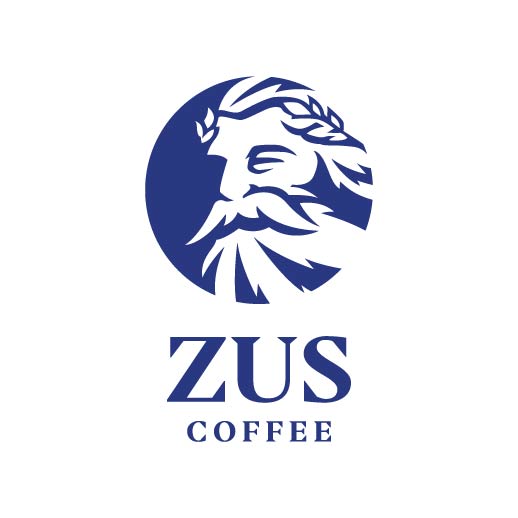Page 1: Outlet's details
-
Fill in your name
-
Outlet name (Refer to upcoming outlet database)
-
Outlet prefix
-
Setup date
-
Outlet email
-
Outlet phone number
-
Fill in outlet's phone number
-
Outlet's OM name
Page 2: Drawing-Site Checklist
-
Compare drawing design with outlet
-
Plug point quantity same with drawing
-
CCTV placement same with drawing
-
Plug point for Ice machine, boiler and oven is 15AMP
-
Check store's rack and freezer placement
-
Check all water inlet and outlet
-
Check auto dosing's plug point
Page 3: Setup Checklist
POS System
-
Make sure pc is using LAN cable
-
Setup google bookmarks and downloaded all needed driver
-
Setup xilnex and configure printer setting
-
Done test order from xilnex.(Photo of barcode sticker)
-
Test rider
- Grab express
- Teleport
- Lalamove
- Pandago
-
Done sent TeamViewer for IT setup
-
State the reason. (WIFI issue? Technical issue?)
KDS System
-
Check KDS's cabinet available 4 type of cable or not
- HDMI
- LAN
- VGA
- Male USB
-
Make sure KDS's pc is using LAN cable
-
Setup pc and copy xilnex from usb to pc
-
Sent TeamViewer for IT to configure
-
State the reason.(WIFI issue? Technical issue?)
-
Photo of TV4,B2 display and expedite customer view kds
Coffee Machine
-
Machine modal
-
Coffee machine done programmed pre infusion,30ml shot and 50ml shot
-
Test shot volume 30ml shot and 50ml shot
-
Test turbosteam working or not
-
Make sure portafilter basket size is 20g
-
Coffex Invoice
Koyo
-
Ice machine done setting saiz 22
-
Water boiler's hose is stainless steel
-
Koyo Invoice
CKE
-
All equipment working and didn't have weird noise coming out from the equipment?
-
Check undercounter cabinet's base and make sure the door can close fitly
-
CKE Invoice
Food equipment
-
Microwave working?
-
Oven working?
MCQWIN
-
Soap dispenser installed
-
Tissue dispenser installed
-
Flytrap
Stickers
-
No smoking
-
Fire extinguisher
Photo
-
Outlet Passport
-
Backend Photo
-
Comparison Photo
-
Lesen Photo
Led light
-
Ensure to cover all dark area
-
Lighting cannot irritate customer's vision
-
One of the LED must shot on cashier's menu
CCTV
-
Make sure all CCTV got memory card installed
-
Make sure CCTV's placement follow as drawing
-
Make sure CCTV did not block any door or cabinet
TV
-
Tier off TV's protection sticker
-
Make sure TV's usb is downloaded latest video
-
Configure TV's setting and video setting
Halal
-
Cleaning rack