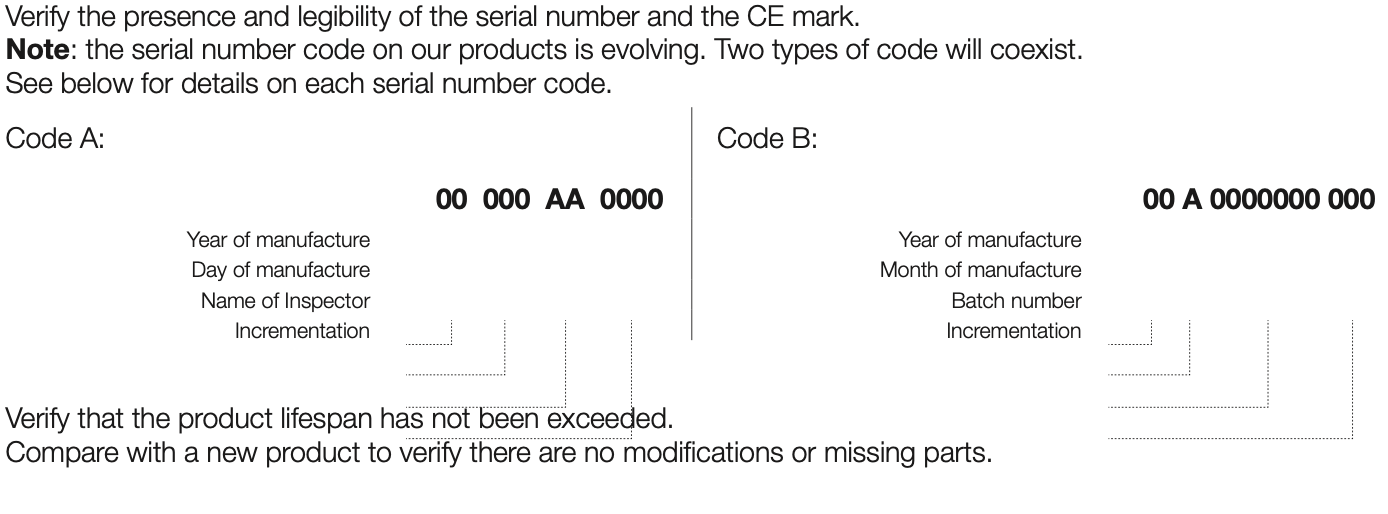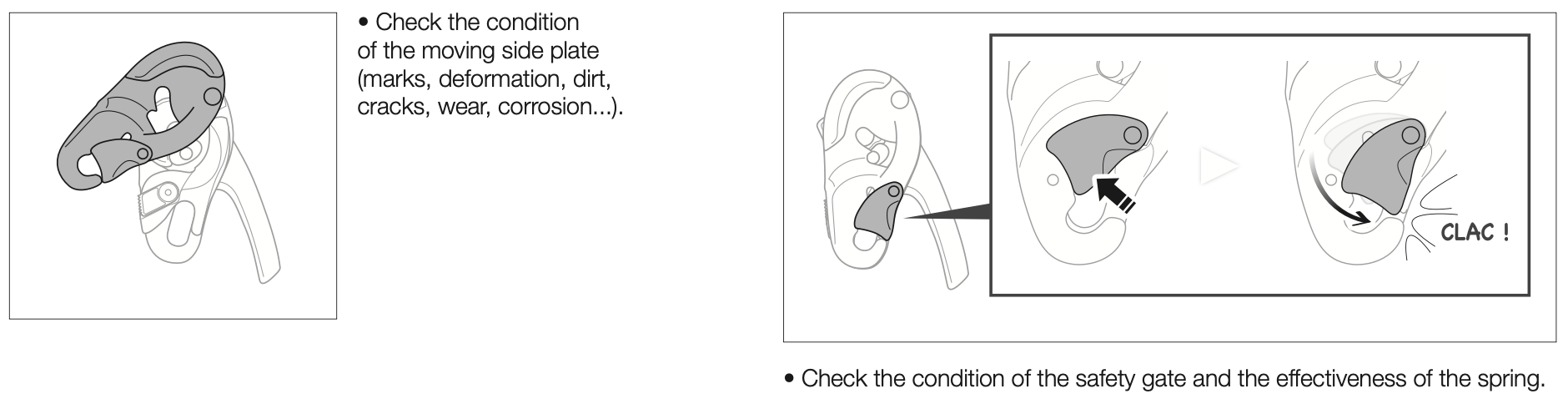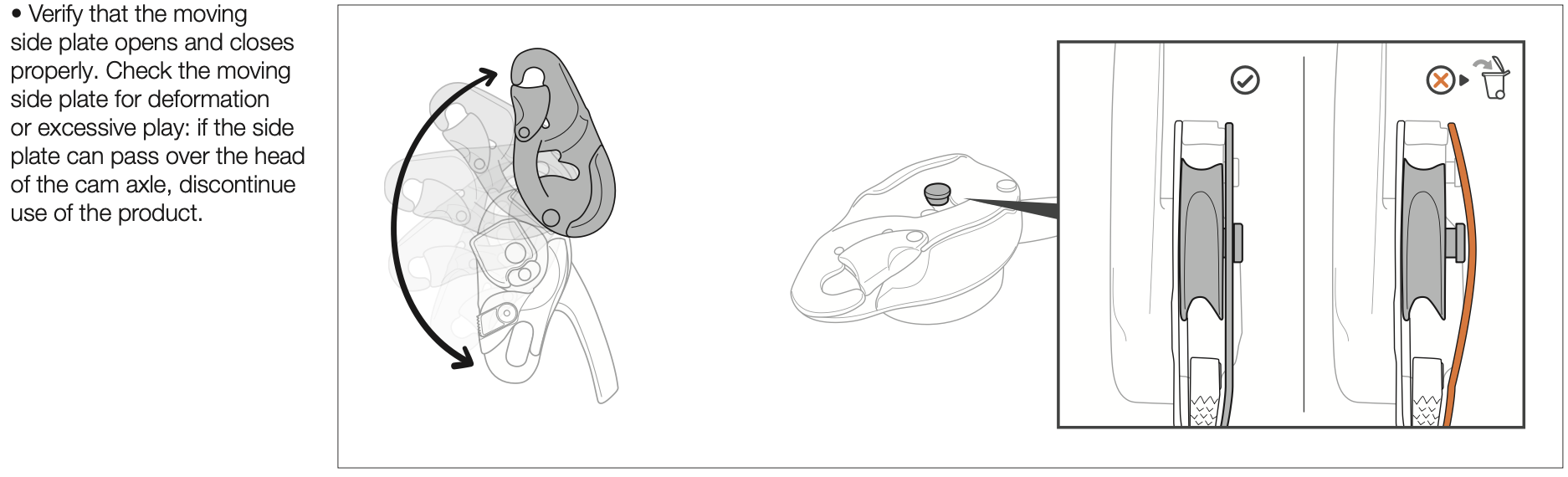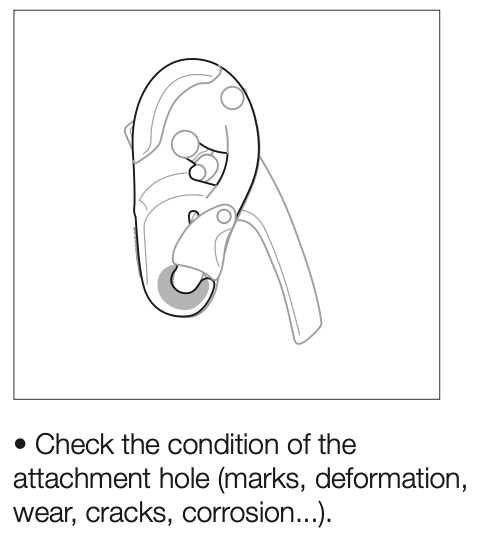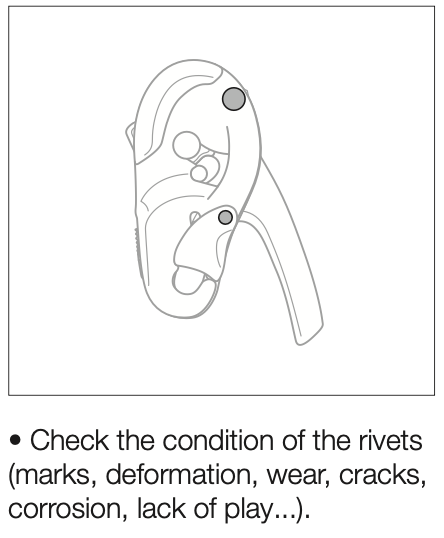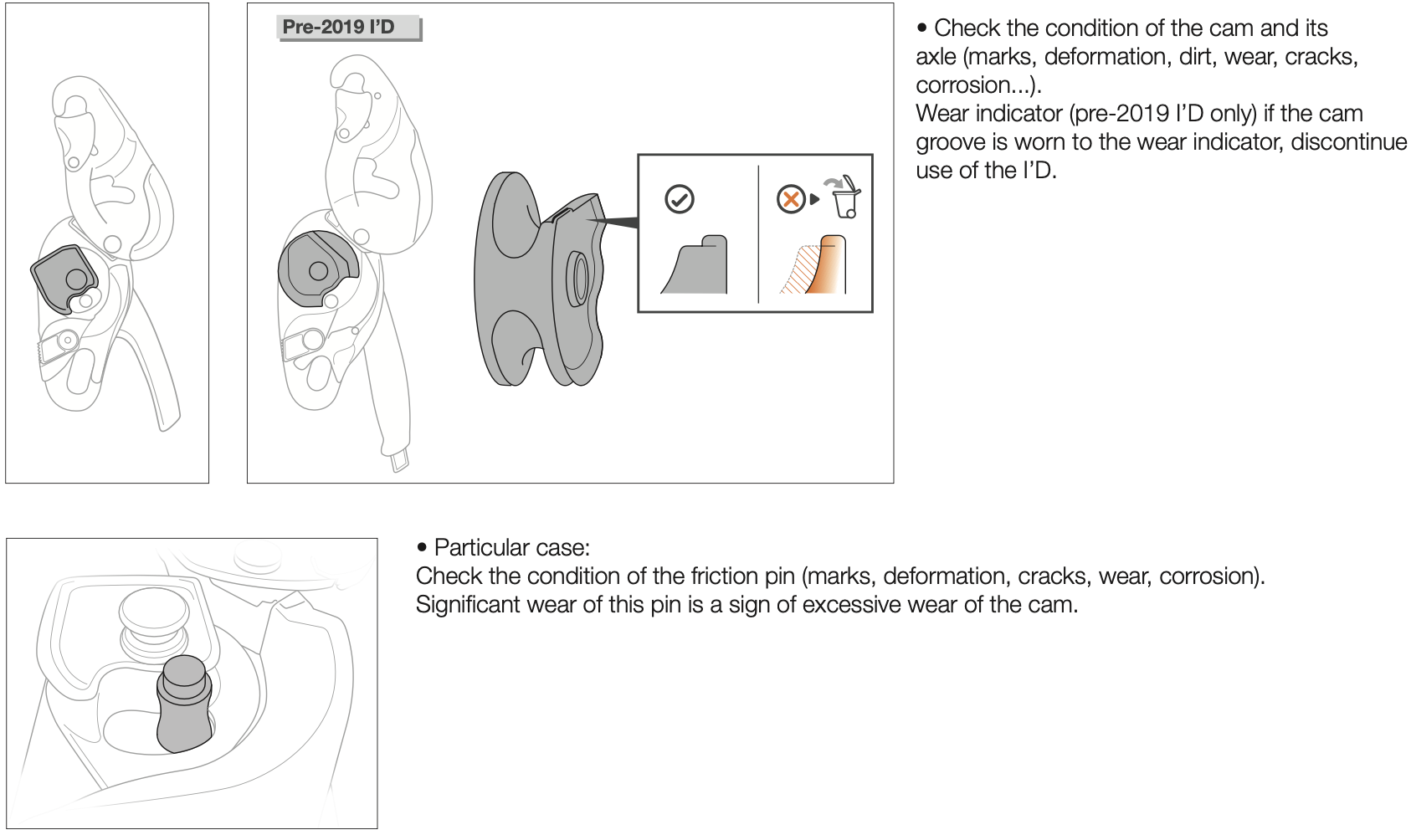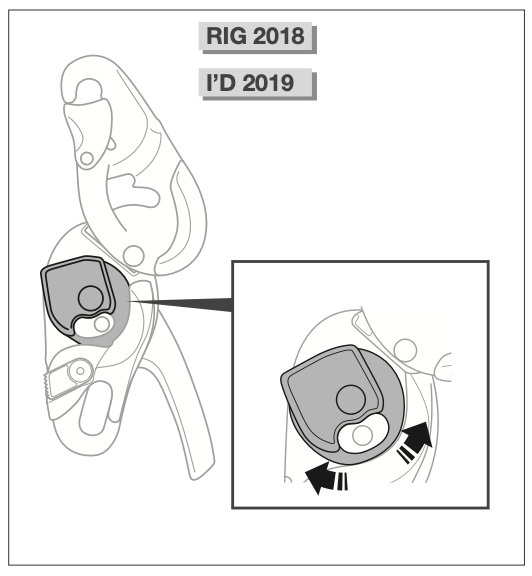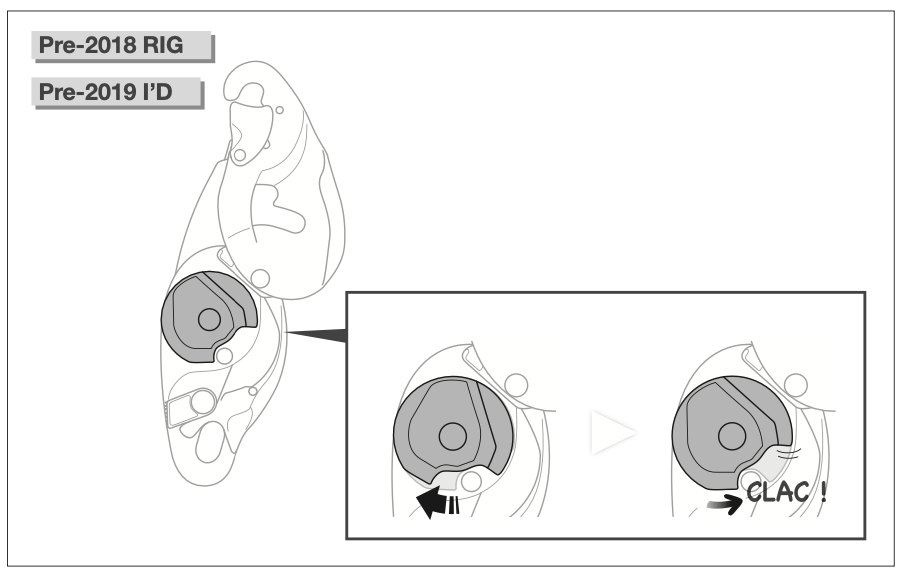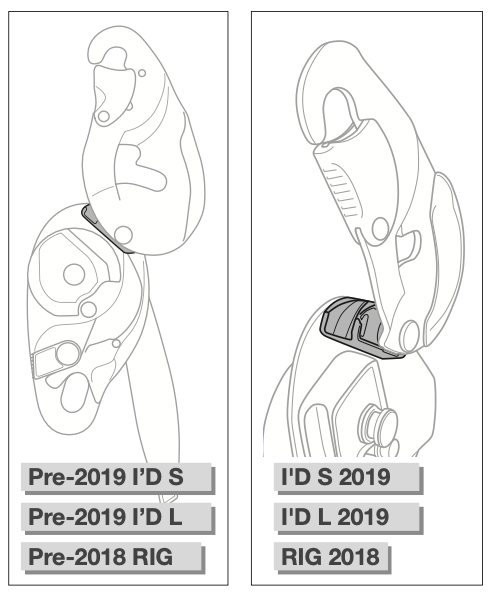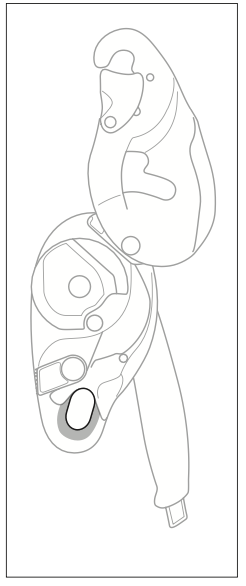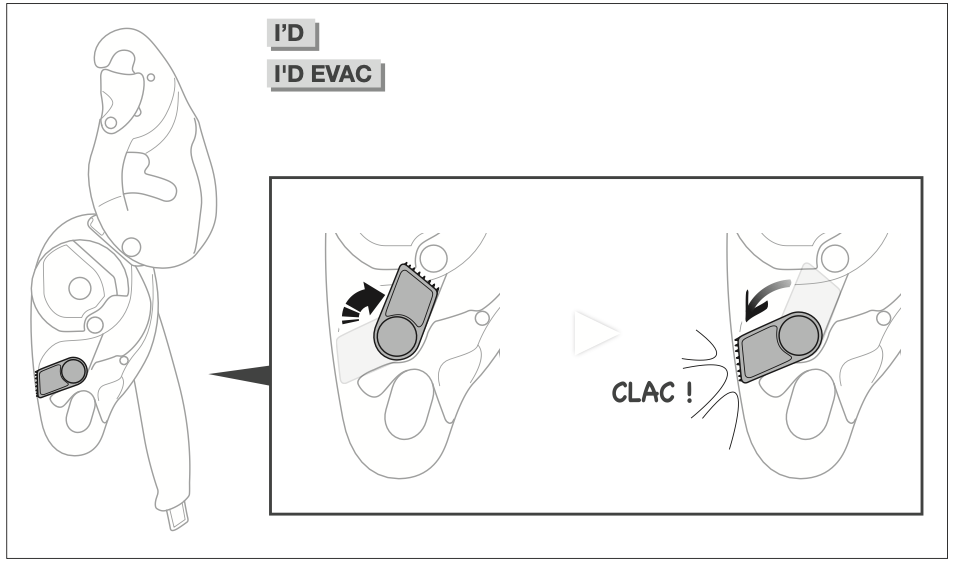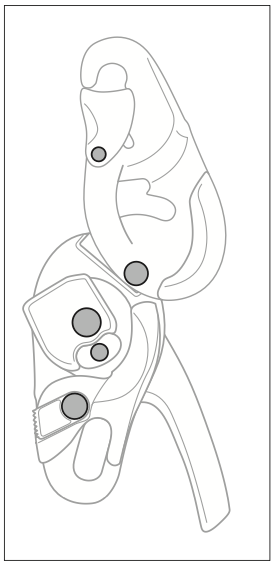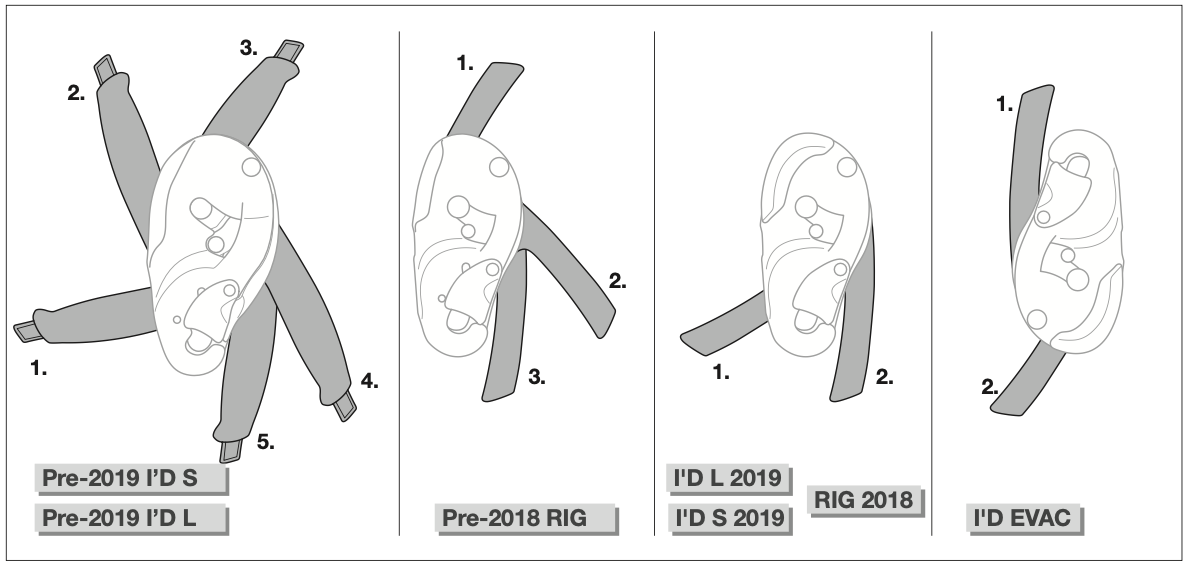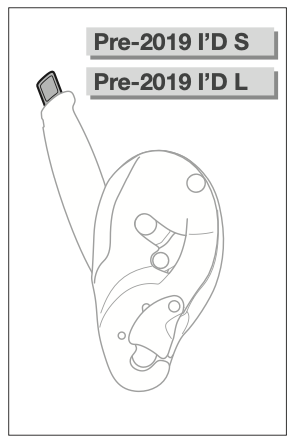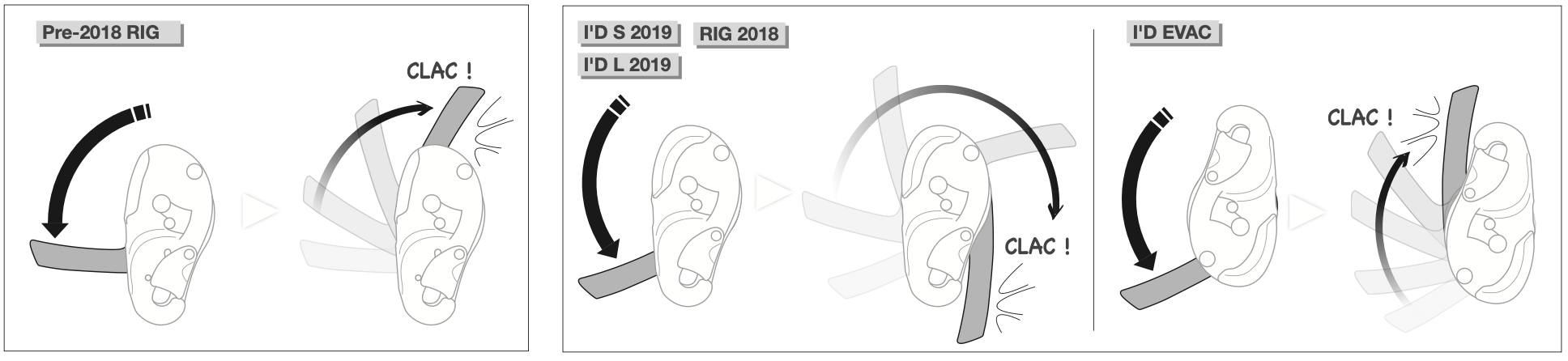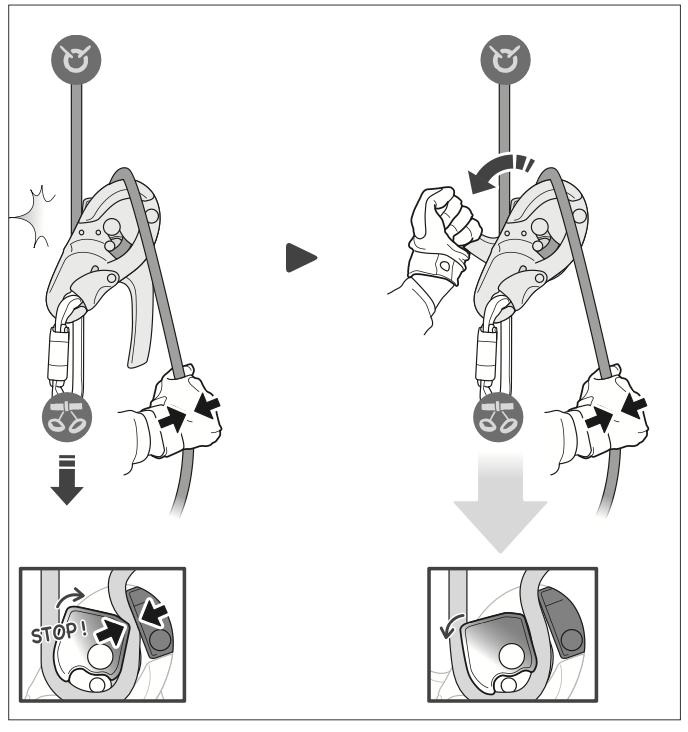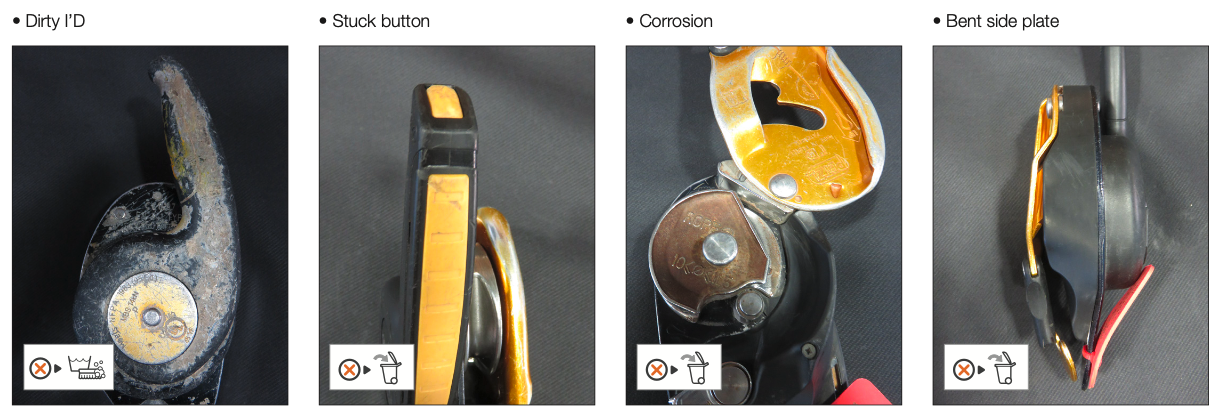Title Page
-
Conducted on
-
Prepared by
-
Location
Have you linked existing Asset
General Inspection Guidelines
-
• In addition to routine checks for each use, PPE should regularly undergo a detailed inspection by a competent person. Petzl recommends an inspection every 12 months and after any exceptional event in the life of the product.
• PPE inspection should be conducted with the manufacturer’s Instructions for Use: download the instructions at PETZL.COM.
I'D S Inspection
1. Known product history
-
Is there known history of usage conditions or exceptional event/s during use (e.g., fall or fall arrest, use or storage at extreme temperatures, contamination or modification outside manufacturer's facilities..etc)
-
Refer to the attached I'D S Inspection Procedure and examples before commencing physical inspection. Refer back to this document to assist with rulings regarding particular elements/components of the device.
2. Preliminary observations
-
Possible answer types:
Good condition (GC) = Devcie is fit for continued use.
To monitor (TM) = Scheduled inspection frequency/interval must be increased/shortened.
To repair (TR) = Device to be submitted to an approved repair agent to assessment for repairability.
Do not use/retire (R) = Device is not fit for use it must be removed from service, destroyed & disposed of responsibly.
Not applicable (NA) = Specific question is not relevant. -
Verify the presence and legibility of the serial number
-
Refer to Serial Number interpretation guide.
-
Verify that the product lifetime has not been exceeded (10 years from date of manufacture) - This does not apply to the Plastic components of the I'D S device
-
Compare with a new product to verify there are no modifications or missing parts.
-
Refer to picture, ONLY if a physical harness is not immediately available. (Always preference checking against a physical example of a new, matching harness).
3. Checking the moving side plate
-
Check the condition of the moving side plate (marks, deformation, dirt, cracks, wear...).
-
Check the condition of the safety gate and the effectiveness of the spring.
-
-
Verify that the moving side plate opens and closes properly. Check the moving side plate for deformation or excessive play: if the side plate can pass over the head of the cam axle, discontinue use of the product.
-
-
Check the condition of the attachment hole (marks, deformation, cracks, corrosion...).
-
-
Check the condition of the rivets (marks, deformation, cracks, corrosion, absence of play...).
-
4. Inspecting the Cam
-
Check the condition of the cam and its axle (marks, deformation, dirt, cracks, corrosion...). Wear indicator (pre-2019 I’D only) if the cam groove is worn to the wear indicator, discontinue use of the I’D.
-
-
Check the cam’s rotation - Post 2019 I'D S
-
Post-2019 I'D S
-
Check the cam's rotation - Pre 2019 I'D S check the effectiveness of the cam return spring.
-
Pre-2019 I'D S
-
Check the condition of the friction plate (marks, deformation, dirt, cracks...).
-
-
Check the condition of the attachment hole (marks, deformation, cracks, corrosion...).
-
-
Check the condition of the anti-error catch (marks, deformation, cracks, corrosion...). Check that all teeth are present and check their state of wear. The teeth must not be dirty. If necessary, clean them with a brush.
-
Check the rotation of the anti-error catch and the effectiveness of the return spring.
-
-
Check the condition of the rivets (marks, deformation, cracks, corrosion, absence of play...)
-
5. Checking the condition of the handle
-
Check the condition of the handle (marks, deformation, cracks...).
-
On pre-2019 I’D and pre-2018 RIG, verify that all handle positions are accessible and well defined.
-
-
On the pre-2019 I’D, verify that the horizontal movement button is working properly.
-
-
Check that the handle return spring is working properly.
-
6. Function check
-
Do a function test with the various recommended rope diameters.
-
Suspend yourself at a very low height. The device must lock the rope.
-
Operate the handle to do a very short descent.
Examples of I'D S wear and tear resulting in device haviung to be Retired
Approval
-
Date and time of approval
-
Approver's signature