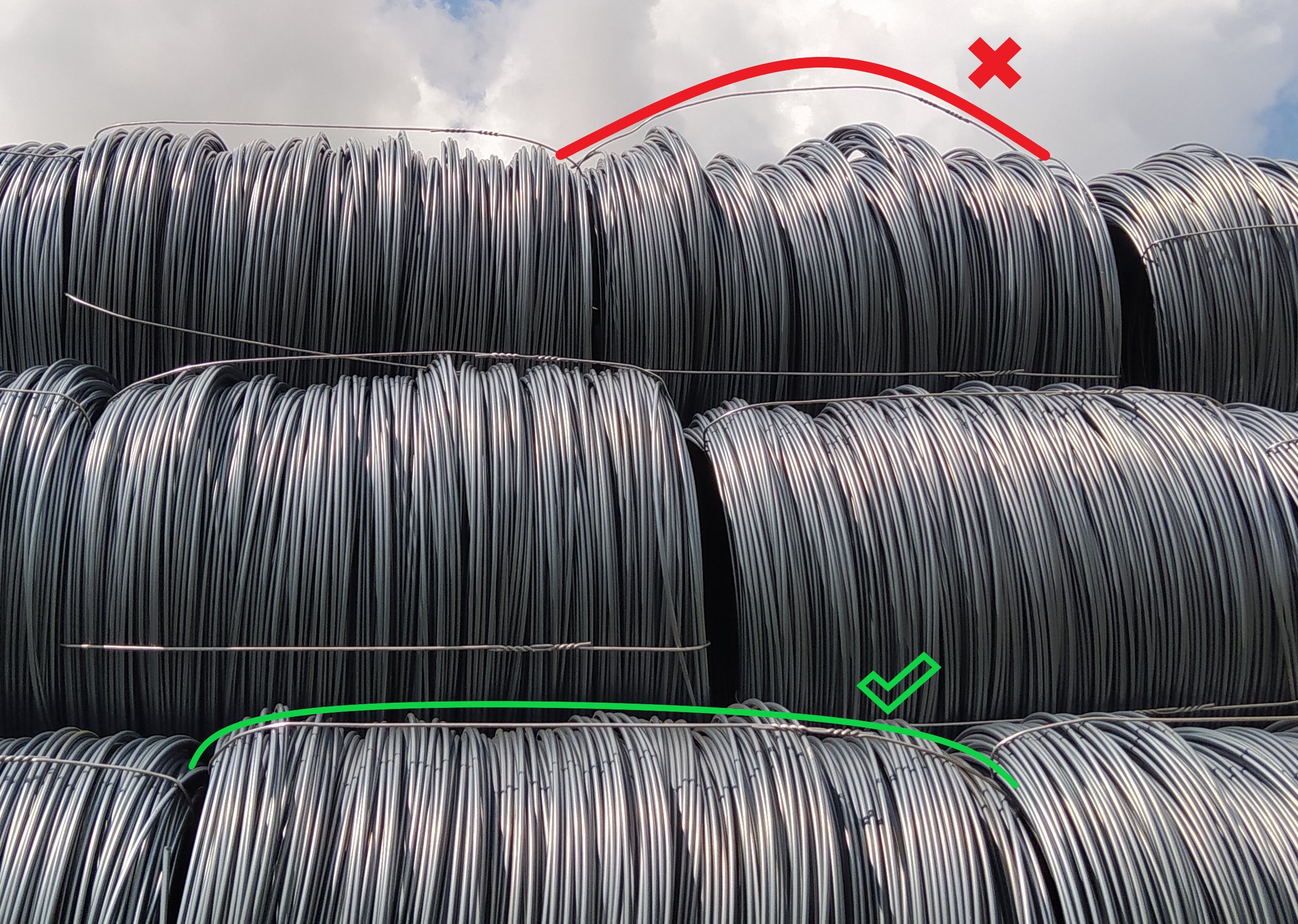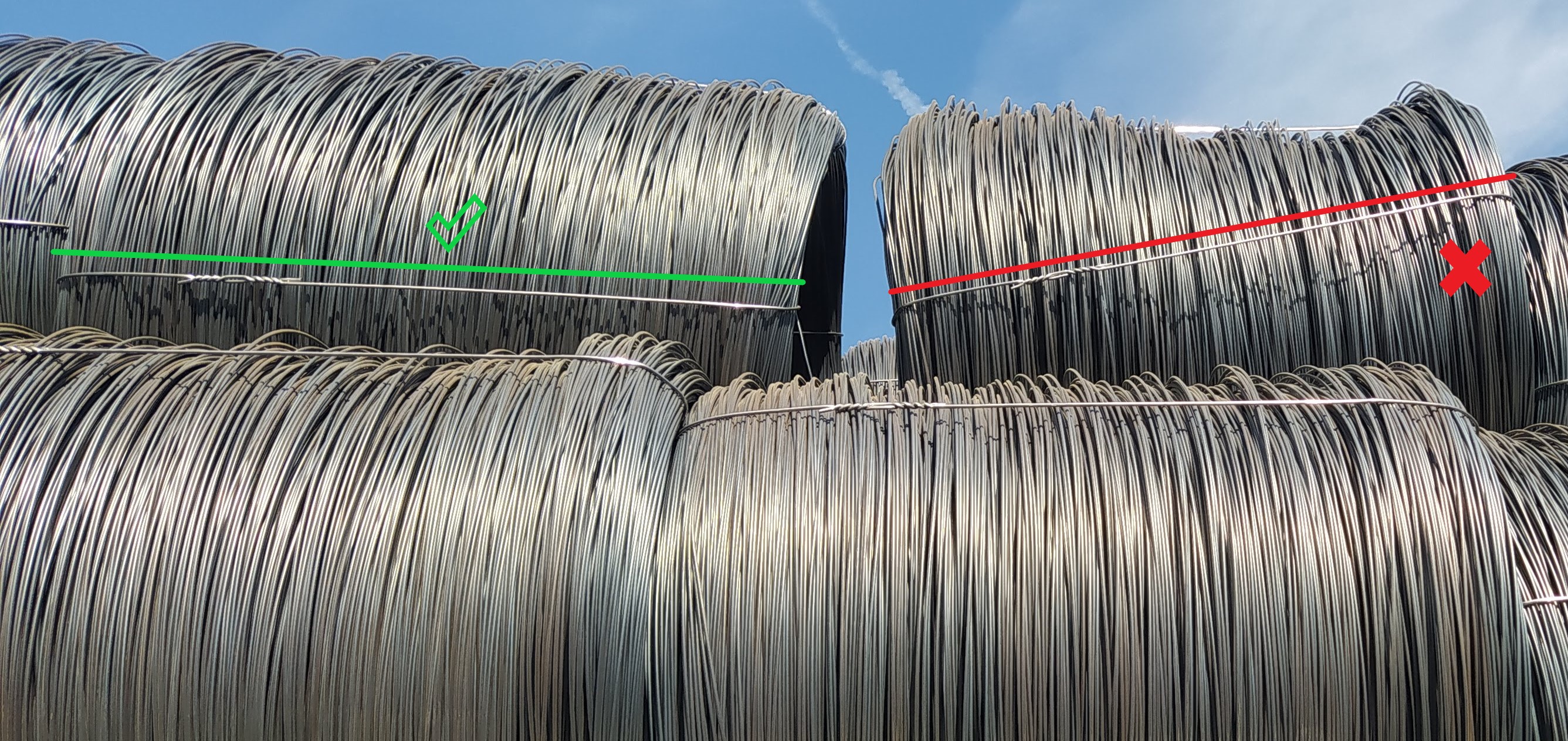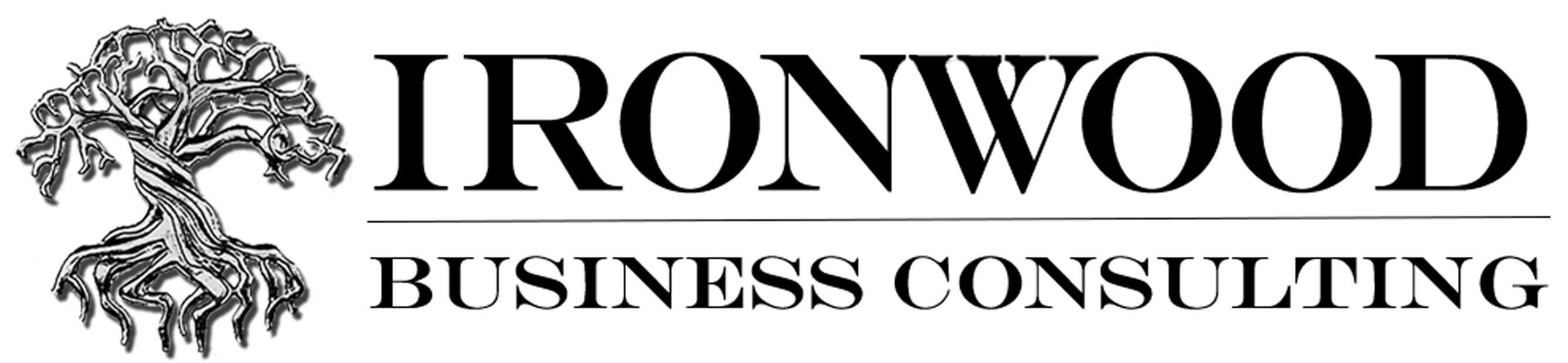Title Page
-
Location
-
Prepared by
-
Conducted on
-
Area
-
Rolling Mill Heat
-
Coil Number
-
Grade
- HiC
- CHQ
- Boron Grades
- IQ
- Welding Wire
- Wool Wire
- Plating
- Mesh
-
Size
- 7/32
- 15/64
- 1/4
- 17/64
- 9/32
- 19/64
- 5/16
- 21/64
- 11/32
- 3/8
- 13/32
- 7/16
- 15/32
- 1/2
- 17/32
- 9/16
- 19/32
- 5/8
- 21/32
- 11/16
Check Sheet
-
Instructions:
1. Tap “add Product” to start inspecting a coil.
2. Select response to identify the type of defect.
3. Tap the camera icon or “Image” to add photos of the defect and annotate the photos to clearly locate the defect. For your reference, here are some examples: -
-
-
-
4. Keep tapping “add Product” to check for more defects in the same stack/heat/coil.
5. Write additional observations, sign off with a digital signature and tap “save & close” to complete the check sheet and automatically share all recorded quality control data to members of your organization.
Product
-
Defect
- Mechanical damage
- Offset/Alignment/Boot
- Tangles/Loose rings
- Sail damage
- Flop over
- Compact/Tie wire/Tag
- Breaks/multiple ends
- Other
-
Specify
-
Is follow up required?
-
Was an employee observed?
Sign Off
-
Additional Observations
-
Observer