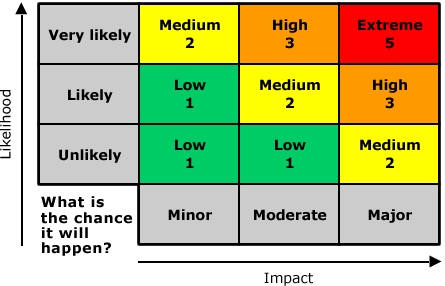Information
-
Audit Title
-
Document No.
-
Client / Site
-
Conducted on
-
Prepared by
-
Location
-
Personnel
Dynamic Fields - Basics
Basics
-
Tap to add machinery:
Machine
-
Machine type:
-
Total hours of operation:
-
Serial Number:
Multiple Fields
Advanced Dynamic Fields
-
Tap to add Base Station
Base Station
-
Base Station Name:
-
Base Station location:
-
Tap to add Personnel
Person
-
Name:
-
Job Title:
Basic Smart Fields
Basics
-
Is the item compliant?
-
Photo
-
Is the the safety certificate current?
-
When did it expire?
Other Triggers
Other Triggers for Smart Fields
Multiple Choice Fields
-
Is the manager aware of the complaints handling process?
-
Comments:
Checkboxes
-
Is the 'EXIT' sign lit?
-
If necessary, arrange electrical contractor for maintenance and repair work.
Signatures
-
Manager Sign-Off
-
Please complete sign-off with Jane Doe
Sliders
-
Comments
Switches
-
Is safety lighting on or off?
-
Turn safety lighting on
Text/Single-Line Text Fields
-
Enter comments
-
Wording can be a Smart Field trigger
Multiple Smart Fields
Multiple Smart Fields
-
Is there adequate signage for trip hazards?
-
Photo of Site
-
Date for next inspection:
-
Comments:
Smart Field Stacking
-
Has a Risk Assessment been conducted?
-
Risk Matrix
-
Conduct further checks and implement controls to reduce risks
-
Unacceptable level of risk. Conduct further risk assessment, and implement controls to reduce risk before work can continue.
Dynamic & Smart Fields
Combining Dynamic Fields with Smart Fields
Smart Fields nested under Dynamic Fields
-
Tap to add equipment
Equipment
-
Item name:
-
Photo of item:
-
Has item been tested and tagged?
-
Date of next inspection
-
Remove equipment from worksite until it has been tested and tagged
Dynamic Fields nested under Smart Fields
-
Is there equipment to check in:
-
Tap to add equipment
Equipment
-
Item name:
-
Photo of item: