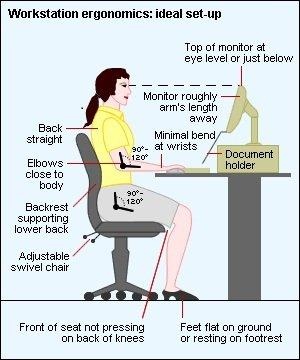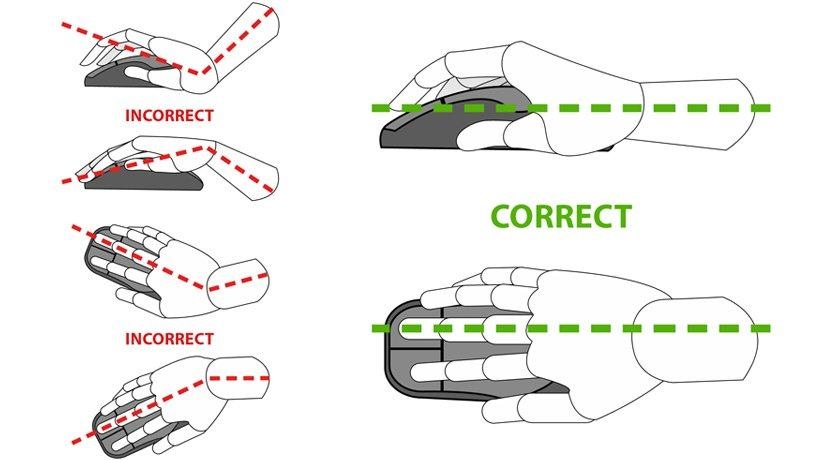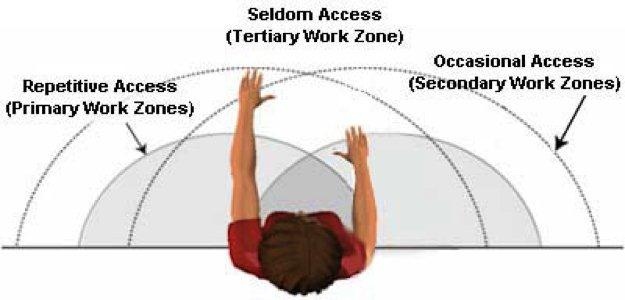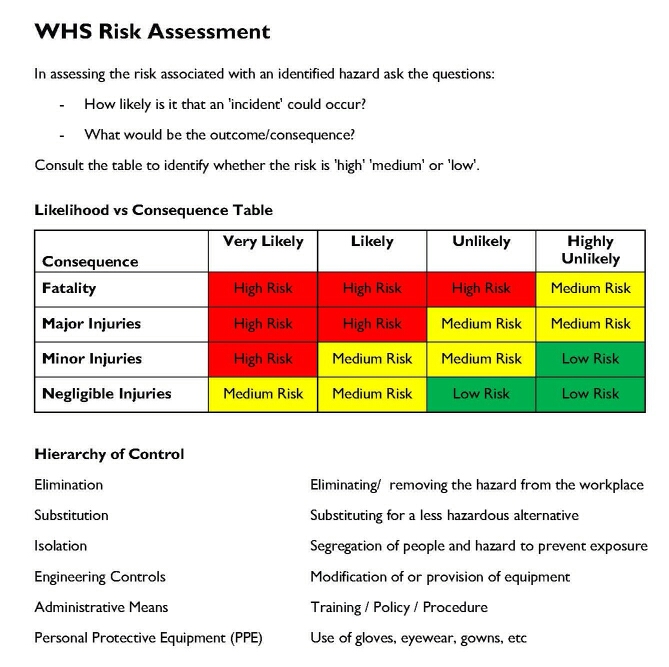Information
-
Facility
-
Workstation location
-
Name of worker using workstation
-
Worker designation
-
Worker's manager name
-
Conducted by
-
Conducted on
Photograph the setting
-
If warranted, take a workstation photo
1. Employee work pattern
-
Does the worker have a variety of tasks that allow movement from a static position?<br>If no, the worker has an increased risk of injury.
-
If yes, does the worker have some control over the order in which the tasks are done?<br>If no, the worker has an increased risk of injury.
-
Has the assessor explained the importance of taking short pauses and rest breaks?
-
How to take a micro pause.
A micro pause is a small break taken frequently during periods of continuous computer use.
A micro pause should be taken every 5-10 minutes for between 5-15 seconds.
By taking a micro pause you will reduce eye strain and release muscular tension.
During a micro pause you should:
- release your mouse and close your eyes or look away from the screen
- rest your arms on the chair or drop them at your sides
- lean back, breath deeply, and allow your shoulders to 'droop' -
Reference:
http://www.balancedergonomics.com/workpaceinformation/How%20to%20take%20a%20micropause/How%20to%20take%20a%20Micropause.htm
Accessed 20/1/2014. -
See also the Workplace Standards Tasmania pause exercises poster.
Go to http://worksafe.tas.gov.au/resources/publications
or press the link button below and scroll down until you find the poster. -
http://worksafe.tas.gov.au/resources/publications
2. Chair
-
-
Can the worker get close to the workstation without impediment? (Check that the desktop is thin, chair arms allow a close position to the desk and there is clear leg room.)
-
Are the seat height and tilt adjusted so that the worker's thighs are parallel to the floor with feet resting on the floor or on a footrest?<br>See set up image above.
-
Is the backrest angle and height adjusted to fit the small of the black and keep the user upright while working?
-
Can the chair be correctly adjusted from a seated position?
-
Does the chair have a stable, 5 point base with castors (friction castors for hard floor surfaces), padding and covers in good condition?
-
Is the size of the seat and backrest suitable for the user's stature?
-
If the worker's work area is a counter, is the chair of an appropriate height?
3. Footrest
-
Is a footrest required to enable the worker to sit at their desk without pressure on the back of their thighs? To be effective a footrest should be in good condition and have an adjustable tilt.<br>See workstation set up image.
4. Desk or Workstation
-
Is the desk suitable for the work being performed?
-
Is the height reasonable for the stature of the worker? (Average 720mm.)
-
Is there adequate room under the desk to allow safe leg movement for tasks?
5. Computer
-
-
Is the monitor placed directly in front of and at a comfortable distance form the worker (approximately an arms length) and free from glare and reflections?
-
Is the top of the monitor adjusted so it is at or just below eye level? (Adjustable monitor stands are available.)<br>Note: any higher than this causes the head to tilt back and the chin to be thrust forward which can cause neck problems.
-
If a laptop computer is used, has it been set up for desktop use? Is a laptop stand or separate monitor provided, and is a separate keyboard and mouse used?
-
Is the keyboard close to the front of the desk edge, directly in front of the worker?
-
Are the keyboard feet maintained in the lowered position (unless the worker is a touch typist)?
-
If a wrist rest is used, is it only used for resting between keying?
-
Is the mouse suitable for the worker?
-
Are the alternative mouse functions used effectively (scroll button, moving between left and right usage using keyboard commands)?
-
Is the mouse used with a combined hand wrist movement with hand and arm parallel to, but not touching the desk?
-
-
Is the mouse kept close to the keyboard and on the same level?
6. Documents
-
Is a suitable document holder available, if required, for computer source documents?
-
Is it placed in front of or close to the centre of the worker?
-
Is a slope board available if required for bulky source documents or high levels of research and / or reading?
7. Telephone
-
Is the phone placed on the opposite side of the desk to the dominant hand and close to the worker? (So user can write with dominant hand.)
-
Is a headset available if worker has frequent, lengthy or documented phone conversations?
-
Does the worker understand the damaging effects of cradling the handset or using poor posture while on the phone?
8. Layout / Storage / Housekeeping
-
-
Is there sufficient storage space at the workstation?
-
Are the floors clear of trip hazards?
-
Are the sharp corners of furniture etc situated to avoid a hazard when passing?
-
Are electrical connections and cords in a safe location and condition (electrical inspection tagged)?
9.. Environment
-
Does the lighting level feel suitable for the work environment?
-
Does the worker find the level of noise compatible with the work being undertaken?
-
Does the air flow feel adequate in the work area?
-
Does the worker find the air temperature suitable and the area free from draughts?
10. Manual Handling
-
Has the worker received manual handling / back care education suitable for the tasks being undertaken?
-
Organise manual handling training within one month.
-
Are suitable mechanical aids provided if appropriate? (Eg stepladder, trolley, etc.)
Corrective Actions
-
-
Detail any corrective actions to be undertaken
-
Enter completion date for actions
Sign Off
-
Workstation Owner
-
Assessor