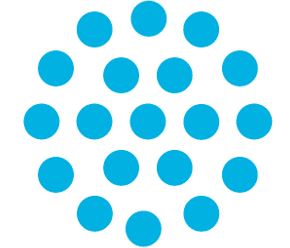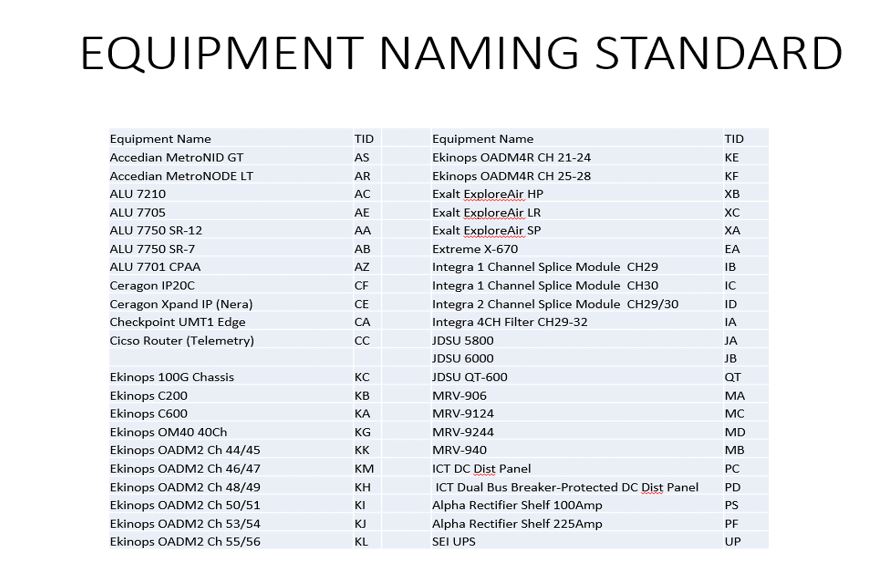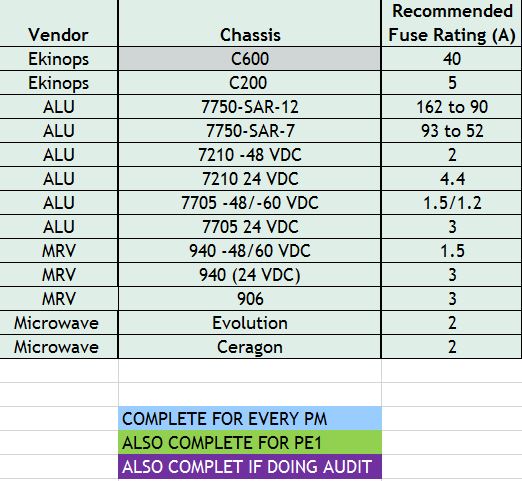Title Page
-
Conducted on
-
Prepared by
-
GPS Address
-
Market
-
Access GPS:
-
Site GPS:
-
Legacy Site ID:
-
Tower Owner & Phone Number:
-
Gate Combo:
-
Shelter/Cabinet Combo:
-
Special Access Info:
Air Conditioning / Heating Unit
-
Check unit for any alarms. Visual inspection of A/C
- Pass
- Fail
- Resolved
-
Air Conditioning Unit Make and Model #
-
Air Filter: Clean or replace air filter
- Pass
- Fail
- Resolved
-
Coils: Clean air conditioning unit coils. Foam coil cleaner
- Pass
- Fail
- Resolved
-
Performance: Verify AC unit is maintaining proper temperature in cabinet (set point 77)
- Pass
- Fail
- Resolved
-
Electrical: Check electrical wiring for any damage.
- Pass
- Fail
- Resolved
-
Evaporator Fan: Fan operating/cycling
- Pass
- Fail
- Resolved
-
Heater: Verify heater set points (77° high / 50° low)
- Pass
- Fail
- Resolved
-
AC Notes:
-
Outdoor Cabinet or Shelter?
- Outdoor Shelter
- Cabinet
-
Cabinet Type
- Uniti Owned
- Shared
-
Record Cabinet Type:
-
AC Power: Record Power company providing AC power to Uniti Fiber:
-
AC Electrical Meter (if applicable) : Record power meter number:
-
Uniti Meter:
-
Cabinet Mounting: Inspect cabinet is securely mounted and bolts sealed if on shelter.
- Pass
- Fail
- Resolved
-
Interior: Check for any water seepage/Leakage/Door seals properly
- Pass
- Fail
- Resolved
-
Cabinet DC Voltage: Verify +24 or -48 VDC cabinet voltage.
- +24vdc
- -48vdc
-
Network Equipment Power: Verify A & B power supplies are wired properly and in-service
- Pass
- Fail
- Resolved
-
Electrical: Visual check electrical wiring/fuses/breakers / Labeled properly
- Pass
- Fail
- Resolved
-
Cabinet: Clean inside cabinet enclosure/Doors lock securely/Lock functions properly?
- Pass
- Fail
- Resolved
-
Fiber Jumpers / Cabling: Fiber jumpers and cables properly dressed in and labeled
- Pass
- Fail
- Resolved
-
Fiber Patch Panel: Visual check fiber panel / Labeled?
- Pass
- Fail
- Resolved
-
Network Equipment: Check for any equipment alarms/labeled per standard
- Pass
- Fail
- Resolved
-
Cabinet Penetrations: All conduits properly sealed to prevent rodents,insects, and water.
- Pass
- Fail
- Resolved
-
Shelter Penetrations: All conduits properly sealed to prevent rodents,insects, and water.
- Pass
- Fail
- Resolved
-
Cabinet Vent Fans: Verify cabinet fans are working / Set to 77F/25C / Fans Cycled ?
- Pass
- Fail
- Resolved
-
Site Area: Check condition of entrance gate/fence/appearance
- Pass
- Fail
- Resolved
-
Buildings: Check for any wasp/hornet nests/rodent intrusions
- Pass
- Fail
- Resolved
-
Cabinet / Shelter Notes:
Grounding
-
Penetrations: All conduits properly sealed to prevent rodents,insects, and water.
- Pass
- Fail
- Resolved
-
Ground continuity: Use ground clamp meter to verify good continuity to ground and check buss bar/connections/wire condition/damaged wiring. (must be <5 ohms)
- Pass
- Fail
- Resolved
-
Equipment Ground Bar: Equipment Ground Bar
- Pass
- Fail
- Resolved
-
Surge Producing Ground Bar
- Pass
- Fail
- Resolved
-
Cabinet Ground
- Pass
- Fail
- Resolved
-
RF Cable Ground
- Pass
- Fail
- Resolved
-
Facility Grounding: Check condition of ground buss and wiring/connections/missing grounds
- Pass
- Fail
- Resolved
-
Halo Grounding: Check buss bar/connections/wire condition/damaged wiring
- Pass
- Fail
- Resolved
-
RF Grounding: Check ground connections/wire condition/damaged wiring (2 total)
- Pass
- Fail
- Resolved
DC Battery Plant
-
DC Power Provider: Company/Carrier providing DC power to Uniti Fiber:
-
Rectifier Model
-
Installed rectifier model #:
-
# of rectifiers installed:
-
Rectifier Status: Check for proper operation/no failed units/no alarms.
- Pass
- Fail
- Resolved
-
Rectifier Comm: Verify IP information and proper configuration w/NOC IP:
- Pass
- Fail
- Resolved
-
Low Voltage Disconnect: Verify LVD optioned to inhibit or override
- Pass
- Fail
- Resolved
-
Rectifier Float: Check rectifier float voltage in controller card. (-54 vdc ). Enter VDC:
-
Battery Voltage: Check for proper voltage. (13.5 vdc per cell, +/- 1.35 vdc). Enter VDC:
-
Battery Connections: Cable connections clean and tightened. (10 inch lb)
- Pass
- Fail
- Resolved
-
Battery NO-OX:Verify NO-OX on battery terminals?
- Pass
- Fail
- Resolved
-
Battery Condition: Batteries clean and no corrosion on connectors/leakage/cracks/swellling
- Pass
- Fail
- Resolved
-
Battery Cables: Check condition/connectors/corrosion and any damage?
- Pass
- Fail
- Resolved
-
System Alarms/ Faults: Check for any alarm conditions
- Pass
- Fail
- Resolved
-
Battery Disconnect: Battery disconnect installed in the cabinet?
-
Breaker Amp Rating:
-
Battery Disconnect: Verify battery disconnect in energized (Breaker in 'ON' position ?)
-
DC Notes:
Tower RF: Fill out this section ONLY if Uniti antennas are installed on tower!
-
Transtectors (Surge protection): Transtectors installed properly on CAT-5e/CAT-6 outdoor cables?
- Pass
- Fail
- Resolved
-
Polyphasers (surge protection: Polyphasers installed properly on LMR-400DB cables?
- Pass
- Fail
- Resolved
-
MW Cable Inspection: Check condition of fiber/ethernet/coax cable going to tower
- Pass
- Fail
- Resolved
-
MW Connector Type: PPC LMR connectors?
- Pass
- Fail
- Resolved
-
LMR Cable (active/spare): LMR-400DB cable? (400DB cable is gel-filled cable to prevent water intrusion)
- Pass
- Fail
- Resolved
-
Path Sheet Engineering RSL
-
Site DIR Site:
-
Actual RSL:
-
Path Sheet Engineering RSL
- Pass
- Fail
- Resolved
-
Site DIR Site:
-
Actual RSL:
-
Path Sheet Engineering RSL
- Pass
- Fail
- Resolved
-
Site DIR Site:
-
Actual RSL:
-
Path Sheet Engineering RSL
- Pass
- Fail
- Resolved
-
Site DIR Site:
-
Actual RSL:
-
Path Sheet Engineering RSL
- Pass
- Fail
- Resolved
-
Site DIR Site:
-
Actual RSL:
Tower Structure:
-
Visual inspection of twer. Any problem areas?
-
Waveguide Bridge:
- Pass
- Fail
- Resolved
-
Foundations in good condition:
- Pass
- Fail
- Resolved
-
Climbing Device in good condition:
- Pass
- Fail
- Resolved
-
Tower Hardware in good condition:
- Pass
- Fail
- Resolved
-
Grounding installed properly
- Pass
- Fail
- Resolved
Tower Guying System
-
Anchors and Anchor Foundations:
- Pass
- Fail
- Resolved
-
Guy Cables :
- Pass
- Fail
- Resolved
-
Grounding:
- Pass
- Fail
- Resolved
Tower Top: Work will be performed by Tower Crew
-
Is the bottom drain hole in the dish unplugged?
- Pass
- Fail
- Resolved
-
If antenna has air scoop on bottom of dish,is this clear of any debris?
- Pass
- Fail
- Resolved
-
Nuts on bracket and U-bolts tight?
- Pass
- Fail
- Resolved
-
Is there any missing hardware on the pipe to bracket U-bolts?
- Pass
- Fail
- Resolved
-
Is the cabling maintenance loop (coax, Cat-6, Fiber) secure?
- Pass
- Fail
- Resolved
-
Are the all-weather shell(s) to radio (ODU) secure and tight?
- Pass
- Fail
- Resolved
-
Is the ground bus bar installed properly on the tower?
- Pass
- Fail
- Resolved
-
Is the ground bus bar structurally secure?
- Pass
- Fail
- Resolved
-
If isolators are present is there a separate ground to the tower base?
-
Are the nuts on the ground bus bar on the outside?
- Pass
- Fail
- Resolved
-
Is NO-OX present on the ground lugs?
- Pass
- Fail
- Resolved
-
Is the Radio (ODU) grounded?
- Pass
- Fail
- Resolved
-
Is the antenna mount pipe ground wire connection cad welded?
- Pass
- Fail
- Resolved
-
Is there heat shrink on the ground with lugs?
- Pass
- Fail
- Resolved
-
Provide pictures of radio, mount, and ground.
- Pass
- Fail
- Resolved
-
Add Pics here:
-
Are dish stiff arms installed properly & secure?
- Pass
- Fail
- Resolved
-
Stiff arm must have a horizontal angle less than 5° and less than 5° in the vertical direction in relation to the face of the antenna.
- Pass
- Fail
- Resolved
-
Check condition of the fine tuning adjustors.
- Pass
- Fail
- Resolved
-
Check condition of dish paint.
- Pass
- Fail
- Resolved
Chain Mount
-
If chain mount is utilized are chains parallel with each other around tower face (not canted, twisted, or uneven)?
- Pass
- Fail
- Resolved
-
Are the chains tight?
- Pass
- Fail
- Resolved
-
Is the chain mount tightening bolt secured?
- Pass
- Fail
- Resolved
-
Is the L-Plate covering chain feed hole?
- Pass
- Fail
- Resolved
-
Chain should be torqued at 80 to 100 foot lbs.
- Pass
- Fail
- Resolved
Tower Top Labeling
-
Is the antenna labeling present and clearly visible?
- Pass
- Fail
- Resolved
-
Are the witness marks present and clearly visible?
- Pass
- Fail
- Resolved
Radio (ODU)
-
Transtectors installed and active?
- Pass
- Fail
- Resolved
-
Transtectors grounded properly to ground bar?
- Pass
- Fail
- Resolved
Waveguide/Coax Details
-
Cable Type:
-
Cable Length:
-
Are Grounding kits installed on cables?
- Pass
- Fail
- Resolved
-
Are Grounding kits intact and secure?
- Pass
- Fail
- Resolved
-
Are the cable grounds weatherproofed properly?
- Pass
- Fail
- Resolved
-
How many kits are installed?
-
Where are the kits installed?
-
Are supports intact and in good condition?
- Pass
- Fail
- Resolved
-
Are hoisting grips intact?
- Pass
- Fail
- Resolved
-
Overall Condition (Kinks, Bends, Protection, Weatherproofing)
- Pass
- Fail
- Resolved
-
If Flex guide is used, are there signs of cracking, or weathering?
- Pass
- Fail
- Resolved
-
Is the Flex waveguide soundly secures so as not able to "flap" in the wind?
- Pass
- Fail
- Resolved
-
Is there stress on the waveguide?
- Pass
- Fail
- Resolved
-
Is there a spare cable to each antenna location?
- Pass
- Fail
- Resolved
-
How many cables and what type?
-
Verify cable continuity.
- Pass
- Fail
- Resolved
-
Exterior Notes:
Uniti Fiber Shelters
-
Fenced in area free of vegetation: Compound area clear of weeds and gravel area in good condition
- Pass
- Fail
- Resolved
-
Perimeter fence/gate: Fence and gate are in good condition/no damaged areas or missing grounds
- Pass
- Fail
- Resolved
-
Access Road: Road is in good condition with no ruts/damaged due to flooding.
- Pass
- Fail
- Resolved
-
Shelter Slab: Check for any drainage issues to avoid any standing water by slab.
- Pass
- Fail
- Resolved
-
Building Security: Door lock function correctly/outside light works/fire extinguisher inspected
- Pass
- Fail
- Resolved
-
Housekeeping Alarms: All housekeeping alarms report correctly to NOC. Smoke alarm checked.
- Pass
- Fail
- Resolved
-
Site Log Book: Verify log book is being updated properly with all building activities/Visitors
- Pass
- Fail
- Resolved
-
Building / Posted Signs: Verify all signs are in good condition. Report any missing or damaged signs.
- Pass
- Fail
- Resolved
-
Additional Notes:
Redline Pictures
-
1. Access Road/Gate
-
2. Overall Compound
-
3. Compound Placard
-
4. Tower
-
5. Uniti Dishes
-
Tower Cable ground bar
-
7. Meter Base/Peg Meter
-
8. Lockbox/keypad location
-
9. Shelter or Cabinets
-
10. RR ONLY Full Front
-
11. RR Only Front Top 1/3
-
12. RR Only Front Middle 1/3
-
13. RR Only Front Bottom 1/3
-
14. Batteries
-
15. Battery Disconnect
-
16. RR Only Full Rear
-
17. RR Only Rear Top 1/3
-
18. RR Only Rear Middle 1/3
-
19. RR Only Rear Bottom 1/3
-
20. Surge Producer Ground Bar
-
21. Equipment Ground Bar
-
22. Cabinet Ground
Battery Maintenance Check List
-
Uniti Fiber Site ID:
-
Status: Good
-
Cell #:
-
Select date
-
Cell #:
-
Select date
-
Cell #:
-
Select date
-
Cell #:
-
Select date
-
Cell #:
-
Select date
-
Cell #:
-
Select date
-
Cell #:
-
Select date
-
Cell #:
-
Select date
-
Equipment Naming Standard
-
Vendor / Chassis / RFR (A)