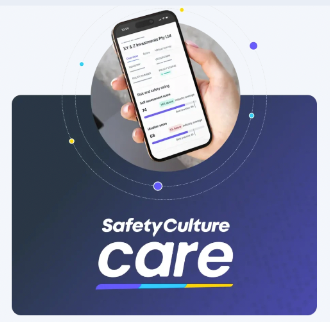Information
-
Pocatello
-
Conducted on
-
Prepared by
Daily Utility Readings
Daily Utilities
Interact Computer (go from Kiln Overview to Elevator Overview to Power Monitor screen)
-
Write the Yesterday KW reading for total plant KW midnight to midnight
-
Write the Total Net KW reading for MCC 100
-
Write the Total Net KW reading for MCC 400
-
Write the Total Net KW reading for MCC 500
-
Write the Yesterday reading for Total Gas flow
-
Write the Yesterday reading for Boiler Gas flow
-
B-House Gas flow
FactoryLink Computer
-
Read the hour meter for Well #1, on the Fresh Water Wells screen.
-
Read the hour meter for Well #2, same screen.
-
Read the hour meter for Well #3, same screen.
-
Read the hour meter for Well #4, same screen.
-
Well #5 Removed
-
Read the yesterday’s gallons total for Well #1, same screen.
-
Read the yesterday’s gallons total for Wells 2-5, same screen.
-
Read the yesterday’s gallon total for wastewater.
-
Read the hours for Chiller #3, same screen.
Lower Steep Floor
-
Read the number on the old (Drexelbrook) wastewater meter Open the door on the new (ISCO) wastewater meter
-
G - Interval reading for 00:00 to 08:00 yesterday
-
D - Interval reading for 08:00 to 16:00 yesterday
-
S - Interval reading for 16:00 yesterday to 00:00 today.
-
Total reading from 00:00 today
-
Do a screen check on the Swecos
Chlorine Tank Level
-
Reading on 1000 gal tank (3rd floor)
-
Reading on 500 gal tank (ground level)
Chiller Room
-
City Water Meter
Weekly Bag House Inspection
Baghouses
-
Baghouse #1
-
Baghouse #2
-
Baghouse #3
Monthly Machine Hours
Monthly Machine Readings
MCC 100
-
Hour meter on Dust Fan #1
MCC 200
-
Hour meter on Dust Fan #3
-
Hour meter on Dust Fan #2
MCC 400
-
Hour meter on the Pellet Mill
Main Gas Meter
-
Read the Gas Meter inside the fence (the digital readout on top of the manifold)
Air Compressor Room
-
Hour meter on the Emergency Generator
Shop, Warehouses & Vehicles
-
Hour meter on the Tractor
-
Hour meter on the Forklift
-
Hour meter on the Trackmobile
-
Mileage on Ford Truck
-
Mileage on GMC Truck
Interact Computer
-
Read the hour meter for Heid Separator #1, on the Clean Line 1 screen
-
Read the hour meter for Heid Separator #2, on the Clean Line 2 screen
FactoryLink Computer
-
Read the hour meter for Steep Blower #1, on the Aeration Compressors screen.
-
Read the hour meter for Steep Blower #2, same screen.