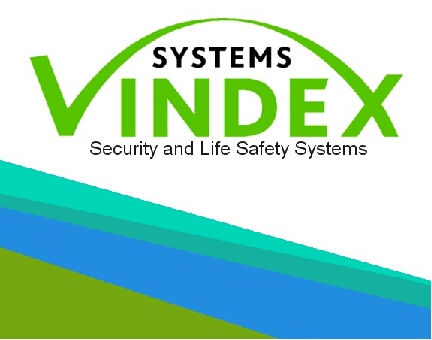Title Page
Site Details and Job Information
-
VIN.Q.304
-
Site Address
-
Client / Site
-
Job Title_QVIN
-
Conducted on
-
Engineers and PM
-
Prepared by
CCTV Installation Evidence
CCTV Installation Evidence
-
Are IP or analogue cameras installed (select both if required)
- IP Cameras
- Analogue Cameras
IP Cameras
-
IP Camera
-
Date and Time of checks
Camera Information
-
Camera Location/Name with in the system
-
Camera Manufacturer
-
Camera Model
-
Camera Type e.g Pan and Tilt, Fixed, Speed Dome
-
IP Address
-
Camera MAC Address
Basic Web-browser Based Camera Checks
-
Does the camera pan function operate correctly?
-
Does the camera tilt function operate correctly?
-
Does the camera zoom function operate correctly?
Camera Presets
-
Has the camera had any presets configured?
-
Camera Presets
Camera Preset
-
Snapshot of preset.
-
No camera presets have been configured
Evidence of Cameras Installation
-
Is the camera viewing the desired protected area?
-
Snapshot of the protected area.
-
Photo of the camera in it installed position
Analogue Cameras
-
Analogue Cameras
Analogue Camera
-
Date and Time of Checks
Camera Information
-
Camera Location/Name with in the system
-
Camera Manufacturer
-
Camera Model
-
Camera Type e.g Pan and Tilt, Fixed, Speed Dome
-
Camera Serial Number
-
NVR name and analogue input number.
Camera Operational Checks
-
Have any camera operational checks been carried out?
-
Does the camera pan function operate correctly?
-
Does the camera tilt function operate correctly?
-
Does the camera zoom function operate correctly?
-
No camera operational checks have been carried out on installation.
Camera Presets
-
Has the camera had any presets configured?
-
Camera Presets
Camera Preset
-
Snapshot of preset.
-
No camera presets have been configured
Evidence of Cameras Installation
-
Is the camera viewing the desired protected area?
-
Snapshot of the protected area.
-
Photo of the camera in it installed position
System Information
CCTV System Information
-
Is the system new or existing
New System
New System Information
Existing System
Existing System Information
-
System Make
-
System Model
-
System Version
-
System ID/Serial
-
Has this existing system had any Servers or Workstations/Client Machines added to it?
-
Select which system hardware has been added.
- Server/NVR
- Workstation/Client PC
Servers and Workstations
Servers/NVRs
-
Servers/NVRs
Server/NVR
Server/NVR Software
-
System Software Make
-
System Software Version
-
System Software Patches
Server/NVR Information
-
System Server/NVR Name
-
Server/NVR Type (Archiver/Recorder, Directory, Failover)
-
Server/NVR Make
-
Sever/NVR Model
Network Settings
-
Server/NVR IP Address (for more than one NIC please add)
Server/NVR IP
-
Network Port Function (Cameras, Clients)
-
Server IP Address
-
Server MAC Address
Workstations/Client PCs
-
Workstations/Client PCs
Workstation/PCs
-
Is the software make, version, etc the same as the server/NVR
Workstation Software
-
System Software Make
-
System Software Version
-
System Software Patches
Workstation Information
-
System Workstation Name
-
Workstation Make
-
Workstation Model
Network Settings
-
Workstation IP
-
Workstation MAC Address
Servers/NVRs and Workstations
Servers/NVRs
-
Servers/NVRs
Server/NVR
Server/NVR Software
-
System Software Make
-
System Software Version
-
System Software Patches
Server/NVR Information
-
System Server/NVR Name
-
Server/NVR Type (Archiver/Recorder, Directory, Failover)
-
Server/NVR Make
-
Sever/NVR Model
Network Settings
-
Server/NVR IP Address (for more than one NIC please add)
Server/NVR IP
-
Network Port Function (Cameras, Clients)
-
Server IP Address
-
MAC Address (this port)
Workstations/Client PCs
-
Workstations/Client PCs
Workstation/PCs
-
Is the software make, version, etc the same as the server/NVR
Workstation Software
-
System Software Make
-
System Software Version
-
System Software Patches
Workstation Information
-
System Workstation Name
-
Workstation Make
-
Workstation Model
Network Settings
-
Workstation IP
-
Workstation MAC Address
Camera Commisioning
Camera Information
-
Camera types commissioned?
- IP Cameras
- Analogue Cameras
IP Camera Commissioning
-
IP Camera
-
Date and Time of Checks
Camera Information
-
Camera Location/Name with in the system
-
Camera Manufacturer
-
Camera Model
-
Camera Type e.g Pan and Tilt, Fixed, Speed Dome
-
IP Address
-
MAC Address
-
Which server/NVR is this camera connected to?
Camera Security and Status
-
Has the default password been changed?
-
Is the camera online within the system software?
-
Is a live image able to be viewed within the system client software?
-
Does the camera have video footage within the systems archiving server?
Camera Functionality From within the System Client Software
-
Is the camera viewing the desired protected area?
-
Snapshot of the protected Area
-
Does the camera pan function operate correctly?
-
Does the camera tilt function operate correctly?
-
Does the camera zoom function operate correctly?
-
Does the cameras focus far and near operate correctly
-
Does the cameras iris function correctly?
Camera Presets
-
Does this camera have any presets configured?
-
Camera presets
Preset
-
Snapshot of preset.
-
No camera presets have been configured.
Camera Masking
-
Are there any masking areas added to the cameras view?
-
Masking Areas
Masking Area
-
Snapshot of masked area.
-
No camera masking areas.
Analogue Camera Commissioning
-
Analogue Camera
-
Date and Time of Checks
Camera Information
-
Camera Location/Name with in the system
-
Camera Manufacturer
-
Camera Model
-
Camera Type e.g Pan and Tilt, Fixed, Speed Dome
-
Camera Serial Number
-
MAC Address
-
NVR name and analogue input number.
Camera Functionality From within the System Client Software
-
Is the camera viewing the desired protected area?
-
Snapshot of the protected Area
-
Does the camera pan function operate correctly?
-
Does the camera tilt function operate correctly?
-
Does the camera zoom function operate correctly?
-
Does the cameras focus far and near operate correctly
-
Does the cameras iris function correctly?
Camera Presets
-
Does this camera have any presets configured?
-
Camera presets
Preset
-
Snapshot of preset.
-
No camera presets have been configured.
Camera Masking
-
Are there any masking areas added to the cameras view?
-
Masking Areas
Masking Area
-
Snapshot of masked area.
-
No camera masking areas.
Customer Training & Sign Off
Training
-
Has any training been given?
-
Please select the items that the end user/users have been trained on.
- System Logon & Logoff
- Viewing of Cameras
- Reviewing Archived Video
- Taking Snapshots from Archived Video
- Exporting Video/Images to External Media
- Software Feature/Functionality (Camera Control, Monitor Displays, etc...)
- Alarm Management
-
Please supply information of any additional training that has been given.
-
If you other additional training if required, give details below.
Trainees
-
Trainee
-
Name and signature of trainee
-
Date of training
-
Confirm that training is not required.
System/Camera Handover
-
I have signed below to acknowledge that the system has been commissioned and setup as per the specification and that the nominated users have been trained.
-
Client name and signature
-
Vindex representative name and signature
-
Handover Date and Time