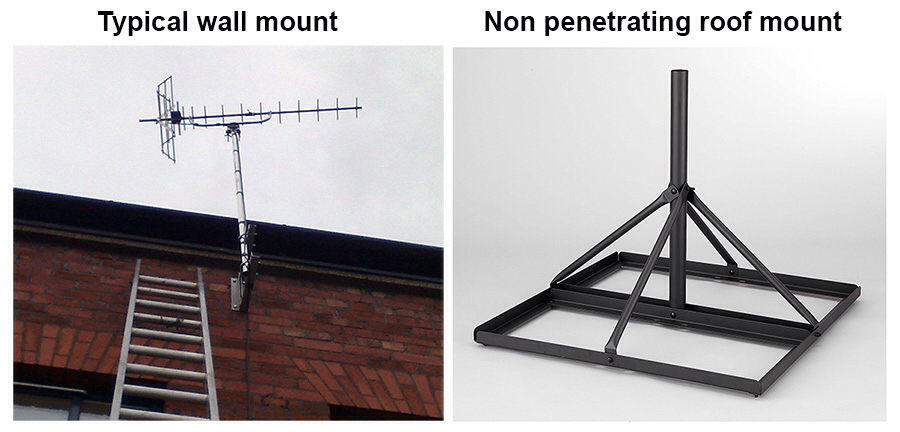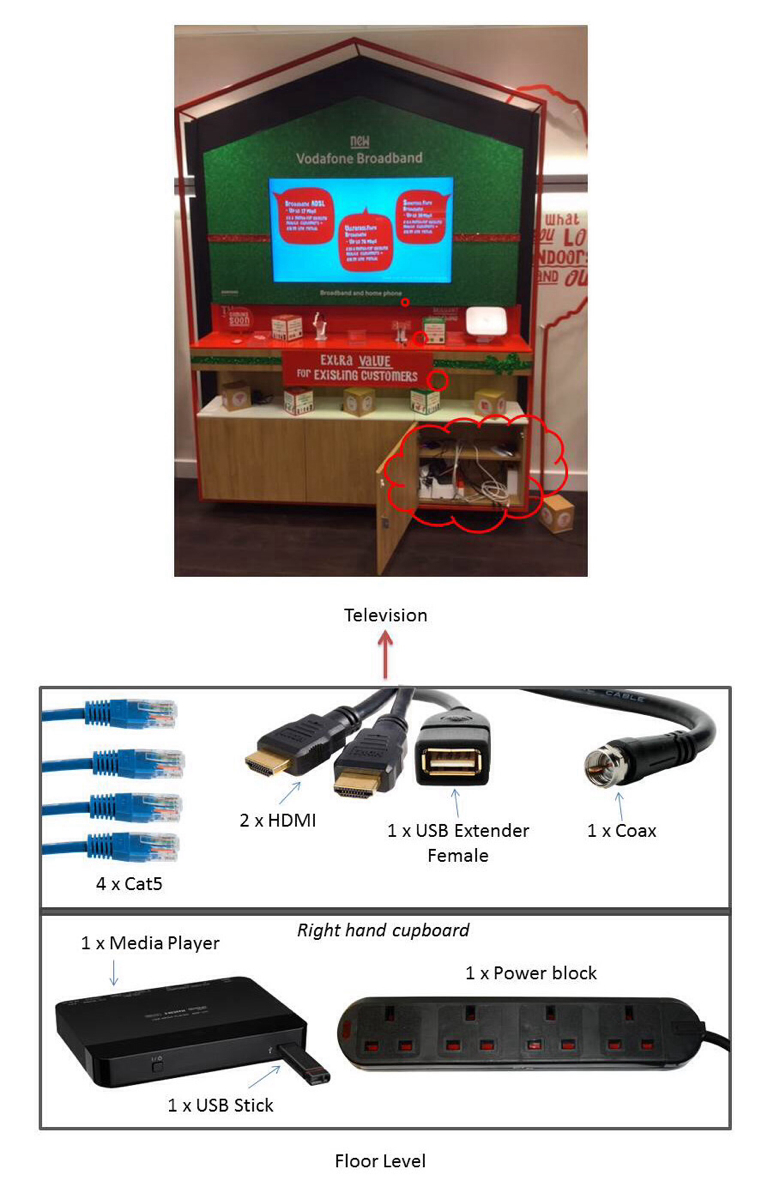Title Page
Store details
-
Store code:
-
Store name
-
Store address
-
Store location:
- Contact Centre
- Harrods
- Head Office
- High Street
- Pedestrian High Street
- Railway Station
- Retail Park
- Shopping Centre
Survey details
-
Date report conducted
-
Engineer name:
- Danny Welch
- Dave Wells
- Jalaj Thapa
- James Edwards
- James Loughran
- Joe Cockwell
- Lloyd Jackson
- Mick Lovstad
- Owen Powell
- Paul Adams
- Paul Caines
- Paul Craig
- Pete Meredith
- Shaun Logue
- Steven Todd
Type of installation
-
What type of aerial installation has been used?
- Typical Wall Mount (TWM)
- Non Penetrating Roof Mount (NPRM)
-
Illustration of common aerial installation types
-
Photographs of aerial installation including fixings.
-
Has a Vodafone asset label been fitted to the aerial installation?
Photographic evidence of cable dressing
-
Route from aerial to point of entry into building.
-
Please take photographs of the route from the aerial to point of entry into building.
-
Route along Fire corridors / communal areas (Shopping Centres).
-
Please take photographs along Fire corridors / communal areas.
-
Point of entry to Vodafone unit.
-
Please take photographs of the point of entry into the Vodafone unit.
-
Has Fire stopping been penetrated and reinstated?
-
Please take photographs of Fire stopping that has been penetrated and reinstated.
Earthing
-
-
Is surge protection installed?
-
Please confirm whether building earth has been installed?
Convergence TV display cabling
-
All of the cabling should be presented to the right hand cupboard.
The contents of this are documented on the below graphic. -
Please select all the items from the list that are fitted to the right hand cupboard of the TV Convergence display unit. It is imperative that all these items are installed and if they require works to terminate in the correct location that this is undertaken during your visit.
- Cat5 cables x 4
- HDMI x 2
- USB Extender (Female end)
- Coax x 1
- Media Player x 1
- USB Stick x 1 (plugged into Media Player)
- Power bar x 1
-
What is the issue with 4 x Cat5 cable installation?
-
Has the issue of the 4 x Cat5 cables been rectified whilst you are on site?
-
Please explain the situation in regards to the 4 x Cat5 installation and why it can't be completed?
-
What is the issue with 2 x HDMI cable installation?
-
Has the issue of the 2 x HDMI cables been rectified whilst you are on site?
-
Please explain the situation in regards to the 2 x HDMI installation and why it can't be completed?
-
What is the issue with USB extender installation?
-
Has the issue of the USB Extender cable been rectified whilst you are on site?
-
Please explain the situation in regards to the USB extender cable installation and why it can't be completed?
-
What is the issue with 1 x Coax installation?
-
Has the issue of the 1 x Coax cable been rectified whilst you are on site?
-
Please explain the situation in regards to the 1 x Coax cable installation and why it can't be completed?
-
Has the issue with 1 x Media Player installation been rectified whilst you are on site?
-
Can the issue of the 1 x Media Player been rectified whilst you are on site?
-
Please explain the situation in regards to the 1 x Media Player installation and why it can't be completed?
-
What is the issue with 1 x USB stick installation?
-
Has the issue of the 1 x USB stick been rectified whilst you are on site?
-
Please explain the situation in regards to the 1 x USB stick installation and why it can't be completed?
-
What is the issue with 1 x Power Bar installation?
-
Has the issue of the 1 x Power Bar been rectified whilst you are on site?
-
Please explain the situation in regards to the 1 x Power Bar installation and why it can't be completed?
-
Please take a photo of the installation after all works have been completed
Power
-
Is there a power supply available in back office for signal amplification?
-
What type of power supply is the signal amplifier connected to?
Signal Test
-
Did we terminate HMY cable at comms cabinet?
-
Did we replace the moulded patch cord at the TV end?
Access equipment required for maintenance
-
Please indicate what type of access equipment is required to maintain this installation?
- Step ladder 1 - 5 tread
- Step ladder 6 - 10 tread
- Step ladder 11 -15 tread
- Step ladder 16 - 20 tread
- Ladder 5 - 10 tread
- Ladder 11 - 15 tread
- Ladder 16- 20 tread
- Scaffold tower
- MEWP
- Other
-
As "Other" has been selected please give details of access equipment used?
-
Photograph of equipment used during installation for reference (if available)
Site photos
Other information:
-
Use this section to detail any relevant installation related comments.
-
Add media
Sign off - Vodafone
-
Vodafone Store Manager (or deputy)
-
Date of installation
Sign off - Shopping Centre Management (where applicable)
-
Shopping Centre Management (confirming installation meets centre requirements).
-
Shopping Centre Management comments.