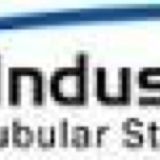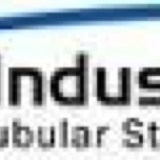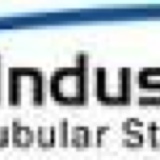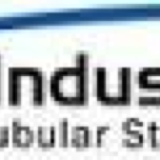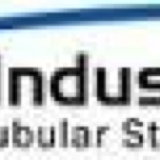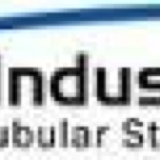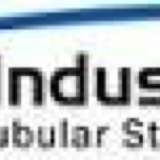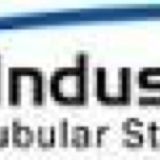Title Page
-
Weekly Update - EHS Manager - Granite Services International, Inc.
-
Conducted on
-
EHS Manager Name:
Open Events - Provide a quick break down of all Open Injuries, Incidents, Near Misses and HIPO’s
Weekly Update - EHS Manager - Granite Services International, Inc.
-
Fiscal Week:
Open Events - Provide a break down of all Open Injuries, Incidents, Near Misses and HIPO’s within your region.
-
Click "Add Events" tab once for the ACN open incident to capture.
-
Add your Individual Events Here by click on "Add Event"
Events
-
Type Of Event:
- Recordable Injury
- First Aid Injury
- MVA
- Equipment Damage
- Near Miss
- HIPO Event
-
Event Concern:
-
Quick Risk Association:
-
Actions Taken/ Required:
-
Projected Resolution Date
Topics Flagged for Further Discussion:
Topics Flagged for Further Discussion:
-
Provide a quick break down of any EHS events which you feel will require a deeper dive.
-
Add Flagged Item:
List
-
Flagged Item Category:
- LOTO
- Work @ Heights
- Project Services Plan
- Industrial Hygiene
- Emergency Action Plans
- Powered Industrial Trucks
- Occupational Noise
- Hazardous Materials
- PPE
- Temporary Labor Camps
- Confined Space
- Accident Prevention
- Medical / First Aid
- Fire Protection
- Material Handeling
- Welding
- Electrical Safety
- High Voltage
- Toxic - Hazardous Substances
- Scaffolding
- General Working Conditions
- Tools & Related Equipment
- Regulatory Violation
- Respiratory Protection
- Signs, Signals, Barricades
- Cranes
- Crane Lift Plans
- Rigging
- Fall Protection
- Motor Vehicles
- Other
-
Flagged Event Concern:
-
Quick Risk Association
-
Actions Taken/ Required:
-
Projected Action Date:
Call/ Meeting/ Webex Rhythms:
Call/ Meeting/ Webex Rhythms:
-
Call Rhythms:
-
Add individual Call Rhythms:
calls
-
Topic:
-
Day Of Week:
- Monday
- Tuesday
- Wednesday
- Thursday
- Friday
- Saturday
- Sunday
-
Meeting Duration:
-
Meeting Frequency
- Daily
- Weekly
- Multiple Times A Week
- Bi-Weekly
- Monthly
- As Needed To Address Developing Issues
-
Objective Of Meeting:
Active Sites: List all open sites captured under (Site Profiling)
Active Sites: List all open (SITE PROFILING) sites separated by Region
-
Are there active (SITE PROFILING) to review?
-
Add (Site Profiling) by Region
Region
-
List all active ( SITE PROFILING) sites separated by Region:
- Active NA Sites
- Active LATAM Sites
- Active EU Sites
- Active Asia Sites
- Active MEA Sites
- No Active Sites
-
Any Concerns with Sites within (Active Profiling)in this region:
-
Capture Screen Shots of Active Sites for Region: (RECOMMEND SET MEDIA TO 1 PICTURE PER PAGE)
EHS Goals & Objectives
EHS Goals & Objectives
-
Add EHS Goals & Objectives or Concerns to Review?
-
Add EHS G&O's or Concerns for Discussion:
Events
-
EHS Event Concern:
-
Quick Risk Association:
-
Actions Taken/ Required:
-
Projected Due/ Completition Date
Security Events
Security Events:
-
Open Security Events to Review?
Add Security Events:
-
GE Security Notified of Event?
-
Method(s) Of Notification?
- Telephone
- Meeting
- Security ACN
- ATS Finding
-
Security Event Concern:
-
Quick Risk Association:
-
Actions Taken/ Required:
-
Projected Due/ Completition Date
EHS Management System or Strategy & Operation
EHS Management System or Strategy & Operation
-
EHS Management System or Strategy & Operation Topics To Review? Updates?
-
Add Review Item:
Event
-
Discussion Topic:
-
Quick Risk Association:
-
Actions Taken/ Required:
-
Projected Due/ Completition Date
Travel
Travel
-
Travel Scheduled:
-
Click the "Add Event" tab for each travel event scheduled:
Event
-
is Travel Confirmed Or Tentative?
-
Project Site, Scope And Location:
-
Travel Purpose:
-
Travel Start Date:
-
Travel End Date:
-
Immigration Work Flow Initiated in Power Source (Staff Travel)
-
TAS Country:
-
TAS/TP Package Submitted
Tasks
Tasks
-
Open Tasks Assigned:
-
Add Task:
Event
-
Assigned by:
-
Task Description:
-
Actions Taken/ Required:
-
Projected Due/ Completition Date
EHS Training Status
EHS Training Status for responsible regions:
-
Open EHS Training Events:
-
Add EHS Training Event Issue:
Event
-
Event Concern:
-
Quick Risk Association:
-
Actions Taken/ Required:
-
Projected Due/ Completition Date
Enter name and signature of employee completing report.
-
Type name and sign