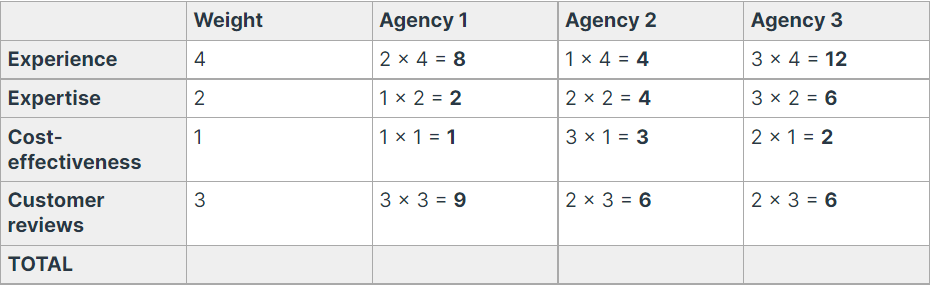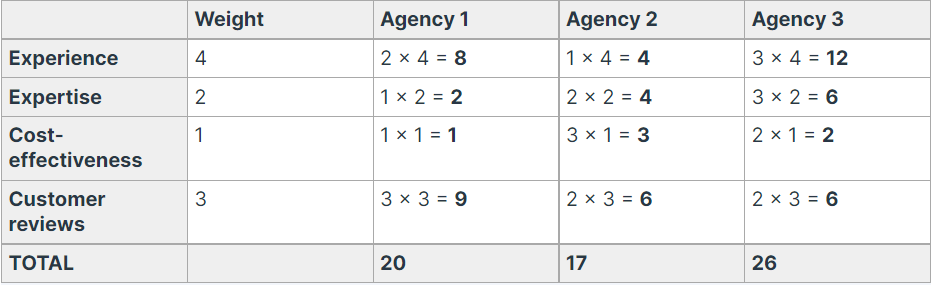Title Page
-
Site Conducted
-
Review Date
-
Member Name
-
Team/Department
-
Location
Instructions
-
Step 1: List all the options by clicking on the "Add" button.
-
Step 2: Insert the factors for your evaluation inside each option by clicking the "Add" button.
-
Step 3: Assign a numerical weight for each criterion. The default weight scale in this template prioritizes factors from 1-5:
1 = Least Important
2 = Somewhat Important
3 = Moderately Important
4 = Highly Important
5 = Most Important -
Step 4: Choose a rating system to rank your options based on how it fulfills the criteria. The default scale in this template ranks items from 1-5:
1 = Poor
2 = Fair
3 = Good
4 = Very Good
5 = Excellent -
Step 5: Multiply the weight and rating to get the total score. See the image below as an example.
-
Step 6: Combine the total scores per criterion to get the overall score for the option.
Weighted Decision Matrix
- Option
Criterion
-
Description
-
Weight
-
Rating
-
Total Score (Weight + Rating)
-
Overall Score
Completion
-
Comments and/or Suggestions
-
Reviewer Sign-Off