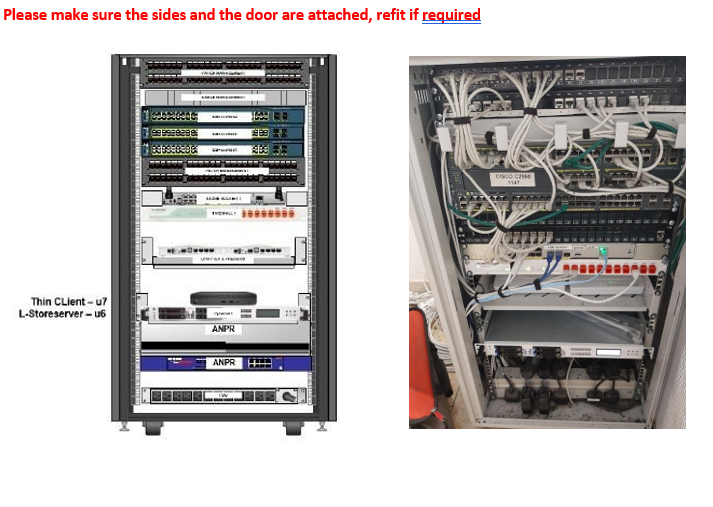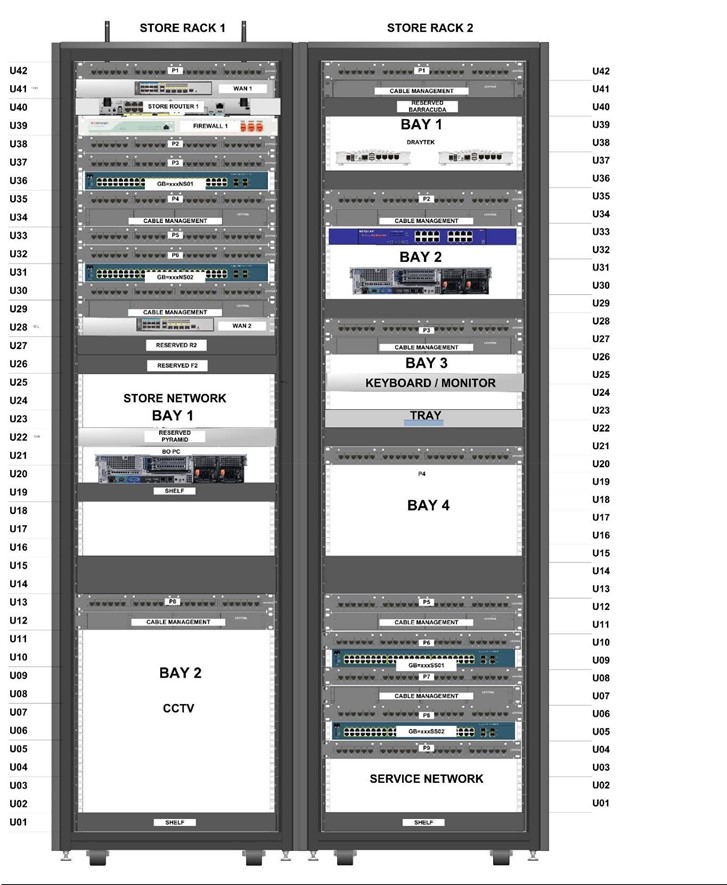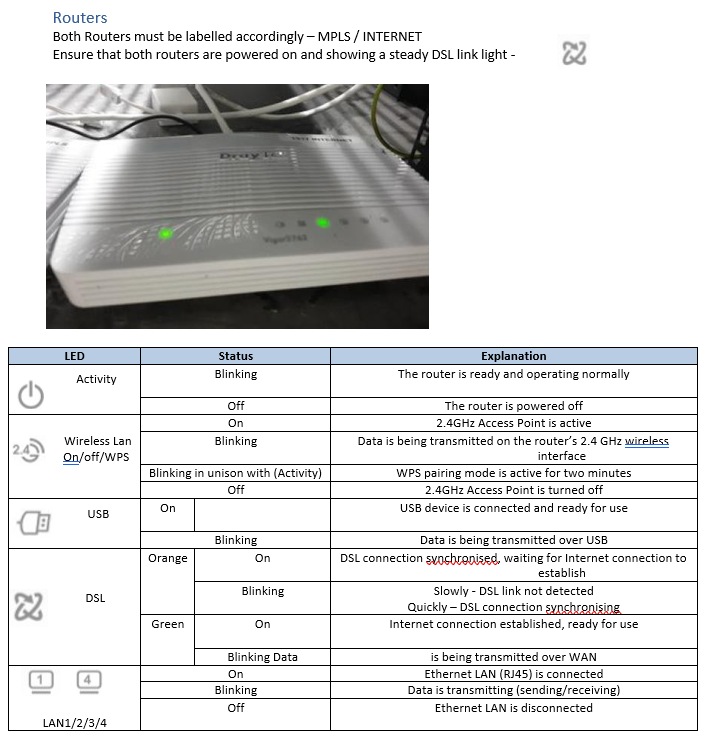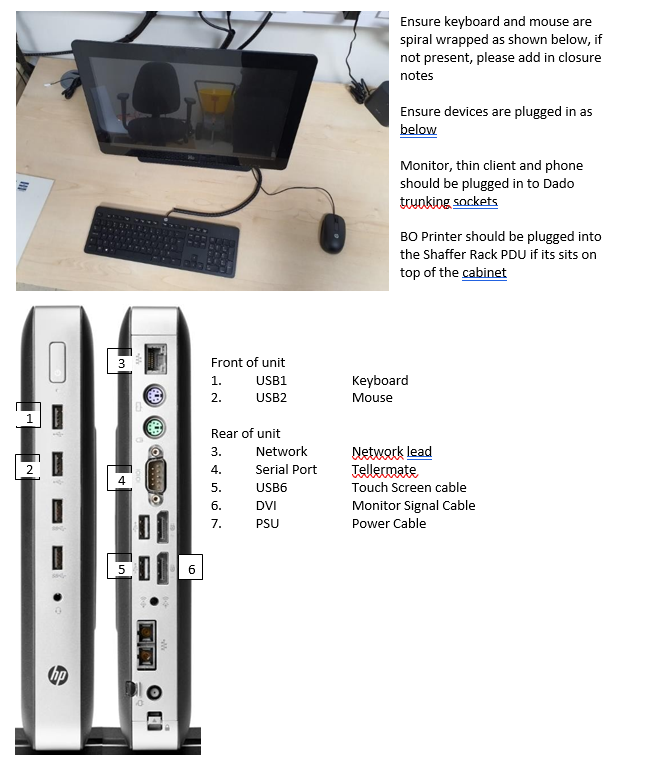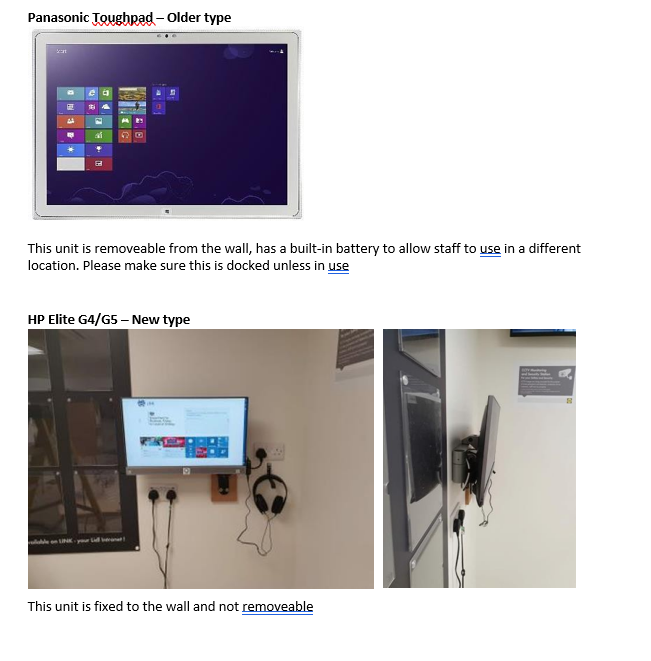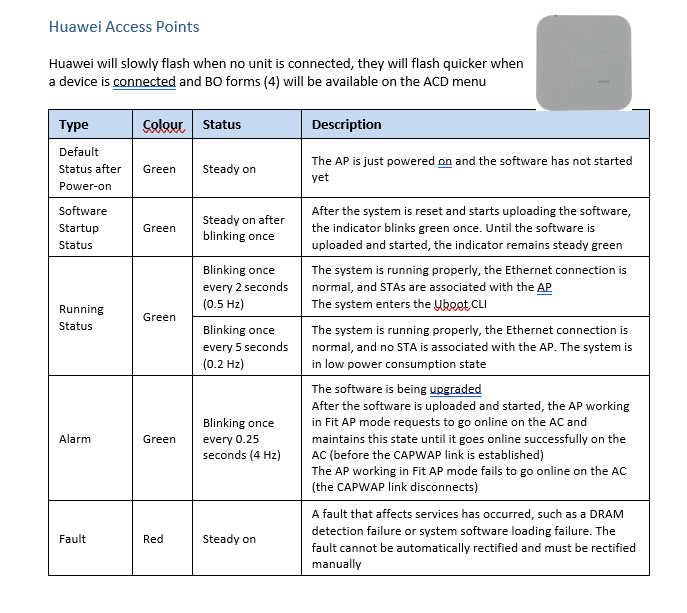Title Page
-
Store Name
-
Store ID
-
Take a photo of the front of the shop
-
Conducted on
-
Prepared by
-
Location
Site Sign In
-
Engineers must always sign-in with the store manager and display their Vista ID badge.
Please ensure that you adhere to Parking restrictions. Vista will only be covered on Parking Eye sites as long as your registration has been submitted to Lidl in advance.
All parking fines are the responsibility of the driver if registration has not been added or the car park is not operated by Parking Eye
Access issues – if you are refused access to any part of the store or device, please record in your site notes. If you are not allowed to access any particular area, then you must escalate to Vista PM
Lidl require Vista to complete a 6-monthly check on each site. During this visit, the store will effectively be reinstated to as it first was when installed.
NOTE: Lidl uses Velcro to cable tie their cables. These must be refitted after a cable swap. -
Are all areas of the store accessible and a manager is onsite to give access with keys
-
Which areas are not accessible and why ? Please confirm who this has been escalated to
-
Please confirm how many tills are onsite. Do not include SCOs
Health Check Tills - Please select a section for each till/lane
-
Please confirm till/lane number
-
Take a picture of the till areas shown in the health check instruction above to show cables tidy, loomed and that areas are clean
-
Please take photos of the area beneath scanners before and after debris has been cleaned
-
Are cables routed to cash drawer correctly
-
Please take photos of the tills, scanners, printers, operator touch screen, Peds and space poles, include images that show cables for each
-
Are cables neat and routed as required?
-
Please confirm why
-
Is till and both displays working as expected
-
Please log a call with Vista support desk and make a note of the call ref number
-
Does the site have keys to the ped tethers
-
Are there any issues to raise in this area of the check
Health Check - Back Office (Main Cab Warehouse/Stores)
-
Back Office
In both of these racks, please take a minute to note down any device which has no power
Network Racks
Lidl use 2 types of racks on their estate. The Shaffer rack and the Attock Rack. Shaffer racks contain CAT5 patch leads, Attock racks contain CAT6a patch leads. Quick check that all cables are seated and not loose, all devices are powered. -
Shaffer Rack
-
Attock Rack
-
Please ensure that you velcro cable tie network cables and add missing cage nuts and screws as per below
-
Take photos of the cab, capturing tidy and that cage nuts are all in place.
-
-
Is router working as expected
-
Take a photo of the router
-
Are there any issues to raise ref this area of the check
Health check - Back office area(s)
-
Manager Workstation - There may be 2 onsite! Should you areas not as below then please rectify
-
All cables need to be routed and fastened as shown in the photo. USB/Touch cables to go in underneath the display cable
-
Take photos of the manager workstation(s)
-
BO Printer All sites now have 1 printer whether they have 1 or 2 offices Please check and rectify if needed that that both the printer and the fax is connected, ask the store to test. Are they working as expected
-
Leon / Matt Terminal
Ensure Terminal is secure to the wall, cables are tidy and secured behind unit if possible.
Ask store to test unit and confirm all is working ok -
Take a photo of the terminal
-
PZE – Time & Attendance
Ensure the correct store number, date and time are presented on the screen. -
Take a photo of the T&A clock
-
Are there any issues to report following checks in this area
Health Check - Wifi
-
-
Annotate AP locations on a picture of the wifi map provided for the store. If wifi map unavilable to mark up then please take images at perspective of where all APs onsite have been installed , clearly annotate whether they are located in the shop floor, Warehouse
-
You will have been issued site plans for the wifi project that's accessible for this visit, please confirm that the locations in which the APs are installed are correct. There is a tolerance of 2m from the location on the Visio and it should only be marked as incorrect if this tolerance is exceeded. Please detail if there are any discrepancies
Entrance/Exit Details
-
Please take a photo of the loading bay inside and outside
-
Please take photo of the front doors to shop
-
Confirm minimum dimensions of front door, normally internal entry gates are the narrowest point.
Sign off
-
Please list any issues or concerns discovered as part of this health check
-
Is there any feedback following todays visit to share with Lidl IT/Vista
-
Please identify any parts or boxes left on site...call Vista coordinator to check BEFORE removal. Clearly identify the store if kit is to be removed. Note down details
-
Manager Name
-
Engineer Name