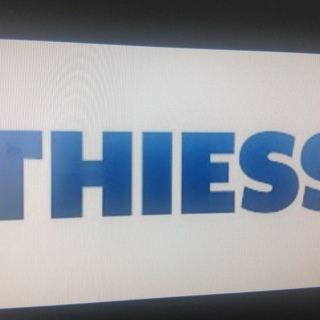Information
-
What is the Ticket of work number I.e (tow000643278)
-
Prepared by (your name)
-
Company Name
-
What is the End Users Address ?
-
Please select your CSA - NSW
- Albury
- Berkeley Vale
- Blacktown
- Campbelltown
- Campsie
- Carramar
- Castle hill
- Chatswood
- City South
- Coffs Harbour
- Dalley
- Dubbo
- Eastern Creek
- Edgecliff
- Frenchs Forest
- Glebe
- Gosford
- Grafton
- Hamilton
- Kensington
- Lakemba
- Lidcombe
- Liverpool
- Maitland
- Mayfield
- Miranda
- Mosman
- Newtown
- Nowra Bombaderry
- Parramatta
- Peakhurst
- Pendleton Hill
- Penrith
- Port Macquarie
- Richmond
- Rockdale
- Ryde
- St Leonard's
- Tamworth
- Wagga
- Wollongong
-
Please select your CSA - ACT
-
Please select your CSA - QLD
- Acacia Ridge
- Ashmore
- Aspley
- Aspley Depot
- Bundaberg
- Bundamba
- Cairns
- Camp hill
- Eight Mile
- Emerald
- Goodna
- Ipswitch
- Kallangur & Petrie
- Mackay
- Merrimac
- Moranbah
- Nambour
- Ningi
- Rockhampton
- Slacks Creek
- Southport
- Toowoomba
- Townsville
- Woolloongabba
LIC and Audit Data
LIC DATA ( Required for all PreScope pass audits)
-
If this is a PreScope pass, please ensure the LIC data is captured on this form. If it is a PreScope fail you will need to capture the LIC data on the Thiess new SOR form when the remediation work is completed.
-
Is there a LIC present ?
-
If YES what is the LIC material ?
-
If YES what is the LIC diameter ?
-
Was the Telstra LIC used, if answer is yes move to next section (prescope pass or fail details)
-
If the Telstra LIC is NOT going to be used please select the reason from the list.
- Unable to locate LIC
- LIC not accessible
- Jiggle test failed, rodding failed
- Unable to use due to HSE issues
- Jiggle test passed, rodding failed
- Potential excessive property damage
- Existing network is Aerial
PRESCOPE PASS OR FAIL DETAILS
-
2. Pre scope PASS or FAIL details. Please ensure you take all the supporting photos needed depending on the status of the audit. If you remediate on the same day as the audit please ensure you also complete the Thiess new SOR form and submit both the PreScope and SOR form data to the required email addresses within 24 hours of completion.
-
DOES THE PRESCOPE AUDIT PASS OR FAIL ? If pass move onto (prescope audit closure section)
-
Provide the length of the lead in cable used
PRESCOPE PASS ( Please select an item below )
-
PreScope pass - rod and roped
-
PreScope pass - lead in cable installed
-
PreScope pass - customer already connected
-
PreScope pass - blockage repaired
-
Please enter the quantity of repaired blockages being claimed.
-
Please ensure you take supporting photos of the blockage and of the remediation works once completed.
-
Please add any commentary necessary to validate these claims.
PRESCOPE FAIL ( Please select an item below )
-
PreScope fail - unable to locate pit
-
PreScope fail - unable to locate multi port
-
PreScope fail - multi port full
-
PreScope fail - end user not at home
-
PreScope fail - back yard feed
-
PreScope fail - unable to locate lic at premises (lic enters cavity wall)
-
PreScope fail - asbestos pit break out required
-
PreScope fail - asbestos pit new pit required
-
PreScope fail - OH&S reasons
-
PreScope fail - lic blocked
-
PreScope fail - no existing LIC as the current network is aerial
-
PreScope fail - NBN pole licence issue
-
Enter the pole number associated with this location.
-
PreScope fail - other reason
-
Please provide as much information as possible.
SUGGESTED MACHINERY OR INSTALLATION METHODS REQUIRED
-
3. Please indicate the preferred method of remediation and the suggested machinery required.
-
Excavator required
-
Enter the meterage from the Pit to the Property Entry Point.
-
Enter the meterage from the Property Entry Point to the proposed Building Entry Point ( PCD location ).
-
Take some supporting photos.
-
Trencher required
-
Enter the meterage from the Pit to the Property Entry Point.
-
Enter the meterage from the Property Entry Point to the proposed Building Entry Point ( PCD location ).
-
Take some supporting photos.
-
Hand Dig ( shovel and pick ) required
-
Enter the meterage from the Pit to the Property Entry Point.
-
Enter the meterage from the Property Entry Point to the proposed Building Entry Point ( PCD location ).
-
Enter meters property entry point to building entry point
-
Take some supporting photos.
-
Grundomat ( Under Bore ) Required
-
Enter the meterage required for under bore 1.
-
Enter the meterage required for under bore 2.
-
Enter the meterage required for under bore 3.
-
Take some supporting photos.
-
Concrete Cut / Reinstatement Required
-
Enter the meterage from the Pit to the Property Entry Point.
-
Enter the meterage from the Property Entry Point to the proposed Building Entry Point ( PCD location ).
-
Take some supporting photos.
-
Core Bore per 100mm Required
-
How many Core Bores are required ?
-
Take some supporting photos.
-
Other ( Please include as much detail as you can ).
PRE SCOPE SUPPORTING ITEMS
-
4. PreScope supporting items. Please include as many images as possible validating the reason the PreScope audit.
-
Enter some details that outline what the remediation work will entail.
-
Take a photo of your mud map
-
Take a photo of the cable lead in bag used including the serial number on the bag
Audit Closure
PreScope Audit Closure
-
The following are important Business Rules relating to the trust and verify documentation needed for Project PreScope and Project 750.
- All completed form data MUST be sent to the email addresses listed below within 24 hours of completion.
- LIC data MUST be provided on all PreScope PASS forms.
- If the audit is a PreScope FAIL the LIC data MUST be provided on the new SOR form submission.
- If you remediate on the day of the PreScope audit you MUST provide both the PreScope and Thiess new SOR form data to the email addresses listed below within 24 hours.
- The subject for the email MUST be sent using the outline in the sample (TOW 00012345) 123 Smith Street Sydney NSW).Please do not add anything more or less in the subject line.
- Please ensure you are exporting this form data in the CSV format required.
- If you have any questions or queries please refer to your user guide and email updates. -
By signing below I agree I have assessed this location to the best of my ability and have collected all the required trust and verify data needed to satisfy all of the Business Rules.
-
PreScope Auditor Name and Signature
-
Date
End User Acceptance
-
By selecting the check box and/or signing my name I agree to the proposed PCD and NTD locations as outlined by the auditor today. I also understand that these may need to change on the day of installation due to design or construction requirements that can only be identified at the time of installation. I also agree that I have discussed the requirements relating to any proposed civil works needed to have my service installed and I hereby give approval for these proposed works to proceed. I am aware that these requirements may change at any time and I will discuss any proposed changes with the team members that attend to complete my installation on the scheduled date. Lastly I also confirm that I have permission to make these agreements and have done so of my own free will.
-
End User Name and Signature
-
Customer name
-
Date