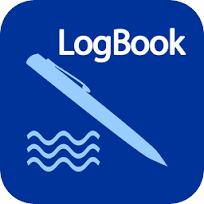Information
-
Document No.
-
Unit
-
CWY-M
-
Conducted on
-
Prepared by
Software Install
-
Games, MSN explorer, and messenger disabled under add/remove programs-windows features?
-
Adobe Reader, Java, and Flash Player installed?
-
Updates for Adobe Reader, Flash Player, and Java disabled?
-
Bomgar installed and setup with computer information in the rep console?
-
Microsoft Security Essentials installed?
Windows updates
-
Windows search (XP only) / windows live not installed?
-
All other available Microsoft updates installed?
-
Automatic updates disabled and uncheck box to allow all users to install updates.
Once joined to domain
-
Audit current computer and compare software installs to ensure all software is reinstalled
-
Offline files / sync disabled?
-
Disable all forms of sleep/hibernate (if windowsXP this must be under every login).<br><br><br>
-
Set the screen options to do nothing when lid is closed or power/sleep button pressed.
-
Under windows 7 click on power settings- change advanced power settings<br>Set hard drives to never<br>Set wireless adapter to maximum performance<br>Set all power button and lid settings to do nothing
-
user is standard user (or restricted users if WindowsXP)
-
Create shortcut under public desktop for VDI-in-Box virtual desktop
-
Web mail and helpdesk shortcuts under all users desktop?
-
Scan system into helpdesk - verify it scanned successfully
-
Netmotion installed and tested?