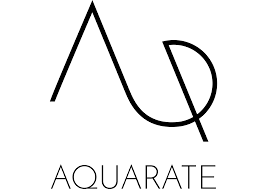Title Page
-
Site conducted
-
Start Date & Time
-
Completion Time
-
Engineers Name
-
Number of Gateways Installed
-
Number of Wristbands Used
-
Number of Cups Installed
-
Number of Lids left onsite
-
Number of Chargers left onsite
-
Number of Plugs left onsite
-
Confirm SSID Setup
-
Select 3 gateways at random and test each one individually to check data flow (use the test wristband and any cup). Login to the test site allocated and a real wristband.
-
Install all gateways into selected rooms (each gateway is recorded on a sheet against the serial number/MAC address and highlighted placement on the floorplan).
-
All allocated wristband MAC addresses are listed in the care home's administration page.
-
Cups are unboxed and placed upside down.
-
Lids are unboxed.
-
The kitchen wristband is attached to the print out sheet and the 'switch on date' is recorded on the sheet. stick the print out sheet into the kitchen near or above the cleaning area.
-
Wristbands have been switched on.
-
Chargers are unboxed and laid out with the plugs.
-
Log the Care home manager into the webapp and add users with wristbands (if applicable).
-
Ensure a care home user manual has been given to the care manager.
-
Update inventory (in case spares were brought and not used).
-
Remove all necessary packaging from the care home.
-
Equipment removed
-
Installers Name
-
Customers Sign Off