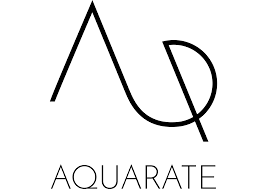Title Page
-
Store Number
-
Store Name
-
Conducted on
-
Prepared by
-
Location
Sign Off Report
-
Qty of Android Devices Installed
-
Number of 'Not Working Devices' (NWD's) Android Devices (if any)
-
Please add serial numbers of all NWD devices and reason for NWD (MUST HAPPEN HERE)
-
Have all 'Not Working Devices' (NWD's) been removed from site and returned? (NOTE - NO NWD's SHOULD BE LEFT IN STORE)
-
Qty of Win CE Devices Removed
-
MK4000 URL Change Completed
-
Photo of updated URL to show changes made
-
Add photos of all completed Walls
-
Complete function test
-
Confirm the Scan as you shop application has installed on the MC18 successfully (TEST FUNCTION - Verify that the store, serial and Application version is presented on the screen saver. Provide picture to validate)
-
Verify the operability of the SAYS system (TEST FUNCTION - Using administrator options on EHT complete an “Identify all” on all walls [Wall 1, Wall 2, Wall 3 etc.] to ensure all the handset cradles illuminate. Provide pictures to validate)
-
Confirm handset can be released via swiping (MSR) or barcode (Scanner). (TEST FUNCTION - Scan a Tesco Clubcard on all screens to confirm a customer handset is released from each wall. Provide pictures to validate)
-
Confirm handset can be released using the Numeric Keypad (Touchscreen) (TEST FUNCTION - eEntering the Clubcard number on the screen using the Numeric Keypad (Touchscreen) manually.
-
Confirm handset can complete shopping trip for cash only. (TEST FUNCTION - Release a handset from Wall 1 and complete a test shop, scan 2 or 3 random store items then continue to “Cash only” self-checkout tills. Scan the end of trip barcode and proceed to payment screen. Provide picture to validate. A store staff member can then cancel the transaction from the system. Provide picture to validate)
-
Confirm handset can complete shopping trip for cash & card (TEST FUNCTION - Release a handset from Wall 2 and complete a test shop, scan 2 or 3 random store items then continue to “Cash & Card” self-checkout tills. Scan the end of trip barcode and proceed to payment screen. Provide picture to validate. A store staff member can then cancel the transaction from the system)
-
Please add comments here. Any observations, issues, etc
-
Run through with the system tests completed with the customer
-
Why could this not be completed?
-
Handover with the customer completed prior to leaving site
-
Enter reason why handover could not be completed
-
Engineer Sign Off
-
Customer Sign Off