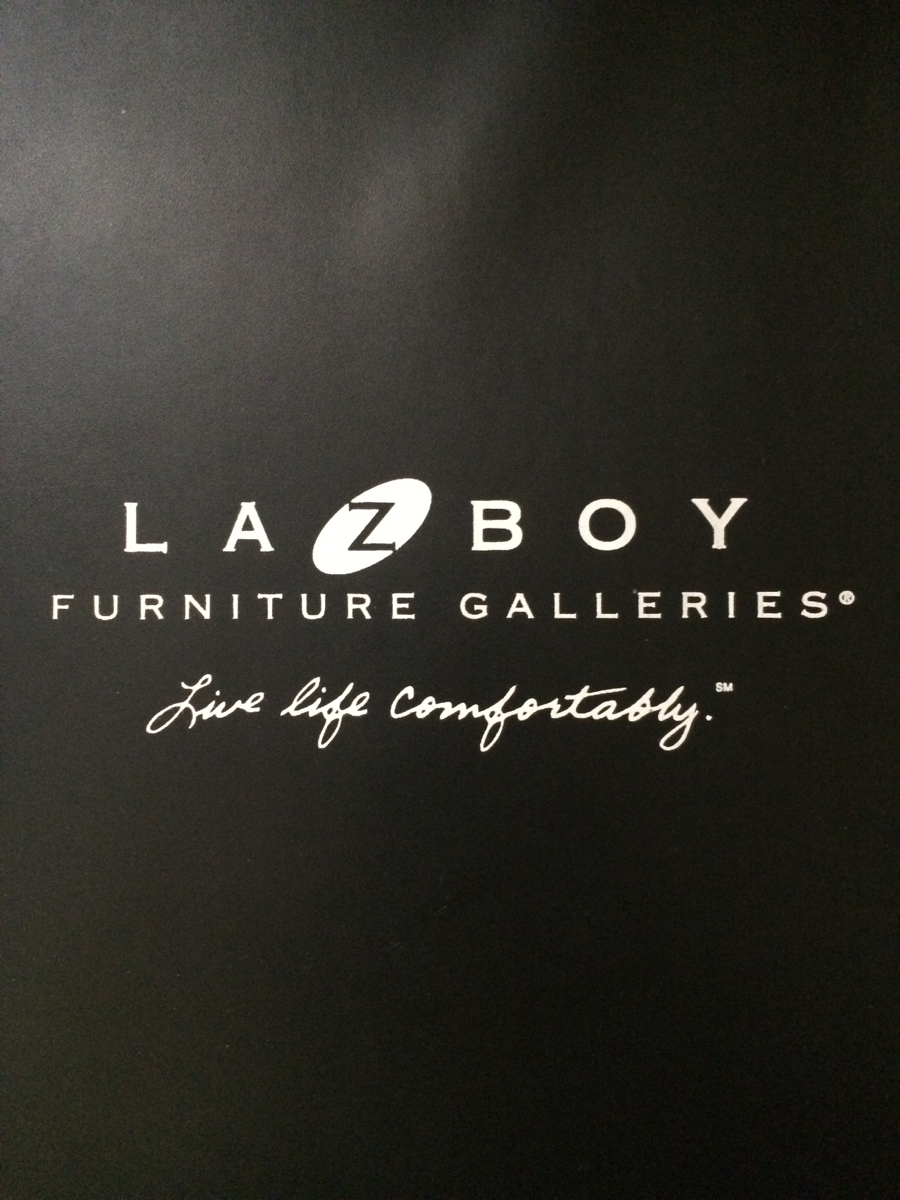Title Page
-
Conducted on
-
Prepared by
-
Location
-
Note the date of the count and ensure it is carried out in the first or second week of the month. If not, please note reasons why
-
Confirm high value stock is held in a secure location. Obtain a list and verify a sample of this and attach to your audit report
-
Observe and note if there is any stock movement during the count. Obtain details if there is any movement
-
Obtain a listing of all stock invoiced and not delivered and do a sample check if these are kept separate. Same for stock to be returned back to supplier and keep the lists with your audit report
-
Using the stock reports, confirm that all stock is in the correct location (refer to the labels) and have a Datacentrix label with serial number to identify the item
-
Using the Stock Count Sheet provided by Logistics Warehouse and the MS Great Plains Receipt numbers confirm that a copy of receipt transaction is attached to the count sheet where there is no physical stock in the Warehouse because of direct delivery, licenses, electronic warranties etc
-
Using the Configuration schedule that is is updated daily by the Config Coordinators, verify that all the stock in the Config Centre that has not been invoiced yet is included in the stock count
-
Confirm that the warehouse manager prepares the count sheets, updates the stock count register and facilitates the count
-
Obtain the Stock Count Sheet per site from the Logistics Manager on the morning of the stock take and compare this to the Stock Count Register
-
Check that the stock count sheets are numerically numbered and no quantities are indicated on the count sheets
-
Confirm that each location is counted by a team of two Level counters, one recording on the count sheet
-
After counting each item the quantity is recorded on the Stock Count Sheet next to the relevant item number
-
All completed Stock Count Sheets are signed and dated by the Stock Take Coordinator
-
Confirm
-
if there are variances take copies of the original count sheets and revised count sheet and note reason for differences
-
Note all instances where stock is returned for a 3rd count the Warehouse Manager and Level II counters investigate until resolution is found
-
The Warehouse Manager will log calls with the Datacentrix Helpdesk for all system related variances
-
All extra stock found must be declaired per site
-
Total Score:
-
Total Score:
-
Conclusion:
-
Internal auditor signature:
-
Date:
-
Signed-off by quality
-
representative/administrator: