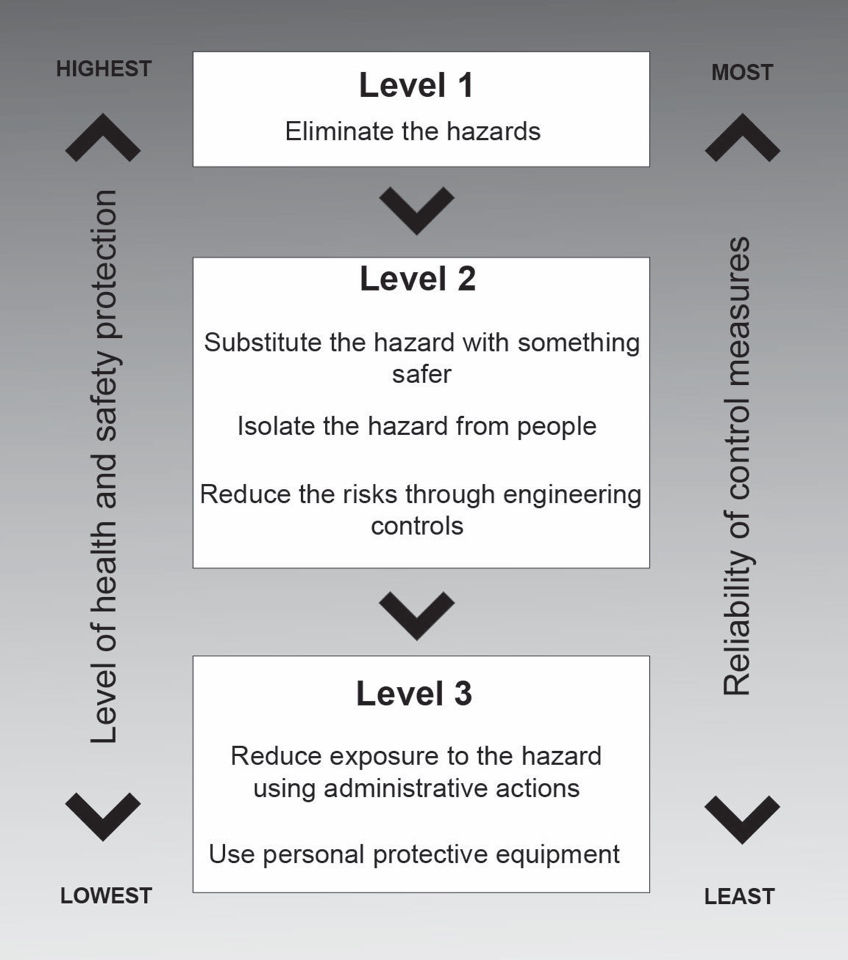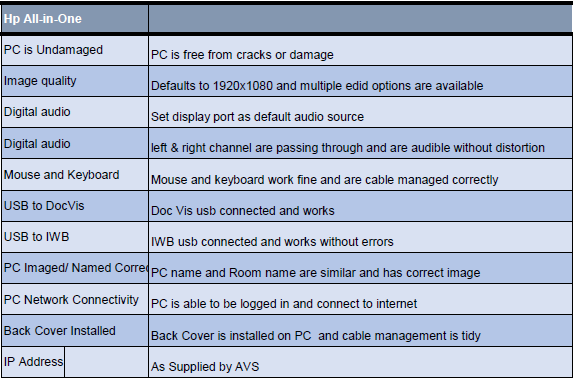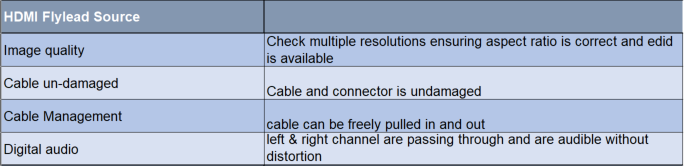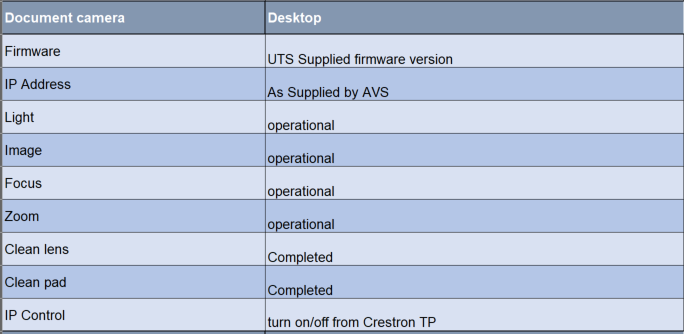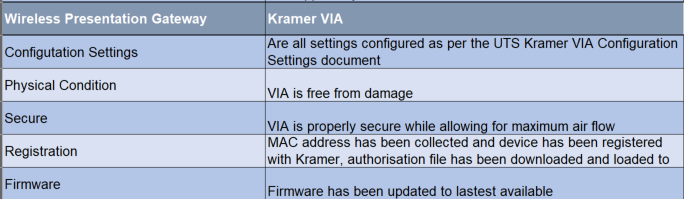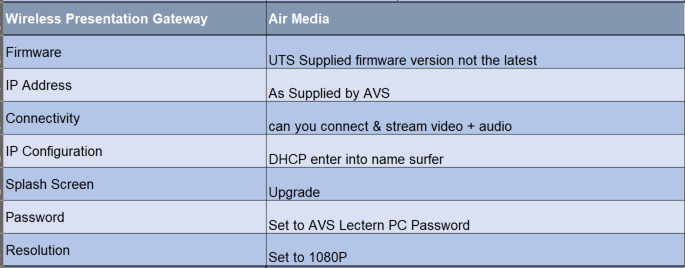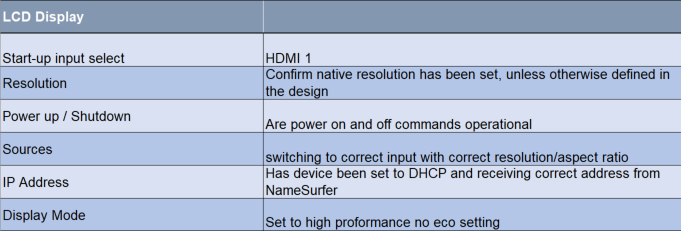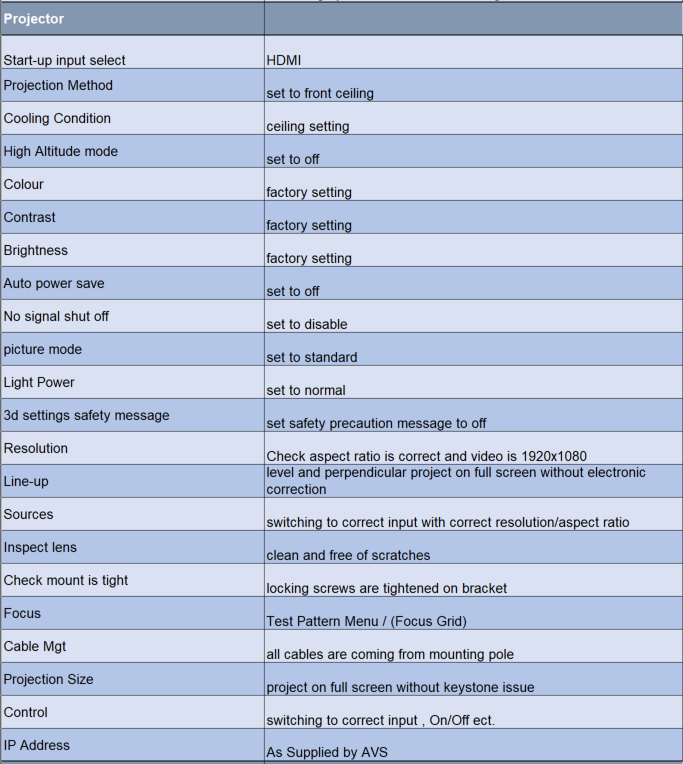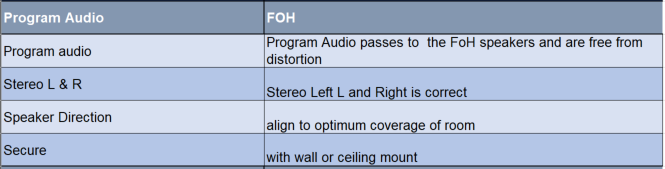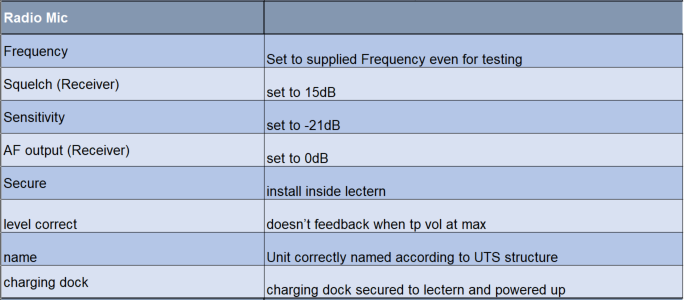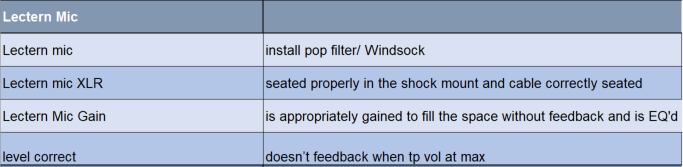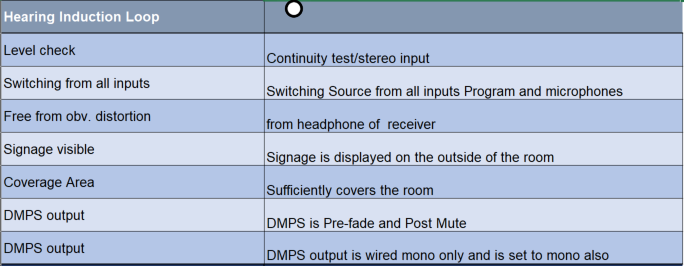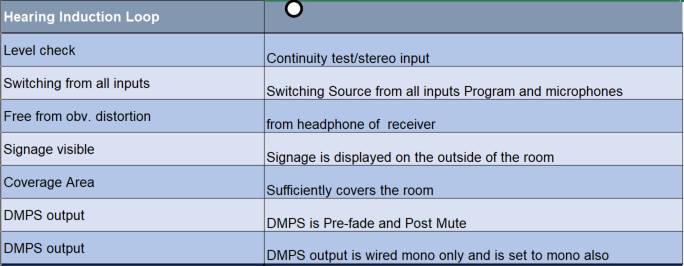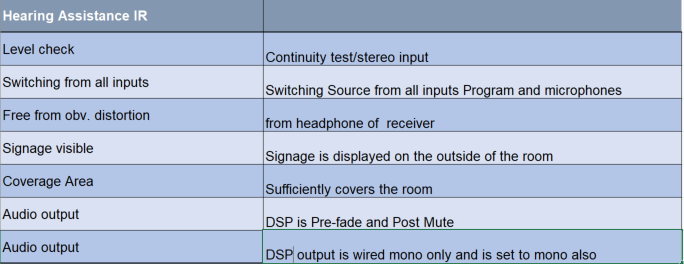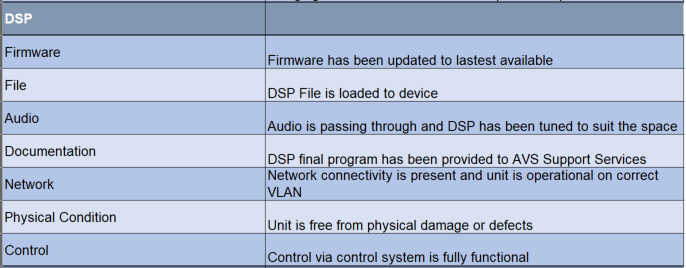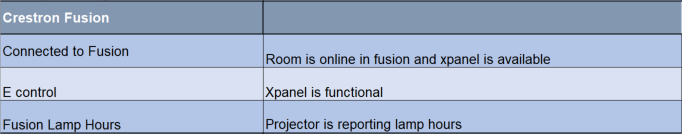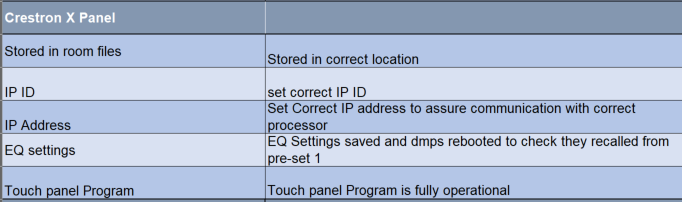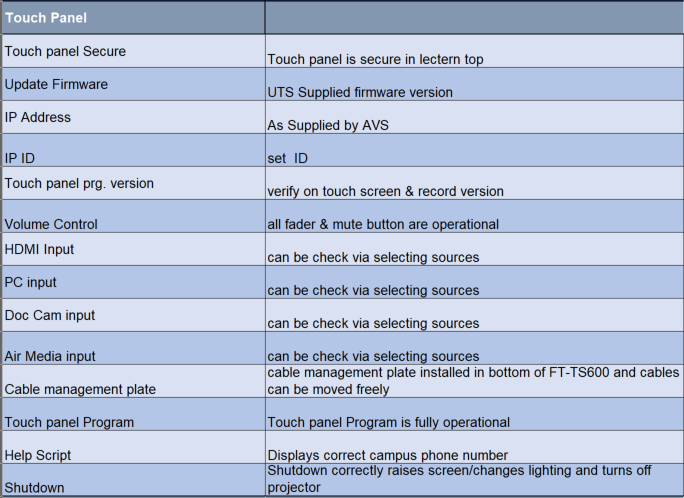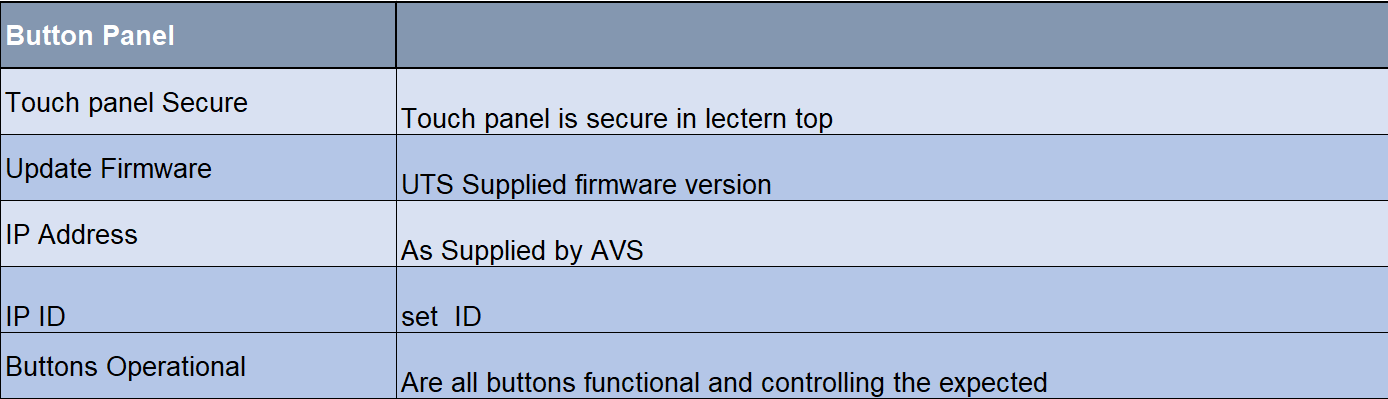Title Page
-
Site conducted
-
Project No.
-
Project Manager
-
AV Design By
-
AV Contractor
-
AV Programed by
-
AV Consultant
-
Lead Commissioning Technician
-
Commissioning begun
-
Project completion date (go live date)
-
Project ready for commissioning by AVS
-
AVS technicians involved in commissiong
-
General Comments
Safety and Access
Personnel Safety
-
Please preform a hazard and risk assesment of the space before proceeding with the audit.
-
Have you preformed a hazard and risk assesment of the space you will be auditing?
-
Please preform a hazard and risk assesment of the space before proceeding with the audit.
-
Are there any safety concerns you have found with the way the AV space has been designed or installed?
-
If someone is injured please discontinue this audit and render aid. UTS security can be contacted for assistance by dialling 6 from any internal phone or 95141192 from a mobile. If it is an emergency please contact emergency services '000'
-
Is this issue critical or non critical?
- Critical
- Non Critical
Safety Issue Non Critical
-
Please provide photos of safety concern
-
Please provide detail of the safety concern
Saftey Issue Critical !
Please immediately preform proper risk control procedures and notify the area supervisor immediately before proceeding any further - See image below for risk control hieracrchy
-
-
After you have preformed proper risk control procedures and notified the area supervisor please login to HIRO and report the safety concern, see link below
https://www.riskcloud.net/prod/login.aspx?AspxAutoDetectCookieSupport=1 -
Please provide any photos that show the safety concern
-
Please provide detail of the safety convern
Equipment Safety and Access
-
Is all installed equipment easily and safely accessable for servicing, use and support
Access Issue
-
Please provide photo of access issue
-
Please provide details of the access issue, including location, equipment and what is effected by its access issue
AV Lecterns and Racks
-
Please select which equipment rack is in this design
- UTS Height Adjustable Lectern
- AV Rack
- AV wall cabinet
- General cabinetry
Av Rack
-
Is the rack properly secured as per design specifications
-
Please provide details
-
Is the rack free from physical damage or defects?
-
Please provide details
AV wall cabinet
-
Has the cabinet door hindges been tightened to support the weight of the equipment installed.
-
Please provide details
-
Is the cabinet free from physical damage or defects?
-
Please provide details
-
Is the cabinet properly secured as per design specifications
-
Please provide details
General cabinetry
-
Is the cabinet free from physical damage or defects?
-
Please provide details
-
Is the cabinet properly secured as per design specifications
-
Please provide details
-
Select multiples if more than one is present in this design
UTS Height Adjustable Lectern
-
Is there a flow arm in this design?
Flow Arm
-
Is flow arm correctly assembled?
-
Please provide details
-
Is the lectern mounting plate free from damage, bending etc?
-
Please provide details
-
Is the tilt clip and cable management clips and cable sock installed?
-
Please provide details
-
Has the tension arm been set to correct tension to support the PC weight?
-
Please provide details
-
Has the Vesa mounting plate been installed so that the PC cannot be lifted striaght off with the VESA opening to the left at 90 degrees to the screen?
-
Please provide details
-
Is there a managed power rail in this design?
-
Select multiples if there is more than one in this design
Managed Power Rail
-
Is the device online and reachable - Device must be set to DHCP and operating on VLAN 4003, Must be able to log into device using its interface tool or web browser
-
Please provide details
-
Have outlets been properly named in the device interface
-
Please provide details
-
Is the device controlable via control system, including fusion integration?
-
Please provide details
-
Is the device free from damage or defects
-
Please provide details
-
Have outlets been configured to turn on as per design specification when the device is powered off and on
-
Please provide details
Cabling & Hardware
Hardware
-
All Hardware present and as per final schematic
Incorrect Device
-
Please provide information on incorrect device
Missing Device
-
Please provide information on missing item
-
All Hardware free from physical damage or defects -- If no please provide photo example.
Damaged Device
-
Please take a photo of Damaged items
-
Please provide information of type of damage and device location
-
Has all hardware been installed professionally and appropriately?
Hardware Installation Issue
-
Please provide details
-
Has the firmware of all devices been updated to the most recent or version identified by the design?
Firmware Issue
-
Please provide details
Cabling
-
Is cabling present in this installation?
-
AVS Cable Type Standards
https://studentutsedu.sharepoint.com/sites/AVSSPD/_layouts/15/WopiFrame.aspx?sourcedoc=%7B5F0F0C46-1095-4179-BC7B-C9F8CDDEFDF6%7D&file=AVS%20CABLE%20TYPE%20LIST%20v3.0%202017%20DRAFT.xlsx&action=default -
All cable types used conform to UTS AVS cable type standards. See information for details.
Incorrect Cable Type
-
Please provide photo of incorrect cable type/s
-
Please provide description of incorrect cable type and its cable number in the system schematic
-
Cable Condition - Cables are free from visible damage, comply with bend radius requirements including termination faults. - If no please provide photo of example
Bend Radius Exceeded
-
What is the cable number and or location of the cable
-
Please provide photo example
Termination Fault
-
Provide Photo Example
-
What is the cable number and or location, including the type of termination fault?
Damaged Cable
-
Please provide photo of damaged cables
-
What is the cable number and or location, including the type of damage the cable has sustained?
-
Cable Management - Cable lengths are not excessive and are laced neatly and securely with adequate separation between signal types using Velcro ties only. - If no please provide photo example and notes of specific violations.
Cable Management Issue
-
Please provide photo example
-
Please provide detail of the location and type of issue with the cable management
-
All Cables labels are present- If no please provide information detailing what cable type and cable number is missing the label
Label Missing
-
Provide details about the missing label (include label number as shown on schematic)
-
Cable Labels are clear and using industry standard label types and print - Provide example photo of at least one label
-
Please provide a photo example
-
Please provide details
-
Cable Labels are correct as per Final Schematic - If no please provide detailed information including cable number that is installed and cable number the schemactic details it should be
Incorrect Label
-
What cable number is installed
-
What cable number should be installed as per schematic
-
Correct cable color clips used for CAT-6A cable types - Blue for Data , Yellow for DM -- If no please provide photo example and detailed notes
Missing Data Clip
-
Please provide photo example
-
Please provide detail, including cable number and or location as well as clip colour that is missing or incorrect
-
Do DM / HDbaseT lines have bandwidth to support gigabit ethernet?
Bandwidth Issue
-
Please provide detail of the Bandwidth issue, include cable number and or location
-
Cable connections as per final schematic
Cable Connection Issue
-
Please provide detail of the connection issue, include cable number and or location as well as where it is currently connected vs where it should be connected
Wall Plates and Connection Plates
-
Please select from the following if this installation is using any of the following connection plates, select multiple times for multiple items
AV Connection Plate
-
Are all patch points correctly labelled as per final schematic?
-
Please provide photo example
-
Please provide detail
-
Are connection plates free from damage?
-
Please provide photo example
-
Please provide detail
-
Do CAT6A connection points have correct color coding
-
Please provide photo example
-
Please provide detail
Pass Through
-
Are plates free from damage or missing components?
-
Please provide photos
-
Has correct pass through plate been used as per final schematic?
-
Please provide photo
Data Wall Plate
-
Is plate free from visible damage or missing components
-
Please provide photo
-
Is the wall port Siemon branded?
-
Please provide photo
-
Please provide details
-
Are the ports color coded blue as per UTS Networks specification
-
Please provide photos
-
Please provide details
-
Are port correctly labelled using UTS IT approved naming system
-
Please provide photos
-
Please provide details
Network
Network
-
Does this installation have network?
-
Is port configuration correct for all connected ports
Port Config Issue
-
Please raise a Service Connect ticket to Networks to configure ports correctly. See AVS IP Masterlist for config details.
-
Ip Master List link
https://docs.google.com/spreadsheets/d/1wDrhbpkgY_YuSNRgZ14n7BX7j6jaFnQJ-4tG1GtQ8lU/edit#gid=0 -
Is the port Active?
-
Please notify networks or AVS that the port is not patched active
-
Please provide port number
-
Please provide port location
-
Please provide required port config (refer to AVS IP Masterlist)
-
Please provide current config (if any)
Streaming
-
Are there streaming devices in this design? including room monitoring cameras.
-
Is the stream secure using SFTP and have the login credienitals been changed from default with the details provided to AVS?
Stream Security Issue
-
Please provide details
-
Is the stream avalaible and working normally?
Stream Issue
-
Please provide details
Source and Sink
Sources
-
PC Source
-
Please select if used in this design, select multiples if more than one is used
PC
-
Are all settings and conditions of the PC source operating as per the configuration list below?
PC Config Fault
-
Please provide details of config fault
-
-
HDMI Flylead Source
-
Please select if used in this design, select multiples if more than one is used
HDMI Flylead Source
-
Are all settings and conditions of the sHDMI Flylead ource operating as per the configuration list below?
HDMI Source Config Fault
-
Please provide details of config fault
-
-
Document Camera
-
Please select if used in this design, select multiples if more than one is used
Document Camera
-
Is this a desk mount or ceiling mounted camera?
-
Has the correct USB cable been installed and connected to the Resident PC?
-
Please provide detials
-
Are all settings and conditions of the Document Camera source operating as per the configuration list below?
Document Camera Config Fault
-
Please provide details of config fault
-
-
Is the unit installed in the correct location in the ceiling and secured properly in place?
-
Please provide detials
-
Are all settings and conditions of the Document Camera source operating as per the configuration list below?
Document Camera Config Fault
-
Please provide details of config fault
-
-
Wireless Presentation Gateway
-
Please select if used in this design, select multiples if more than one is used
Wireless Presentation Gateway
-
Is this an Air Media or Kramer
-
Are all settings and conditions of the Wireless Presentation Gateway source operating as per the configuration list below?
Wireless Presentation Config Fault
-
Please provide details of config fault
-
-
See link for full configuration settings
https://studentutsedu.sharepoint.com/sites/AVSSPD/_layouts/15/doc2.aspx?sourcedoc=%7BD206335D-5270-429D-9B2B-AB7EC96F358D%7D&file=UTS%20Kramer%20VIA%20Configuration%20Settings.docx&action=edit&mobileredirect=true -
Are all settings and conditions of the Wireless Presentation Gateway source operating as per the configuration list below?
Wireless Presentation Config Fault
-
Please provide details of config fault
-
-
Lecture Capture System
-
Please select if used in this design, select multiples if more than one is used
Lecture Capture System
-
Are all settings and conditions of the Lecture Capture System source operating as per the configuration list below?
Lecture Capture Config Fault
-
Please provide details of config fault
-
Sink Devices
-
undefined
- Projector
- LCD
-
Please select multiples if more than one is in this design.
LCD
-
Are all settings and conditions of the LCD operating as per the configuration list below?
LCD Fault
-
Please provide details of config fault
-
-
Please select if used in this design, select multiples if more than one is used
Projector
-
Are all settings and conditions of the Projector operating as per the configuration list below?
Projector Fault
-
Please provide details of config fault
-
Audio
Audio
-
Program Audio
-
Does this system have FOH speakers or Ceiling Speakers
- Front Of House
- Ceiling
-
Is program audio functional as per the configuration list below?
Ceiling Program Audio Fault
-
Please provide details
-
-
Is program audio functional as per the configuration list below?
FOH Program Audio Fault
-
Please provide details
-
-
Speech Reenforcment
-
Is there a Radio mic and or Lectern Mic in place?
- Lectern Mic
- Radio Mic
-
Are all settings and configurations completed as per the list below?
Radio Mic Issue
-
Please provide details
-
Radio Mic
-
Are all settings and configurations completed as per the list below?
Lectern Mic Issue
-
Please provide details
-
Lectern Mic
-
Hearing Assistance
-
Is there an IR or Induction Loop system in place?
- IR Hearing Assistance
- Induction Loop Hearing Assistance
-
Are all settings and configurations completed as per the list below?
Induction Loop Hearing Assist Issue
-
Please provide details
-
Hearing Assistance Induction Loop
-
-
Are all settings and configurations completed as per the list below?
IR Hearing Assist Issue
-
Please provide details
-
Hearing Assistance IR
-
DSP
-
Is there a DSP in this design?
-
Is DSP functional as per the configuration list below?
DSP Fault
-
Please provide details
-
-
Amplifier
Control
-
Does this design have a control system?
-
Crestron Fusion
-
Are all configuration settings and requirments correctly completed as per the list below?
Fusion Issue
-
Please add details
-
-
Crestron X-Panel
-
Are all configuration settings and requirments correctly completed as per the list below?
X-panel Issue
-
Please add details
-
-
Please add a control processor, Click multiple times if more than one in the design
Processor
-
Processor Name or Location
-
Has the correct version of code been uploaded to the processor
-
Please provide details
-
Is the program functional without glitches, bugs or errors?
Program Functionality Issue
-
Please describe in as much detail as possible the programming issue
-
Please add Touch Panel if in design, click multiple times to add more
Touch Panel
-
Touch Panel name or location
-
Are all configuration settings and requirments correctly completed as per the list below?
Touch Panel Issue
-
Please add details
-
-
Please add Button Panel if in design, click multiple times to add more
Button Panel
-
Button Panel name or location
-
Are all configuration settings and requirments correctly completed as per the list below?
Button panel Issue
-
Please add details
-
Handover Docs
Handover
-
Have all serial and Mac addresses been provided by the contractor or PM?
-
Have all networked devices been entered into the AVS IP Masterlist
-
Have all network capable devices been entered into Name Surfer that require an IP?
-
Has CI information been entered into Service Connect?
-
Have all manuals, remotes and peripherals been handed over?
-
Have testing reports been provided for all DM lines to certify the lines?
-
Have As Built schematics been provided?
-
Has a copy of the final compiled all code been provided? (including DSP file and config files)
-
Have copies of final code, DSP and config files been loaded into the appropriate folder location?
-
Is there an induction loop present?
-
Has a certification certificate been received to certify the loop?
Project Review
AV Contractor Review
-
The following questions are to review the preformance of the AV contractor as it relates to this audit. This section is optional but helps to give an idea of how well or poorly a contractor preformed. Please ensure any answers you give are professional and factual. These answers will not be rated but are for informational purposes only
-
Did you recieve a completed comissioning report from the AV contractor or PM for this system, before completing this audit?
-
Was the contractor present during this commissioning pass?
-
Did the contractor provide a witness test of the system to demonstrate the system is fully operational and completed?
-
Was the demonstration detailed and valuable?
-
What were the issues with the handover demonstration?
-
Related to the works preformed by the AV contractor, How would you rate their overall quality of work?
-
For what reasons did the quality of work rate so poorly? Please provide details.
-
Are there any comments you would like to add regarding the preformance of the AV contractor?
General Review
-
Is this system operational and ready for service by the users?
-
Do you believe their were any communication issues that impacted on your work during this project
-
What were the main issues with the communication as it relates to your audit? Please keep your response professional and factual.
-
Do you have any further comments about the general state of this project?