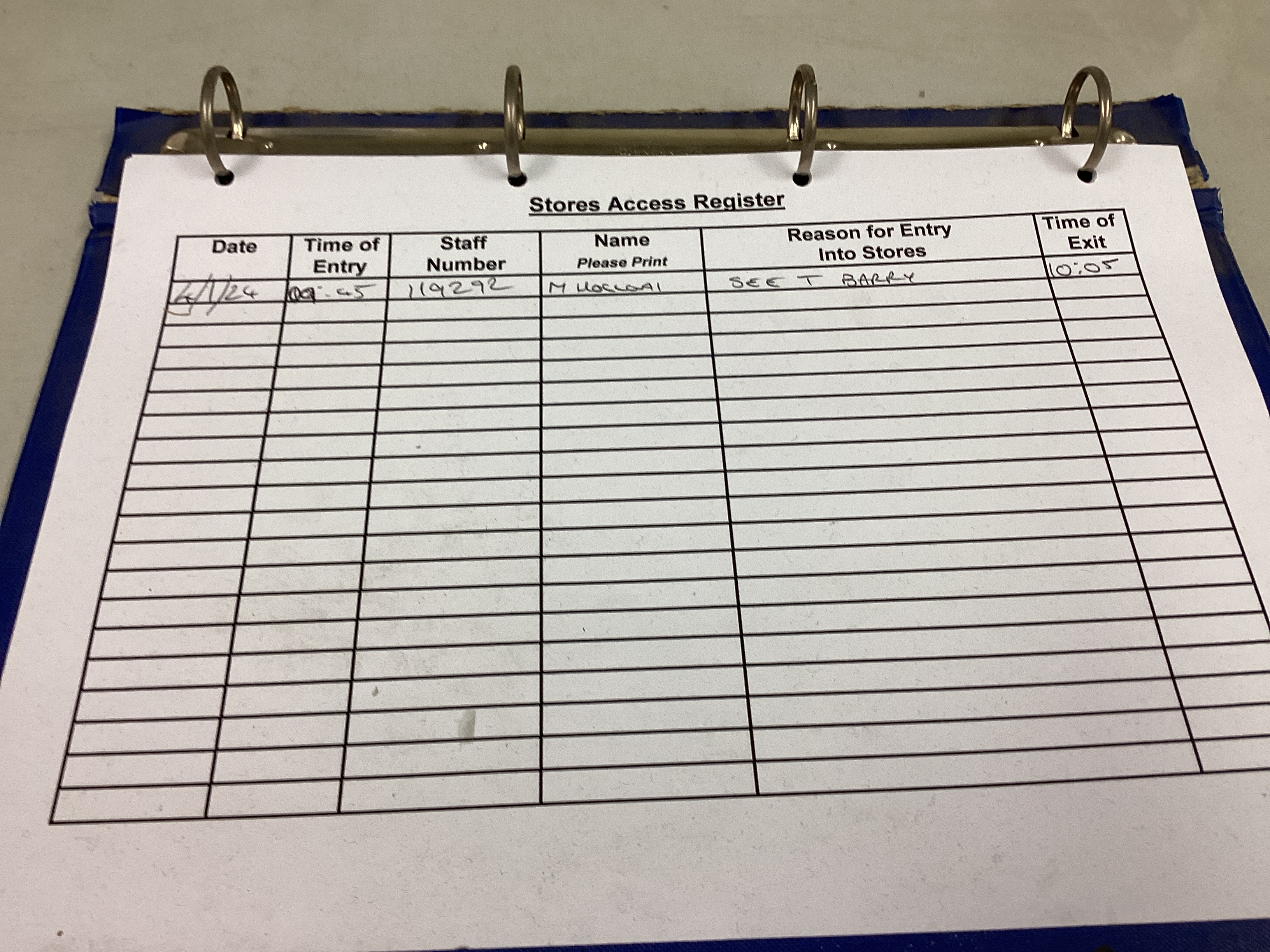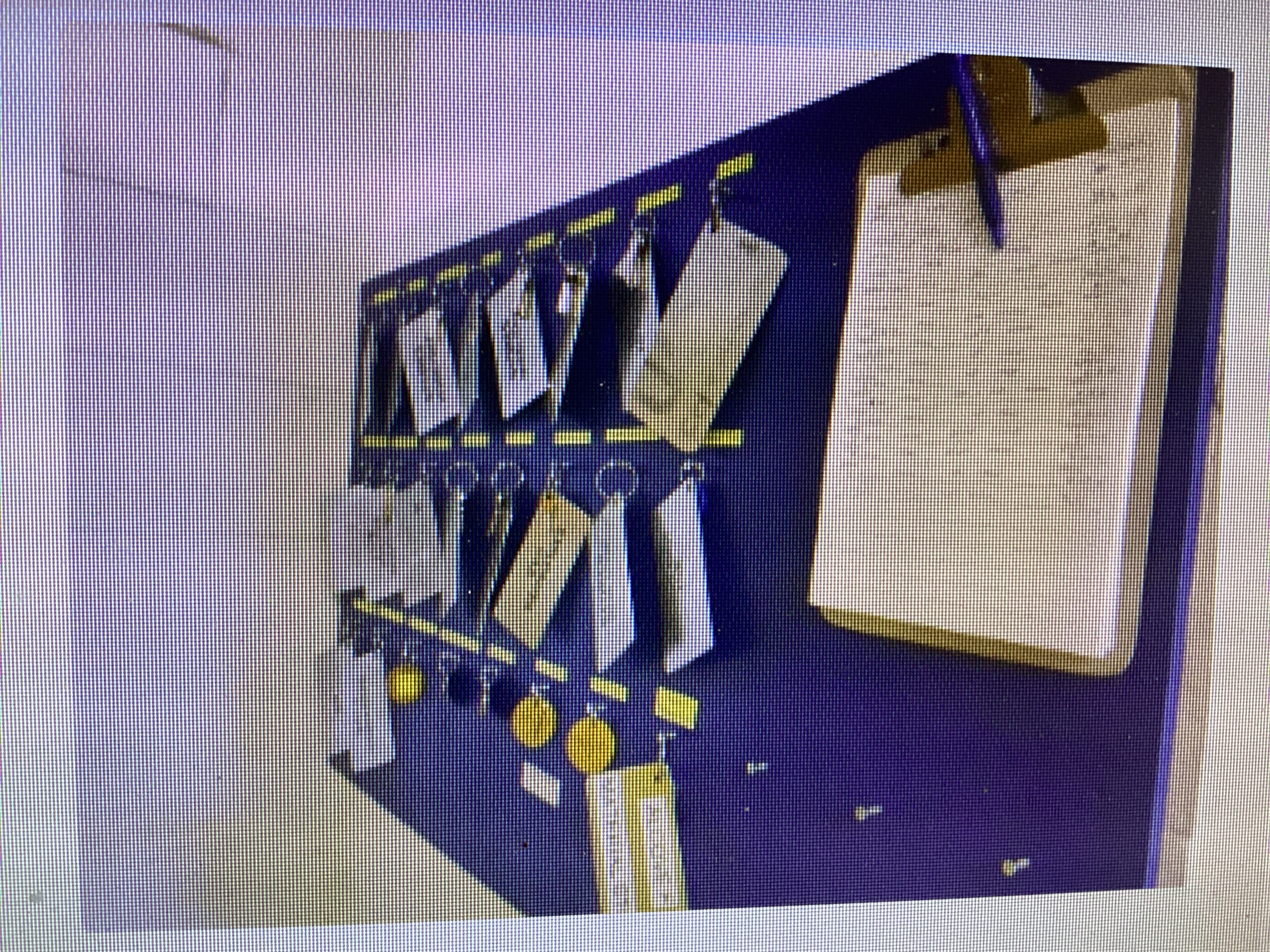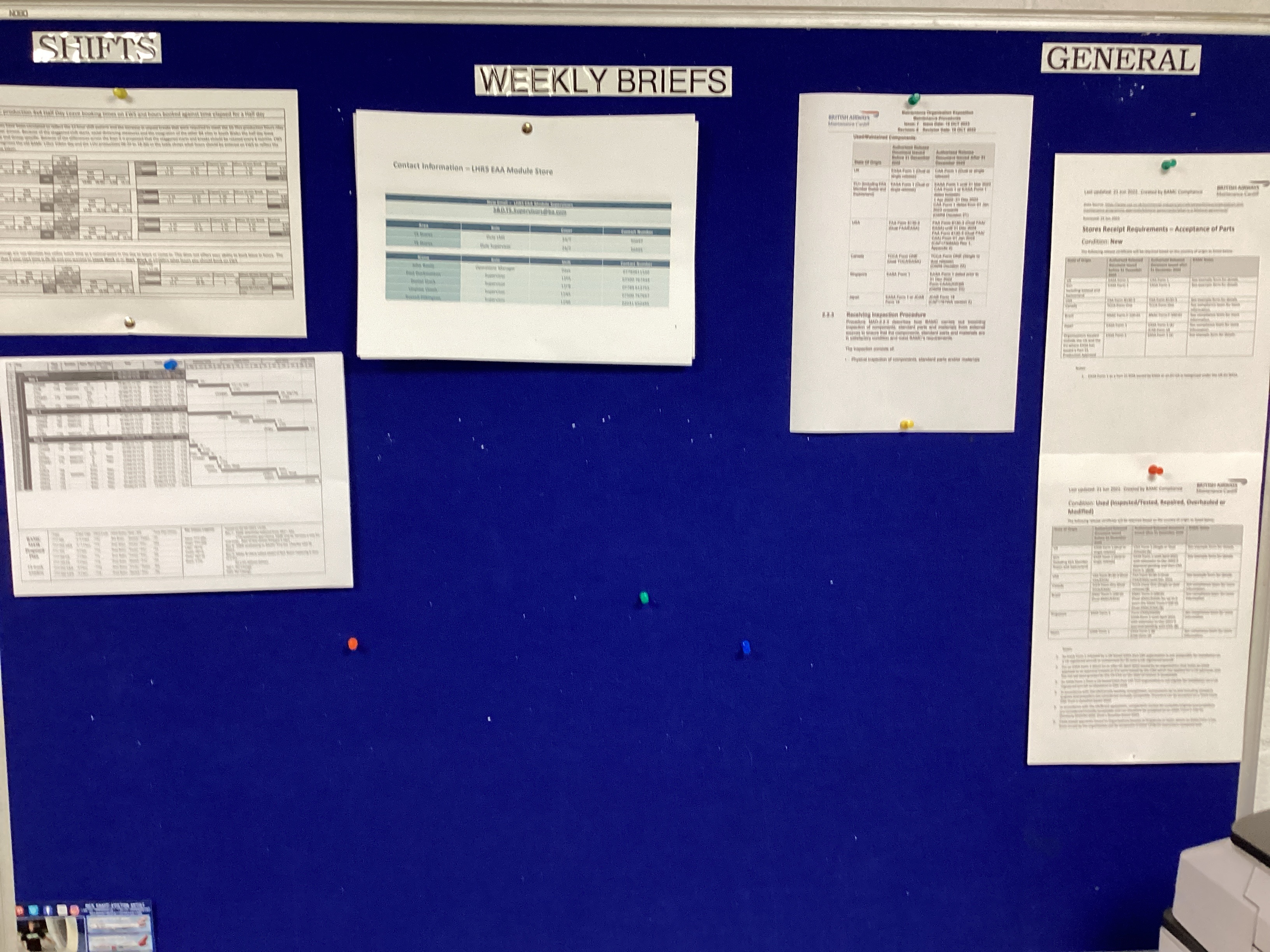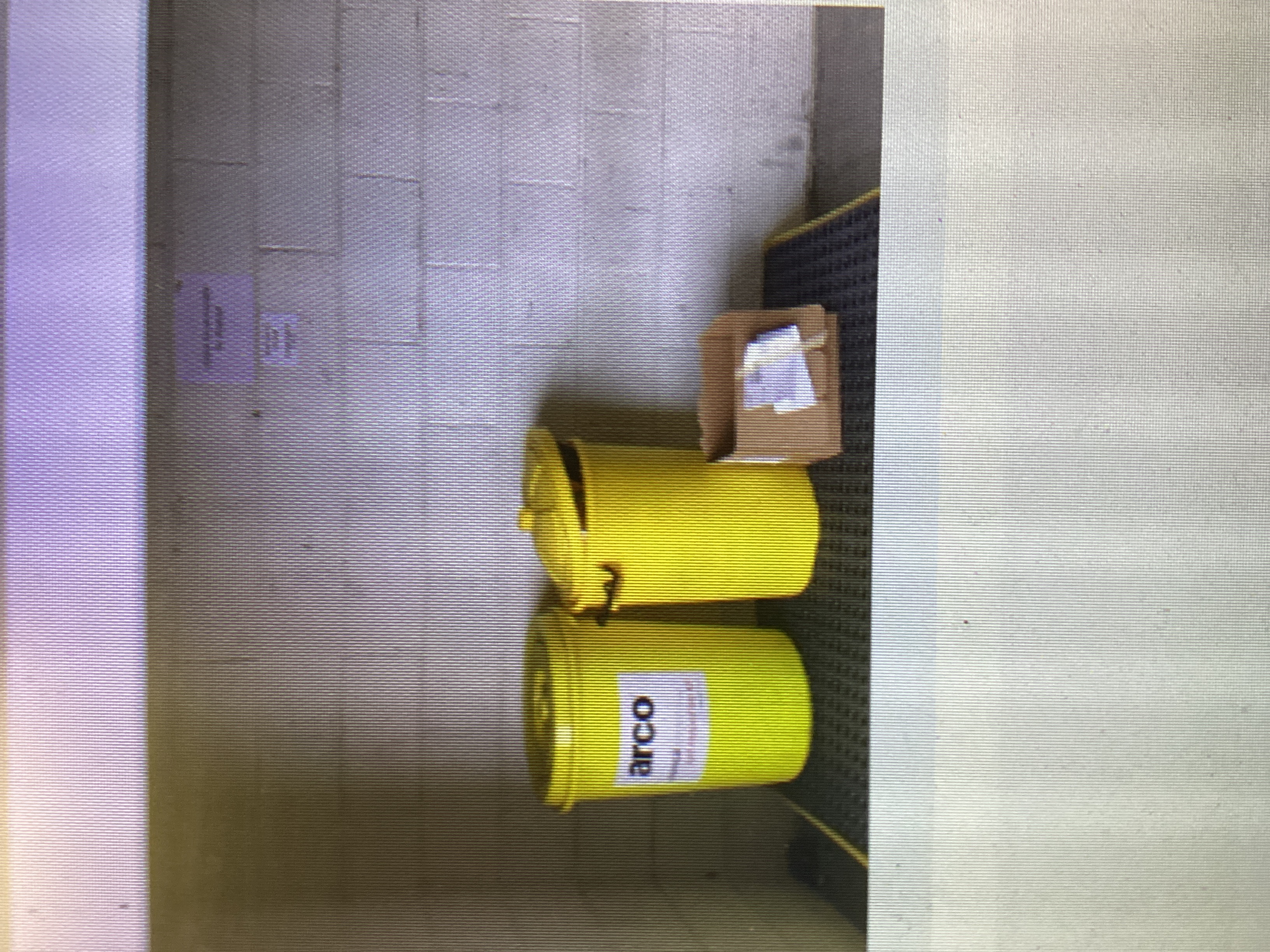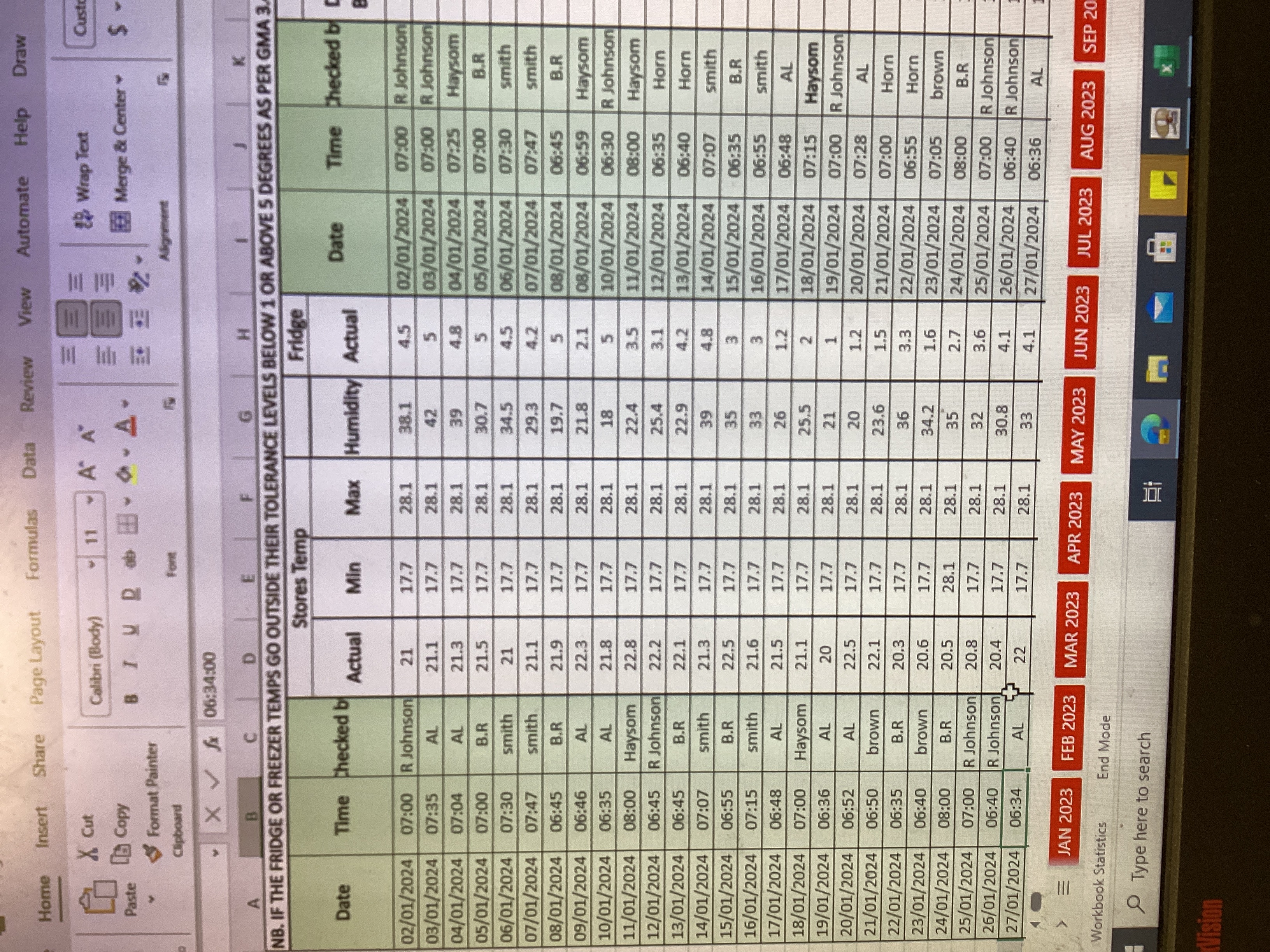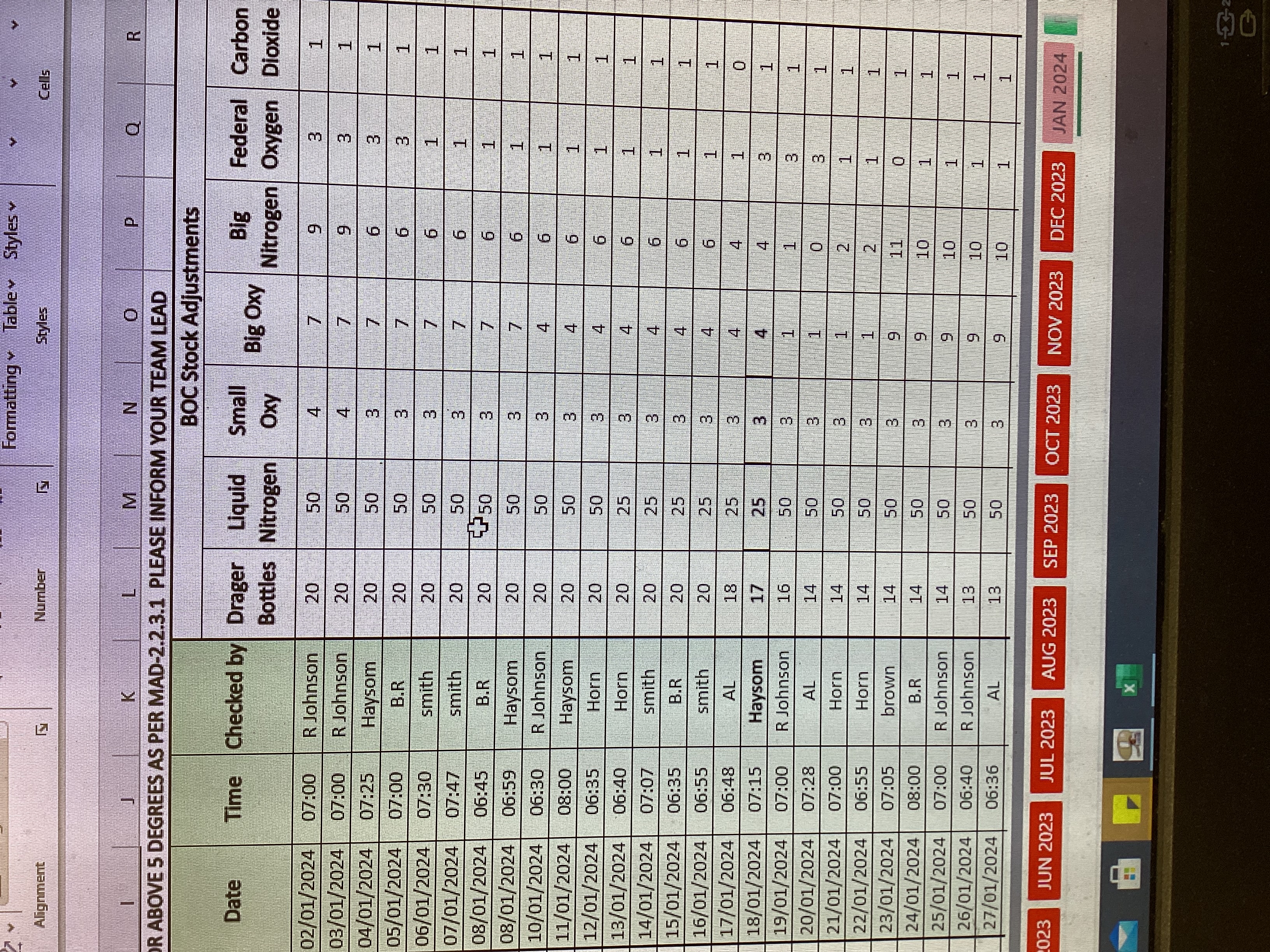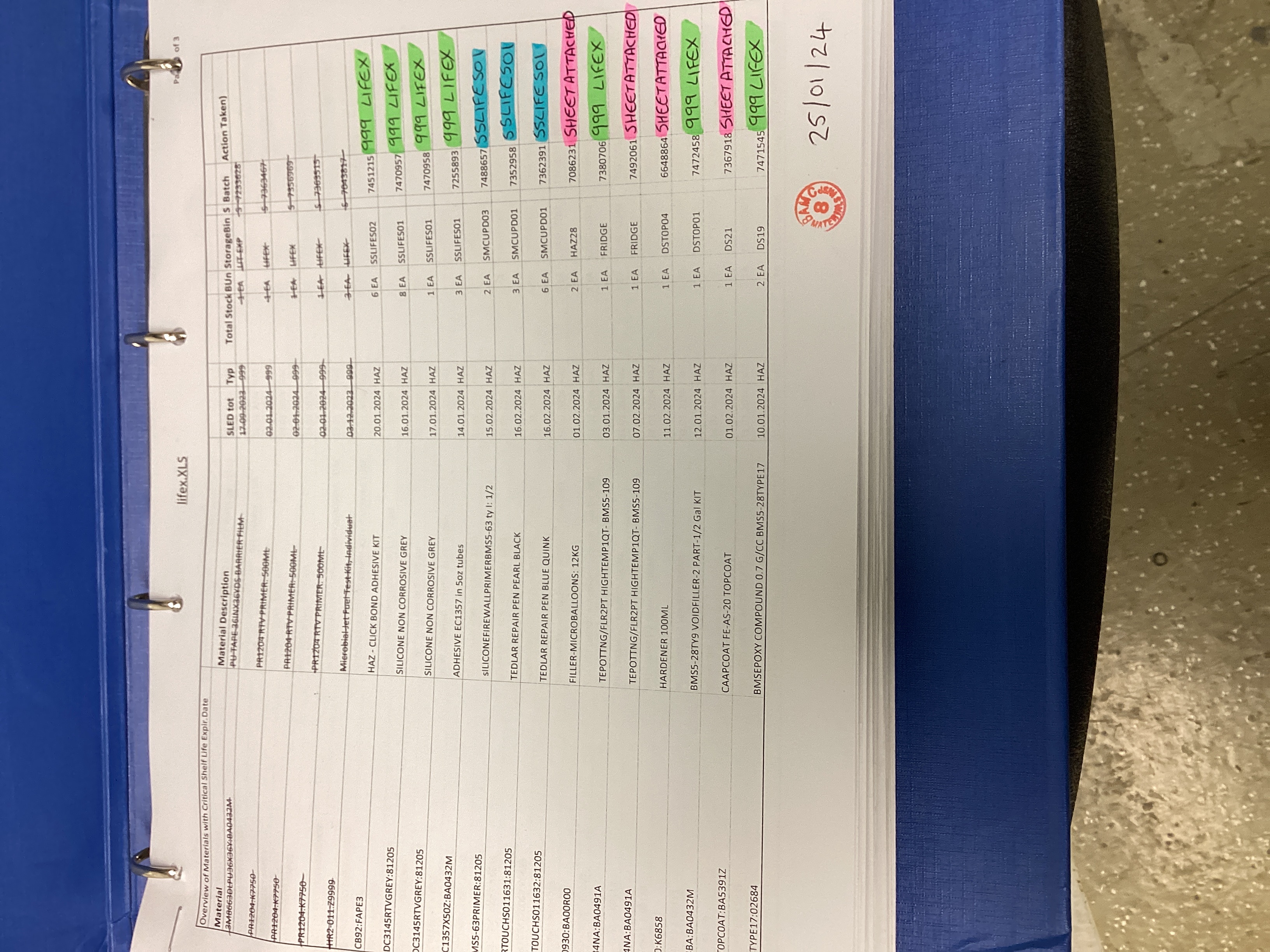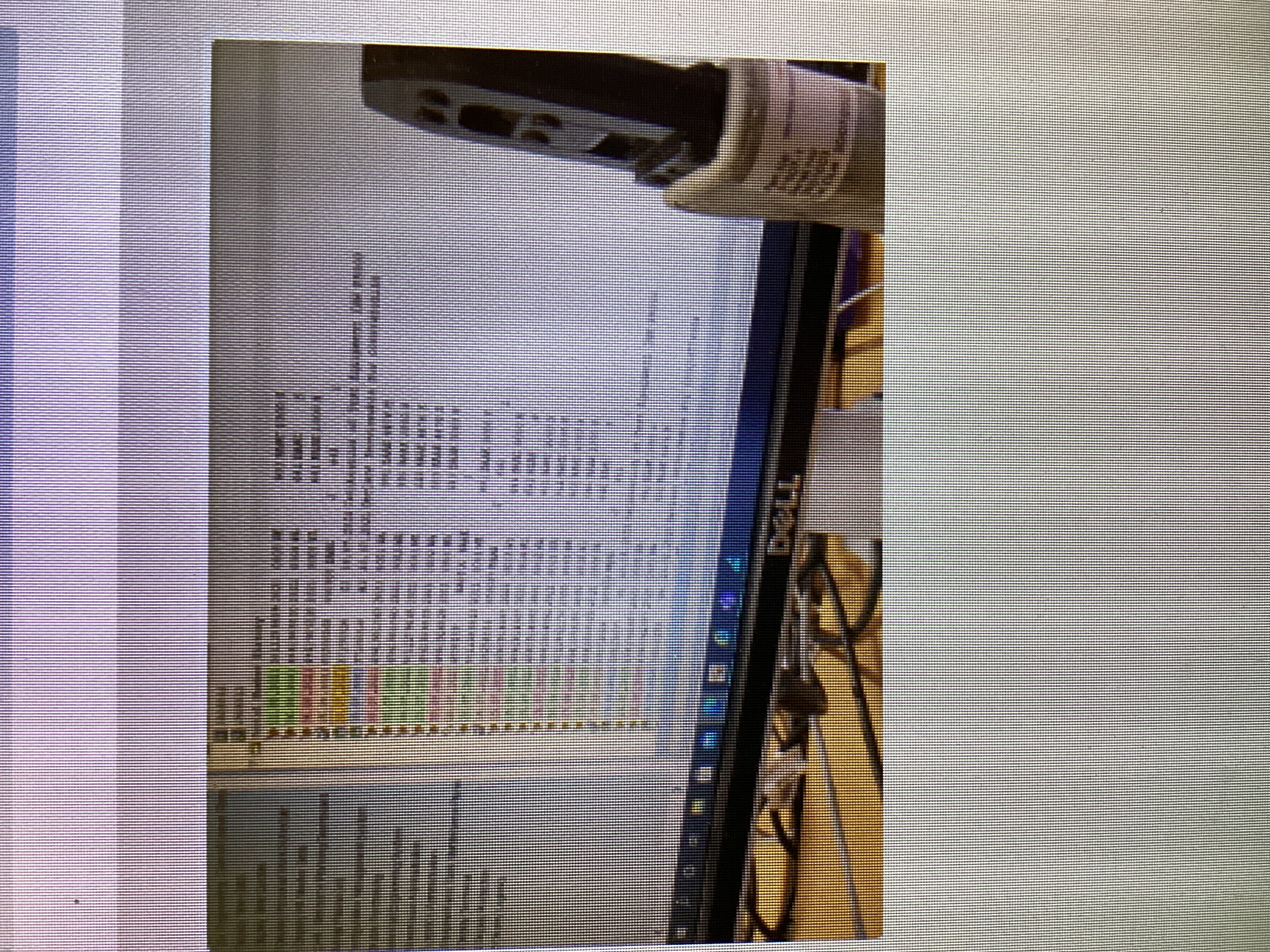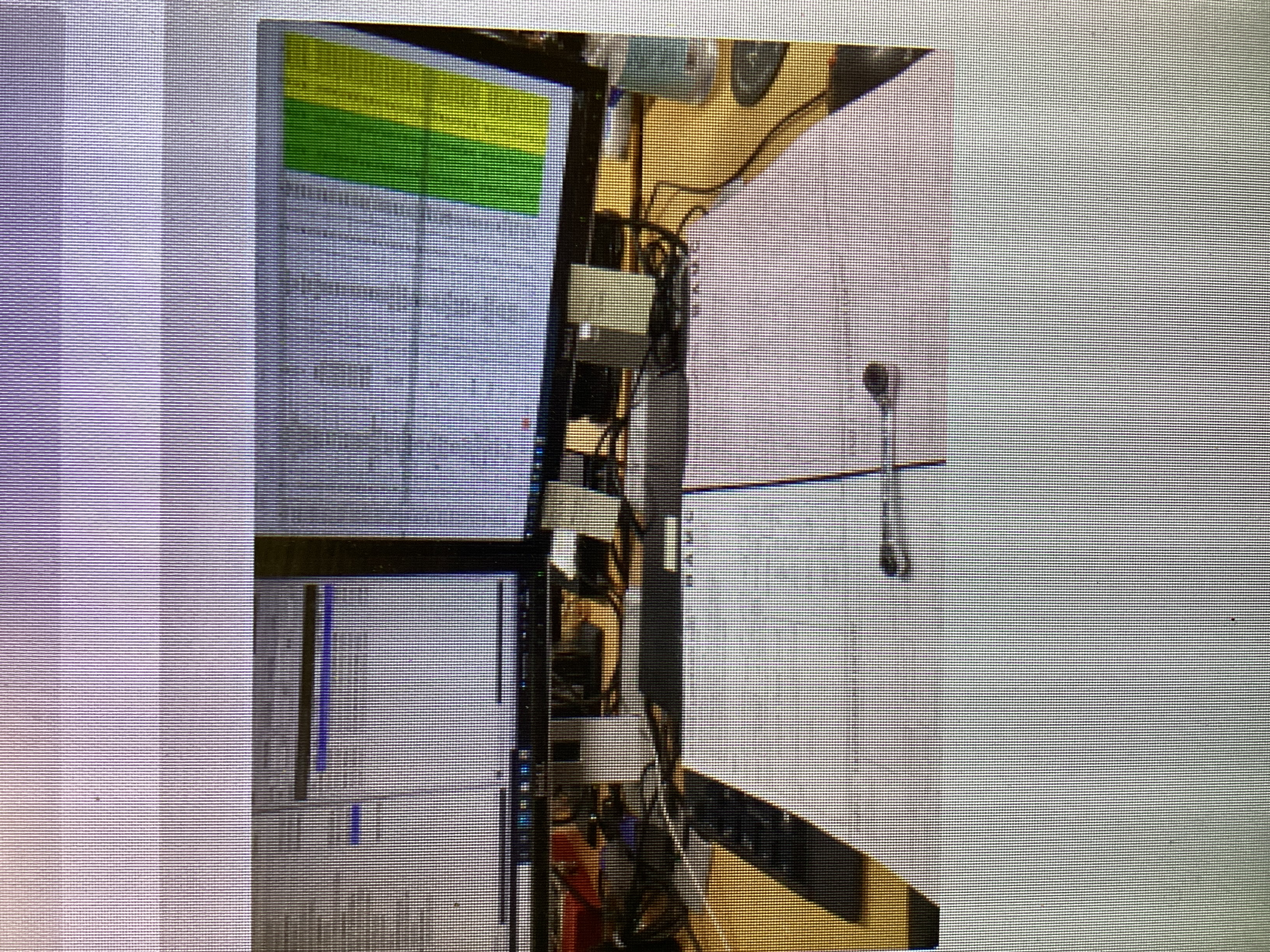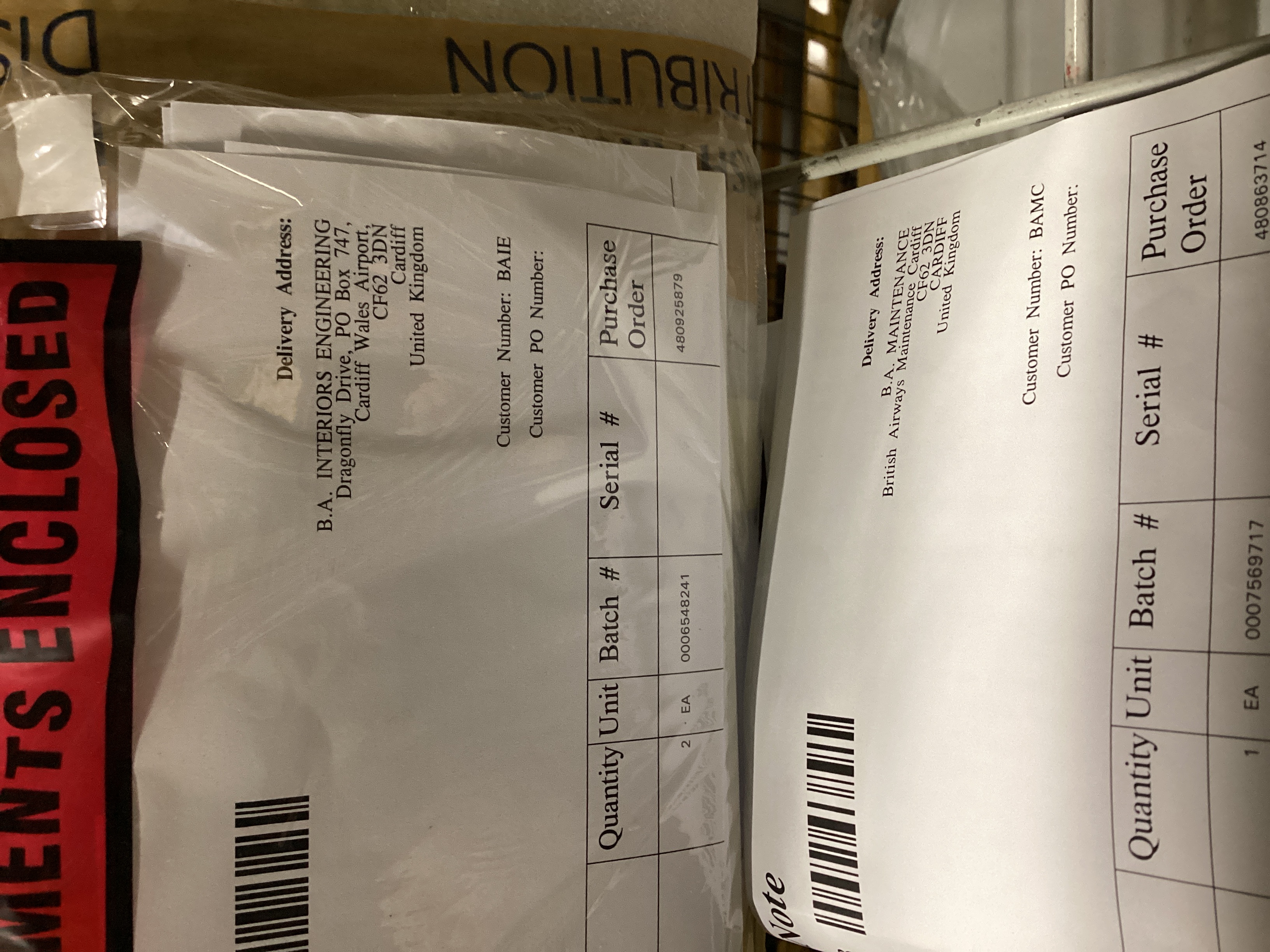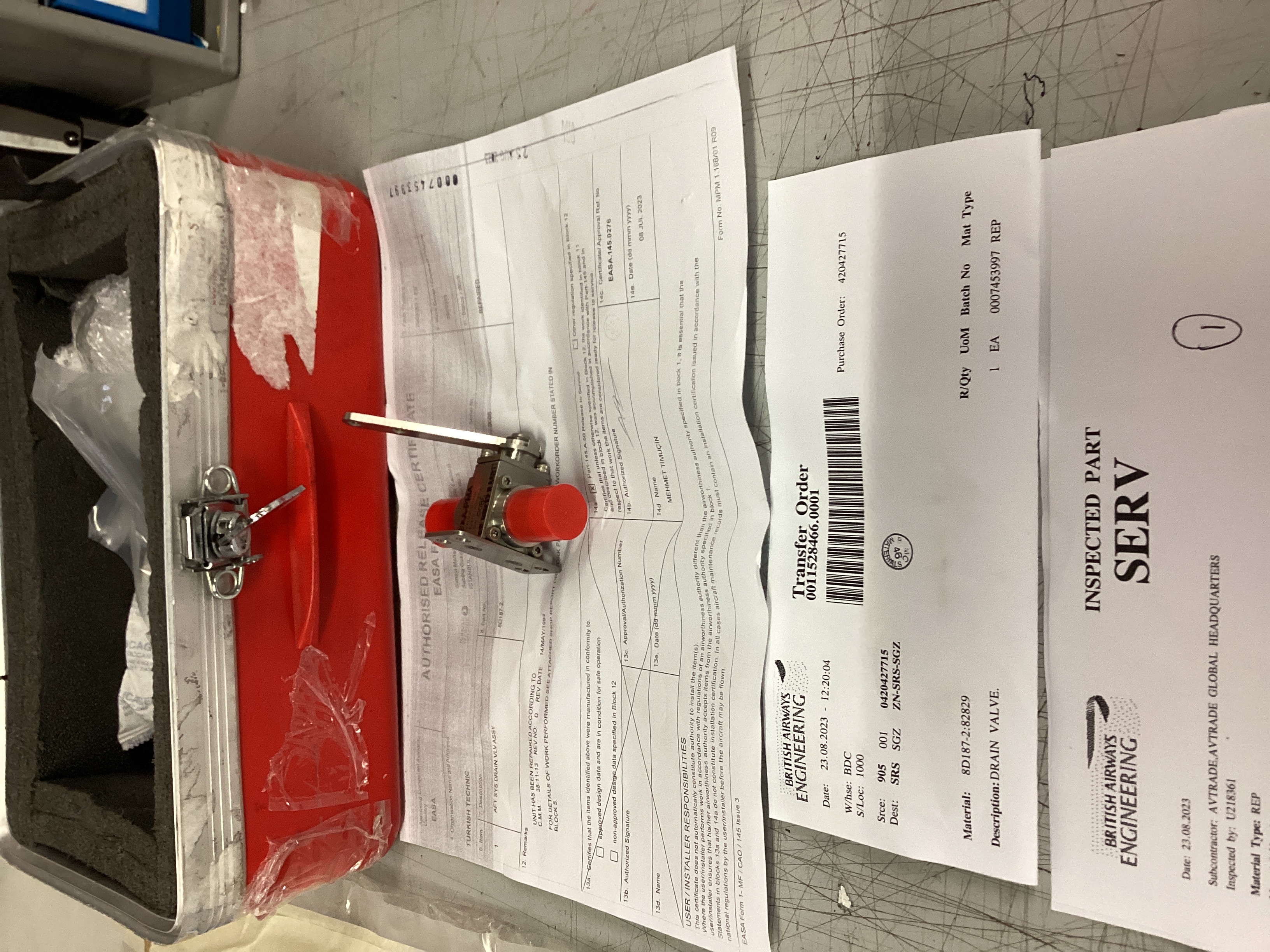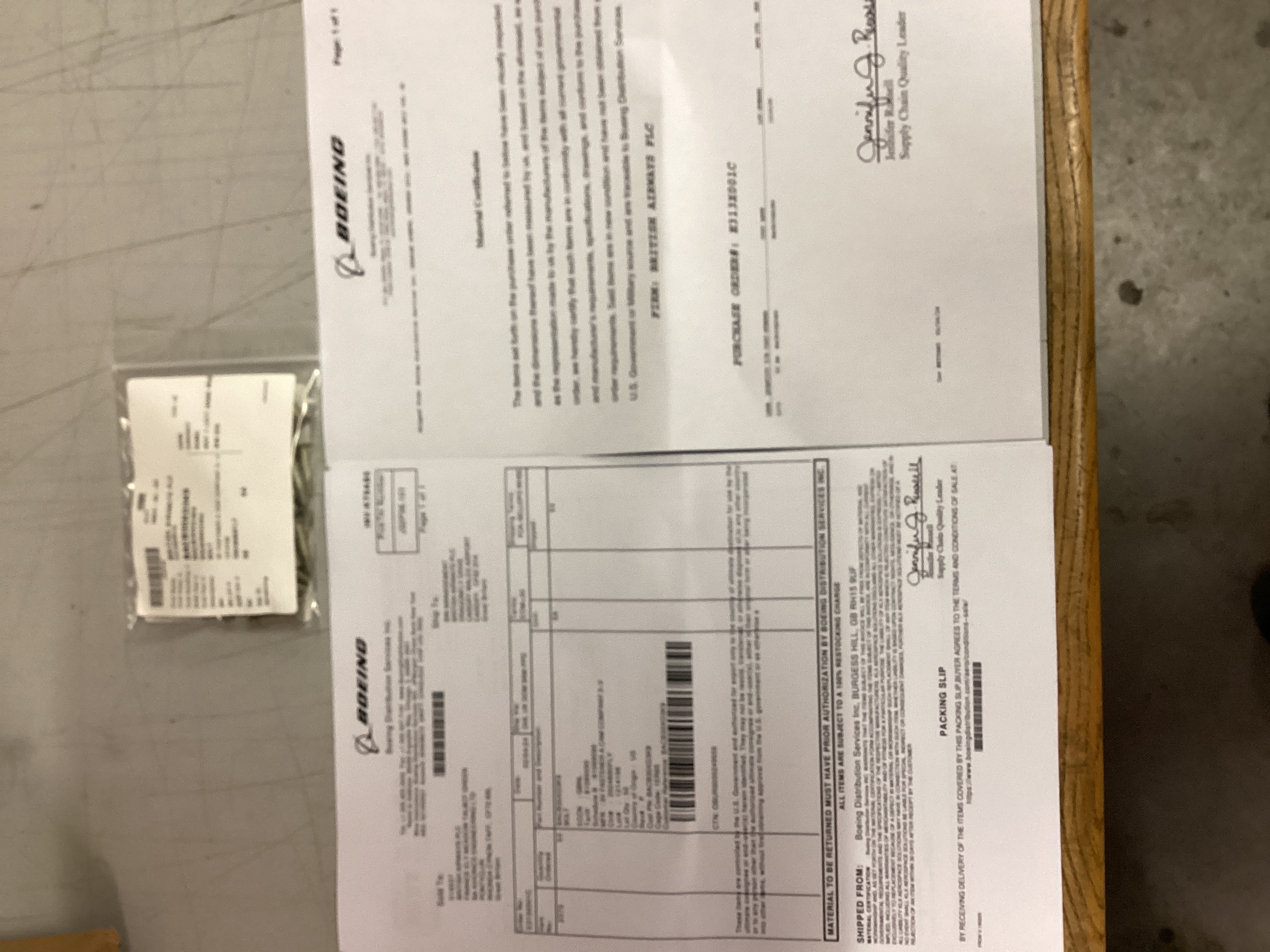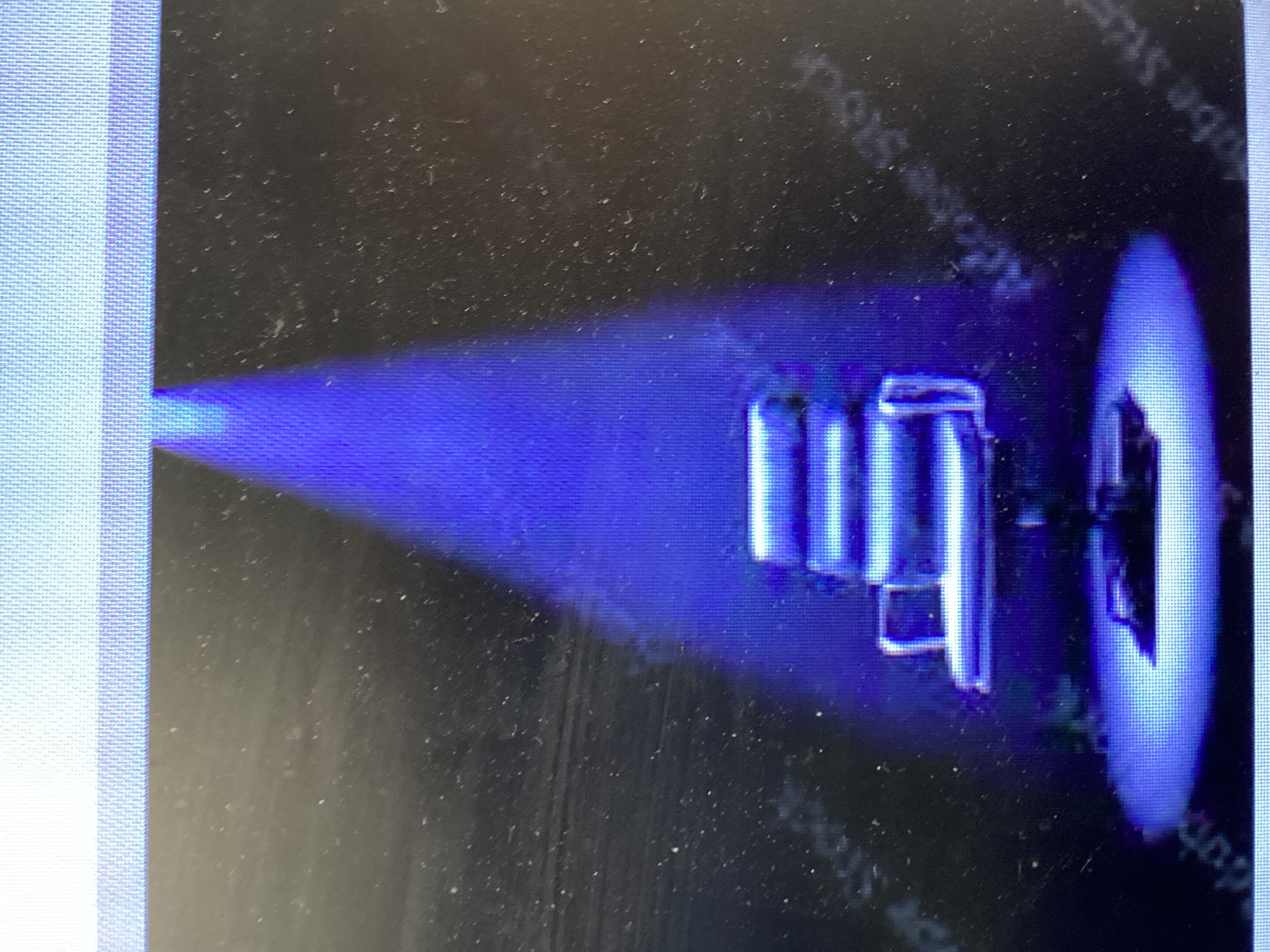Title Page
-
Conducted on
-
Prepared by
-
Location
General Housekeeping and Husbandry
-
Stores Access
Note: All pics demonstrate required standard unless otherwise stated. -
Last Entry/Exit date and time logged?
-
Adequate blank copies available to accommodate visitors to Sign In/Out?
-
Stores Key Board and Register
-
1. Do all Keys correspond to assigned position?<br>2. Keys not present have been signed out on Access Register?<br>3. Missing Keys not signed out on Access Register listed as Missing/Lost on Stores Handover?
-
Stores Dept Communication boards.
-
Are all ‘Communication Boards’ clean, tidy and up-to date relevant information displayed (eg BAMC A/c plan, Stores related QIC’s)
-
Storage of Materials, Chemicals and Tooling.
-
Are all A/c Materials, Chemicals and Tooling stored in a clean, tidy and safe manner (eg. On Shelves and Racks, HAZ Storage areas, Tooling drawers)?
-
Tri-Site Chemical Waste Collection point.
-
1. Are all expired Chemicals stored safely on the Bunded Tray?<br>2. All containers/boxes free from leakage?<br>3. Sypol Safety Data sheets accompanying each Chemical/Substance?<br>4. Has a REACH been raised requesting Disposal from onsite Service Partner (BAMC, BAIE or BAAE)?
-
Stores Dept Tooling shadow board.
-
1. Are all Tools present present and placed correctly in it’s location?<br>2. If not, is there a Brass Tag present to identify issued?<br>3. All Tooling not present and without Brass Tag listed asa Missing on the Stores Handover?
Stores Logs and Reports
-
Storage temperature control and recording Note: Required Temperature limits as follows; Ambient storage between (15c-27c) (Denoted by Red Label) to be stored within General Flammable cupboards or Storage Shelves if not classed under COSHH. Cold storage between (1c-5c) (Denoted by Yellow Label) to be stored within Fridge. Freezer storage between (Below and up to -18c) to be stored within Freezer (Denoted by Blue Label).
-
1. Are daily Temperature checks being carried out and recorded on Spreadsheet <br>2. Are the Temperatures within the correct ranges denoted above? 3. Correct storage based on instructed Temp range (eg Red label items being Stored on General Flam Cupboards etc)?<br>4. Thermometers withi Calibration expiry date?<br>
-
Daily stock checks carried out to capture Compressed and Liquid Gas levels.
-
1. All daily Qty’s captured and logged on Spreadsheet (via Stores Sharepoint)? 2. Cribmaster updated where applicable?
-
Life Expiry Report (Monthly Report carried out commencing the 25th of each calendar month). SAP report to identify Stocks that are nearing or that have expired.
-
1. Refer to Stores Handover and check - LIFEX section - Has the required Date exceeded? 2. Is there a Hardcopy of the most current report in the folder? 3. Has it been Stamped and dated by the person who carried it out. 4. Identify a Pt/No from the report and cross reference SAP to identify that correct transactional route has been carried out.
Tooling Control
-
Calibration cross reference check;
See a member of the T&E Dept and request them to present you a Calibrated classed piece of Tooling, either from the Tooling Store or from a Bay Zonal Area. Ask them to provide you with the following information: -
1. To produce the Certification for the chosen Tooling (Via Image Viewer). 2. Checking SAP Txn IH08 - does ‘G1’ Code reflect the physical CAL label on the Tooling? 3. Can the shared ‘G1’ notification spreadsheet be found and accessed? 4. Select a line that has been fully populated (Up to SAP verified field) on this spreadsheet - Can the the chosen line be verified that the full ‘G1’ process has been carried out? <br><br>Note: This process will be carried out via the IH08 Txn. The information should tie up with the Equipment No, Mat No and Serial No.
-
Cross reference U/S Tooling;
See a member of the T&E Dept and request them to access the U/S spreadsheet, choose a line at random that is still ‘Open’ .
Request the following to be demonstrated; -
1. Produce the U/S paperwork and physical U/S Tool. 2. Check that all the information matches (Pt/No, U/S Tag, S/No etc)? 3. Check location of where the Tooling lives, is the U/S Tag present?
-
A/c Rigging Pin Boards
-
1. Are the boards tidy (Pins situated within the clips and Flags tucked behind? 2. Active, in use Rigging Pin Logs - A/c Registration denoted? 3. Physical Rig Pins Issued/Returned correspond to Rig Pin Log? 4. Rig Pin boards not open - Blanking cover over the front and no active Rig Pin Log accompanying?
-
Tooling Kits Choose one Tooling Kit that is located within the Tooling Store, confirm the following. . Note: This can be chosen at random or use your knowledge and experience of any known problematic kits, past or present.
-
1. Selected Tooling Kit within the correct location physically and on Cribmaster? 2. Is the box, trolley etc in a Serviceable condition?<br>3. Are all Cribmaster , Precautionary, Description etc labels present and legible? (Where applicable)<br>4. Is there a BAMC Kit list and Boeing Drawing/Contents list (Where applicable)? 5. Are the contents organised, shadowed and in good condition? 6. Any Tooling identified as either Missing or Additional within the kit? 7. Tooling laser etched ‘BAMC Stores’? 8. Missing Tooling accounted for, by either CAL or U/S Tag?
undefined
-
Tri-Site Segregation
Ensuring segregated 145 Compliance is adhered for BAMC, BAIE and BAAE. -
1. All access gates leading into Tri-Site bonded areas secured, negating access to other 145 areas?
-
BAMC scheduled deliveries; <br> 1. Are there any A/c Spares or Tooling destined for BAIE/BAAE that is mixed in with BAMC deliveries?
Sample Check of A/c Spares
-
A random check of binned Rotables/Repairables held in BAMC 1000 Store - To ensure correct documentation (Form 1 /CofC) accompanying and that it links to the physical Pt/No and S/No. Along with both inner and outer packaging suitability for the item to be stored in.
-
Sample check of a random Rotable/Repairable A/c Spare; 1. Does the chosen Spare have any special/specific precautions denoted on the packaging (Directional arrows, Fragile, Heavy etc), if so, is this being observed and followed?<br>2. Is the packaging in generally good condition?3. Is the Spare classed as a DG, if yes, is it being stored within a suitable location based on DG status (eg Explosive - requires special storage in separate cupboard)? 4. If DG, is it in an appropriate DG Box, Container etc? <br>5. Is all the relevant documentation accompanying the Spare (Ident label, CofC, Form 1 etc). 6. Does the Pt/No and S/No on the Spare match the documentation? 7. Has all the relevant boxes on the Form 1 been filled out correctly and is it legible?<br>8. Is the Form 1 been issued under EASA, if yes - is the issue date on or before 31 December 2022 (Only acceptable if item ‘Status’ is New)? 9. Does Box 11 Status denote ‘Prototype’ (This status is not acceptable in most situations, unless covered by concession)?
Sample Check of 3rd Party Supplied Spares
-
A random check of Rotables/Repairables/Expendables received by/on the behalf of contracted 3rd Part suppliers, for use on BA A/c (eg Airbase, Boeing Bin Management)- To ensure correct documentation (Form 1 /CofC) accompanying and that it links to the physical Pt/No and S/No. Along with both inner and outer packaging suitability for the item to be stored in.
-
Note: If 3rd Party spares available for Goods Inward Inspection are required at point of Audit taking place. Same question base as above.
-
Goods Inward External Inspectors (Only)
-
This question base is only for Stores personnel holding Goods Inward External New Buy Inspection approval. To identify if correct process and due diligence is being carried out.
-
Request the individual to provide; 1. Through SAP Txn ‘MB51’ - Provide a Batch Number for the most recent Expendable or Repairable Spare that has been receipted into BAMC by them. <br> 2. Using this Batch Number - Enter it into the Stores Sharepoint site search bar - is the associated paperwork available?<br>3. Is the paperwork and info available and displayed; Delivery Note/Invoice, Form 1 and/or CofC? <br> 4. Does all associated documentation have a common reference number (excluding Pt/No) provided by the supplier linking all documents together?<br>5. Has the BA Batch number been denoted and stamped by BA approval on each document? 6. Does the Form 1 Box 11 state anything other than ‘New’?<br>7. Identify if the Spare is still being held in BAMC 1000 Stock - If Yes, then do a physical cross reference check on the Pt/No (S/No if applicable) checking the item and description is correct to the scanned documents.
People - Pop Quiz
-
Randomly choose a member of the Stores or T&E Team and request them to demonstrate….
-
How to access; 1. MOE?<br>2. Departmental Procedures?<br>3. Mandatory Reads?<br>4. Sypol?<br>5. AIR?<br>6. REACH?<br>7. Ascend Training?<br>8. Personal Approvals?
-
Name of person who carried out audit:
Untitled Page