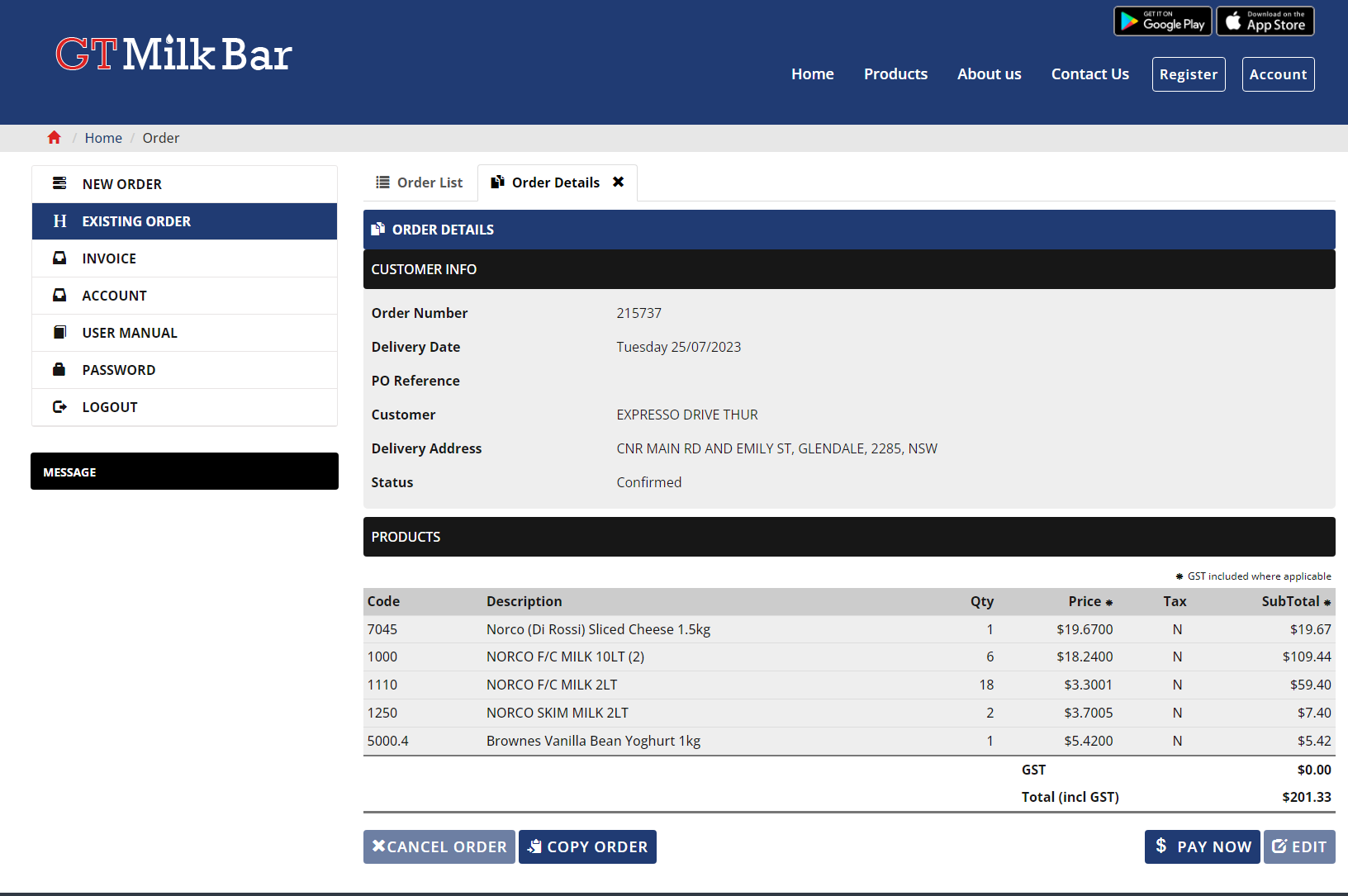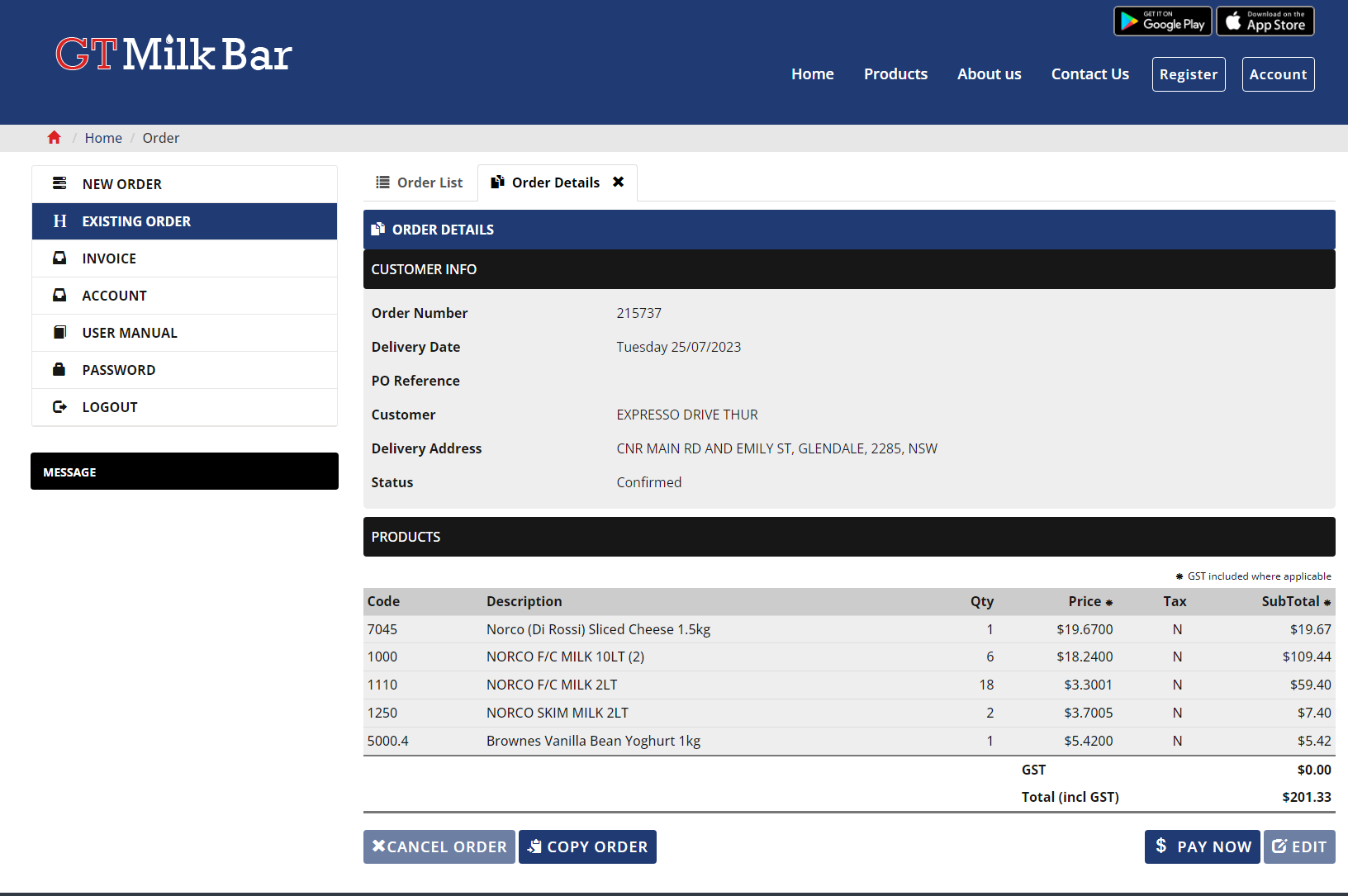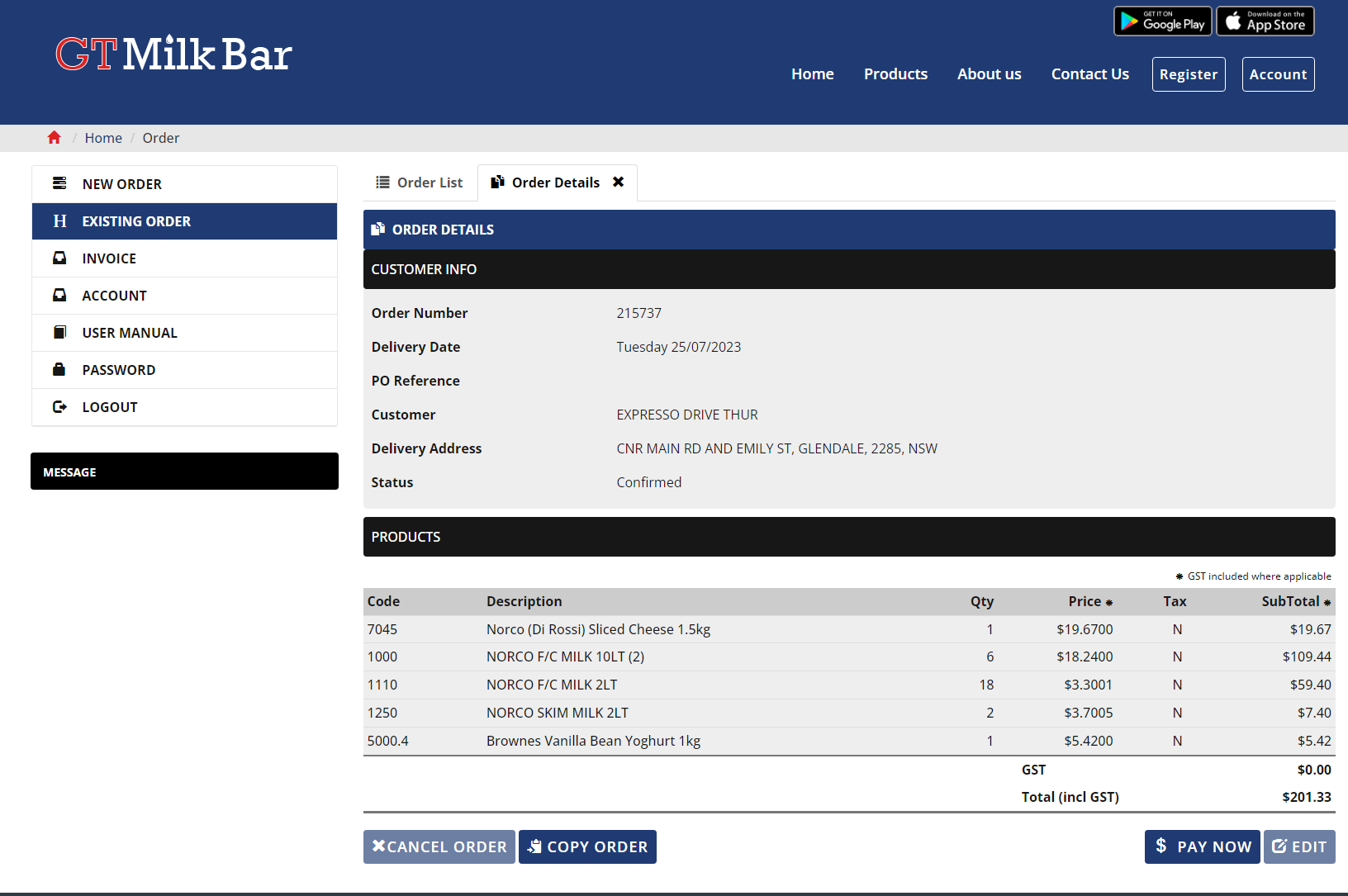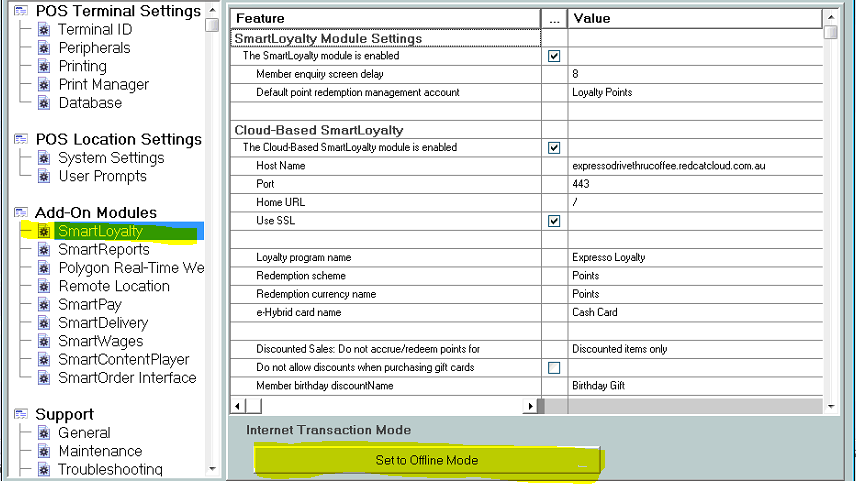Title Page
-
Site conducted
-
Conducted on
-
Completed by
-
Expresso Drive Thru Risk Assessment
Tasks required to be done each week
Please do not start weekly cleaning tasks that cannot be finished during the busy periods in the mornings from approx 6am to 11am
-
Select day of week
- Monday
- Tuesday
- Wednesday
- Thursday
- Friday
- Saturday
- Sunday
-
After Juggler has been cleaned, Stock take Full Cream/Skim Milk and place order online with GT Milkbar- Take photo of Milk order confirmed screen and add below
-
This is an example of the screenshot that needs to be taken
-
Make sure that only a maximum of 6 bladders are kept in back fridge
-
Check there is space available in back fridge left hand side floor for Milk Delivery driver to put bladder crates in fridge, bladders must always be stored in crates.<br>
-
Prior to stocktaking Sonoma always check Ordermentum for what has previously been ordered
-
Check Stocktake has been done with Biopak and place order pending green indicators on Stocktake sheet
-
State reason why below and action the next person on shift to complete
-
For free delivery the order must be 4 cartons or more(Napkins and woodens knifes and forks accounts for half a carton), based on our approximate usage can the order wait for another week?
-
Go ahead and place order
-
Wait till next weeks order, please note time and date on stock take sheet
-
After 11am Stock take Sonoma and place order on Ordermentum or by email at info@sonoma 02 8362 1800
-
Make sure we have a confirmation in Ordermentum
-
Check the Expresso Accounts Email inbox to check if an email has been received from Sonoma
-
Ring Sonoma and confirm by phone 0283621800
-
Has the Master Stocktake Spreadsheet dates for Sonoma been updated?
-
Please add screenshot of Bread Basket Spreadsheet here
-
Always prioritize the rubbish that is required to go in General waste bins
-
1- General Waste
-
2-Coffee Grinds must go in bin before collection day
-
3- All remaining space put excess Cardboard boxes on Top
-
Place Green Wheelie Bins only on Main road ready for collection the following morning
-
Make sure the lid is closed completely as the rubbish truck will not pick up Bin if it is overflowing.
-
Make sure the lid is facing the road so that the truck can empty the bin
-
Collect Mail from mailbox near bin enclosure, key is on the key ring with shop keys
-
Open all Mail and discard envelopes, was any of the mail Invoices or Bills to be paid
-
Scan Invoice or Bill into applicable Dropbox Folder and Create action for Piva to be paid
-
Ensure when Scanning the Bill that the name of the bill/invoice/billing number and cost is in the heading so it can be easily located
-
Ice Machine clean- clean machine externally and also inside the door area
-
Always check the drain hose at back is not kinked when pushing ice machine back against wall
-
Lift the front cover off the ice machine and check the cooling fins are free of build up of lint, this inhibits the machines ability to make ice if its blocked
-
Prior to stocktaking Sonoma always check Ordermentum for what has previously been ordered
-
After 11am Stock take Sonoma and place order on Ordermentum or by email at info@sonoma 02 8362 1800
-
Make sure we have a confirmation in Ordermentum
-
Check the Expresso Accounts Email inbox to check if an email has been received from Sonoma
-
Ring Sonoma accounts on 02 8362 1800 and confirm by phone
-
Has the Master Stocktake Spreadsheet dates for Sonoma has been updated
-
Please add screenshot of Sonoma Spreadsheet here
-
After Juggler has been cleaned, Stock take Full Cream/Skim Milk and place order online with GT Milkbar- Take photo of Milk order confirmed screen and add below
-
This is an example of the screenshot that needs to be take
-
Make sure that only a maximum of 6 bladders are kept in back fridge
-
Check there is space available in back fridge left hand side floor for Milk Delivery driver to put bladder crates in fridge, bladders must always be stored in crates.<br>
-
Prior to stocktaking Sonoma always check Ordermentum for what has previously been ordered
-
After 11am Stock take Sonoma and place order on Ordermentum or by email at info@sonoma 02 8362 1800
-
Check the Expresso Accounts Email inbox to check if an email has been received from Sonoma<br>
-
Ring Sonoma accounts on 02 8362 1800 and confirm by phone
-
Has the Master Stocktake Spreadsheet dates for Sonoma has been updated
-
Please add screenshot of Sonoma Spreadsheet here
-
Inspect/Clean 4 Door Glass Fridge Filter soaking or washing with hot water, ensure it is dry before replacing it
-
Always prioritise the rubbish that is required to go in General waste bins 1- General Waste 2-Coffee Grinds 3- All remaining space put excess Cardboard boxes on Top
-
Use all remaining space in General Waste bins by putting as much cardboard boxes from recycle bin in there as possible
-
Place any bags of coffee grinds into general waste bins before placing near road
-
Place Red/Yellow Wheelie Bins on Main road ready for collection the following morning, please ensure they are within the white lines so the truck can pick them up
-
Make sure the lid is closed completely as the rubbish truck will not pick up Bin if it is overflowing.
-
Make sure the lid is facing the road so that the truck can empty the bin
-
Always check date on gate for the day the recycle bin needs to go out, it get collected every 2nd Thursday, please update dates on gate in bin enclosure as necessary
-
Stocktake UHT Milk and place order from CAFE Distributors if required
-
Prior to stocktaking Sonoma always check Ordermentum for what has previously been ordered
-
After 11am Stock take Sonoma and place order on Ordermentum or by email at info@sonoma 02 8362 1800
-
Make sure we have a confirmation in Ordermentum
-
Check the Expresso Accounts Email inbox to check if an email has been received from Sonoma.
-
Ring Sonoma accounts on 02 8362 1800 and confirm by phone
-
Has the Master Stocktake Spreadsheet dates for Sonoma has been updated
-
Please add screenshot of Bread Basket spreadsheet here
-
After Juggler has been cleaned, Stock take Full Cream/Skim Milk and place order online with GT Milkbar- Take photo of Milk order confirmed screen and add below
-
This is an example of the screenshot that needs to be taken
-
Make sure that only a maximum of 6 bladders are kept in back fridge
-
Check there is space available in back fridge left hand side floor for Milk Delivery driver to put bladder crates in fridge, bladders must always be stored in crates.<br>
-
Prior to stocktaking Sonoma always check Ordermentum for what has previously been ordered
-
After 11am Stock take Sonoma and place order on Ordermentum or by email at info@sonoma 02 8362 1800
-
Check the Expresso Accounts Email inbox to check if an email has been received from Sonoma
-
Ring Sonoma accounts on 02 8362 1800 and confirm by phone
-
Has the Master Stocktake Spreadsheet dates for Sonoma has been updated
-
Prior to stocktaking Sonoma always check Ordermentum for what has previously been ordered
-
After 11am Stock take Sonoma and place order on Ordermentum or by email at info@sonoma 02 8362 1800
-
Check the Expresso Accounts Email inbox to check if an email has been received from Sonoma
-
Ring Sonoma accounts on 02 8362 1800 and confirm by phone
-
Has the Master Stocktake Spreadsheet dates for Sonoma has been updatedd
-
Please add screenshot of Bread Basket Spreadsheet here
-
After the shop has closed, check the Water Meter near Power Box to see if any water is being used while the shop is closed, if the digits on the meter are turning it will indicate we have a leak, please report an Issue in the issue register immediately
-
Take short video as evidence to show that water is not being used while we are closed.
-
Always check the drain hose at back is not kinked when pushing ice machine back against wall
-
If Monday is a public holiday and the shop is closed?
-
Prior to stocktaking Sonoma always check Ordermentum for what has previously been ordered
-
After 11am Stock take Sonoma and place order on Ordermentum or by email at info@sonoma 02 8362 1800
-
Check the Expresso Accounts Email inbox to check if an email has been received from Bread Check the Expresso Accounts Email inbox to check if an email has been received from Sonoma
-
Has the Master Stocktake Spreadsheet dates for Sonoma has been updated
-
Please add screenshot of Bread Basket Spreadsheet here
Kitchen Preparation
-
Check the freezer is stocked up with sufficient amount of stock by updating numbers of items on front of freezer
Signature
-
I have read and understood, checked off each of all the above closing procedures by ticking each step, by signing this document I take responsibility for ensuring each step is completed.
-
Closing shift person
Tasks to be completed before closing time
-
Remove Milk and Water dispensing trays and put in Dishwasher, clean the sink & drain using boiling water from the coffee machine to remove any buildup of milk, the internal sink is to be cleaned thoroughly, using spray and wipe, the milk dispensing taps need to be spray and wiped down thoroughly as well, pay particular attention to the spouts on the underside where the milk comes out for cleanliness<br>
-
Please ensure any cardboard boxes are to be broken down so they stack in blue recycle bin flat, blue recycle bin is to be emptied into yellow recycle bin daily.<br>
-
On the Decaf machine, empty the bottom tray and grinds wastage, wipe machine down clean<br>
-
On the Decaf machine check the water reservoir is topped up full and ready for the next day.
-
Inspect the 2 x coffee grinds green bins under each machine and check that the level is below grey paint marks or 75% full, if it is above this level the bin will need to be emptied into milk bladder bags using metal scoop and put in General Waste bin. DO NOT ATTEMPT TO LIFT BIN BAG WITHOUT EMPTYING AS MUCH GRINDS AS POSSIBLE WITH THE SCOOP AS DESCRIBED ABOVE.<br>
-
Please empty the coffee bin enough so that the remaining coffee grinds can easily be lifted out of the bin
-
Using the scoop,please empty the coffee bin bag into a milk crate plastic bag whilst still in the crate
-
Place coffee grinds into General Purpose waste bin with Red Lid
-
Place new bin bag in bin
-
Remove & replace heads from both coffee machine outlets and place in boiling water each day to ensure no build up is in nozzle causing blockages
-
Restock powder trays on counter, place lids on them and replace back in original position on bench once cleaned.
-
Clean powder shaker lid and container using hot water and top up powder as required
-
Remove Pumps from all 5 x Monin syrup bottles, ensure all remaining syrup is pumped back into bottle to minimize wastage, wipe down syrup bottles externally removing any excess spilt syrups, clean by pumping hot water through pumps, before putting pump back in bottle push pump down and screw to the left to hold down for safe storage overnight preventing vermin getting in pump nosil<br>
-
Place all jugs, spoons, stainless steel trays, and steam wands in Dishwasher, ensure all dishwasher contents are rinsed and clean before putting anything in Dishwasher, clean on “Fast” setting so the benchtop in serve area is able to be set up for the morning.<br>
-
Clean Vitamix Blender daily- ensure clear guard and rubber mat is removed and area cleaned
-
Wipe down all benches with disinfectant spray and be sure to pull everything that is still on the counter off and clean underneath.<br>
-
Before turning dishwasher cycle on, ensure you have checked that there are no Sistema lids or food saver lids in the dishwasher as the heat causes the seals to fall out
-
Put dirty cloths in washing machine and wash prior to the shift ending so cloths are ready to be put in dryer before the end of your shift<br>
-
Fill 3 x Gastronom container up 1/2 full off water and place in freezer ready for the morning to use as Ice buckets for storing Milk on benchtops, keep one in freezer spare for when Juggler is disconnected for carton milk<br><br>
Collect each of these rubbish bin bags and place in General Waste in Bin Enclosure outside
-
Green wheelie bin under front bench
-
Food preparation area bin
-
Inspect Toilet bin and empty if required
-
Inspect Office bin and empty if required
-
Inspect outside table bin and empty if required
-
Which type of Full Cream milk is to be used the next day to prevent it going out of date- mark dates on front of bladder fridgee
-
Blank off the Full Cream Juggler section of fridge by facing plugs upwards so the flat section is on top
-
Bladders are to be reloaded once all carton milk with older use by date has been used
-
Which type of Skim milk is to be used the next day to prevent it going out of date- mark dates on front of bladder fridge
-
Blank off the Skim Milk Juggler section of fridge by facing plugs upwards so the flat section is on top preventing it being used
-
Bladders are to be reloaded once all carton milk with older use by date has been used
-
Write on Whiteboard signage above milk taps what milk is to be used-Bladders or Cartons??
-
Check the following has been stocked in the small fridge ready for the following day
-
15 x Soy Cartons Including the used carton
-
10 x Almond Milk Cartons including the used one
-
5 Lactose Free Cartons including the used one
-
5 Coconut Milk Cartons including the used one
-
Make sure the opened cartons are clearly marked and in position to be used the next day so new cartons aren't opened by mistake
-
The fridge should look like this
-
Has the Juggler been cleaned by the Food Delivery Person?
Cleaning the Juggler
-
For instruction on all tasks relating to the Juggler, please watch these videos in the weblink
http://sixsimplemachines.com.au/resource/training-troubleshooting/ -
Remove all Bladder trays from Juggler and initiate cleaning routine as per the procedure on the front of the fridge, please follow these steps below
-
Always ensure any excess air is the bladder bags has been drained before loading in red tub
-
Always double check the white plug is removed before inserting into fridge
-
Always load from the bottom used shelf up to ensure female valve on bladders is not pushed up while sliding tray into juggler fridge causing the male spicket inside fridge to be misaligned with Bladder bag
-
Always visually check the small silver tray does not have any excessive milk on it after loading up
-
Always slowly slide trays in, don't ever force as this indicates an misalignment issue
-
Please ensure there are 4 bladders of Full Cream loaded up
-
Please ensure there are at least 2 Skim/Lite Bladders loaded up
-
Last but not least always get a second person to check with you that the bladders are not leaking before you move onto the next job
-
Closing Barista to sign below to acknowledge they have checked with the Food Delivery Person to ensure there are no leaks
Receiving Goods into the Shop
-
Did you take delivery of any goods coming into the shop today?
-
Which one of the following was it?
-
Only the following Delivery Dockets need to be scanned-Milk Delivery Dockets
-
Make sure the items were counted/ticked off/signed and stamped ENTERED before delivery person leaves
-
Scan into Dropbox Folder under Delivery Dockets
-
Make sure the items were counted/ticked off/signed and stamped ENTERED before delivery person leaves
-
Scan in to Dropbox Folder under Tax Invoices, ensure the name and invoice number/dollar amount are clearly labelled on heading
-
Create action and send to Piva for Payment
-
All receipts must be scanned into Dropbox
-
Make sure the items were counted/ticked off/signed and stamped ENTERED
-
Scan in to Dropbox Folder under receipts, ensure the name and invoice number/dollar amount are clearly labelled on heading
-
When repacking freezer with new supplies always ensure food items are rotated so that the older ones are used first
-
Please check the Use by/Best Before Dates on the perishable items to ensure they have enough time on the date to ensure there is enough time to use the item
People making complaints or enquiries that were not customers IE - Police/Council or Sales Representatives
-
This part of the checklist is to capture the details of people ranging from the Police/Council Rangers/Sales Representatives etc
-
Was there anyone making enquiries or requesting the manager/owner that came to the shop today?
-
Please make sure you take their name and phone number at an absolute minimum and also identify urgency or importance of their request based on who they are, Sales Representative/Police/Council Official etc
-
Record their details and send an action to Piva explaining who they were and what they wanted
Maintenance Defects to any plant or equipment
-
Priority Listing
High- Needs fixing straight away- Affects the business being able to run properly
Medium- Needs fixing but the business can survive without it for a day or two
Low- Needs fixing but can wait up to a week to be fixed -
Were any Maintenance defects identified during your shift?
-
Were you able to fix or repair the issue?
-
Using the Maintenance Sheet do we have a maintenance agreement with the company?
-
Call the company and ask for assistance
-
Please ensure its recorded in Deputy News Feed so other employees are aware of the issue
-
Please ensure it is also recorded in Issue Register so we have a record of the issue for future reference
-
Call the required company and ask to provide quotation to attend site and assess the repairs required
-
If the quotation is over $150 please contact your supervisor or Manager for approval
-
Ensure the following items are completed while waiting for the repair person to come and fix the issue
-
Please ensure its recorded in Deputy News Feed so other employees are aware of the issue
-
Please ensure it is also recorded in Spotlight so we have a record of the issue for future reference
-
Please ask the repair company to attend site and repair issue
-
Please ensure its recorded in Deputy News Feed so other employees are aware of the issue
-
Please ensure it is also recorded in Spotlight so we have a record of the issue for future reference
-
If you are unable to call the repair company you must create an High Priorty Action for your supervisor or manager to call and get the repairs done
-
Please ensure its recorded in Deputy News Feed so other employees are aware of the issue
-
Please ensure it is also recorded in Spotlight so we have a record of the issue for future reference
Barista afternoon shift checklist to be completed once closed-DO NOT COMPLETE THIS SECTION BEFORE CLOSING TIME
-
Time Checklist started
-
When placing your headset back in office, always remove battery and place on charger ready for the next day
-
As indicated by IPAD alarm,turn the open/closed sign around outside roller door to show CLOSED at closing time.<br>
-
After turning OPEN/CLOSED signs around, ensure the chain has been put across the driveway to prevent customers coming through once the shop has closed
-
Ensure all window blinds are pulled down.
-
On the left machine, lift front up and disengage hopper by turning L-key 90 degrees clockwise, empty contents of hopper into a dedicated Sistema air tight container then wipe out internally with clean blue micro fiber cloth to remove all oily residue, ensure all loose beans are collected before replacing hopper, replace hopper in machine turn L-key anticlockwise, hold down rinse button on coffee machine until cleaning screen appears, remove grinds draw and fit two cleaning tablets to cleaning key, replace draw and press the clean button, once the machine has finished the clean cycle, switch off Coffee Machine on the red switch near cleaning key.
-
Pull out drip trays and coffee drawer, rinse and wash.<br>
-
Check bain marie gastronom container lids are secure in place and there is no gap in between gastronom pans as this will let the cold air escape.
Before ringing off the till the following checks must be done
-
Check the Bump screen to make sure all orders have been bumped off
-
Check there are no un-finalized sales still in manage drive thru orders and manage takeaway orders
-
Check to ensure the Printer is switched on prior to Resetting the Till for the day
-
Before resetting Master till, make sure there is enough printer paper to print out daily till report.<br>
-
Before resetting the Master Till ensure the Trading Contribution report is opened/checked for customer numbers/average spend for the day. Take photo for your own records so you dont forget
-
Record Average Spend (Trading Contribution Report-Must be taken before till rung off)
-
Customer Numbers ( Trading Contribution Report-Must be taken before till rung off)
-
Daily Takings - (Total on Till Read Out) Please take photo of whole docket after till has been rang off
-
Was the Till out of Balance by more than $5?
-
How much was it out of balance?
-
When the till is out by more than $5 we must endeavor to locate the missing money by recounting all the money in both tills.
-
Recount Slave/Master Tills to find the missing money
-
Did you find the missing money?
-
Send Manager an Action in Safety Culture to notify of the issue.
-
Well Done!
-
After Master Till has been reset please check the sales for the day are showing zero, this will confirm the till has been rang off correctly
-
Count tills and complete using Daily Takings Template, ensure till balances up according to the Z-Read When till is Reset, report to the manager immediately if till does not balance, float is always $443, on completion of counting till
-
Make sure you select the correct banking sheet with the correct week ending date
-
MAKE SURE YOU HAVE SELECTED THE CORRECT DAY BEFORE ENTERING THE DAILY TAKINGS INTO THE SPREADSHEET!
-
Using the daily spreadsheet , count all notes and back feed till the float amount, put excess cash to one side
-
Remove all coins, place in bags and put float amount back in till, excess coins put to the one side
-
Using the slave till, any shortages in notes or coins to make up the float must be swapped so the till will be ready for the next morning'.
-
Using the slave till, swap the change for notes so the daily taking is predominantly cash
-
Count till takings and compare with cash amount on Till Z Read receipt<br>
-
Ensure any notes to go to bank are not creased, please attempt to flatten note for bank counting machine<br>
-
Place receipts for employee purchases in envelope and ensure its recorded on the banking spreadsheet<br>
-
Place daily takings in envelope and write the amounts of "cash on till read out" and "cash on hand" along with out of balance amount, ensure date is also on envelope
-
Take photo of the front of the envelope and place in safe
-
Check the Dashboard Tab on the spreadsheet to the far left to ensure all the data is there from each individual day and nothing is missing from the days takings, take a photo once confirmed
-
Make sure you put your initials on the banking sheet at the end at far right side so we know who counted the till
Collect each of these rubbish bin bags and place in General Waste in Bin Enclosure outside
-
White 37 litre bin next to RHS cup holder
-
Small brown bin on 4 door fridge
-
Replace with a new bin liners ready for the next day which are located in the bottom of each bin, take the used bags out to rubbish bin and place in appropriate general waste and recycle bins.<br>
-
Before locking windows with the key, ensure the window is latched first so it cannot be opened, there is 3 in front area, push black button down on base of front serve area window locks until it clicks in on the bottom latch, please do a physical check to ensure windows cannot be opened by grabbing window and attempt to try open.
-
Lift all loose items off floor and sweep thoroughly under all benches & fridges
Fill mop bucket and mop floors in the following areas
-
Front serve area
-
Food Preparation area
-
Check there is a big bag of ice backup in the chest freezer
-
Ensure Avocado tray has been cleaned and re set up for the next morning, ensure Avocado bowl/container has been adequately covered to prevent changing colour
-
Place all items back on floor after floor has dried.<br>
-
Is the temperature outside above 40 degrees? (Screen shot the Weather zone App for Evidence)
-
Switch Air conditioner off
-
Set Air conditioner to Cool on 30 degrees and Set the "Off Timer" for 5 hours or 300 mins
-
AIR CONDITIONER IS NOT TO STAY ON OVERNIGHT, ONLY WHILE THE TEMPERATURE OUTSIDE IS HIGH
-
How to set off Timer
-
Front Area Lights switched off
-
Switch off downlights above Master Till and Slave Till.
-
Kitchen Area Lights switched off
-
Switch off 4 Door fridge lights in Front serve area- BE CAUTIOUS NOT TO SWITCH THE FRIDGE OFF!!!
Switch off monitor screens in the following areas
-
Screen above master till
-
Bump screen
-
Monitor in Food serve area
-
Camera screen in office
-
Downlights controlled by sensor switches are to be left on.
-
Plug IPAD into its power supply to ensure it’s charged for the next day.
-
Plug Laptop into charger then shutdown
-
Check the Master Till EFPTPOS is plugged in and charging
-
Check the Slave Till EFPTPOS is plugged in and charging
-
Check the UBER Eats Tablet is plugged in and charging
-
Take fridge temperatures, record and report to manager any irregularities in temperatures, any potential issues must be acted on and reported immediately to the manager on shift!
-
Check the Sandwich Press has been switched off- Do not Switch off before trade has finished
-
Ensure Sandwich press has been cleaned with warm soapy water and wiped clean and dry for the next shift
-
Check the doors of all fridges are secured and no obstructions are preventing the doors from closing properly.
-
Final check the Juggler is not leaking before leaving for the day by inspecting the trays on the base of fridge for evidence of any milk leakage<br>
-
Remove both milk trays and take photo of both together to prove there was no milk leaking at closing time
-
After final checking Juggler for leaks, ensure the Juggler doors are completely closed and not slightly ajar.
-
Office lights are all to be switched OFF
-
Office Door is locked by pressing the lock button on the handle
-
Make sure that safe is locked and secured by checking the black handle cannot be opened.
-
Ensure office door and back door is closed before activating the alarm
-
Activate the alarm, use your personal code to activate.
-
Ensure Preparation room door is closed and locked, this door is allowed to be unlocked during the day but must be locked out of business hours.<br><br>
-
Ensure roller door is fully down before leaving the site for the day.
-
Were any maintenance defects noted during your shift that require urgent attention?
-
Did you start early or work back today?
-
If tomorrow a public holiday and if the shop will be closed, please complete the following items
-
Switch off Outside Lights Timer in Switchboard by pressing the two small arrows < > together until it says Permanently Off, you can do the same to switch Permanently ON
-
See Picture of Time Clock below
-
Switch off Isolator switch at the base of Pylon Sign near waiting bay
-
See picture of Isolator Switch below
-
Ensure Bins have been put out on roadside before any public holiday
-
Deactivate loyalty system on Master Till by switching Smart Loyalty to Off
-
This is in system settings under Smart Loyalty
-
Check Facebook times have been adjusted-click on this link https://www.facebook.com/pg/expressodrivethrucoffee/about/
-
Check Google Dashboard times have been adjusted under Info-click on this link https://business.google.com/u/0/edit/l/11670807906884272665?hl=en
-
Check Uber Eats Tablet is updated with correct closing times, you can find this under the Menu
End of Shift Survey
-
Are there any additions/modifications that need to be done to the Till improve our efficiency in the drive thru?
-
Please create an action and assign to Piva for modification
-
Did everything run smoothly during your shift?
-
Enter any issues that need addressing and email this report to ren@expressodtc.com
-
Was there any feedback received from customers during the course of your shift?
-
Briefly describe the feedback good or bad and create an action for Piva
-
Are any changes required to be made to this checklist?
-
Please describe the modifications/additions that would benefit the effectiveness of this checklist and create an action for Piva
-
When placing your headset back in office, always remove battery and place on charger ready for the next day
People making enquiries that were not customers
-
Was there anyone making enquiries or requesting the manager/owner that came to the shop today?
-
Please make sure you take their name and phone number at an absolute minimum and also identify urgency or importance of their request based on who they are, Sales Representative/Police/Council Official etc
-
Record their details and raise an ISSUE in the Issue Register explaining who they were and what they wanted