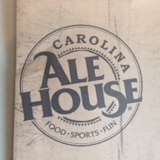Title Page
-
Site conducted
-
Conducted on
-
Completed by
Weekly Jobs
-
Select day of week
- Monday
- Tuesday
- Wednesday
- Thursday
- Friday
- Saturday
- Sunday
-
Stock take and place order for Health Nutt before 3pm
-
Please make sure you enter into the spreadsheet that you placed your order along with your name
-
Stock take Cafe Distributors and place order in Ordermentum
-
Stocktake Expresso Wholesalers for Chai powder and order if required
-
Stock take Bibina and place order by emailing neworders@theprovedores.com.au or call 02 4954 6044
-
Stocktake Thompsons Pies and place order if required
-
Stocktake Snowy Mountain biscuits and place order if required
-
Check mail box and open all mail
-
Stocktake Biopak products in back store room- This Stocktake must be done and Master Stocktake Sheet must be updated with applicable dates
-
Place order with Biopak-ensure product description and product numbers are quoted in Email
-
Please confirm with Biopak order has been received
-
Was any hot or cold cups required
-
Start constructing the roster on Deputy
-
Pay Milk account
-
Pay Thompsons Pies
Process the pays
-
Prior to approving time sheets, ensure employees have provided a comment on their time sheet if the hours are outside their scheduled hours
-
If a comment justifying the extra time is not provided, hours must be adjusted to the scheduled hours.
-
Approve all time sheets and adjust times for breaks and total hours as necessary
-
Check all pay slips are correct in Approve time sheets
-
Check the dates are correct before exporting time sheets for previous week
-
Export timesheets to Xero then click select all
-
Open Xero and select Timesheets in the Payroll Tab
-
Approve time sheets by ticking the little boxes on each persons time sheet that is showing Draft Status
-
In the Payroll Tab select Pay Employees and select add pay run and click next
-
Click on Post Pay Run
-
In Pay Run options select Email Payslips
-
In Pay Run Options select Download ABA file
-
Open File and select Save as to Pay Run ABA Files
-
In Pay Run select File and authorize and submit to ATO
-
Open Netbank and under the Transfers& BPAY Tab select Transfer Groups and Import Files
-
The next step is very important that you select the correct weeks ABA File, check and double check it is the correct one, the date of the file is the way to tell its correct
-
Drive Thru Coffee Documents, Banking, Pay Run ABA
-
Select Choose File and then select correct ABA for that week and import file for the pay week
-
In the payment section, enter "Expresso Pays" in Description on your statement window then click Next Tab and make payment
-
Open the previous weeks banking sheet and enter the following in the Income vs Wages tab
-
Wages % Deputy- You find this figure in the Reports section in Deputy under Schedule vs Time sheets vs Sales at the bottom right side (Time sheet Wages vs Sales)
-
Record the total dollar amount in Xero you find this under ''gross pay''
-
Highlight Xero % / difference cells and drag down to lower cells once the + symbol is showing
-
Record hours worked - You find in deputy once you select export timesheets click select all under "currently Selected"
-
Highlight cell in Avg Cost/Hr of Labour and drag to lower cell once you can see the + symbol
-
Save current weeks spreadsheet and then save a new one for this week and date accordingly
-
Open up previous weeks Banking Sheet to copy cells across
-
In the new Banking sheet, adjust dates accordingly
-
Go to customer vs average spend tab on spreadsheet and insert a line for the new week
-
Copy cells from previous spreadsheet into new weeks spreadsheet
-
Delete second top line and then delete the cells with #REF!
-
In new spreadsheet Income vs Wages, insert line for new week and copy cells accordingly
-
In past banking sheets folder, open the banking spreadsheet from the same time last year and copy the takings from the Banking Sheet coloum marked Sales ex GST into the current weeks spreadsheet -Banking -then coloum marked Same time last year
-
Save and close both sheets
-
Move last weeks spreadsheet into past banking sheets
-
Open the current weeks spreadsheet
-
In the banking sheet, import last years takings into the coloum of same time last year
-
Is the Banking being done today?
-
ALWAYS COUNT THE WEEKLY TAKINGS ENVELOPES FIRST BEFORE THE SLAVE TILL
-
Remove Envelopes from the safe and count each days takings and confirm cash amounts each day with the correct banking sheet from last week
-
Please note how many Entertainment Book Vouchers have been used for the week and write in notes below
-
Please make sure they are destroyed by putting them through the Shredder after the amount of them has been counted
-
Did the amounts in the envelopes reflect what was on the envelopes and cash readout?
-
Find which day had the missing money and consult with the person on the day the money was missing to see if you can find out where the discrepancy was?
-
Notify owner if the amount is more than $20
-
Ensure you use the correct banking sheet, you need to use the previous weeks for counting the slave till
-
Count Slave Till and ensure the correct amount of money is in the Till
-
Once confirmed exchange the money from cash takings to balance up the Slave till to ensure the correct denomination is as per the slave till spreadsheet
-
Count coin tray and record in previous weeks banking sheet
-
Any coin amounts removed form Coin Tray should have the same amount in cash left in the tray, this money should be used to obtain more coins when doing the banking
-
Please make sure the front cupboard is stocked up before doing stocktake
-
Stock take Coffee and place order before 12pm
-
Publish the Roster
-
Stocktake Goldsteins for Turbochef Oven Cleaner
-
Stocktake Coffee Machine Tablets and order if required from Tiger Coffee
-
Stock take MBPAK for Coffee Plugs-( This requires manual payment so the invoice needs an Action created for payment when good are received, we have spares in Cup Wharehouse
-
Stocktake Juggler Cleaner from Six Simple Machines if required
-
Stocktake Keep Cups and place order if required
-
Stocktake Amazon Power Acai Packs and Granola and order if required
-
Stocktake Officeworks and order if required
-
Stocktake Nisbetts for date labels and order if required
-
-
Stock take Woolworth's and go over to and pick up to ensure there is enough produce for the weekend
-
Fix up any loyalty issues
-
Add car colours to Web Order dockets
-
Enter all remaining dockets into Dropbox
-
Ensure there is enough fruit to make smoothie packs
-
Ensure there is enough Avacado in soft avo container
-
Check roster and put contingency in place in case someone is sick on the weekend shifts
-
-
Admin Daily Duties
-
Approve time sheets from the previous day
-
Check that items to be upsold are advertised on Whiteboard and Insta Story
-
Check email inbox for accounts and delete spam emails as necessary
-
Reconcile Savings account and credit card
-
Follow up any customer issues communicated to our facebook page or direct messages
-
Check Action register
-
Check closing baristas checklist to ensure it has been completed correctly, try start this before 1.30pm
-
undefined