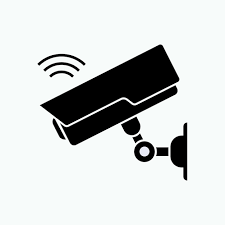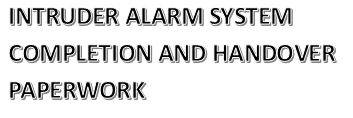Title Page
Client and System Infomation
-
Customer Name
-
Address
-
Contract Number
-
Date of Install
-
System Type (Make/Model)
Readings Sheet
CCTV Readings and Testing sheet
Camera Informaton
-
Camera Information
Camera
Camera Details
-
All voltage, IP address, Camera Location details must be recorded below.
-
Camera Number :
-
Location
-
Camera Model type :
-
lens Type:
-
Camera Voltage ( state POE or POC if applicable )
- 12vDC
- 24vAC
- 24VDC
- POE 48v
- POC
- Dual voltage 12/24v
- 12v + POE
- 12v + POC
-
POE - Power over ethernet ( IP systems )
POC - Power over Coax ( usually TVI or AHD systems) -
Recording Quality (Mpxls)
-
Camera Recording method's
- Motion
- Smart Analytics
- Alarm Inputs
- Constant
-
Input trigger type:
-
Input Trigger number :
-
Input Trigger Description:
-
Which Camera Channel does this input trigger
-
CAMERA TECHNOLOGY
-
IP ADDRESS OF CAMERA : ( If plug and play state )
-
Cable Length
-
Network cable tested for wire map, short/open circuits and terminated using T568B colour code
-
Local SD Card fitted
-
SD Card Capacity
-
Cable Type
-
Cable Type
Recording Equipment information
-
Recording Equipment Installed :
Recorder
Recorder details
-
Recorder Type/Model
-
Software/Firmware version no:
-
Hard Drive Capacity (Tb)
-
No of Channels
-
Recorder fitted with UPS backup
-
Add line for each UPS fitted
UPS
-
Battery Capacity
-
Location
PSU and POE switch Tests and Locations
-
click add per PSU fitted
PSU details
-
PSU/POE Switch Voltage
- 12vDC
- 24vAC
- 24VDC
- POE 48v
- POC
- Dual voltage 12/24v
- 12v + POE
- 12v + POC
-
Battery Capacity
- 2.1ahr
- 3.2ahr
- 7ahr
- 10ahr
- 12ahr
- 17ahr
- Not Applicable
-
PSU/POE Switch Location
AS FITTED IMAGES
-
Snapshot of final as fitted Camera images
-
Upload or Take photo of as fitted and approved images
System Login Information - Recorder, App, Cloud recording
Recorder Admin /User details
-
NVR/DVR Admin User name
-
NVR/DVR Admin Password
-
Add line for each manager or user account set up on install
User login details
-
NVR/DVR user name :
-
NVR/DVR User Password :
App/software information
-
When setting up remote access via an app or software to remote view a system the following information must be completed
-
Does the customer have App/software remote viewing facilities
-
User ID
-
User Password
-
FEN/System Name
-
Unit Verification Code ( Hikvision systems )
-
Unit Serial Number
-
Unit Model Number
-
PC operating system :
Cloud Storage set-up
-
Does the system have remote cloud storage set-up
-
Does the Internet connection have the required upload bandwidth for the amount of cameras you want to stream
-
Carry out an upload test and record the upload bandwidth hear
-
Add details of each stream being recorded via cloud storage
Cloud storage stream info
-
Channel number being streamed
-
TYPE
-
IP address information for steaming channel
-
Channel upload Bandwidth
-
User Authentication details : User name
-
User Authentication details : Password
3rd Party Interface's
-
Guardian PA call system tested
-
Provide details and locations of interface's
-
Access control link
-
Provide Details and locations
-
Intruder Alarm link
-
Provide Details and locations
Handover checklist
-
Cabling has been carried out in line with wiring regulations (BS7671) on how cables are supported in the event of a fire I.E metal clips/ties used to support cable along the entire route
-
If N/A please state reason why
-
All cables labeled at termination points I.E Recorder/Remote switch gear/PSU's
-
Date and time set to Auto-update with DST or NTP server used
-
check that the Operation of all monitoring, switching, Multiplexing and recording equipment is satisfactory
-
Check Video Motion Detection and/or Video Analytic detection is triggering the CCTV system correctly
-
Check that the appropriate "CCTV in operation signs" have been installed
-
Provide Photo of installed Signs
-
If Standby UPS power is fitted check the system continues to operate correctly to specification when mains supply disconnected
-
Check all Camera PTZ operations work correctly ( eg Pan, tilt, zoom, Focus)
-
Check all Motorised camera Function operate correctly ie Menu access, Zoom, Focus under all light conditions
-
Check all cameras/lenes fitted in each location are correct as per specification
-
Check the correct monitor type has been fitted so the entire camera picture can be viewed
-
31 days recording be achived or as per detailed in the specification
-
Night Images are clear and focused
-
As installed referance images of each camera taken
-
Check any suplimentary lighting is working correctly ( eg Infa red lamps/LED lights )
-
check all High voltage 100v+ and low voltage cables are segregated
-
Check that warning signs are in place if there is a chance Moveable cameras may impact persons or property if in close proximity
-
Check that all suplus material and equipment is cleared from site and that the customers premises have been left tidy
-
Provide Photo of work area when departing
-
PSU's connected to a Spur with adequete fuse, if on Plug top make note on handover checklist
- Spur Fitted with Correct fuse
- Fitted on Plug Top with correct Fuse
-
Have you informed the customer that any documents left on site may contain personal information about there security and should be stores securely, as per ISO 27001 & GDPR Policy
Handover
Amendments to specification
-
Confirm that the Requirements of NCP 104 and all other relevant requirements are met and any changes to the specification are agreed and documented.
add detail for each alteration
-
Details of Changes to specification
Completion certificate
-
User's trained
User trained
-
Add signature
-
User guide supplied
-
Customer advise
Note 1- If using an App please consult the manufacturer's website regularly to ensure device compatibility is maintained. It is the responsibility of the user to ensure the app is updated and their device is up to date with the latest firmware as per the manufacturer's instructions.The Company does not accept any responsibility for 3rd Party applications and issues arising from the use thereof.
Note 2- “IMPORTANT If using a remote device to remotely set/unset your intruder alarm system, your attention is drawn to the fact that whenever a premise is unattended but its intruder alarm system(s) is (are) not fully set, any related insurance cover might be inoperative. For advice on this matter, it is recommended that you consult your insurer(s).”
Final sign off
-
I Sign to confirm that :
-->I am happy to accept the installed system and that I have been given a demonstration that meets our requirements and am happy with how the system works and what to do in the event of malfunction
-->I agree that the site has been left clean and tidy
-->The system has been left fully operational.
-->Periodic maintenance of Trees or other environmental factors that could impede the cameras view or function is our (the user's) responsibility
-->We (the users) will ensure that camera views remain unchanged from those agreed, if they are this should be logged in the provided log book. Note: Any changes to the view not done by us (the installer) could result in the failure of the system to perform as designed, reference images taken during the commissioning of the system will be used to verify if any changes in view have been made
--> We are happy with the Installing company retaining any codes/Access information required for ongoing maintenance.
--> We are aware of the DPA and UK GDPR legal requirements
--> Payment in full will be made as per agreement. -
Customer/Customer's representative's Name & Signature
-
Engineer Name & Signature
-
Handover Date
-
following the completion of works the following will be issued within 30 days:
--> NSI Certificate of Compliance - A trusted mark showing the system has been installed in line with the highest standards.
--> Customer Satisfaction survey