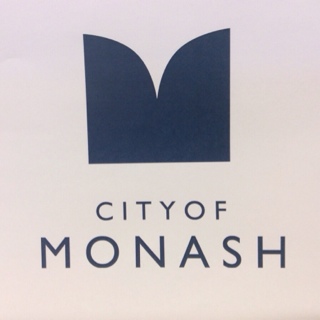Title Page
-
Conducted on
-
Prepared by
Site
-
Select date
-
At what site?<br>
-
Scan the barcode if available
Control Room - Select an Operator
-
Pick your name from the List<br>
-
Please CHECK IN using the site phone (02) 8294 8836 or use the APP
Feeders - Check all are ON
-
Are all Feeders ON? All outages need to be reported promptly !
-
Record any Feeder Protection alarms or Feeder Relay Flags / Indicators here
-
Record the Station Battery Bank # 1 Voltage
-
Record the Station Battery Bank # 1 Amps
-
Record the Station Battery Bank # 2 Voltage
-
Record the Station Battery Bank # 2 Amps
Control Room - Generator 1 - Run Hours
-
Scan the meter number
-
Record the SERVICE Hours reading here for the Set
-
Press the LAMP TEST button to check all indications are working.
-
Have you checked IN, friendly reminder, you need to follow the Lone Worker guidelines ?
-
Is this Generator Running ? (Only record temperature and pressure if running) Use caution when in and around running generators)
Record the Oil temperature if set is running (85 to 95 Deg C)
Record Oil Pressure (350 - 400 kPa)
Record the Water Temperature (75 - 90 Deg C)
Record the Battery Volts
Record the Battery charge Amps
-
Check for loose items, rubbed hoses, clean as you go.
-
Check for oil, water and fuel leaks (fuel leaks should be reported immediately, and stop the set)
-
Record the Oil Make-Up Tank oil level
-
Check the oil level in the sight glass or dip stick (action if abnormal - low or high)
-
Is there water present in the crankcase breather?
-
Check air filter restriction indicators. If indicating high, change air filters and write in the Log book / Defect.
-
Check radiator assembly and fuel day tank area for signs of leaks, abnormal noise etc.
-
If the set is not running and the radiator header tank is not hot, open cap and check level. Did you add coolant ? Record coolant added in a note.
-
Check the exhaust smoke and see if this is normal, report abnormal exhaust emissions.
Control Room - Generator 2 - Run Hours
-
Scan the meter number
-
Record the SERVICE Hours reading here for the Set
-
Press the LAMP TEST button to check all indications are working.
-
Is this Generator Running ? (Only record temperature and pressure if running) Use caution when in and around running generators)
Record the Oil temperature if set is running (85 to 95 Deg C)
Record Oil Pressure (350 - 400 kPa)
Record the Water Temperature (75 - 90 Deg C)
Record the Battery Volts
Record the Battery charge Amps
-
Check for loose items, rubbed hoses, clean as you go.
-
Check for oil, water and fuel leaks (fuel leaks should be reported immediately, and stop the set)
-
Record the Oil Make-Up Tank oil level
-
Check the oil level in the sight glass or dip stick (action if abnormal - low or high)
-
Is there water present in the crankcase breather?
-
Check air filter restriction indicators. If indicating high, change air filters and write in the Log book / Defect.
-
Check radiator assembly and fuel day tank area for signs of leaks, abnormal noise etc.
-
If the set is not running and the radiator header tank is not hot, open cap and check level. Did you add coolant ? Record coolant added in a note.
-
Check the exhaust smoke and see if this is normal, report abnormal exhaust emissions.
Control Room - Generator 3 - Run Hours
-
Scan the meter number
-
Record the SERVICE Hours reading here for the Set
-
Press the LAMP TEST button to check all indications are working.
-
Is this Generator Running ? (Only record temperature and pressure if running) Use caution when in and around running generators)
Record the Oil temperature if set is running (85 to 95 Deg C)
Record Oil Pressure (350 - 400 kPa)
Record the Water Temperature (75 - 90 Deg C)
Record the Battery Volts
Record the Battery charge Amps
-
Check for loose items, rubbed hoses, clean as you go.
-
Check for oil, water and fuel leaks (fuel leaks should be reported immediately, and stop the set)
-
Record the Oil Make-Up Tank oil level
-
Check the oil level in the sight glass or dip stick (action if abnormal - low or high)
-
Is there water present in the crankcase breather?
-
Check air filter restriction indicators. If indicating high, change air filters and write in the Log book / Defect.
-
Check radiator assembly and fuel day tank area for signs of leaks, abnormal noise etc.
-
If the set is not running and the radiator header tank is not hot, open cap and check level. Did you add coolant ? Record coolant added in a note.
-
Check the exhaust smoke and see if this is normal, report abnormal exhaust emissions.
Control Room - Generator 4 - Run Hours
-
Scan the meter number
-
Record the SERVICE Hours reading here for the Set
-
Press the LAMP TEST button to check all indications are working.
-
Is this Generator Running ? (Only record temperature and pressure if running) Use caution when in and around running generators)
Record the Oil temperature if set is running (85 to 95 Deg C)
Record Oil Pressure (350 - 400 kPa)
Record the Water Temperature (75 - 90 Deg C)
Record the Battery Volts
Record the Battery charge Amps
-
Check for loose items, rubbed hoses, clean as you go.
-
Check for oil, water and fuel leaks (fuel leaks should be reported immediately, and stop the set)
-
Record the Oil Make-Up Tank oil level
-
Check the oil level in the sight glass or dip stick (action if abnormal - low or high)
-
Is there water present in the crankcase breather?
-
Check air filter restriction indicators. If indicating high, change air filters and write in the Log book / Defect.
-
Check radiator assembly and fuel day tank area for signs of leaks, abnormal noise etc.
-
If the set is not running and the radiator header tank is not hot, open cap and check level. Did you add coolant ? Record coolant added in a note.
-
Check the exhaust smoke and see if this is normal, report abnormal exhaust emissions.
Bulk Fuel Tank area
-
Which Bulk Tank is ONLINE ?
-
Bulk Tank ONLINE - DIP reading
-
Complete your timesheet and fax in.
-
Please ensure you CHECK OUT.