Title Page
-
User assessed
-
Date of assessment
-
Assessment location
-
Assessment completed by
Display Screen/s
-
Is the image on the screen stable (free from flicker and jitter)?
-
Is the text on the screen easy to read?
-
Is the screen suitable for its intended use?
-
Is the brightness and/or contrast adjustable?
-
Does the operator know how to adjust the screen?
-
Can the screen be swivelled or tilted?
-
Is the screen free from glare and reflections?
-
Is the operators line of sight free from bright light sources (mirrors, windows, bright list)?
-
Are adjustable window coverings provided and are they in adequate condition?
Keyboard
-
Is the keyboard separate from the screen?
-
Does the keyboard tilt?
-
Is it possible to find a comfortable keying position?
-
Does the user have a good keyboard technique?
-
Are the characters on the keys easily readable?
Mouse, trackball etc.
-
Is the device suitable for the task?
-
Is the device positioned close to the user?
-
Does the device work smoothly at a speed that suits the user?
-
Is there support for the users wrist and forearm?
-
Can the user easily adjust the software settings for speed and accuracy of the pointer?
Software
-
Is the software suitable for the task?
Furniture
-
Is the work surface large enough for all the necessary equipment, papers etc?
-
Can the user comfortably reach all the equipment and papers they need to use?
-
Are surfaces free from glare and reflection?
-
Is the chair stable?
-
Does the chair have working seat back height and tilt adjustment?
-
Does the chair have working seat height adjustment?
-
Does the chair have working swivel mechanism?
-
Does the chair have working castors or glides?
-
Is the seat adjusted correctly?
-
Is the small of the operators back supported by chairs backrest?
-
Are the forearms horizontal?
-
Are the operators eyes roughly level with the top of the VDU?
-
Are the feet flat to the floor without too much pressure from the seat on the back of the legs?
-
Is the floor under the workstation free from obstructions?
Environment
-
Is there enough room to change position and vary movement?
-
Is the lighting suitable?
-
Are the lights fitted with diffusers?
-
Does the air feel comfortable?
-
Are the levels of heat comfortable?
-
Are the levels of noise comfortable?
Misc
-
Has the user experienced any problems using the computer?
-
Has the operator experienced any discomfort using the computer?
-
Is the user aware of the company policy on eye and eyesight testing?
-
Is the user able to take regular breaks away from the VDU?