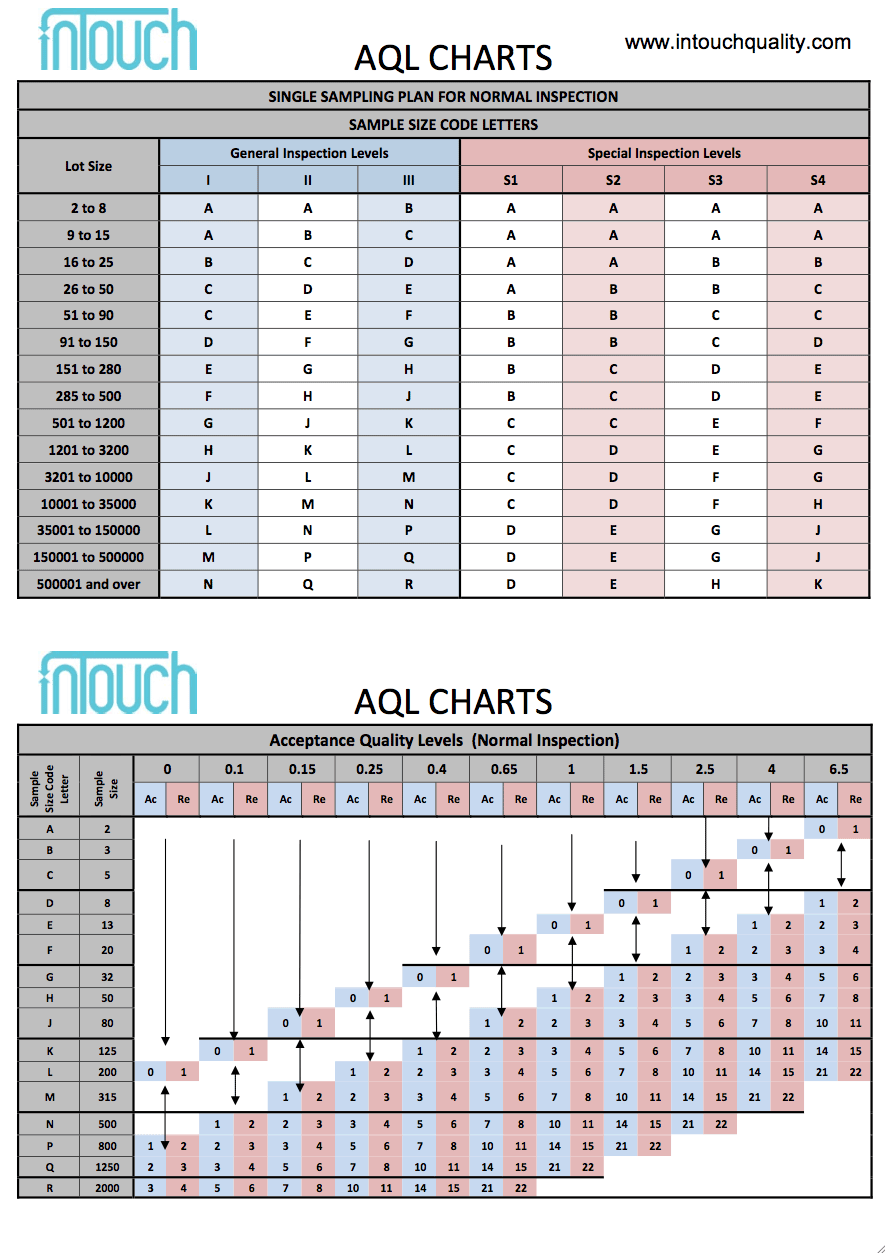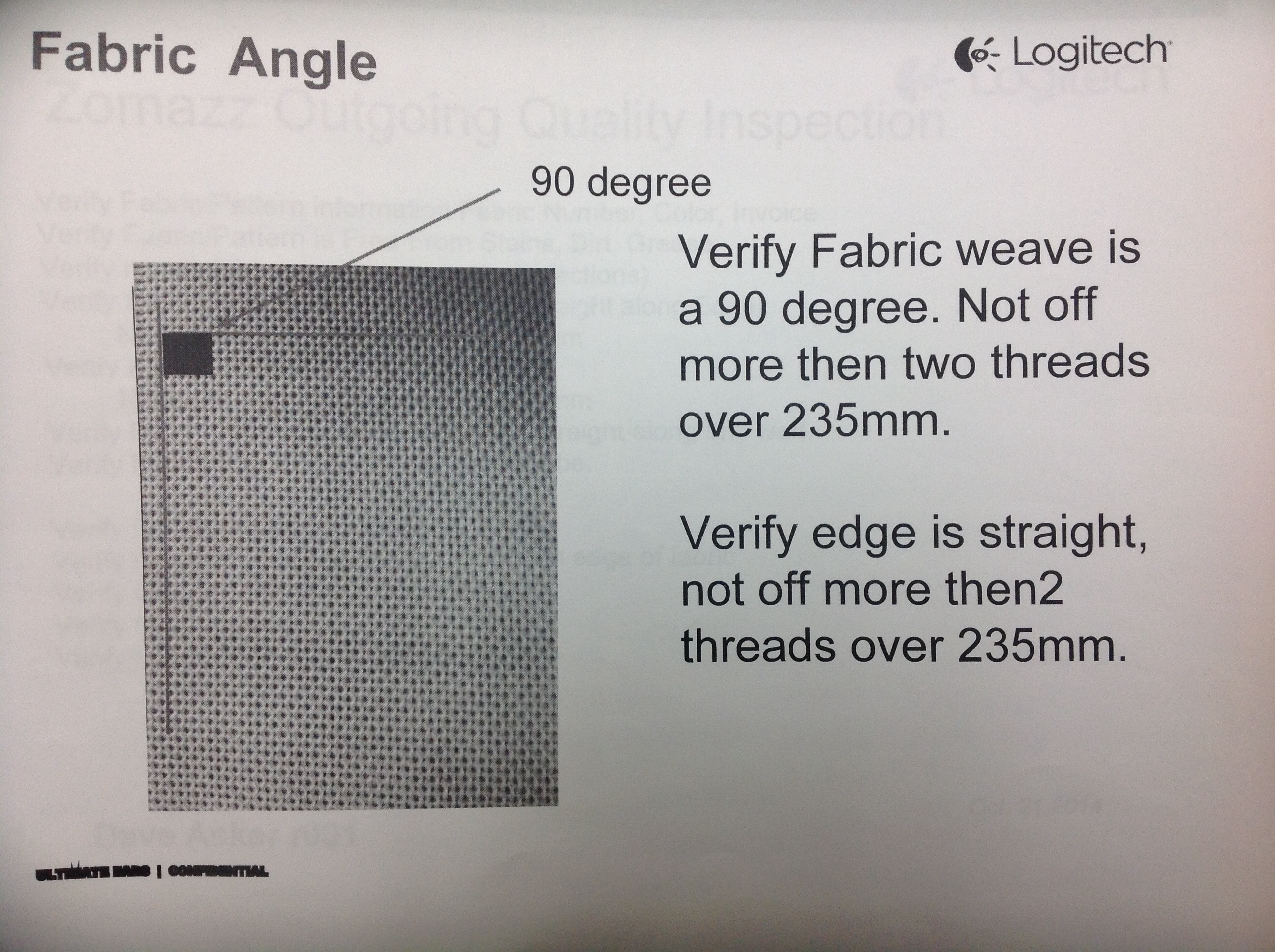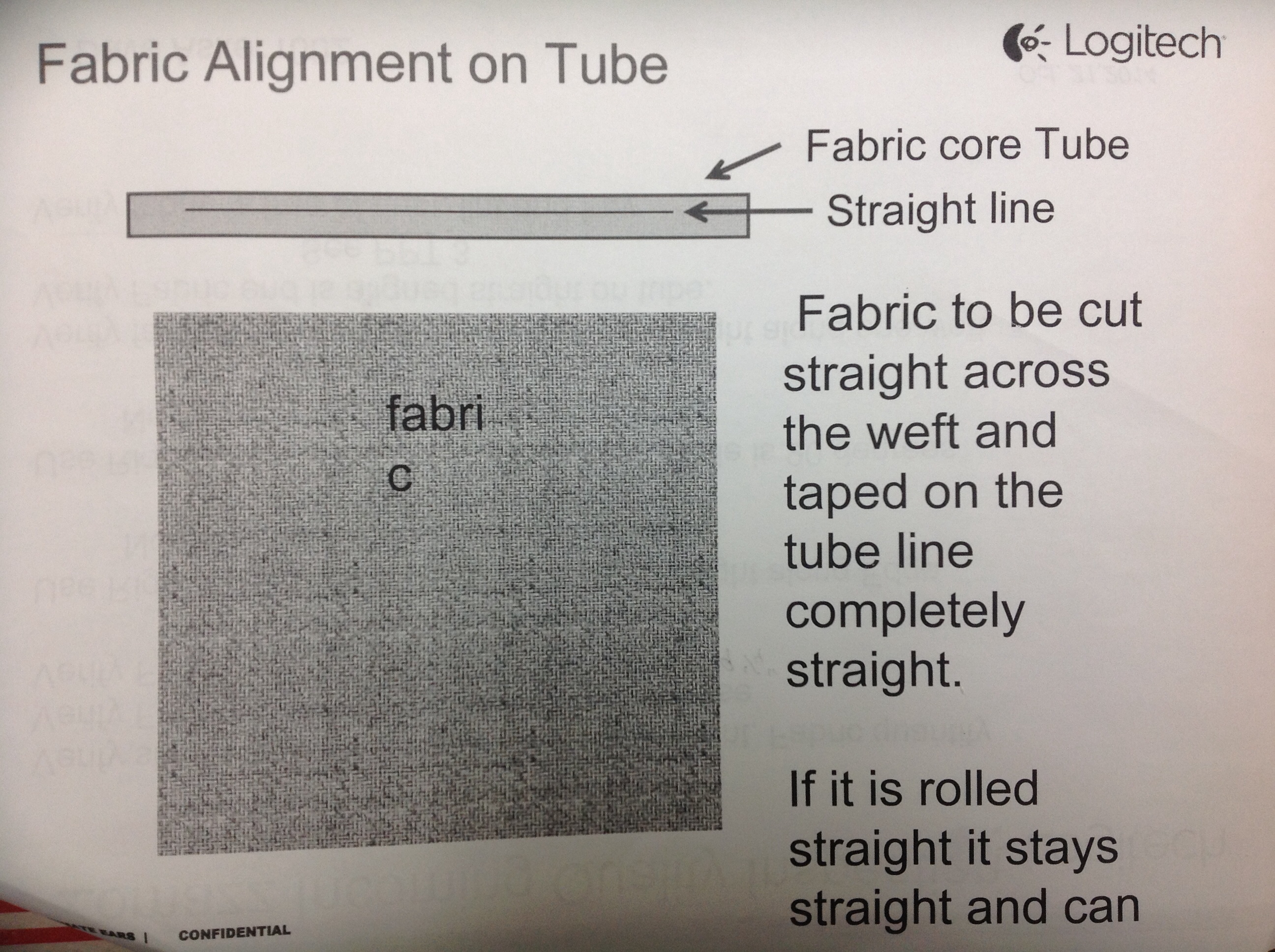Information
-
Inspection criteria set by customer for incoming product. To be submitted to Production Manager when complete.
RECEIVING & SHIPPING
RECEIVING
-
Visually inspect the product packaging, making notes of the condition of packaging and any severe defects (taking pictures of pallets/ packaging and any noticeable damage to packaging).
Receiving
-
Date shipped
-
Is this the correct product? Check the PO/ Invoice.
-
STOP! INFORM LOGISTICS AND THE PRODUCTION MANAGER IMMEDIATELY FOR FURTHER INSTRUCTIONS!
-
Roll Count
-
Fabric Quantity
-
Did the Product arrive on a pallet? If No, please take a picture of how the product arrived at our facility.
-
Pallet is clean and free from structural defects.
-
Record photo evidence of pallet defect as this can potentially cause defects in incoming product.
PRODUCT INSPECTION- describe any defects found in/ on product (take pictures of product and any noticeable damage to the product).
-
Acceptance Quality Limit (as per Logitech specifications) is taken from AQL chart.
General Inspection Level: II
Determine acceptance or rejection from lot size letter code.
C=0, minor= 0.25, major= 0.4 -
Select the Fabric Cut Size appropriate to this order.
- KORA
- TITUS
-
If the roll is not an available selection, measure the roll and take a picture of the measurement.
-
Add measurement information here.
-
As per Logitech Standard: The roll length tolerance is as follows:
KORA: 235mm +/- 2mm (max 237mm, min 233mm)
TITUS: 260mm +/- 2mm (max 262mm, min 258mm) -
Is Fabric is Free From Stains, Dirt, and Grease. If No, please take pictures.
-
Is Fabric is Free of Dust, Lint, and Fray. If No, take pictures.
-
Use a right angle to verify that the Fabric is cut straight along Edge NO MORE THAN 2 THREADS OVER 235mm (9-1/4in).
-
Is Fabric cut straight along edge, no more than 2 threads over 9-1/4in? If No, take pictures.
-
Use right angle to verify Fabric weave angle is 90 degrees. NO MORE THAN 2 threads over 235mm (9-1/4in).
-
Is Fabric weave angle 90 degrees, no more than 2 threads over 9-1/4in? If No, take pictures.
-
Examine beginning and end of roll. Verify that the ends are cut straight along ONE weft and that the Fabric is aligned straight on the tube.
-
Is the Fabric cut straight at the ends along one weft? If No, take pictures.
-
Is the Fabric aligned straight on the tube? If No, take pictures.
-
The current L*ab Color space values for the "Gold Standard" for this material are L:XXX, a:XXX, b:XXX
-
L* Color Value
-
a* Color Value
-
b* Color Value
-
Using a Delta E Calculator, determine the Delta E of the new material compared to the "Gold Standard"
-
IF THE PRODUCT IS INCORRECT OR THE DAMAGE TO THE PRODUCT REQUIRES A RMA OR PRODUCT REJECTION, PLEASE FILL OUT THE FOLLOWING SECTIONS (Rejection Incident Report).
-
NOTE: After product has been inspected, add a DATED AND SIGNED colored inspection tag to the product.
GREEN: Product is good and may be used.
YELLOW: Product needs further action. ACCEPTED (TEMPORARILY) AT RISK.
PINK: Product is rejected, CANNOT BE USED, DO NOT PLACE INTO INVENTORY, QUARANTINE IMMEDIATELY. -
Inspector Name and Signature
REJECTION INCIDENT REPORT
-
IF THE ABOVE PRODUCT IS INCORRECT OR THE DAMAGE TO THE PRODUCT REQUIRES A RMA OR PRODUCT REJECTION, PLEASE FILL OUT THE FOLLOWING SECTIONS AND DELIVER TO THE APPROPRIATE SUPERVISOR.
Incident
-
List products rejected & invoice #
-
Reason for rejection
RECALLS
-
What is the purpose of this Rejection Incident Report?
- Product Rejection
- ZoMazz Product Recall
- Supplier Product Recall
Recalled Materials/ Supplies (Initiated by a Supplier)
-
Name of Supplier Issuing Recall
-
List Materials & Lot #'s or Identifiers
-
Reason for Supplier Recall
-
List Quantity(s) of Recalled Product Received
-
List Quantity(s) of Recalled Product On-Hand
Rejected Product (Initiated by ZoMazz)
-
List Materials & Lot #'s or Idetifier
-
Reason for Rejection
-
List Quantity(s) of Product Affected
-
List Quantity(s) of Rejected Product On-Hand
Recalled Product (Initiated by ZoMazz)
-
List Products & Lot #'s or Identifiers
-
Reason for Product Recall
-
List Quantity(s) of Product Affected
-
List Quantity(s) of Recalled Product On-Hand
Disposition
-
Affected Product Quarantined
-
Enter Disposition Plan (where will product be placed, for how long?)
-
IN THE EVENT OF A PRODUCT RECALL OR REJECTION:
Complete this form, in its entirety, to this point. The, notify the Recall Team or Customer Service and they will complete the rest of this form. -
Name & Signature of Inspector releasing form to Customer Service
Communication of Recall or Rejection
-
Recall Team / Customer Service Notified
-
Affected Customers Notified
-
Press Release Issued
-
Person completing Rejection/ Recall Log Name & Signature
Signatures
-
Supervisor Name & Signature