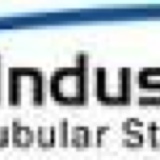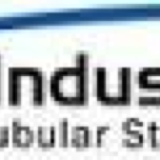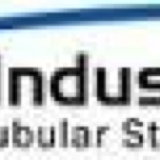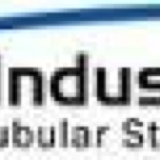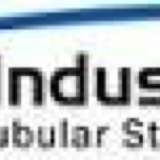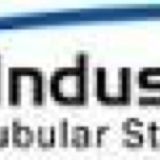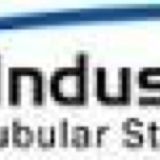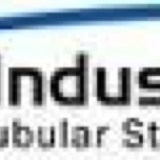Site Data
Audit for Outage Safety Plan
-
Site Name:
-
Project Title:
-
Site Project Mgr:
-
Auditor(s) Name:
-
Auditor(s) Title(s)
-
Audit Date
-
Number of people assigned to site:
-
Site EHS Lead
-
Site Contact Name:
-
Site Contact Title:
-
Location
1.0 EHS Management
EHS Management
-
1.1 Is a Site EHS Plan available as a reference document to everyone on site, including Subcontractors? Is the plan consistent with GE Site EHS plan minimum expectations.
-
Click "Add Notes" Tab Once For Each Separate Element To Review:
Notes
-
Describe the non-compliance concern or positive feedback on compliant finding:
-
Enter the corrective Action(s) required to make compliant:
-
Are the Audit findings for Regulatory or Non-Regulatory Findings?
-
Take a photo, or upload one from your device. Once you are done, tap on the image, tap "View", and tap "Annotate" to start editing.
-
Assign a Gensuite ATS finding for this non-compliance item?
-
Enter Date Non Compliance is scheduled to be resolved.
-
Check box if you wish to add comments:
-
Notes:
-
1.2 Are weekly safety meetings held and documented with EHS and Site Managers of Partners/Contractors and subcontractors in accordance with the Site EHS plan?
-
Click "Add Notes" Tab Once For Each Separate Element To Review:
Notes
-
Describe the non-compliance concern or positive feedback on compliant finding:
-
Enter the corrective Action(s) required to make compliant:
-
Are the Audit findings for Regulatory or Non-Regulatory Findings?
-
Take a photo, or upload one from your device. Once you are done, tap on the image, tap "View", and tap "Annotate" to start editing.
-
Assign a Gensuite ATS finding for this non-compliance item?
-
Enter Date Non Compliance is scheduled to be resolved.
-
Check box if you wish to add comments:
-
Notes:
-
1.3 Is a program of at least weekly toolbox talks implemented and documented on site for all GE/Partner/Contractor employees ?
-
Click "Add Notes" Tab Once For Each Separate Element To Review:
Notes
-
Describe the non-compliance concern or positive feedback on compliant finding:
-
Enter the corrective Action(s) required to make compliant:
-
Are the Audit findings for Regulatory or Non-Regulatory Findings?
-
Take a photo, or upload one from your device. Once you are done, tap on the image, tap "View", and tap "Annotate" to start editing.
-
Assign a Gensuite ATS finding for this non-compliance item?
-
Enter Date Non Compliance is scheduled to be resolved.
-
Check box if you wish to add comments:
-
Notes:
-
1.4 Are all incidents/accidents tracked, recorded and investigated as required by the Site EHS plan (timeliness, communication, follow up of corrective action, RCA and consistency of report)? Are associated documentation readily available?
-
Click "Add Notes" Tab Once For Each Separate Element To Review:
Notes
-
Describe the non-compliance concern or positive feedback on compliant finding:
-
Enter the corrective Action(s) required to make compliant:
-
Are the Audit findings for Regulatory or Non-Regulatory Findings?
-
Take a photo, or upload one from your device. Once you are done, tap on the image, tap "View", and tap "Annotate" to start editing.
-
Assign a Gensuite ATS finding for this non-compliance item?
-
Enter Date Non Compliance is scheduled to be resolved.
-
Check box if you wish to add comments:
-
Notes:
-
1.5 Do all parties on site under GE/Consortium responsibility have competent and adequate number of EHS resources as defined in the EHS plan?
-
Click "Add Notes" Tab Once For Each Separate Element To Review:
Notes
-
Describe the non-compliance concern or positive feedback on compliant finding:
-
Enter the corrective Action(s) required to make compliant:
-
Are the Audit findings for Regulatory or Non-Regulatory Findings?
-
Take a photo, or upload one from your device. Once you are done, tap on the image, tap "View", and tap "Annotate" to start editing.
-
Assign a Gensuite ATS finding for this non-compliance item?
-
Enter Date Non Compliance is scheduled to be resolved.
-
Check box if you wish to add comments:
-
Notes:
-
1.6 Do workers receive a project specific EHS induction that includes a confirmation of understanding prior to starting work at site?<br>Are rules concerning alcohol and drugs confirmed at induction?
-
Click "Add Notes" Tab Once For Each Separate Element To Review:
Notes
-
Describe the non-compliance concern or positive feedback on compliant finding:
-
Enter the corrective Action(s) required to make compliant:
-
Are the Audit findings for Regulatory or Non-Regulatory Findings?
-
Take a photo, or upload one from your device. Once you are done, tap on the image, tap "View", and tap "Annotate" to start editing.
-
Assign a Gensuite ATS finding for this non-compliance item?
-
Enter Date Non Compliance is scheduled to be resolved.
-
Check box if you wish to add comments:
-
Notes:
-
1.7 Do visitors receive specific EHS information before being allowed to access to work area?<br>Are visitors clearly identified and accompanied permanently in construction areas?
-
Click "Add Notes" Tab Once For Each Separate Element To Review:
Notes
-
Describe the non-compliance concern or positive feedback on compliant finding:
-
Enter the corrective Action(s) required to make compliant:
-
Are the Audit findings for Regulatory or Non-Regulatory Findings?
-
Take a photo, or upload one from your device. Once you are done, tap on the image, tap "View", and tap "Annotate" to start editing.
-
Assign a Gensuite ATS finding for this non-compliance item?
-
Enter Date Non Compliance is scheduled to be resolved.
-
Check box if you wish to add comments:
-
Notes:
-
1.8 Have all persons authorized to climb wind towers completed the required high rescue training.
-
Click "Add Notes" Tab Once For Each Separate Element To Review:
Notes
-
Describe the non-compliance concern or positive feedback on compliant finding:
-
Enter the corrective Action(s) required to make compliant:
-
Are the Audit findings for Regulatory or Non-Regulatory Findings?
-
Take a photo, or upload one from your device. Once you are done, tap on the image, tap "View", and tap "Annotate" to start editing.
-
Assign a Gensuite ATS finding for this non-compliance item?
-
Enter Date Non Compliance is scheduled to be resolved.
-
Check box if you wish to add comments:
-
Notes:
-
1.9 Is there a system on site maintained by GE/Partner/Contractor in charge of EHS, to manage workers documentation? Are associated documentation (e.g. medical, training certificates and matrix, authorizations, etc.) readily available?
-
Click "Add Notes" Tab Once For Each Separate Element To Review:
Notes
-
Describe the non-compliance concern or positive feedback on compliant finding:
-
Enter the corrective Action(s) required to make compliant:
-
Are the Audit findings for Regulatory or Non-Regulatory Findings?
-
Take a photo, or upload one from your device. Once you are done, tap on the image, tap "View", and tap "Annotate" to start editing.
-
Assign a Gensuite ATS finding for this non-compliance item?
-
Enter Date Non Compliance is scheduled to be resolved.
-
Check box if you wish to add comments:
-
Notes:
-
1.10 Is there a system maintained by GE/Partner/Contractor in charge of EHS, to manage chemicals? Are associated documentation (inventory & SDS) readily available ?
-
Click "Add Notes" Tab Once For Each Separate Element To Review:
Notes
-
Describe the non-compliance concern or positive feedback on compliant finding:
-
Enter the corrective Action(s) required to make compliant:
-
Are the Audit findings for Regulatory or Non-Regulatory Findings?
-
Take a photo, or upload one from your device. Once you are done, tap on the image, tap "View", and tap "Annotate" to start editing.
-
Assign a Gensuite ATS finding for this non-compliance item?
-
Enter Date Non Compliance is scheduled to be resolved.
-
Check box if you wish to add comments:
-
Notes:
-
1.11 Is there a system maintained by GE/Partner/Contractor in charge of EHS, to manage equipment documentation? Are associated documentation (e.g. third party periodical inspection) easily available?
-
Click "Add Notes" Tab Once For Each Separate Element To Review:
Notes
-
Describe the non-compliance concern or positive feedback on compliant finding:
-
Enter the corrective Action(s) required to make compliant:
-
Are the Audit findings for Regulatory or Non-Regulatory Findings?
-
Take a photo, or upload one from your device. Once you are done, tap on the image, tap "View", and tap "Annotate" to start editing.
-
Assign a Gensuite ATS finding for this non-compliance item?
-
Enter Date Non Compliance is scheduled to be resolved.
-
Check box if you wish to add comments:
-
Notes:
-
1.12 Are there up to date inspection records and where required certificates for installed and rescue equipment available. This should include:<br>Elevator (where installed)<br>Nacelle winch<br>Ladders and fall protection system<br>Black bag (Rescue)<br>Blue bag (|Evacuation)
-
Click "Add Notes" Tab Once For Each Separate Element To Review:
Notes
-
Describe the non-compliance concern or positive feedback on compliant finding:
-
Enter the corrective Action(s) required to make compliant:
-
Are the Audit findings for Regulatory or Non-Regulatory Findings?
-
Take a photo, or upload one from your device. Once you are done, tap on the image, tap "View", and tap "Annotate" to start editing.
-
Assign a Gensuite ATS finding for this non-compliance item?
-
Enter Date Non Compliance is scheduled to be resolved.
-
Check box if you wish to add comments:
-
Notes:
-
1.13 Are weekly EHS inspections performed and documented? (activity areas, storage, lay down and waste management areas should be included in inspection regimes)
-
Click "Add Notes" Tab Once For Each Separate Element To Review:
Notes
-
Describe the non-compliance concern or positive feedback on compliant finding:
-
Enter the corrective Action(s) required to make compliant:
-
Are the Audit findings for Regulatory or Non-Regulatory Findings?
-
Take a photo, or upload one from your device. Once you are done, tap on the image, tap "View", and tap "Annotate" to start editing.
-
Assign a Gensuite ATS finding for this non-compliance item?
-
Enter Date Non Compliance is scheduled to be resolved.
-
Check box if you wish to add comments:
-
Notes:
-
1.14 Is lone working restricted to where it is necessary and managed safely (with an attendant in permanent contact or use of lone worker communication safety devices)?
-
Click "Add Notes" Tab Once For Each Separate Element To Review:
Notes
-
Describe the non-compliance concern or positive feedback on compliant finding:
-
Enter the corrective Action(s) required to make compliant:
-
Are the Audit findings for Regulatory or Non-Regulatory Findings?
-
Take a photo, or upload one from your device. Once you are done, tap on the image, tap "View", and tap "Annotate" to start editing.
-
Assign a Gensuite ATS finding for this non-compliance item?
-
Enter Date Non Compliance is scheduled to be resolved.
-
Check box if you wish to add comments:
-
Notes:
-
1.15 Is there a defined process for assigning responsibility and tracking closure of open non compliance items from audits/inspections etc.?
-
Click "Add Notes" Tab Once For Each Separate Element To Review:
Notes
-
Describe the non-compliance concern or positive feedback on compliant finding:
-
Enter the corrective Action(s) required to make compliant:
-
Are the Audit findings for Regulatory or Non-Regulatory Findings?
-
Take a photo, or upload one from your device. Once you are done, tap on the image, tap "View", and tap "Annotate" to start editing.
-
Assign a Gensuite ATS finding for this non-compliance item?
-
Enter Date Non Compliance is scheduled to be resolved.
-
Check box if you wish to add comments:
-
Notes:
-
1.16 Is there documentary evidence of risk assessments being communicated to all affected persons at pre-task meetings or tool box talks?
-
Click "Add Notes" Tab Once For Each Separate Element To Review:
Notes
-
Describe the non-compliance concern or positive feedback on compliant finding:
-
Enter the corrective Action(s) required to make compliant:
-
Are the Audit findings for Regulatory or Non-Regulatory Findings?
-
Take a photo, or upload one from your device. Once you are done, tap on the image, tap "View", and tap "Annotate" to start editing.
-
Assign a Gensuite ATS finding for this non-compliance item?
-
Enter Date Non Compliance is scheduled to be resolved.
-
Check box if you wish to add comments:
-
Notes:
-
1.17 Does the Site EHS Plan contain details of a disciplinary program and is there evidence it is implemented on site? Violations and associated measures are recorded in a specific register/database. Is a reward and recognition scheme in place for workers and organisations?
-
Click "Add Notes" Tab Once For Each Separate Element To Review:
Notes
-
Describe the non-compliance concern or positive feedback on compliant finding:
-
Enter the corrective Action(s) required to make compliant:
-
Are the Audit findings for Regulatory or Non-Regulatory Findings?
-
Take a photo, or upload one from your device. Once you are done, tap on the image, tap "View", and tap "Annotate" to start editing.
-
Assign a Gensuite ATS finding for this non-compliance item?
-
Enter Date Non Compliance is scheduled to be resolved.
-
Check box if you wish to add comments:
-
Notes:
-
1.18 Are risk assessments conducted and recorded for high risk operations (HRO) and other tasks?
-
Click "Add Notes" Tab Once For Each Separate Element To Review:
Notes
-
Describe the non-compliance concern or positive feedback on compliant finding:
-
Enter the corrective Action(s) required to make compliant:
-
Are the Audit findings for Regulatory or Non-Regulatory Findings?
-
Take a photo, or upload one from your device. Once you are done, tap on the image, tap "View", and tap "Annotate" to start editing.
-
Assign a Gensuite ATS finding for this non-compliance item?
-
Enter Date Non Compliance is scheduled to be resolved.
-
Check box if you wish to add comments:
-
Notes:
-
1.19 Are permits to work used for HRO non-routine tasks as required by GE Renewable Energy Procedures.
-
Click "Add Notes" Tab Once For Each Separate Element To Review:
Notes
-
Describe the non-compliance concern or positive feedback on compliant finding:
-
Enter the corrective Action(s) required to make compliant:
-
Are the Audit findings for Regulatory or Non-Regulatory Findings?
-
Take a photo, or upload one from your device. Once you are done, tap on the image, tap "View", and tap "Annotate" to start editing.
-
Assign a Gensuite ATS finding for this non-compliance item?
-
Enter Date Non Compliance is scheduled to be resolved.
-
Check box if you wish to add comments:
-
Notes:
-
1.20 Has a road assessment been completed for all site roads before other than cars and vans are allowed to access them?
-
Click "Add Notes" Tab Once For Each Separate Element To Review:
Notes
-
Describe the non-compliance concern or positive feedback on compliant finding:
-
Enter the corrective Action(s) required to make compliant:
-
Are the Audit findings for Regulatory or Non-Regulatory Findings?
-
Take a photo, or upload one from your device. Once you are done, tap on the image, tap "View", and tap "Annotate" to start editing.
-
Assign a Gensuite ATS finding for this non-compliance item?
-
Enter Date Non Compliance is scheduled to be resolved.
-
Check box if you wish to add comments:
-
Notes:
-
1.21 Do people smoke only in designated smoking areas? Are there sufficient numbers of designated smoking areas? Are these areas protected from rain and sunlight and provided with extinguishers and ashtrays?
-
Click "Add Notes" Tab Once For Each Separate Element To Review:
Notes
-
Describe the non-compliance concern or positive feedback on compliant finding:
-
Enter the corrective Action(s) required to make compliant:
-
Are the Audit findings for Regulatory or Non-Regulatory Findings?
-
Take a photo, or upload one from your device. Once you are done, tap on the image, tap "View", and tap "Annotate" to start editing.
-
Assign a Gensuite ATS finding for this non-compliance item?
-
Enter Date Non Compliance is scheduled to be resolved.
-
Check box if you wish to add comments:
-
Notes:
-
1.22 Compliance with site PPE requirements as described in the site EHS plan
-
Click "Add Notes" Tab Once For Each Separate Element To Review:
Notes
-
Describe the non-compliance concern or positive feedback on compliant finding:
-
Enter the corrective Action(s) required to make compliant:
-
Are the Audit findings for Regulatory or Non-Regulatory Findings?
-
Take a photo, or upload one from your device. Once you are done, tap on the image, tap "View", and tap "Annotate" to start editing.
-
Assign a Gensuite ATS finding for this non-compliance item?
-
Enter Date Non Compliance is scheduled to be resolved.
-
Check box if you wish to add comments:
-
Notes:
-
1.23 Is PPE suitable for the task and in good condition? Where required, is equipment inspected and/or certified as required?
-
Click "Add Notes" Tab Once For Each Separate Element To Review:
Notes
-
Describe the non-compliance concern or positive feedback on compliant finding:
-
Enter the corrective Action(s) required to make compliant:
-
Are the Audit findings for Regulatory or Non-Regulatory Findings?
-
Take a photo, or upload one from your device. Once you are done, tap on the image, tap "View", and tap "Annotate" to start editing.
-
Assign a Gensuite ATS finding for this non-compliance item?
-
Enter Date Non Compliance is scheduled to be resolved.
-
Check box if you wish to add comments:
-
Notes:
-
1.24 Is a hearing conservation program implemented on site? Is hearing protection used in higher noise areas?
-
Click "Add Notes" Tab Once For Each Separate Element To Review:
Notes
-
Describe the non-compliance concern or positive feedback on compliant finding:
-
Enter the corrective Action(s) required to make compliant:
-
Are the Audit findings for Regulatory or Non-Regulatory Findings?
-
Take a photo, or upload one from your device. Once you are done, tap on the image, tap "View", and tap "Annotate" to start editing.
-
Assign a Gensuite ATS finding for this non-compliance item?
-
Enter Date Non Compliance is scheduled to be resolved.
-
Check box if you wish to add comments:
-
Notes:
-
1.25 Are barriers and warning signs properly erected to warn of hazards and prevent unauthorized access to hazardous areas and are these in the appropriate languages?
-
Click "Add Notes" Tab Once For Each Separate Element To Review:
Notes
-
Describe the non-compliance concern or positive feedback on compliant finding:
-
Enter the corrective Action(s) required to make compliant:
-
Are the Audit findings for Regulatory or Non-Regulatory Findings?
-
Take a photo, or upload one from your device. Once you are done, tap on the image, tap "View", and tap "Annotate" to start editing.
-
Assign a Gensuite ATS finding for this non-compliance item?
-
Enter Date Non Compliance is scheduled to be resolved.
-
Check box if you wish to add comments:
-
Notes:
-
1.26 Are work areas free of slipping, tripping hazards? <br>Are waste materials collected and removed on a regular basis?<br>Storage areas defined and material stored in stable and safe manner?
-
Click "Add Notes" Tab Once For Each Separate Element To Review:
Notes
-
Describe the non-compliance concern or positive feedback on compliant finding:
-
Enter the corrective Action(s) required to make compliant:
-
Are the Audit findings for Regulatory or Non-Regulatory Findings?
-
Take a photo, or upload one from your device. Once you are done, tap on the image, tap "View", and tap "Annotate" to start editing.
-
Assign a Gensuite ATS finding for this non-compliance item?
-
Enter Date Non Compliance is scheduled to be resolved.
-
Check box if you wish to add comments:
-
Notes:
-
1. 27 Have all contractors completed a pre-qualification process prior to any contract being awarded.
-
Click "Add Notes" Tab Once For Each Separate Element To Review:
Notes
-
Describe the non-compliance concern or positive feedback on compliant finding:
-
Enter the corrective Action(s) required to make compliant:
-
Are the Audit findings for Regulatory or Non-Regulatory Findings?
-
Take a photo, or upload one from your device. Once you are done, tap on the image, tap "View", and tap "Annotate" to start editing.
-
Assign a Gensuite ATS finding for this non-compliance item?
-
Enter Date Non Compliance is scheduled to be resolved.
-
Check box if you wish to add comments:
-
Notes:
-
1.28 Are contractors subject to a monthly review of EHS performance conducted by the GE manager (or Partner) (& Site EHS Manager) in charge of the scope of the contract to check compliance with contract requirements and the site EHS plan.
-
Click "Add Notes" Tab Once For Each Separate Element To Review:
Notes
-
Describe the non-compliance concern or positive feedback on compliant finding:
-
Enter the corrective Action(s) required to make compliant:
-
Are the Audit findings for Regulatory or Non-Regulatory Findings?
-
Take a photo, or upload one from your device. Once you are done, tap on the image, tap "View", and tap "Annotate" to start editing.
-
Assign a Gensuite ATS finding for this non-compliance item?
-
Enter Date Non Compliance is scheduled to be resolved.
-
Check box if you wish to add comments:
-
Notes:
-
1.29 Have contractors received relevant EHS training prior to start of work?<br>(competency checks for operators, induction, training related to risk assessments and HRO tasks)
-
Click "Add Notes" Tab Once For Each Separate Element To Review:
Notes
-
Describe the non-compliance concern or positive feedback on compliant finding:
-
Enter the corrective Action(s) required to make compliant:
-
Are the Audit findings for Regulatory or Non-Regulatory Findings?
-
Take a photo, or upload one from your device. Once you are done, tap on the image, tap "View", and tap "Annotate" to start editing.
-
Assign a Gensuite ATS finding for this non-compliance item?
-
Enter Date Non Compliance is scheduled to be resolved.
-
Check box if you wish to add comments:
-
Notes:
2.0 Emergency Plan
2.0 Emergency
-
2.1 Has a site specific emergency plan and evacuation plan been developed identifying foreseeable emergencies? Is the plan kept up to date when site conditions change?
-
Click "Add Notes" Tab Once For Each Separate Element To Review:
Notes
-
Describe the non-compliance concern or positive feedback on compliant finding:
-
Enter the corrective Action(s) required to make compliant:
-
Are the Audit findings for Regulatory or Non-Regulatory Findings?
-
Take a photo, or upload one from your device. Once you are done, tap on the image, tap "View", and tap "Annotate" to start editing.
-
Assign a Gensuite ATS finding for this non-compliance item?
-
Enter Date Non Compliance is scheduled to be resolved.
-
Check box if you wish to add comments:
-
Notes:
-
2.2 Does the Emergency Plan include the UTM coordinates of the WTGs? Are the UTM coordinates posted at each WTG location to allow communication when calling for assistance.
-
Click "Add Notes" Tab Once For Each Separate Element To Review:
Notes
-
Describe the non-compliance concern or positive feedback on compliant finding:
-
Enter the corrective Action(s) required to make compliant:
-
Are the Audit findings for Regulatory or Non-Regulatory Findings?
-
Take a photo, or upload one from your device. Once you are done, tap on the image, tap "View", and tap "Annotate" to start editing.
-
Assign a Gensuite ATS finding for this non-compliance item?
-
Enter Date Non Compliance is scheduled to be resolved.
-
Check box if you wish to add comments:
-
Notes:
-
2.3 Are emergency supplies periodically inspected ? (weekly: first aid kits, eyes wash stations, safety showers, AED…- monthly: extinguishers, sirens, spill kits…periodically: confined space rescue equipment.
-
Click "Add Notes" Tab Once For Each Separate Element To Review:
Notes
-
Describe the non-compliance concern or positive feedback on compliant finding:
-
Enter the corrective Action(s) required to make compliant:
-
Are the Audit findings for Regulatory or Non-Regulatory Findings?
-
Take a photo, or upload one from your device. Once you are done, tap on the image, tap "View", and tap "Annotate" to start editing.
-
Assign a Gensuite ATS finding for this non-compliance item?
-
Enter Date Non Compliance is scheduled to be resolved.
-
Check box if you wish to add comments:
-
Notes:
-
2.4 Is there evidence that emergency drills have been carried out at the site to test the emergency/evacuation plan?
-
Click "Add Notes" Tab Once For Each Separate Element To Review:
Notes
-
Describe the non-compliance concern or positive feedback on compliant finding:
-
Enter the corrective Action(s) required to make compliant:
-
Are the Audit findings for Regulatory or Non-Regulatory Findings?
-
Take a photo, or upload one from your device. Once you are done, tap on the image, tap "View", and tap "Annotate" to start editing.
-
Assign a Gensuite ATS finding for this non-compliance item?
-
Enter Date Non Compliance is scheduled to be resolved.
-
Check box if you wish to add comments:
-
Notes:
-
2.5 Are there sufficient numbers of trained first aiders/emergeny response team members on site as identified by risk assessment.
-
Click "Add Notes" Tab Once For Each Separate Element To Review:
Notes
-
Describe the non-compliance concern or positive feedback on compliant finding:
-
Enter the corrective Action(s) required to make compliant:
-
Are the Audit findings for Regulatory or Non-Regulatory Findings?
-
Take a photo, or upload one from your device. Once you are done, tap on the image, tap "View", and tap "Annotate" to start editing.
-
Assign a Gensuite ATS finding for this non-compliance item?
-
Enter Date Non Compliance is scheduled to be resolved.
-
Check box if you wish to add comments:
-
Notes:
-
2.6 Are off-site emergency services identified, contacted and assessed?
-
Click "Add Notes" Tab Once For Each Separate Element To Review:
Notes
-
Describe the non-compliance concern or positive feedback on compliant finding:
-
Enter the corrective Action(s) required to make compliant:
-
Are the Audit findings for Regulatory or Non-Regulatory Findings?
-
Take a photo, or upload one from your device. Once you are done, tap on the image, tap "View", and tap "Annotate" to start editing.
-
Assign a Gensuite ATS finding for this non-compliance item?
-
Enter Date Non Compliance is scheduled to be resolved.
-
Check box if you wish to add comments:
-
Notes:
-
2.7 Is adequate emergency equipment available where it is required? (This should include equipment such as radios, fire extinguishers, eyes wash station, medical kits, spill kits, sirens, AED, confined space rescue equipment).<br>Musters points are clearly posted/signed, emergency access routes are maintained?
-
Click "Add Notes" Tab Once For Each Separate Element To Review:
Notes
-
Describe the non-compliance concern or positive feedback on compliant finding:
-
Enter the corrective Action(s) required to make compliant:
-
Are the Audit findings for Regulatory or Non-Regulatory Findings?
-
Take a photo, or upload one from your device. Once you are done, tap on the image, tap "View", and tap "Annotate" to start editing.
-
Assign a Gensuite ATS finding for this non-compliance item?
-
Enter Date Non Compliance is scheduled to be resolved.
-
Check box if you wish to add comments:
-
Notes:
-
2.8 Are all Emergency descent/rescue bag(s) available and complete. Where required, evacuation bag in place and no visible sign of damage. Is a black bag always available according to the requirements detailed in the Climbing Rules?
-
Click "Add Notes" Tab Once For Each Separate Element To Review:
Notes
-
Describe the non-compliance concern or positive feedback on compliant finding:
-
Enter the corrective Action(s) required to make compliant:
-
Are the Audit findings for Regulatory or Non-Regulatory Findings?
-
Take a photo, or upload one from your device. Once you are done, tap on the image, tap "View", and tap "Annotate" to start editing.
-
Assign a Gensuite ATS finding for this non-compliance item?
-
Enter Date Non Compliance is scheduled to be resolved.
-
Check box if you wish to add comments:
-
Notes:
-
2.9 Is the site communication system identified in Induction training and are regular reminders provided to site teams in toolbox meetings. System can be Phones, Radios etc, but must be known to all on site
-
Click "Add Notes" Tab Once For Each Separate Element To Review:
Notes
-
Describe the non-compliance concern or positive feedback on compliant finding:
-
Enter the corrective Action(s) required to make compliant:
-
Are the Audit findings for Regulatory or Non-Regulatory Findings?
-
Take a photo, or upload one from your device. Once you are done, tap on the image, tap "View", and tap "Annotate" to start editing.
-
Assign a Gensuite ATS finding for this non-compliance item?
-
Enter Date Non Compliance is scheduled to be resolved.
-
Check box if you wish to add comments:
-
Notes:
3.0 Infrastructure, facilities and traffic management
3.0 EHS policies, signs and communication
-
3.1 Is there a notice board at the main site entrance to clearly identify that EHS is a priority and other notice boards/electronic systems are at all other site entrances to identify EHS and security requirements for persons entering on site?
-
Click "Add Notes" Tab Once For Each Separate Element To Review:
Notes
-
Describe the non-compliance concern or positive feedback on compliant finding:
-
Enter the corrective Action(s) required to make compliant:
-
Are the Audit findings for Regulatory or Non-Regulatory Findings?
-
Take a photo, or upload one from your device. Once you are done, tap on the image, tap "View", and tap "Annotate" to start editing.
-
Assign a Gensuite ATS finding for this non-compliance item?
-
Enter Date Non Compliance is scheduled to be resolved.
-
Check box if you wish to add comments:
-
Notes:
-
3.2 Does the site have a clearly identified vehicle/traffic management policy, posted and maintained up to date? This should include a map, maximum speed limits, parking requirements, pedestrian accesses, areas forbidden for vehicles etc.
-
Click "Add Notes" Tab Once For Each Separate Element To Review:
Notes
-
Describe the non-compliance concern or positive feedback on compliant finding:
-
Enter the corrective Action(s) required to make compliant:
-
Are the Audit findings for Regulatory or Non-Regulatory Findings?
-
Take a photo, or upload one from your device. Once you are done, tap on the image, tap "View", and tap "Annotate" to start editing.
-
Assign a Gensuite ATS finding for this non-compliance item?
-
Enter Date Non Compliance is scheduled to be resolved.
-
Check box if you wish to add comments:
-
Notes:
-
3.3 Are the security measures implemented at the site adequate for foreseeable security threats? Security cover is in place for night time, weekends and holidays?
-
Click "Add Notes" Tab Once For Each Separate Element To Review:
Notes
-
Describe the non-compliance concern or positive feedback on compliant finding:
-
Enter the corrective Action(s) required to make compliant:
-
Are the Audit findings for Regulatory or Non-Regulatory Findings?
-
Take a photo, or upload one from your device. Once you are done, tap on the image, tap "View", and tap "Annotate" to start editing.
-
Assign a Gensuite ATS finding for this non-compliance item?
-
Enter Date Non Compliance is scheduled to be resolved.
-
Check box if you wish to add comments:
-
Notes:
-
3.4 Are all erected wind turbines locked when not occupied to prevent unauthorized entry.
-
Click "Add Notes" Tab Once For Each Separate Element To Review:
Notes
-
Describe the non-compliance concern or positive feedback on compliant finding:
-
Enter the corrective Action(s) required to make compliant:
-
Are the Audit findings for Regulatory or Non-Regulatory Findings?
-
Take a photo, or upload one from your device. Once you are done, tap on the image, tap "View", and tap "Annotate" to start editing.
-
Assign a Gensuite ATS finding for this non-compliance item?
-
Enter Date Non Compliance is scheduled to be resolved.
-
Check box if you wish to add comments:
-
Notes:
-
3.5 Are vehicles parked in dedicated areas ?
-
Click "Add Notes" Tab Once For Each Separate Element To Review:
Notes
-
Describe the non-compliance concern or positive feedback on compliant finding:
-
Enter the corrective Action(s) required to make compliant:
-
Are the Audit findings for Regulatory or Non-Regulatory Findings?
-
Take a photo, or upload one from your device. Once you are done, tap on the image, tap "View", and tap "Annotate" to start editing.
-
Assign a Gensuite ATS finding for this non-compliance item?
-
Enter Date Non Compliance is scheduled to be resolved.
-
Check box if you wish to add comments:
-
Notes:
-
3.6 Is an adequate supply of clean potable (drinking) water available at the site? Are sources of potable and non potable water clearly identified? Cups and drinking containers are available?
-
Click "Add Notes" Tab Once For Each Separate Element To Review:
Notes
-
Describe the non-compliance concern or positive feedback on compliant finding:
-
Enter the corrective Action(s) required to make compliant:
-
Are the Audit findings for Regulatory or Non-Regulatory Findings?
-
Take a photo, or upload one from your device. Once you are done, tap on the image, tap "View", and tap "Annotate" to start editing.
-
Assign a Gensuite ATS finding for this non-compliance item?
-
Enter Date Non Compliance is scheduled to be resolved.
-
Check box if you wish to add comments:
-
Notes:
-
3.7 Are there adequate numbers of toilet facilities and washing facilities, available at the site, and are they maintained in a sanitary condition, equipped with required consumables (hand cleaner, towels/driers)?
-
Click "Add Notes" Tab Once For Each Separate Element To Review:
Notes
-
Describe the non-compliance concern or positive feedback on compliant finding:
-
Enter the corrective Action(s) required to make compliant:
-
Are the Audit findings for Regulatory or Non-Regulatory Findings?
-
Take a photo, or upload one from your device. Once you are done, tap on the image, tap "View", and tap "Annotate" to start editing.
-
Assign a Gensuite ATS finding for this non-compliance item?
-
Enter Date Non Compliance is scheduled to be resolved.
-
Check box if you wish to add comments:
-
Notes:
-
3.8 Are adequate facilities provided for persons to take drinks and meal breaks away from work areas? Is adequate seating and tables provided? Are facilities maintained, kept free of waste materials, and equipped with fire extinguishers?
-
Click "Add Notes" Tab Once For Each Separate Element To Review:
Notes
-
Describe the non-compliance concern or positive feedback on compliant finding:
-
Enter the corrective Action(s) required to make compliant:
-
Are the Audit findings for Regulatory or Non-Regulatory Findings?
-
Take a photo, or upload one from your device. Once you are done, tap on the image, tap "View", and tap "Annotate" to start editing.
-
Assign a Gensuite ATS finding for this non-compliance item?
-
Enter Date Non Compliance is scheduled to be resolved.
-
Check box if you wish to add comments:
-
Notes:
-
3.9 Are site offices provided with sufficient space, heating and lighting/natural light?<br>Seating and tables are in good working order and provide a suitable ergonomic position at workstations?<br>Are office spaces maintained in a clean and hygienic condition?
-
Click "Add Notes" Tab Once For Each Separate Element To Review:
Notes
-
Describe the non-compliance concern or positive feedback on compliant finding:
-
Enter the corrective Action(s) required to make compliant:
-
Are the Audit findings for Regulatory or Non-Regulatory Findings?
-
Take a photo, or upload one from your device. Once you are done, tap on the image, tap "View", and tap "Annotate" to start editing.
-
Assign a Gensuite ATS finding for this non-compliance item?
-
Enter Date Non Compliance is scheduled to be resolved.
-
Check box if you wish to add comments:
-
Notes:
-
3.10 Is emergency lighting in place, in all areas where failure of normal or temporary lighting would create an evacuation hazard?
-
Click "Add Notes" Tab Once For Each Separate Element To Review:
Notes
-
Describe the non-compliance concern or positive feedback on compliant finding:
-
Enter the corrective Action(s) required to make compliant:
-
Are the Audit findings for Regulatory or Non-Regulatory Findings?
-
Take a photo, or upload one from your device. Once you are done, tap on the image, tap "View", and tap "Annotate" to start editing.
-
Assign a Gensuite ATS finding for this non-compliance item?
-
Enter Date Non Compliance is scheduled to be resolved.
-
Check box if you wish to add comments:
-
Notes:
-
3.11 Do delivery truck drivers receive information about site EHS rules and PPE requirements? Do they respect these requirements ?
-
Click "Add Notes" Tab Once For Each Separate Element To Review:
Notes
-
Describe the non-compliance concern or positive feedback on compliant finding:
-
Enter the corrective Action(s) required to make compliant:
-
Are the Audit findings for Regulatory or Non-Regulatory Findings?
-
Take a photo, or upload one from your device. Once you are done, tap on the image, tap "View", and tap "Annotate" to start editing.
-
Assign a Gensuite ATS finding for this non-compliance item?
-
Enter Date Non Compliance is scheduled to be resolved.
-
Check box if you wish to add comments:
-
Notes:
4.0 Chemical Management
4.0 Chemicals
-
4.1 Are up to date (Check local requirements) SDS available in the storage areas, office and medical facilities, if applicable, for all substances on the site? Are SDS information/assessments available in site required languages?
-
Click "Add Notes" Tab Once For Each Separate Element To Review:
Notes
-
Describe the non-compliance concern or positive feedback on compliant finding:
-
Enter the corrective Action(s) required to make compliant:
-
Are the Audit findings for Regulatory or Non-Regulatory Findings?
-
Take a photo, or upload one from your device. Once you are done, tap on the image, tap "View", and tap "Annotate" to start editing.
-
Assign a Gensuite ATS finding for this non-compliance item?
-
Enter Date Non Compliance is scheduled to be resolved.
-
Check box if you wish to add comments:
-
Notes:
-
4.2 Are chemicals stored in compliance with the Site EHS Plan? Fire resistant flammable cupboards where required for substances and waste materials/rags, secondary containment, segregated, spill kits, fire extinguishers, warning signs etc.?
-
Click "Add Notes" Tab Once For Each Separate Element To Review:
Notes
-
Describe the non-compliance concern or positive feedback on compliant finding:
-
Enter the corrective Action(s) required to make compliant:
-
Are the Audit findings for Regulatory or Non-Regulatory Findings?
-
Take a photo, or upload one from your device. Once you are done, tap on the image, tap "View", and tap "Annotate" to start editing.
-
Assign a Gensuite ATS finding for this non-compliance item?
-
Enter Date Non Compliance is scheduled to be resolved.
-
Check box if you wish to add comments:
-
Notes:
-
4.3 Are chemical containers labelled to identify contents and provide hazard warning?
-
Click "Add Notes" Tab Once For Each Separate Element To Review:
Notes
-
Describe the non-compliance concern or positive feedback on compliant finding:
-
Enter the corrective Action(s) required to make compliant:
-
Are the Audit findings for Regulatory or Non-Regulatory Findings?
-
Take a photo, or upload one from your device. Once you are done, tap on the image, tap "View", and tap "Annotate" to start editing.
-
Assign a Gensuite ATS finding for this non-compliance item?
-
Enter Date Non Compliance is scheduled to be resolved.
-
Check box if you wish to add comments:
-
Notes:
5.0 Civil Works and excavation
5.0 Civil Works and excavation
-
5.1 If in GE Scope are excavations inspected by a competent person prior to the start of any work period or in the event of adverse weather conditions or changes to the excavation (i.e. rainstorm, collapse of excavation) ?
-
Click "Add Notes" Tab Once For Each Separate Element To Review:
Notes
-
Describe the non-compliance concern or positive feedback on compliant finding:
-
Enter the corrective Action(s) required to make compliant:
-
Are the Audit findings for Regulatory or Non-Regulatory Findings?
-
Take a photo, or upload one from your device. Once you are done, tap on the image, tap "View", and tap "Annotate" to start editing.
-
Assign a Gensuite ATS finding for this non-compliance item?
-
Enter Date Non Compliance is scheduled to be resolved.
-
Check box if you wish to add comments:
-
Notes:
-
5.2 Are there barriers and signs erected to keep personnel/vehicles at least 1.5 meters back from leading edge of excavations, on all sides of the excavation?
-
Click "Add Notes" Tab Once For Each Separate Element To Review:
Notes
-
-
Describe the non-compliance concern or positive feedback on compliant finding:
-
Enter the corrective Action(s) required to make compliant:
-
Are the Audit findings for Regulatory or Non-Regulatory Findings?
-
Take a photo, or upload one from your device. Once you are done, tap on the image, tap "View", and tap "Annotate" to start editing.
-
Assign a Gensuite ATS finding for this non-compliance item?
-
Enter Date Non Compliance is scheduled to be resolved.
-
Check box if you wish to add comments:
-
Notes:
-
5.3 Is benching, sloping or shoring in place to prevent collapse of excavations? Are excavated materials piled at safe distance away from an excavation to prevent it falling back in, to cause a collapse hazard?
-
Click "Add Notes" Tab Once For Each Separate Element To Review:
Notes
-
Describe the non-compliance concern or positive feedback on compliant finding:
-
Enter the corrective Action(s) required to make compliant:
-
Are the Audit findings for Regulatory or Non-Regulatory Findings?
-
Take a photo, or upload one from your device. Once you are done, tap on the image, tap "View", and tap "Annotate" to start editing.
-
Assign a Gensuite ATS finding for this non-compliance item?
-
Enter Date Non Compliance is scheduled to be resolved.
-
Check box if you wish to add comments:
-
Notes:
-
5.4 When underground services (electrical, gas, water, telecoms) are exposed in an excavation, are they protected and supported to prevent damage , or risks to employees?
-
Click "Add Notes" Tab Once For Each Separate Element To Review:
Notes
-
Describe the non-compliance concern or positive feedback on compliant finding:
-
Enter the corrective Action(s) required to make compliant:
-
Are the Audit findings for Regulatory or Non-Regulatory Findings?
-
Take a photo, or upload one from your device. Once you are done, tap on the image, tap "View", and tap "Annotate" to start editing.
-
Assign a Gensuite ATS finding for this non-compliance item?
-
Enter Date Non Compliance is scheduled to be resolved.
-
Check box if you wish to add comments:
-
Notes:
-
5.5 Is a safe means of access and egress provided from excavation?
-
Click "Add Notes" Tab Once For Each Separate Element To Review:
Notes
-
Describe the non-compliance concern or positive feedback on compliant finding:
-
Enter the corrective Action(s) required to make compliant:
-
Are the Audit findings for Regulatory or Non-Regulatory Findings?
-
Take a photo, or upload one from your device. Once you are done, tap on the image, tap "View", and tap "Annotate" to start editing.
-
Assign a Gensuite ATS finding for this non-compliance item?
-
Enter Date Non Compliance is scheduled to be resolved.
-
Check box if you wish to add comments:
-
Notes:
-
5.6 Are exposed reinforcing bars (rebar) capped or protected to prevent impaling injuries to personnel working in the area?
-
Click "Add Notes" Tab Once For Each Separate Element To Review:
Notes
-
Describe the non-compliance concern or positive feedback on compliant finding:
-
Enter the corrective Action(s) required to make compliant:
-
Are the Audit findings for Regulatory or Non-Regulatory Findings?
-
Take a photo, or upload one from your device. Once you are done, tap on the image, tap "View", and tap "Annotate" to start editing.
-
Assign a Gensuite ATS finding for this non-compliance item?
-
Enter Date Non Compliance is scheduled to be resolved.
-
Check box if you wish to add comments:
-
Notes:
-
5.6 Are exposed reinforcing bars (rebar) capped or protected to prevent impaling injuries to personnel working in the area?
-
Click "Add Notes" Tab Once For Each Separate Element To Review:
Notes
-
Describe the non-compliance concern or positive feedback on compliant finding:
-
Enter the corrective Action(s) required to make compliant:
-
Are the Audit findings for Regulatory or Non-Regulatory Findings?
-
Take a photo, or upload one from your device. Once you are done, tap on the image, tap "View", and tap "Annotate" to start editing.
-
Assign a Gensuite ATS finding for this non-compliance item?
-
Enter Date Non Compliance is scheduled to be resolved.
-
Check box if you wish to add comments:
-
Notes:
-
5.7 Is a 'Permit to dig' or similar system used to authorize all excavations and ensure the required checks for buried utilities and other potential hazards are completed prior to starting to commencing and excavation.
-
Click "Add Notes" Tab Once For Each Separate Element To Review:
Notes
-
Describe the non-compliance concern or positive feedback on compliant finding:
-
Enter the corrective Action(s) required to make compliant:
-
Are the Audit findings for Regulatory or Non-Regulatory Findings?
-
Take a photo, or upload one from your device. Once you are done, tap on the image, tap "View", and tap "Annotate" to start editing.
-
Assign a Gensuite ATS finding for this non-compliance item?
-
Enter Date Non Compliance is scheduled to be resolved.
-
Check box if you wish to add comments:
-
Notes:
6.0 Site vehicle movement
6.0 Site vehicle movement
-
6.1 Where applicable, have measures been implemented to prevent cranes and other vehicles encroaching inside the safe approach distance of energised overhead power lines or low structures? This can include warning signs and 'goalposts' either side of the lines.
-
Click "Add Notes" Tab Once For Each Separate Element To Review:
Notes
-
Describe the non-compliance concern or positive feedback on compliant finding:
-
Enter the corrective Action(s) required to make compliant:
-
Are the Audit findings for Regulatory or Non-Regulatory Findings?
-
Take a photo, or upload one from your device. Once you are done, tap on the image, tap "View", and tap "Annotate" to start editing.
-
Assign a Gensuite ATS finding for this non-compliance item?
-
Enter Date Non Compliance is scheduled to be resolved.
-
Check box if you wish to add comments:
-
Notes:
-
6.2 Are formal competency checks established for vehicles, cranes and construction and equipment drivers?
-
Click "Add Notes" Tab Once For Each Separate Element To Review:
Notes
-
Describe the non-compliance concern or positive feedback on compliant finding:
-
Enter the corrective Action(s) required to make compliant:
-
Are the Audit findings for Regulatory or Non-Regulatory Findings?
-
Take a photo, or upload one from your device. Once you are done, tap on the image, tap "View", and tap "Annotate" to start editing.
-
Assign a Gensuite ATS finding for this non-compliance item?
-
Enter Date Non Compliance is scheduled to be resolved.
-
Check box if you wish to add comments:
-
Notes:
-
6.3 Where segregation of traffic is not reasonably practicable, are workers maintaining a safe distance of at least 2 meters from any moving vehicle.
-
Click "Add Notes" Tab Once For Each Separate Element To Review:
Notes
-
Describe the non-compliance concern or positive feedback on compliant finding:
-
Enter the corrective Action(s) required to make compliant:
-
Are the Audit findings for Regulatory or Non-Regulatory Findings?
-
Take a photo, or upload one from your device. Once you are done, tap on the image, tap "View", and tap "Annotate" to start editing.
-
Assign a Gensuite ATS finding for this non-compliance item?
-
Enter Date Non Compliance is scheduled to be resolved.
-
Check box if you wish to add comments:
-
Notes:
-
6.4 Is material handling machinery on site equipped with a roll over protection system (ROPS) that would protect a driver wearing a seatbelt if the vehicle overturned?
-
Click "Add Notes" Tab Once For Each Separate Element To Review:
Notes
-
Describe the non-compliance concern or positive feedback on compliant finding:
-
Enter the corrective Action(s) required to make compliant:
-
Are the Audit findings for Regulatory or Non-Regulatory Findings?
-
Take a photo, or upload one from your device. Once you are done, tap on the image, tap "View", and tap "Annotate" to start editing.
-
Assign a Gensuite ATS finding for this non-compliance item?
-
Enter Date Non Compliance is scheduled to be resolved.
-
Check box if you wish to add comments:
-
Notes:
7.0 Hot work
7.0 Hot work
-
7.1 Is a copy of a hot work permit available at the location of a hot work task?
-
Click "Add Notes" Tab Once For Each Separate Element To Review:
Notes
-
Describe the non-compliance concern or positive feedback on compliant finding:
-
Enter the corrective Action(s) required to make compliant:
-
Are the Audit findings for Regulatory or Non-Regulatory Findings?
-
Take a photo, or upload one from your device. Once you are done, tap on the image, tap "View", and tap "Annotate" to start editing.
-
Assign a Gensuite ATS finding for this non-compliance item?
-
Enter Date Non Compliance is scheduled to be resolved.
-
Check box if you wish to add comments:
-
Notes:
-
7.2 Are welding and cutting operations carried out with suitable PPE (Face visor and UV screen, gauntlets, apron/flame retardant protective overalls)?
-
Click "Add Notes" Tab Once For Each Separate Element To Review:
Notes
-
Describe the non-compliance concern or positive feedback on compliant finding:
-
Enter the corrective Action(s) required to make compliant:
-
Are the Audit findings for Regulatory or Non-Regulatory Findings?
-
Take a photo, or upload one from your device. Once you are done, tap on the image, tap "View", and tap "Annotate" to start editing.
-
Assign a Gensuite ATS finding for this non-compliance item?
-
Enter Date Non Compliance is scheduled to be resolved.
-
Check box if you wish to add comments:
-
Notes:
-
7.3 Are welding cables and connectors in good condition, insulated and free of splices/taped joints. Jubilee clips type fittings should not be used for gas cable connections ?
-
Click "Add Notes" Tab Once For Each Separate Element To Review:
Notes
-
Describe the non-compliance concern or positive feedback on compliant finding:
-
Enter the corrective Action(s) required to make compliant:
-
Are the Audit findings for Regulatory or Non-Regulatory Findings?
-
Take a photo, or upload one from your device. Once you are done, tap on the image, tap "View", and tap "Annotate" to start editing.
-
Assign a Gensuite ATS finding for this non-compliance item?
-
Enter Date Non Compliance is scheduled to be resolved.
-
Check box if you wish to add comments:
-
Notes:
-
7.4 Is each hot work area provided with a fire extinguisher directly accessible (placed no more than 10 m from the hot work, at the same level and can be easily accessed?
-
Click "Add Notes" Tab Once For Each Separate Element To Review:
Notes
-
Describe the non-compliance concern or positive feedback on compliant finding:
-
Enter the corrective Action(s) required to make compliant:
-
Are the Audit findings for Regulatory or Non-Regulatory Findings?
-
Take a photo, or upload one from your device. Once you are done, tap on the image, tap "View", and tap "Annotate" to start editing.
-
Assign a Gensuite ATS finding for this non-compliance item?
-
Enter Date Non Compliance is scheduled to be resolved.
-
Check box if you wish to add comments:
-
Notes:
-
7.5 If welding is done above/close to areas where people could be present have precautions been taken ( arc flash shielding, safety perimeter, etc.) to protect equipment and personnel nearby?
-
Click "Add Notes" Tab Once For Each Separate Element To Review:
Notes
-
Describe the non-compliance concern or positive feedback on compliant finding:
-
Enter the corrective Action(s) required to make compliant:
-
Are the Audit findings for Regulatory or Non-Regulatory Findings?
-
Take a photo, or upload one from your device. Once you are done, tap on the image, tap "View", and tap "Annotate" to start editing.
-
Assign a Gensuite ATS finding for this non-compliance item?
-
Enter Date Non Compliance is scheduled to be resolved.
-
Check box if you wish to add comments:
-
Notes:
-
7.6 During storage and transportation are compressed gas cylinders turned off, capped, secured in upright position/fastened, segregated according SDS requirements, located in dedicated racks and placed far enough away from hot work activities?
-
Click "Add Notes" Tab Once For Each Separate Element To Review:
Notes
-
Describe the non-compliance concern or positive feedback on compliant finding:
-
Enter the corrective Action(s) required to make compliant:
-
Are the Audit findings for Regulatory or Non-Regulatory Findings?
-
Take a photo, or upload one from your device. Once you are done, tap on the image, tap "View", and tap "Annotate" to start editing.
-
Assign a Gensuite ATS finding for this non-compliance item?
-
Enter Date Non Compliance is scheduled to be resolved.
-
Check box if you wish to add comments:
-
Notes:
-
7.7 During use are compressed gas cylinders secured in upright position and placed far enough away from hot work activities?
-
Click "Add Notes" Tab Once For Each Separate Element To Review:
Notes
-
Describe the non-compliance concern or positive feedback on compliant finding:
-
Enter the corrective Action(s) required to make compliant:
-
Are the Audit findings for Regulatory or Non-Regulatory Findings?
-
Take a photo, or upload one from your device. Once you are done, tap on the image, tap "View", and tap "Annotate" to start editing.
-
Assign a Gensuite ATS finding for this non-compliance item?
-
Enter Date Non Compliance is scheduled to be resolved.
-
Check box if you wish to add comments:
-
Notes:
8.0 Work at height
8.0 Work at height
-
8.1 Is collective fall protection (guard-rails) installed where there is a risk of fall? Are suitable guardrails placed where necessary, with top and mid rail and toe board included?
-
Click "Add Notes" Tab Once For Each Separate Element To Review:
Notes
-
Describe the non-compliance concern or positive feedback on compliant finding:
-
Enter the corrective Action(s) required to make compliant:
-
Are the Audit findings for Regulatory or Non-Regulatory Findings?
-
Take a photo, or upload one from your device. Once you are done, tap on the image, tap "View", and tap "Annotate" to start editing.
-
Assign a Gensuite ATS finding for this non-compliance item?
-
Enter Date Non Compliance is scheduled to be resolved.
-
Check box if you wish to add comments:
-
Notes:
-
8.2 Are employees using safety harnesses and lanyards with 100% tie off when assembling the PPM, or whenever exposed to other fall hazard without guardrails, for example when fixing or detaching lifting equipment to loads.
-
Click "Add Notes" Tab Once For Each Separate Element To Review:
Notes
-
Describe the non-compliance concern or positive feedback on compliant finding:
-
Enter the corrective Action(s) required to make compliant:
-
Are the Audit findings for Regulatory or Non-Regulatory Findings?
-
Take a photo, or upload one from your device. Once you are done, tap on the image, tap "View", and tap "Annotate" to start editing.
-
Assign a Gensuite ATS finding for this non-compliance item?
-
Enter Date Non Compliance is scheduled to be resolved.
-
Check box if you wish to add comments:
-
Notes:
-
8.3 For all tower climbing activities is a full body harness with double lanyards and fall protection system attachment system used. Is the harness compatable with the installed fall protection system.
-
Click "Add Notes" Tab Once For Each Separate Element To Review:
Notes
-
Describe the non-compliance concern or positive feedback on compliant finding:
-
Enter the corrective Action(s) required to make compliant:
-
Are the Audit findings for Regulatory or Non-Regulatory Findings?
-
Take a photo, or upload one from your device. Once you are done, tap on the image, tap "View", and tap "Annotate" to start editing.
-
Assign a Gensuite ATS finding for this non-compliance item?
-
Enter Date Non Compliance is scheduled to be resolved.
-
Check box if you wish to add comments:
-
Notes:
-
8.4 Does the site have a rescue plan in the event persons are suspended after a fall. Is all the required rescue equipment and trained rescue personnel available whenever there is a risk of a fall resulting in suspension.
-
Click "Add Notes" Tab Once For Each Separate Element To Review:
Notes
-
Describe the non-compliance concern or positive feedback on compliant finding:
-
Enter the corrective Action(s) required to make compliant:
-
Are the Audit findings for Regulatory or Non-Regulatory Findings?
-
Take a photo, or upload one from your device. Once you are done, tap on the image, tap "View", and tap "Annotate" to start editing.
-
Assign a Gensuite ATS finding for this non-compliance item?
-
Enter Date Non Compliance is scheduled to be resolved.
-
Check box if you wish to add comments:
-
Notes:
-
8.5 Is personal fall protection equipment inspected in line with local regulations, at least annually, by a third party company? Internally documented inspections completed at least quarterly and color coded to show status. User pre-use checks carried out?
-
Click "Add Notes" Tab Once For Each Separate Element To Review:
Notes
-
Describe the non-compliance concern or positive feedback on compliant finding:
-
Enter the corrective Action(s) required to make compliant:
-
Are the Audit findings for Regulatory or Non-Regulatory Findings?
-
Take a photo, or upload one from your device. Once you are done, tap on the image, tap "View", and tap "Annotate" to start editing.
-
Assign a Gensuite ATS finding for this non-compliance item?
-
Enter Date Non Compliance is scheduled to be resolved.
-
Check box if you wish to add comments:
-
Notes:
-
8.6 When workers are required to use a personnel fall arrest system, is it secured to a suitable anchorage capable of supporting foreseeable loads with the applicable factor of safety? Are lifelines inspected prior to use?
-
Click "Add Notes" Tab Once For Each Separate Element To Review:
Notes
-
Describe the non-compliance concern or positive feedback on compliant finding:
-
Enter the corrective Action(s) required to make compliant:
-
Are the Audit findings for Regulatory or Non-Regulatory Findings?
-
Take a photo, or upload one from your device. Once you are done, tap on the image, tap "View", and tap "Annotate" to start editing.
-
Assign a Gensuite ATS finding for this non-compliance item?
-
Enter Date Non Compliance is scheduled to be resolved.
-
Check box if you wish to add comments:
-
Notes:
-
8.7 Are all wind safety rules communciated and implemented, specifically relating to: <br>working outside the nacelle<br>entering hubs at wind speeds above 15 m/s or in icy conditions<br>maximum 2 climbers per cable<br>closed hatches between climbers
-
Click "Add Notes" Tab Once For Each Separate Element To Review:
Notes
-
Describe the non-compliance concern or positive feedback on compliant finding:
-
Enter the corrective Action(s) required to make compliant:
-
Are the Audit findings for Regulatory or Non-Regulatory Findings?
-
Take a photo, or upload one from your device. Once you are done, tap on the image, tap "View", and tap "Annotate" to start editing.
-
Assign a Gensuite ATS finding for this non-compliance item?
-
Enter Date Non Compliance is scheduled to be resolved.
-
Check box if you wish to add comments:
-
Notes:
Scaffolds
-
8.8 Is a scaffold tagging inspection system of 'green and red tag' used to authorize or forbid access to the scaffolds? Is the scaffold inspected initially then weekly by a competent person?
-
Click "Add Notes" Tab Once For Each Separate Element To Review:
Notes
-
Describe the non-compliance concern or positive feedback on compliant finding:
-
Enter the corrective Action(s) required to make compliant:
-
Are the Audit findings for Regulatory or Non-Regulatory Findings?
-
Take a photo, or upload one from your device. Once you are done, tap on the image, tap "View", and tap "Annotate" to start editing.
-
Assign a Gensuite ATS finding for this non-compliance item?
-
Enter Date Non Compliance is scheduled to be resolved.
-
Check box if you wish to add comments:
-
Notes:
-
8.9 Are erected scaffolds in compliance with the Site EHS plan requirements: design, structure, safe access, handrails, mid-rails, toe board, floors/platform, closed hatches? For systems scaffolds, all components made by the same manufacturer.
-
Click "Add Notes" Tab Once For Each Separate Element To Review:
Notes
-
Describe the non-compliance concern or positive feedback on compliant finding:
-
Enter the corrective Action(s) required to make compliant:
-
Are the Audit findings for Regulatory or Non-Regulatory Findings?
-
Take a photo, or upload one from your device. Once you are done, tap on the image, tap "View", and tap "Annotate" to start editing.
-
Assign a Gensuite ATS finding for this non-compliance item?
-
Enter Date Non Compliance is scheduled to be resolved.
-
Check box if you wish to add comments:
-
Notes:
-
8.10 Are materials on scaffolds stored in quantities that do not exceed the daily amount to be used, or overload the platform, and that do not create a risk of falling/dropped objects?
-
Click "Add Notes" Tab Once For Each Separate Element To Review:
Notes
-
Describe the non-compliance concern or positive feedback on compliant finding:
-
Enter the corrective Action(s) required to make compliant:
-
Are the Audit findings for Regulatory or Non-Regulatory Findings?
-
Take a photo, or upload one from your device. Once you are done, tap on the image, tap "View", and tap "Annotate" to start editing.
-
Assign a Gensuite ATS finding for this non-compliance item?
-
Enter Date Non Compliance is scheduled to be resolved.
-
Check box if you wish to add comments:
-
Notes:
-
8.11 Are scaffolds erected, dismantled, altered, or inspected by certified/competent person?
-
Click "Add Notes" Tab Once For Each Separate Element To Review:
Notes
-
Describe the non-compliance concern or positive feedback on compliant finding:
-
Enter the corrective Action(s) required to make compliant:
-
Are the Audit findings for Regulatory or Non-Regulatory Findings?
-
Take a photo, or upload one from your device. Once you are done, tap on the image, tap "View", and tap "Annotate" to start editing.
-
Assign a Gensuite ATS finding for this non-compliance item?
-
Enter Date Non Compliance is scheduled to be resolved.
-
Check box if you wish to add comments:
-
Notes:
-
8.12 Is safe access including means of fall protection (full body harness) provided for scaffolders when constructing and dismantling scaffolds?
-
Click "Add Notes" Tab Once For Each Separate Element To Review:
Notes
-
Describe the non-compliance concern or positive feedback on compliant finding:
-
Enter the corrective Action(s) required to make compliant:
-
Are the Audit findings for Regulatory or Non-Regulatory Findings?
-
Take a photo, or upload one from your device. Once you are done, tap on the image, tap "View", and tap "Annotate" to start editing.
-
Assign a Gensuite ATS finding for this non-compliance item?
-
Enter Date Non Compliance is scheduled to be resolved.
-
Check box if you wish to add comments:
-
Notes:
-
8.13 Are the following work practices followed when using mobile tower scaffolds: casters or wheels are locked when in use, no fork trucks or similar motor vehicles used to move scaffolds, and employees are not be allowed to ride on mobile scaffolds when being moved?
-
Click "Add Notes" Tab Once For Each Separate Element To Review:
Notes
-
Describe the non-compliance concern or positive feedback on compliant finding:
-
Enter the corrective Action(s) required to make compliant:
-
Are the Audit findings for Regulatory or Non-Regulatory Findings?
-
Take a photo, or upload one from your device. Once you are done, tap on the image, tap "View", and tap "Annotate" to start editing.
-
Assign a Gensuite ATS finding for this non-compliance item?
-
Enter Date Non Compliance is scheduled to be resolved.
-
Check box if you wish to add comments:
-
Notes:
Mobile elevating work platforms (MEWPS, power access platforms)
-
8.14 Are MEWPs thoroughly examined by a third party company?
-
Click "Add Notes" Tab Once For Each Separate Element To Review:
Notes
-
Describe the non-compliance concern or positive feedback on compliant finding:
-
Enter the corrective Action(s) required to make compliant:
-
Are the Audit findings for Regulatory or Non-Regulatory Findings?
-
Take a photo, or upload one from your device. Once you are done, tap on the image, tap "View", and tap "Annotate" to start editing.
-
Assign a Gensuite ATS finding for this non-compliance item?
-
Enter Date Non Compliance is scheduled to be resolved.
-
Check box if you wish to add comments:
-
Notes:
-
8.15 Are platforms on MEWPs provided with compliant guard-rails, safety harness anchor point, doors that do not open outwards, audible alarm, emergency stop, inclination indicator?
-
Click "Add Notes" Tab Once For Each Separate Element To Review:
Notes
-
Describe the non-compliance concern or positive feedback on compliant finding:
-
Enter the corrective Action(s) required to make compliant:
-
Are the Audit findings for Regulatory or Non-Regulatory Findings?
-
Take a photo, or upload one from your device. Once you are done, tap on the image, tap "View", and tap "Annotate" to start editing.
-
Assign a Gensuite ATS finding for this non-compliance item?
-
Enter Date Non Compliance is scheduled to be resolved.
-
Check box if you wish to add comments:
-
Notes:
-
8.16 Are conditions of using MEWP platforms compliant with the following points:<br>1) driver and worker inside the basket have performed a specific third party training. 2) All persons on MEWP are wearing safety harness and lanyards attached to designed anchor points and when transferring out of the basket at height, they are 100% tied off 3) MEWP are only used to lift personnel and tools required for the task, not used for material transport, 4) a safety perimeter is maintained at the ground level under supervision of a trained watchman 5) used on firm level ground.
-
Click "Add Notes" Tab Once For Each Separate Element To Review:
Notes
-
Describe the non-compliance concern or positive feedback on compliant finding:
-
Enter the corrective Action(s) required to make compliant:
-
Are the Audit findings for Regulatory or Non-Regulatory Findings?
-
Take a photo, or upload one from your device. Once you are done, tap on the image, tap "View", and tap "Annotate" to start editing.
-
Assign a Gensuite ATS finding for this non-compliance item?
-
Enter Date Non Compliance is scheduled to be resolved.
-
Check box if you wish to add comments:
-
Notes:
-
8.17 Are crane suspended baskets only used when a risk assessment has identified this as the preferred method of access?
-
Click "Add Notes" Tab Once For Each Separate Element To Review:
Notes
-
Describe the non-compliance concern or positive feedback on compliant finding:
-
Enter the corrective Action(s) required to make compliant:
-
Are the Audit findings for Regulatory or Non-Regulatory Findings?
-
Take a photo, or upload one from your device. Once you are done, tap on the image, tap "View", and tap "Annotate" to start editing.
-
Assign a Gensuite ATS finding for this non-compliance item?
-
Enter Date Non Compliance is scheduled to be resolved.
-
Check box if you wish to add comments:
-
Notes:
-
8.18 Are crane suspended baskets inspected by a third party company according to the site EHS plan (6 monthly)? Internal quarterly inspections are in place.<br>
-
Click "Add Notes" Tab Once For Each Separate Element To Review:
Notes
-
Describe the non-compliance concern or positive feedback on compliant finding:
-
Enter the corrective Action(s) required to make compliant:
-
Are the Audit findings for Regulatory or Non-Regulatory Findings?
-
Take a photo, or upload one from your device. Once you are done, tap on the image, tap "View", and tap "Annotate" to start editing.
-
Assign a Gensuite ATS finding for this non-compliance item?
-
Enter Date Non Compliance is scheduled to be resolved.
-
Check box if you wish to add comments:
-
Notes:
-
8.19 Are workers in suspended man baskets using a harness attached to either the hook of the crane, or a designed anchor point in the basket, as required by local regulations?
-
Click "Add Notes" Tab Once For Each Separate Element To Review:
Notes
-
Describe the non-compliance concern or positive feedback on compliant finding:
-
Enter the corrective Action(s) required to make compliant:
-
Are the Audit findings for Regulatory or Non-Regulatory Findings?
-
Take a photo, or upload one from your device. Once you are done, tap on the image, tap "View", and tap "Annotate" to start editing.
-
Assign a Gensuite ATS finding for this non-compliance item?
-
Enter Date Non Compliance is scheduled to be resolved.
-
Check box if you wish to add comments:
-
Notes:
-
8.20 Is communication (radio) maintained between the crane operator and workers in suspended baskets?
-
Click "Add Notes" Tab Once For Each Separate Element To Review:
Notes
-
Describe the non-compliance concern or positive feedback on compliant finding:
-
Enter the corrective Action(s) required to make compliant:
-
Are the Audit findings for Regulatory or Non-Regulatory Findings?
-
Take a photo, or upload one from your device. Once you are done, tap on the image, tap "View", and tap "Annotate" to start editing.
-
Assign a Gensuite ATS finding for this non-compliance item?
-
Enter Date Non Compliance is scheduled to be resolved.
-
Check box if you wish to add comments:
-
Notes:
-
8.21 Are portable ladders used to carry out work only if there is no other technically possible solution (Platforms, podium steps/step ladders)? In that case does the task risk assessment identify required control measures for ladder use.
-
Click "Add Notes" Tab Once For Each Separate Element To Review:
Notes
-
Describe the non-compliance concern or positive feedback on compliant finding:
-
Enter the corrective Action(s) required to make compliant:
-
Are the Audit findings for Regulatory or Non-Regulatory Findings?
-
Take a photo, or upload one from your device. Once you are done, tap on the image, tap "View", and tap "Annotate" to start editing.
-
Assign a Gensuite ATS finding for this non-compliance item?
-
Enter Date Non Compliance is scheduled to be resolved.
-
Check box if you wish to add comments:
-
Notes:
-
8.22 Are ladders secured in place (tied) and extend at least 1 meter above the landing platform.
-
Click "Add Notes" Tab Once For Each Separate Element To Review:
Notes
-
Describe the non-compliance concern or positive feedback on compliant finding:
-
Enter the corrective Action(s) required to make compliant:
-
Are the Audit findings for Regulatory or Non-Regulatory Findings?
-
Take a photo, or upload one from your device. Once you are done, tap on the image, tap "View", and tap "Annotate" to start editing.
-
Assign a Gensuite ATS finding for this non-compliance item?
-
Enter Date Non Compliance is scheduled to be resolved.
-
Check box if you wish to add comments:
-
Notes:
-
8.23 With the exception of permanently installed ladders in WTGs, are non-conductive ladders used in areas with electrical risk?
-
Click "Add Notes" Tab Once For Each Separate Element To Review:
Notes
-
Describe the non-compliance concern or positive feedback on compliant finding:
-
Enter the corrective Action(s) required to make compliant:
-
Are the Audit findings for Regulatory or Non-Regulatory Findings?
-
Take a photo, or upload one from your device. Once you are done, tap on the image, tap "View", and tap "Annotate" to start editing.
-
Assign a Gensuite ATS finding for this non-compliance item?
-
Enter Date Non Compliance is scheduled to be resolved.
-
Check box if you wish to add comments:
-
Notes:
-
8.24 Are non fixed ladders free of damage, inspected and identified/marked - color coded/ inspected quarterly?
-
Click "Add Notes" Tab Once For Each Separate Element To Review:
Notes
-
Describe the non-compliance concern or positive feedback on compliant finding:
-
Enter the corrective Action(s) required to make compliant:
-
Are the Audit findings for Regulatory or Non-Regulatory Findings?
-
Take a photo, or upload one from your device. Once you are done, tap on the image, tap "View", and tap "Annotate" to start editing.
-
Assign a Gensuite ATS finding for this non-compliance item?
-
Enter Date Non Compliance is scheduled to be resolved.
-
Check box if you wish to add comments:
-
Notes:
-
8.25 Are fixed vertical ladders provided with cages (hoops)or other fall protection measures in compliance with both local regulations and design requirements?
-
Click "Add Notes" Tab Once For Each Separate Element To Review:
Notes
-
Describe the non-compliance concern or positive feedback on compliant finding:
-
Enter the corrective Action(s) required to make compliant:
-
Are the Audit findings for Regulatory or Non-Regulatory Findings?
-
Take a photo, or upload one from your device. Once you are done, tap on the image, tap "View", and tap "Annotate" to start editing.
-
Assign a Gensuite ATS finding for this non-compliance item?
-
Enter Date Non Compliance is scheduled to be resolved.
-
Check box if you wish to add comments:
-
Notes:
-
8.26 Are stairways with over 3 risers or ramps over 50 cm high supplied with handrails and mid-rails? Stair towers are at least 450 mm wide?
-
Click "Add Notes" Tab Once For Each Separate Element To Review:
Notes
-
Describe the non-compliance concern or positive feedback on compliant finding:
-
Enter the corrective Action(s) required to make compliant:
-
Are the Audit findings for Regulatory or Non-Regulatory Findings?
-
Take a photo, or upload one from your device. Once you are done, tap on the image, tap "View", and tap "Annotate" to start editing.
-
Assign a Gensuite ATS finding for this non-compliance item?
-
Enter Date Non Compliance is scheduled to be resolved.
-
Check box if you wish to add comments:
-
Notes:
-
8.27 Do walking/working surfaces have sufficient strength and structural integrity to support the loads required for the intended tasks?
-
Click "Add Notes" Tab Once For Each Separate Element To Review:
Notes
-
Describe the non-compliance concern or positive feedback on compliant finding:
-
Enter the corrective Action(s) required to make compliant:
-
Are the Audit findings for Regulatory or Non-Regulatory Findings?
-
Take a photo, or upload one from your device. Once you are done, tap on the image, tap "View", and tap "Annotate" to start editing.
-
Assign a Gensuite ATS finding for this non-compliance item?
-
Enter Date Non Compliance is scheduled to be resolved.
-
Check box if you wish to add comments:
-
Notes:
-
8.28 Are hole openings in floors protected by guard-rails and toe boards or provided with covers, marked, secured, and capable of supporting 2 times the foreseeable load? Are hatches in WTGs closed when not in use in compliance with Wind Safety Rules.
-
Click "Add Notes" Tab Once For Each Separate Element To Review:
Notes
-
Describe the non-compliance concern or positive feedback on compliant finding:
-
Enter the corrective Action(s) required to make compliant:
-
Are the Audit findings for Regulatory or Non-Regulatory Findings?
-
Take a photo, or upload one from your device. Once you are done, tap on the image, tap "View", and tap "Annotate" to start editing.
-
Assign a Gensuite ATS finding for this non-compliance item?
-
Enter Date Non Compliance is scheduled to be resolved.
-
Check box if you wish to add comments:
-
Notes:
-
8.29 Suspended rope access - Are suspended rope techniques in use? If so, is it documented that no other safer means of access is practical/available e.g. powered manlift platform? Have all persons involved in the work completed the required training, and do they have certification? Is there a restriction on working time of 8 hours, including preparation time implemented at site.
-
Click "Add Notes" Tab Once For Each Separate Element To Review:
Notes
-
Describe the non-compliance concern or positive feedback on compliant finding:
-
Enter the corrective Action(s) required to make compliant:
-
Are the Audit findings for Regulatory or Non-Regulatory Findings?
-
Take a photo, or upload one from your device. Once you are done, tap on the image, tap "View", and tap "Annotate" to start editing.
-
Assign a Gensuite ATS finding for this non-compliance item?
-
Enter Date Non Compliance is scheduled to be resolved.
-
Check box if you wish to add comments:
-
Notes:
-
8.30 Suspended rope access - Are harnesses used designed for suspended work and attached to working line and safety line when in use? Are workers only permitted to carry a maximum of 8kkg when suspended? Is the working line equipped with safe means of controlling ascent and descent, and incorporates a self locking system to prevent uncontrolled falls/descents.
-
Click "Add Notes" Tab Once For Each Separate Element To Review:
Notes
-
Describe the non-compliance concern or positive feedback on compliant finding:
-
Enter the corrective Action(s) required to make compliant:
-
Are the Audit findings for Regulatory or Non-Regulatory Findings?
-
Take a photo, or upload one from your device. Once you are done, tap on the image, tap "View", and tap "Annotate" to start editing.
-
Assign a Gensuite ATS finding for this non-compliance item?
-
Enter Date Non Compliance is scheduled to be resolved.
-
Check box if you wish to add comments:
-
Notes:
-
8.31 Suspended rope access - Is the safety line equipped with a mobile fall protection system which is connected to and travels with the user of the system?
-
Click "Add Notes" Tab Once For Each Separate Element To Review:
Notes
-
Describe the non-compliance concern or positive feedback on compliant finding:
-
Enter the corrective Action(s) required to make compliant:
-
Are the Audit findings for Regulatory or Non-Regulatory Findings?
-
Take a photo, or upload one from your device. Once you are done, tap on the image, tap "View", and tap "Annotate" to start editing.
-
Assign a Gensuite ATS finding for this non-compliance item?
-
Enter Date Non Compliance is scheduled to be resolved.
-
Check box if you wish to add comments:
-
Notes:
-
8.32 Is the completed hub entry checklist available (US only)
-
Click "Add Notes" Tab Once For Each Separate Element To Review:
Notes
-
Describe the non-compliance concern or positive feedback on compliant finding:
-
Enter the corrective Action(s) required to make compliant:
-
Are the Audit findings for Regulatory or Non-Regulatory Findings?
-
Take a photo, or upload one from your device. Once you are done, tap on the image, tap "View", and tap "Annotate" to start editing.
-
Assign a Gensuite ATS finding for this non-compliance item?
-
Enter Date Non Compliance is scheduled to be resolved.
-
Check box if you wish to add comments:
-
Notes:
-
8.33 Are sufficient personnel available for the scope of work: minimum of two qualified climbers assigned to a climb.
-
Click "Add Notes" Tab Once For Each Separate Element To Review:
Notes
-
Describe the non-compliance concern or positive feedback on compliant finding:
-
Enter the corrective Action(s) required to make compliant:
-
Are the Audit findings for Regulatory or Non-Regulatory Findings?
-
Take a photo, or upload one from your device. Once you are done, tap on the image, tap "View", and tap "Annotate" to start editing.
-
Assign a Gensuite ATS finding for this non-compliance item?
-
Enter Date Non Compliance is scheduled to be resolved.
-
Check box if you wish to add comments:
-
Notes:
9.0 Electrical Risks and tools
9.0 Electrical
-
9.1 Are electrical works carried out by persons who are trained and authorized to perform the assigned tasks?
-
Click "Add Notes" Tab Once For Each Separate Element To Review:
Notes
-
Describe the non-compliance concern or positive feedback on compliant finding:
-
Enter the corrective Action(s) required to make compliant:
-
Are the Audit findings for Regulatory or Non-Regulatory Findings?
-
Take a photo, or upload one from your device. Once you are done, tap on the image, tap "View", and tap "Annotate" to start editing.
-
Assign a Gensuite ATS finding for this non-compliance item?
-
Enter Date Non Compliance is scheduled to be resolved.
-
Check box if you wish to add comments:
-
Notes:
-
9.2 Are electrical installations (including temporary) grounded using a securely attached and continuous grounding conductor? Are grounds placed as close as possible to the electrical installations?
-
Click "Add Notes" Tab Once For Each Separate Element To Review:
Notes
-
Describe the non-compliance concern or positive feedback on compliant finding:
-
Enter the corrective Action(s) required to make compliant:
-
Are the Audit findings for Regulatory or Non-Regulatory Findings?
-
Take a photo, or upload one from your device. Once you are done, tap on the image, tap "View", and tap "Annotate" to start editing.
-
Assign a Gensuite ATS finding for this non-compliance item?
-
Enter Date Non Compliance is scheduled to be resolved.
-
Check box if you wish to add comments:
-
Notes:
-
9.3 Are portable power tools maintained and inspected by competent persons and color coded or tagged quarterly (as per GE EHS plan)?
-
Click "Add Notes" Tab Once For Each Separate Element To Review:
Notes
-
Describe the non-compliance concern or positive feedback on compliant finding:
-
Enter the corrective Action(s) required to make compliant:
-
Are the Audit findings for Regulatory or Non-Regulatory Findings?
-
Take a photo, or upload one from your device. Once you are done, tap on the image, tap "View", and tap "Annotate" to start editing.
-
Assign a Gensuite ATS finding for this non-compliance item?
-
Enter Date Non Compliance is scheduled to be resolved.
-
Check box if you wish to add comments:
-
Notes:
-
9.4 Are electrical rooms and cabinets secured when not being worked on and marked with electrical hazard warning signs? When electrical cabinets are opened, is the working space restricted and demarcated?
-
Click "Add Notes" Tab Once For Each Separate Element To Review:
Notes
-
Describe the non-compliance concern or positive feedback on compliant finding:
-
Enter the corrective Action(s) required to make compliant:
-
Are the Audit findings for Regulatory or Non-Regulatory Findings?
-
Take a photo, or upload one from your device. Once you are done, tap on the image, tap "View", and tap "Annotate" to start editing.
-
Assign a Gensuite ATS finding for this non-compliance item?
-
Enter Date Non Compliance is scheduled to be resolved.
-
Check box if you wish to add comments:
-
Notes:
-
9.5 Are electrical lights protected from breakage and not hung by their cords unless designed to do so? Are halogen and other high temperature lights only used where they cannot be in close proximity to combustible materials?
-
Click "Add Notes" Tab Once For Each Separate Element To Review:
Notes
-
Describe the non-compliance concern or positive feedback on compliant finding:
-
Enter the corrective Action(s) required to make compliant:
-
Are the Audit findings for Regulatory or Non-Regulatory Findings?
-
Take a photo, or upload one from your device. Once you are done, tap on the image, tap "View", and tap "Annotate" to start editing.
-
Assign a Gensuite ATS finding for this non-compliance item?
-
Enter Date Non Compliance is scheduled to be resolved.
-
Check box if you wish to add comments:
-
Notes:
-
9.6 For electrical works that are covered by the NFPA 70E standard, is suitable arc proof clothing and PPE (gloves, hard hat…) in use (gloves "air tested" prior to use...)?
-
Click "Add Notes" Tab Once For Each Separate Element To Review:
Notes
-
Describe the non-compliance concern or positive feedback on compliant finding:
-
Enter the corrective Action(s) required to make compliant:
-
Are the Audit findings for Regulatory or Non-Regulatory Findings?
-
Take a photo, or upload one from your device. Once you are done, tap on the image, tap "View", and tap "Annotate" to start editing.
-
Assign a Gensuite ATS finding for this non-compliance item?
-
Enter Date Non Compliance is scheduled to be resolved.
-
Check box if you wish to add comments:
-
Notes:
-
9.7 Are all electrical cabinets, boxes and fittings provided with covers, locked and protected from the ingress of water or moisture. Are they are grounded close to the device, provided with external emergency breakers, suitable extinguisher and electrical risk tag?
-
Click "Add Notes" Tab Once For Each Separate Element To Review:
Notes
-
Describe the non-compliance concern or positive feedback on compliant finding:
-
Enter the corrective Action(s) required to make compliant:
-
Are the Audit findings for Regulatory or Non-Regulatory Findings?
-
Take a photo, or upload one from your device. Once you are done, tap on the image, tap "View", and tap "Annotate" to start editing.
-
Assign a Gensuite ATS finding for this non-compliance item?
-
Enter Date Non Compliance is scheduled to be resolved.
-
Check box if you wish to add comments:
-
Notes:
-
9.8 Are tools (hand tools and powered) maintained in a safe condition? Free from damage, intact electrical cords/plugs, and operating switches? Plugs and sockets are suitable for a construction site specification?
-
Click "Add Notes" Tab Once For Each Separate Element To Review:
Notes
-
Describe the non-compliance concern or positive feedback on compliant finding:
-
Enter the corrective Action(s) required to make compliant:
-
Are the Audit findings for Regulatory or Non-Regulatory Findings?
-
Take a photo, or upload one from your device. Once you are done, tap on the image, tap "View", and tap "Annotate" to start editing.
-
Assign a Gensuite ATS finding for this non-compliance item?
-
Enter Date Non Compliance is scheduled to be resolved.
-
Check box if you wish to add comments:
-
Notes:
-
9.9 Where required by local regulation or standard are all power tools 'low voltage' (110v/24v) type and water ingress protected (IP44) in construction site areas? Electrical hand tools are double insulated, as far as practical?
-
Click "Add Notes" Tab Once For Each Separate Element To Review:
Notes
-
Describe the non-compliance concern or positive feedback on compliant finding:
-
Enter the corrective Action(s) required to make compliant:
-
Are the Audit findings for Regulatory or Non-Regulatory Findings?
-
Take a photo, or upload one from your device. Once you are done, tap on the image, tap "View", and tap "Annotate" to start editing.
-
Assign a Gensuite ATS finding for this non-compliance item?
-
Enter Date Non Compliance is scheduled to be resolved.
-
Check box if you wish to add comments:
-
Notes:
-
9.10 Is machinery (machine tools, portable tools) fitted with suitable guards and emergency stop/tripping devices?
-
Click "Add Notes" Tab Once For Each Separate Element To Review:
Notes
-
Describe the non-compliance concern or positive feedback on compliant finding:
-
Enter the corrective Action(s) required to make compliant:
-
Are the Audit findings for Regulatory or Non-Regulatory Findings?
-
Take a photo, or upload one from your device. Once you are done, tap on the image, tap "View", and tap "Annotate" to start editing.
-
Assign a Gensuite ATS finding for this non-compliance item?
-
Enter Date Non Compliance is scheduled to be resolved.
-
Check box if you wish to add comments:
-
Notes:
-
9.11 Are temporary generators earthed (grounded), contained in secondary containment, provided with a suitable extinguisher, identified with warning signs (flammable liquids, no smoking...), and equipped with emergency stop and electrical outlets?
-
Click "Add Notes" Tab Once For Each Separate Element To Review:
Notes
-
Describe the non-compliance concern or positive feedback on compliant finding:
-
Enter the corrective Action(s) required to make compliant:
-
Are the Audit findings for Regulatory or Non-Regulatory Findings?
-
Take a photo, or upload one from your device. Once you are done, tap on the image, tap "View", and tap "Annotate" to start editing.
-
Assign a Gensuite ATS finding for this non-compliance item?
-
Enter Date Non Compliance is scheduled to be resolved.
-
Check box if you wish to add comments:
-
Notes:
-
9.12 Is access to site Transformers locked and keys retained by customer unless in GE scope.
-
Click "Add Notes" Tab Once For Each Separate Element To Review:
Notes
-
Describe the non-compliance concern or positive feedback on compliant finding:
-
Enter the corrective Action(s) required to make compliant:
-
Are the Audit findings for Regulatory or Non-Regulatory Findings?
-
Take a photo, or upload one from your device. Once you are done, tap on the image, tap "View", and tap "Annotate" to start editing.
-
Assign a Gensuite ATS finding for this non-compliance item?
-
Enter Date Non Compliance is scheduled to be resolved.
-
Check box if you wish to add comments:
-
Notes:
10.0 Lifting, Cranes and Rigging
Lifting, Cranes and Rigging
-
10.1 Is a specific lift plan developed for lifting operations as described in the GE EHS plan.<br>
-
Click "Add Notes" Tab Once For Each Separate Element To Review:
Notes
-
Describe the non-compliance concern or positive feedback on compliant finding:
-
Enter the corrective Action(s) required to make compliant:
-
Are the Audit findings for Regulatory or Non-Regulatory Findings?
-
Take a photo, or upload one from your device. Once you are done, tap on the image, tap "View", and tap "Annotate" to start editing.
-
Assign a Gensuite ATS finding for this non-compliance item?
-
Enter Date Non Compliance is scheduled to be resolved.
-
Check box if you wish to add comments:
-
Notes:
-
10.2 Is lifting equipment (cranes etc.) and rigging/lifting accessories (Slings, chains) identified with a serial number. Are thorough examination certificates available for lifting equipment and accessories?
-
Click "Add Notes" Tab Once For Each Separate Element To Review:
Notes
-
Describe the non-compliance concern or positive feedback on compliant finding:
-
Enter the corrective Action(s) required to make compliant:
-
Are the Audit findings for Regulatory or Non-Regulatory Findings?
-
Take a photo, or upload one from your device. Once you are done, tap on the image, tap "View", and tap "Annotate" to start editing.
-
Assign a Gensuite ATS finding for this non-compliance item?
-
Enter Date Non Compliance is scheduled to be resolved.
-
Check box if you wish to add comments:
-
Notes:
-
10.3 Are rigging lifting accessories uniquely identified, marked with a safe working load (SWL) and inspected internally on quarterly basis and color coded accordingly?
-
Click "Add Notes" Tab Once For Each Separate Element To Review:
Notes
-
Describe the non-compliance concern or positive feedback on compliant finding:
-
Enter the corrective Action(s) required to make compliant:
-
Are the Audit findings for Regulatory or Non-Regulatory Findings?
-
Take a photo, or upload one from your device. Once you are done, tap on the image, tap "View", and tap "Annotate" to start editing.
-
Assign a Gensuite ATS finding for this non-compliance item?
-
Enter Date Non Compliance is scheduled to be resolved.
-
Check box if you wish to add comments:
-
Notes:
-
10.4 Are pre-use checks being carried out? Are lifting and rigging accessories in good condition and found without damage?
-
Click "Add Notes" Tab Once For Each Separate Element To Review:
Notes
-
Describe the non-compliance concern or positive feedback on compliant finding:
-
Enter the corrective Action(s) required to make compliant:
-
Are the Audit findings for Regulatory or Non-Regulatory Findings?
-
Take a photo, or upload one from your device. Once you are done, tap on the image, tap "View", and tap "Annotate" to start editing.
-
Assign a Gensuite ATS finding for this non-compliance item?
-
Enter Date Non Compliance is scheduled to be resolved.
-
Check box if you wish to add comments:
-
Notes:
-
10.5 Has an assessment been completed by a competent person to confirm all areas cranes are positioned for WTG component lifting operations can support the maximum loads transmitted by crane pads/mud sills used by the crane.
-
Click "Add Notes" Tab Once For Each Separate Element To Review:
Notes
-
Describe the non-compliance concern or positive feedback on compliant finding:
-
Enter the corrective Action(s) required to make compliant:
-
Are the Audit findings for Regulatory or Non-Regulatory Findings?
-
Take a photo, or upload one from your device. Once you are done, tap on the image, tap "View", and tap "Annotate" to start editing.
-
Assign a Gensuite ATS finding for this non-compliance item?
-
Enter Date Non Compliance is scheduled to be resolved.
-
Check box if you wish to add comments:
-
Notes:
-
10.6 Is a pre lift meeting conducted before all WTG component lifts to confirm all persons involved in and impacted by the planned operation are aware of their role and responsibilities and the foreseeable risks.
-
Click "Add Notes" Tab Once For Each Separate Element To Review:
Notes
-
Describe the non-compliance concern or positive feedback on compliant finding:
-
Enter the corrective Action(s) required to make compliant:
-
Are the Audit findings for Regulatory or Non-Regulatory Findings?
-
Take a photo, or upload one from your device. Once you are done, tap on the image, tap "View", and tap "Annotate" to start editing.
-
Assign a Gensuite ATS finding for this non-compliance item?
-
Enter Date Non Compliance is scheduled to be resolved.
-
Check box if you wish to add comments:
-
Notes:
-
10.7 Are personnel prohibited from being under a suspended load or between a suspended load and a fixed object?
-
Click "Add Notes" Tab Once For Each Separate Element To Review:
Notes
-
Describe the non-compliance concern or positive feedback on compliant finding:
-
Enter the corrective Action(s) required to make compliant:
-
Are the Audit findings for Regulatory or Non-Regulatory Findings?
-
Take a photo, or upload one from your device. Once you are done, tap on the image, tap "View", and tap "Annotate" to start editing.
-
Assign a Gensuite ATS finding for this non-compliance item?
-
Enter Date Non Compliance is scheduled to be resolved.
-
Check box if you wish to add comments:
-
Notes:
-
10.8 Are tag lines are used to control loads, to prevent persons having to be close to a suspended loads?
-
Click "Add Notes" Tab Once For Each Separate Element To Review:
Notes
-
Describe the non-compliance concern or positive feedback on compliant finding:
-
Enter the corrective Action(s) required to make compliant:
-
Are the Audit findings for Regulatory or Non-Regulatory Findings?
-
Take a photo, or upload one from your device. Once you are done, tap on the image, tap "View", and tap "Annotate" to start editing.
-
Assign a Gensuite ATS finding for this non-compliance item?
-
Enter Date Non Compliance is scheduled to be resolved.
-
Check box if you wish to add comments:
-
Notes:
-
10.9 Are all lift bags closed when being hoisted.
-
Click "Add Notes" Tab Once For Each Separate Element To Review:
Notes
-
Describe the non-compliance concern or positive feedback on compliant finding:
-
Enter the corrective Action(s) required to make compliant:
-
Are the Audit findings for Regulatory or Non-Regulatory Findings?
-
Take a photo, or upload one from your device. Once you are done, tap on the image, tap "View", and tap "Annotate" to start editing.
-
Assign a Gensuite ATS finding for this non-compliance item?
-
Enter Date Non Compliance is scheduled to be resolved.
-
Check box if you wish to add comments:
-
Notes:
11.0 Restricted access areas and confined spaces
11.0 Restricted access areas and confined spaces
-
11.1 Is an inventory of confined spaces and restricted access areas available in a site register/plan/drawing?
-
Click "Add Notes" Tab Once For Each Separate Element To Review:
Notes
-
Describe the non-compliance concern or positive feedback on compliant finding:
-
Enter the corrective Action(s) required to make compliant:
-
Are the Audit findings for Regulatory or Non-Regulatory Findings?
-
Take a photo, or upload one from your device. Once you are done, tap on the image, tap "View", and tap "Annotate" to start editing.
-
Assign a Gensuite ATS finding for this non-compliance item?
-
Enter Date Non Compliance is scheduled to be resolved.
-
Check box if you wish to add comments:
-
Notes:
-
11.2 Do GE and all contractors companies hired by GE engaged in work in confined spaces at the site have suitable gas detectors available and calibrated?
-
Click "Add Notes" Tab Once For Each Separate Element To Review:
Notes
-
-
Describe the non-compliance concern or positive feedback on compliant finding:
-
Enter the corrective Action(s) required to make compliant:
-
Are the Audit findings for Regulatory or Non-Regulatory Findings?
-
Take a photo, or upload one from your device. Once you are done, tap on the image, tap "View", and tap "Annotate" to start editing.
-
Assign a Gensuite ATS finding for this non-compliance item?
-
Enter Date Non Compliance is scheduled to be resolved.
-
Check box if you wish to add comments:
-
Notes:
-
11.3 Is there a specifically trained and equipped emergency team that can rescue persons from the confined space in less than 4 minutes available when work in confined spaces is in progress.
-
Click "Add Notes" Tab Once For Each Separate Element To Review:
Notes
-
Describe the non-compliance concern or positive feedback on compliant finding:
-
Enter the corrective Action(s) required to make compliant:
-
Are the Audit findings for Regulatory or Non-Regulatory Findings?
-
Take a photo, or upload one from your device. Once you are done, tap on the image, tap "View", and tap "Annotate" to start editing.
-
Assign a Gensuite ATS finding for this non-compliance item?
-
Enter Date Non Compliance is scheduled to be resolved.
-
Check box if you wish to add comments:
-
Notes:
-
11.4 Are compressed gas cylinders prohibited from being inside any confined spaces?
-
Click "Add Notes" Tab Once For Each Separate Element To Review:
Notes
-
Describe the non-compliance concern or positive feedback on compliant finding:
-
Enter the corrective Action(s) required to make compliant:
-
Are the Audit findings for Regulatory or Non-Regulatory Findings?
-
Take a photo, or upload one from your device. Once you are done, tap on the image, tap "View", and tap "Annotate" to start editing.
-
Assign a Gensuite ATS finding for this non-compliance item?
-
Enter Date Non Compliance is scheduled to be resolved.
-
Check box if you wish to add comments:
-
Notes:
-
11.5 Are confined spaces and restricted access areas clearly sign posted and measures applied to prevent unauthorized entry?
-
Click "Add Notes" Tab Once For Each Separate Element To Review:
Notes
-
Describe the non-compliance concern or positive feedback on compliant finding:
-
Enter the corrective Action(s) required to make compliant:
-
Are the Audit findings for Regulatory or Non-Regulatory Findings?
-
Take a photo, or upload one from your device. Once you are done, tap on the image, tap "View", and tap "Annotate" to start editing.
-
Assign a Gensuite ATS finding for this non-compliance item?
-
Enter Date Non Compliance is scheduled to be resolved.
-
Check box if you wish to add comments:
-
Notes:
-
11.6 Are permits for work in confined spaces and restricted access areas properly completed and directly available at the work place while work is in progress, and then filed in in site files for later review when completed?
-
Click "Add Notes" Tab Once For Each Separate Element To Review:
Notes
-
Describe the non-compliance concern or positive feedback on compliant finding:
-
Enter the corrective Action(s) required to make compliant:
-
Are the Audit findings for Regulatory or Non-Regulatory Findings?
-
Take a photo, or upload one from your device. Once you are done, tap on the image, tap "View", and tap "Annotate" to start editing.
-
Assign a Gensuite ATS finding for this non-compliance item?
-
Enter Date Non Compliance is scheduled to be resolved.
-
Check box if you wish to add comments:
-
Notes:
-
11.7 Are conditions and control measures identified on the permit/RA for CS work being implemented?
-
Click "Add Notes" Tab Once For Each Separate Element To Review:
Notes
-
Describe the non-compliance concern or positive feedback on compliant finding:
-
Enter the corrective Action(s) required to make compliant:
-
Are the Audit findings for Regulatory or Non-Regulatory Findings?
-
Take a photo, or upload one from your device. Once you are done, tap on the image, tap "View", and tap "Annotate" to start editing.
-
Assign a Gensuite ATS finding for this non-compliance item?
-
Enter Date Non Compliance is scheduled to be resolved.
-
Check box if you wish to add comments:
-
Notes:
-
11.8 Is a competent and trained attendant present permanently at the entry of CS for the duration of the work?
-
Click "Add Notes" Tab Once For Each Separate Element To Review:
Notes
-
Describe the non-compliance concern or positive feedback on compliant finding:
-
Enter the corrective Action(s) required to make compliant:
-
Are the Audit findings for Regulatory or Non-Regulatory Findings?
-
Take a photo, or upload one from your device. Once you are done, tap on the image, tap "View", and tap "Annotate" to start editing.
-
Assign a Gensuite ATS finding for this non-compliance item?
-
Enter Date Non Compliance is scheduled to be resolved.
-
Check box if you wish to add comments:
-
Notes:
-
11.9 Are sign in/sign out sheets maintained at each CS entry point?
-
Click "Add Notes" Tab Once For Each Separate Element To Review:
Notes
-
Describe the non-compliance concern or positive feedback on compliant finding:
-
Enter the corrective Action(s) required to make compliant:
-
Are the Audit findings for Regulatory or Non-Regulatory Findings?
-
Take a photo, or upload one from your device. Once you are done, tap on the image, tap "View", and tap "Annotate" to start editing.
-
Assign a Gensuite ATS finding for this non-compliance item?
-
Enter Date Non Compliance is scheduled to be resolved.
-
Check box if you wish to add comments:
-
Notes:
-
11.10 Where air quality is identified as a risk, are initial air measurements and regular or continuous air monitoring implemented? Are air monitoring records available at the CS entry point with the permit to work?
-
Click "Add Notes" Tab Once For Each Separate Element To Review:
Notes
-
Describe the non-compliance concern or positive feedback on compliant finding:
-
Enter the corrective Action(s) required to make compliant:
-
Are the Audit findings for Regulatory or Non-Regulatory Findings?
-
Take a photo, or upload one from your device. Once you are done, tap on the image, tap "View", and tap "Annotate" to start editing.
-
Assign a Gensuite ATS finding for this non-compliance item?
-
Enter Date Non Compliance is scheduled to be resolved.
-
Check box if you wish to add comments:
-
Notes:
-
11.11 Are persons involved in CS work, including supervisor, watchman, and entrants trained in the site specific requirements in addition to any local regulatory training requirements.
-
Click "Add Notes" Tab Once For Each Separate Element To Review:
Notes
-
Describe the non-compliance concern or positive feedback on compliant finding:
-
Enter the corrective Action(s) required to make compliant:
-
Are the Audit findings for Regulatory or Non-Regulatory Findings?
-
Take a photo, or upload one from your device. Once you are done, tap on the image, tap "View", and tap "Annotate" to start editing.
-
Assign a Gensuite ATS finding for this non-compliance item?
-
Enter Date Non Compliance is scheduled to be resolved.
-
Check box if you wish to add comments:
-
Notes:
-
11.12 Does the watchman have means of communication with all entrants and to raise alarm if needed?
-
Click "Add Notes" Tab Once For Each Separate Element To Review:
Notes
-
Describe the non-compliance concern or positive feedback on compliant finding:
-
Enter the corrective Action(s) required to make compliant:
-
Are the Audit findings for Regulatory or Non-Regulatory Findings?
-
Take a photo, or upload one from your device. Once you are done, tap on the image, tap "View", and tap "Annotate" to start editing.
-
Assign a Gensuite ATS finding for this non-compliance item?
-
Enter Date Non Compliance is scheduled to be resolved.
-
Check box if you wish to add comments:
-
Notes:
12.0 Camp accommodation
12.0 Camp accommodation
-
12.1 If the provision of site accommodation camps is in the GE/Consortium scope, are all camps constructed such that they provide shelter from any foreseeable weather conditions, maintained in a safe and sanitary condition and provided with indoor rest/meal areas?
-
Click "Add Notes" Tab Once For Each Separate Element To Review:
Notes
-
Describe the non-compliance concern or positive feedback on compliant finding:
-
Enter the corrective Action(s) required to make compliant:
-
Are the Audit findings for Regulatory or Non-Regulatory Findings?
-
Take a photo, or upload one from your device. Once you are done, tap on the image, tap "View", and tap "Annotate" to start editing.
-
Assign a Gensuite ATS finding for this non-compliance item?
-
Enter Date Non Compliance is scheduled to be resolved.
-
Check box if you wish to add comments:
-
Notes:
-
12.2 Is there and emergency plan and are emergency drills conducted at times when the camp is occupied?
-
Click "Add Notes" Tab Once For Each Separate Element To Review:
Notes
-
Describe the non-compliance concern or positive feedback on compliant finding:
-
Enter the corrective Action(s) required to make compliant:
-
Are the Audit findings for Regulatory or Non-Regulatory Findings?
-
Take a photo, or upload one from your device. Once you are done, tap on the image, tap "View", and tap "Annotate" to start editing.
-
Assign a Gensuite ATS finding for this non-compliance item?
-
Enter Date Non Compliance is scheduled to be resolved.
-
Check box if you wish to add comments:
-
Notes:
-
12.3 Is smoke detection, alarms and fire fighting equipment, including fire extinguishers in place in the accommodation and an inspection regime in place.
-
Click "Add Notes" Tab Once For Each Separate Element To Review:
Notes
-
Describe the non-compliance concern or positive feedback on compliant finding:
-
Enter the corrective Action(s) required to make compliant:
-
Are the Audit findings for Regulatory or Non-Regulatory Findings?
-
Take a photo, or upload one from your device. Once you are done, tap on the image, tap "View", and tap "Annotate" to start editing.
-
Assign a Gensuite ATS finding for this non-compliance item?
-
Enter Date Non Compliance is scheduled to be resolved.
-
Check box if you wish to add comments:
-
Notes:
-
12.4 Are site accommodation camps in compliance with local regulatory requirements, and where required do they have any required permits.
-
Click "Add Notes" Tab Once For Each Separate Element To Review:
Notes
-
Describe the non-compliance concern or positive feedback on compliant finding:
-
Enter the corrective Action(s) required to make compliant:
-
Are the Audit findings for Regulatory or Non-Regulatory Findings?
-
Take a photo, or upload one from your device. Once you are done, tap on the image, tap "View", and tap "Annotate" to start editing.
-
Assign a Gensuite ATS finding for this non-compliance item?
-
Enter Date Non Compliance is scheduled to be resolved.
-
Check box if you wish to add comments:
-
Notes:
13.0 LOTO Management
13.0 LOTO
-
13.1 Is a LOTO protocol in place and communicated along with designation of LOTO responsibilities (all functions except affected workers), updated and signed (SM, Commissioning Manager)?
-
Click "Add Notes" Tab Once For Each Separate Element To Review:
Notes
-
Describe the non-compliance concern or positive feedback on compliant finding:
-
Enter the corrective Action(s) required to make compliant:
-
Are the Audit findings for Regulatory or Non-Regulatory Findings?
-
Take a photo, or upload one from your device. Once you are done, tap on the image, tap "View", and tap "Annotate" to start editing.
-
Assign a Gensuite ATS finding for this non-compliance item?
-
Enter Date Non Compliance is scheduled to be resolved.
-
Check box if you wish to add comments:
-
Notes:
-
13.2 Are turn-over declarations documented for all LOTO areas? Are all acknowledgment forms signed and recorded by all involved persons/ companies?
-
Click "Add Notes" Tab Once For Each Separate Element To Review:
Notes
-
Describe the non-compliance concern or positive feedback on compliant finding:
-
Enter the corrective Action(s) required to make compliant:
-
Are the Audit findings for Regulatory or Non-Regulatory Findings?
-
Take a photo, or upload one from your device. Once you are done, tap on the image, tap "View", and tap "Annotate" to start editing.
-
Assign a Gensuite ATS finding for this non-compliance item?
-
Enter Date Non Compliance is scheduled to be resolved.
-
Check box if you wish to add comments:
-
Notes:
-
13.3 Are daily coordination meetings held during commissioning activities that advise each company working on site of significant changes to energized status of equipment/areas?<br>Are records/actions from coordination meetings and communicated to all companies on site?
-
Click "Add Notes" Tab Once For Each Separate Element To Review:
Notes
-
Describe the non-compliance concern or positive feedback on compliant finding:
-
Enter the corrective Action(s) required to make compliant:
-
Are the Audit findings for Regulatory or Non-Regulatory Findings?
-
Take a photo, or upload one from your device. Once you are done, tap on the image, tap "View", and tap "Annotate" to start editing.
-
Assign a Gensuite ATS finding for this non-compliance item?
-
Enter Date Non Compliance is scheduled to be resolved.
-
Check box if you wish to add comments:
-
Notes:
-
13.4 Are the LOTO documents completed as per applicable LOTO program
-
Click "Add Notes" Tab Once For Each Separate Element To Review:
Notes
-
Describe the non-compliance concern or positive feedback on compliant finding:
-
Enter the corrective Action(s) required to make compliant:
-
Are the Audit findings for Regulatory or Non-Regulatory Findings?
-
Take a photo, or upload one from your device. Once you are done, tap on the image, tap "View", and tap "Annotate" to start editing.
-
Assign a Gensuite ATS finding for this non-compliance item?
-
Enter Date Non Compliance is scheduled to be resolved.
-
Check box if you wish to add comments:
-
Notes:
-
13.5 Are all LOTO devices compliant with the GE LOTO standard: e.g. one single key per padlock, LOTO locks clearly distinguishable from other locks used at site.
-
Click "Add Notes" Tab Once For Each Separate Element To Review:
Notes
-
Describe the non-compliance concern or positive feedback on compliant finding:
-
Enter the corrective Action(s) required to make compliant:
-
Are the Audit findings for Regulatory or Non-Regulatory Findings?
-
Take a photo, or upload one from your device. Once you are done, tap on the image, tap "View", and tap "Annotate" to start editing.
-
Assign a Gensuite ATS finding for this non-compliance item?
-
Enter Date Non Compliance is scheduled to be resolved.
-
Check box if you wish to add comments:
-
Notes:
-
13.6 Are keys associated with in use padlocks retained by person applying or placed in closed LockBoxes/LockCabinet?
-
Click "Add Notes" Tab Once For Each Separate Element To Review:
Notes
-
Describe the non-compliance concern or positive feedback on compliant finding:
-
Enter the corrective Action(s) required to make compliant:
-
Are the Audit findings for Regulatory or Non-Regulatory Findings?
-
Take a photo, or upload one from your device. Once you are done, tap on the image, tap "View", and tap "Annotate" to start editing.
-
Assign a Gensuite ATS finding for this non-compliance item?
-
Enter Date Non Compliance is scheduled to be resolved.
-
Check box if you wish to add comments:
-
Notes:
-
13.7 Are there adequate supplies of suitable LOTO equipment on site, to include, locks, tags, multi adapters, lock boxes, special LOTO devices such as MCB adapters, valve isolation equipment, available and in serviceable condition.
-
Click "Add Notes" Tab Once For Each Separate Element To Review:
Notes
-
Describe the non-compliance concern or positive feedback on compliant finding:
-
Enter the corrective Action(s) required to make compliant:
-
Are the Audit findings for Regulatory or Non-Regulatory Findings?
-
Take a photo, or upload one from your device. Once you are done, tap on the image, tap "View", and tap "Annotate" to start editing.
-
Assign a Gensuite ATS finding for this non-compliance item?
-
Enter Date Non Compliance is scheduled to be resolved.
-
Check box if you wish to add comments:
-
Notes:
-
13.8 Have persons assigned LOTO responsibilities completed the required LOTO training?
-
Click "Add Notes" Tab Once For Each Separate Element To Review:
Notes
-
Describe the non-compliance concern or positive feedback on compliant finding:
-
Enter the corrective Action(s) required to make compliant:
-
Are the Audit findings for Regulatory or Non-Regulatory Findings?
-
Take a photo, or upload one from your device. Once you are done, tap on the image, tap "View", and tap "Annotate" to start editing.
-
Assign a Gensuite ATS finding for this non-compliance item?
-
Enter Date Non Compliance is scheduled to be resolved.
-
Check box if you wish to add comments:
-
Notes:
-
13.9 Have persons working in LOTO areas (affected workers) completed LOTO awareness training?
-
Click "Add Notes" Tab Once For Each Separate Element To Review:
Notes
-
Describe the non-compliance concern or positive feedback on compliant finding:
-
Enter the corrective Action(s) required to make compliant:
-
Are the Audit findings for Regulatory or Non-Regulatory Findings?
-
Take a photo, or upload one from your device. Once you are done, tap on the image, tap "View", and tap "Annotate" to start editing.
-
Assign a Gensuite ATS finding for this non-compliance item?
-
Enter Date Non Compliance is scheduled to be resolved.
-
Check box if you wish to add comments:
-
Notes:
-
13.10 All persons on site have received site specific LOTO information (Tool Box talk/ attendance recorded)?
-
Click "Add Notes" Tab Once For Each Separate Element To Review:
Notes
-
Describe the non-compliance concern or positive feedback on compliant finding:
-
Enter the corrective Action(s) required to make compliant:
-
Are the Audit findings for Regulatory or Non-Regulatory Findings?
-
Take a photo, or upload one from your device. Once you are done, tap on the image, tap "View", and tap "Annotate" to start editing.
-
Assign a Gensuite ATS finding for this non-compliance item?
-
Enter Date Non Compliance is scheduled to be resolved.
-
Check box if you wish to add comments:
-
Notes:
-
13.11 Are verification's of zero energy carried out with suitable and calibrated equipment?
-
Click "Add Notes" Tab Once For Each Separate Element To Review:
Notes
-
Describe the non-compliance concern or positive feedback on compliant finding:
-
Enter the corrective Action(s) required to make compliant:
-
Are the Audit findings for Regulatory or Non-Regulatory Findings?
-
Take a photo, or upload one from your device. Once you are done, tap on the image, tap "View", and tap "Annotate" to start editing.
-
Assign a Gensuite ATS finding for this non-compliance item?
-
Enter Date Non Compliance is scheduled to be resolved.
-
Check box if you wish to add comments:
-
Notes:
-
13.12 Are protective electrical equipment and PPE (high/low voltage gloves, face shields, electrical insulating mats…) used according to the risk assessment?
-
Click "Add Notes" Tab Once For Each Separate Element To Review:
Notes
-
Describe the non-compliance concern or positive feedback on compliant finding:
-
Enter the corrective Action(s) required to make compliant:
-
Are the Audit findings for Regulatory or Non-Regulatory Findings?
-
Take a photo, or upload one from your device. Once you are done, tap on the image, tap "View", and tap "Annotate" to start editing.
-
Assign a Gensuite ATS finding for this non-compliance item?
-
Enter Date Non Compliance is scheduled to be resolved.
-
Check box if you wish to add comments:
-
Notes:
-
13.13 Are the padlocks identified on LOTO Work Permits installed on the correct equipment ?
-
Click "Add Notes" Tab Once For Each Separate Element To Review:
Notes
-
Describe the non-compliance concern or positive feedback on compliant finding:
-
Enter the corrective Action(s) required to make compliant:
-
Are the Audit findings for Regulatory or Non-Regulatory Findings?
-
Take a photo, or upload one from your device. Once you are done, tap on the image, tap "View", and tap "Annotate" to start editing.
-
Assign a Gensuite ATS finding for this non-compliance item?
-
Enter Date Non Compliance is scheduled to be resolved.
-
Check box if you wish to add comments:
-
Notes:
-
13.14 Is a tag associated with each padlock correctly completed with each individuals name of person applying LOTO , name of equipment, permit number, location of equipment, as required by the LOTO protocol?
-
Click "Add Notes" Tab Once For Each Separate Element To Review:
Notes
-
Describe the non-compliance concern or positive feedback on compliant finding:
-
Enter the corrective Action(s) required to make compliant:
-
Are the Audit findings for Regulatory or Non-Regulatory Findings?
-
Take a photo, or upload one from your device. Once you are done, tap on the image, tap "View", and tap "Annotate" to start editing.
-
Assign a Gensuite ATS finding for this non-compliance item?
-
Enter Date Non Compliance is scheduled to be resolved.
-
Check box if you wish to add comments:
-
Notes:
-
13.15 Are the 6 steps of LOTO respected? <br>(Prepare, shutdown, isolate, apply, check, verify)
-
Click "Add Notes" Tab Once For Each Separate Element To Review:
Notes
-
Describe the non-compliance concern or positive feedback on compliant finding:
-
Enter the corrective Action(s) required to make compliant:
-
Are the Audit findings for Regulatory or Non-Regulatory Findings?
-
Take a photo, or upload one from your device. Once you are done, tap on the image, tap "View", and tap "Annotate" to start editing.
-
Assign a Gensuite ATS finding for this non-compliance item?
-
Enter Date Non Compliance is scheduled to be resolved.
-
Check box if you wish to add comments:
-
Notes:
-
13.16 Before any re-energisation, does the lead authorized employee inform all concerned, authorized and affected persons about the planned energisation?
-
Click "Add Notes" Tab Once For Each Separate Element To Review:
Notes
-
Describe the non-compliance concern or positive feedback on compliant finding:
-
Enter the corrective Action(s) required to make compliant:
-
Are the Audit findings for Regulatory or Non-Regulatory Findings?
-
Take a photo, or upload one from your device. Once you are done, tap on the image, tap "View", and tap "Annotate" to start editing.
-
Assign a Gensuite ATS finding for this non-compliance item?
-
Enter Date Non Compliance is scheduled to be resolved.
-
Check box if you wish to add comments:
-
Notes:
14.0 Commissioning
14.0 Pre Start up
-
14.1 Is the required PPE/tools for electrical work available and in good condition (see Electrical Service Bulletin Appendix 2.13C). Examples include:<br>- 1000V gloves<br>- Level 1 Uniform for left cabinet of LVDP (Non-ESS turbine)<br>- Level O Uniform in rest of turbine<br>- Cat III 1000V meter<br>- NOTE: No access to right side of LVDP or Converter without LOTO.
-
Click "Add Notes" Tab Once For Each Separate Element To Review: a
Notes
-
Describe the non-compliance concern or positive feedback on compliant finding:
-
Enter the corrective Action(s) required to make compliant:
-
Are the Audit findings for Regulatory or Non-Regulatory Findings?
-
Take a photo, or upload one from your device. Once you are done, tap on the image, tap "View", and tap "Annotate" to start editing.
-
Assign a Gensuite ATS finding for this non-compliance item?
-
Enter Date Non Compliance is scheduled to be resolved.
-
Check box if you wish to add comments:
-
Notes:
-
14.2 Have all required safety checks been completed before commissioning begins, these should include for each tower, Safety equipment in place, including fire extinguishers and descend bags smoke hoods, Door opens and can be locked in that position, integrity of electrical connections and covers checked.
-
Click "Add Notes" Tab Once For Each Separate Element To Review:
Notes
-
Describe the non-compliance concern or positive feedback on compliant finding:
-
Enter the corrective Action(s) required to make compliant:
-
Are the Audit findings for Regulatory or Non-Regulatory Findings?
-
Take a photo, or upload one from your device. Once you are done, tap on the image, tap "View", and tap "Annotate" to start editing.zzss Aa
-
Assign a Gensuite ATS finding for this non-compliance item?
-
Enter Date Non Compliance is scheduled to be resolved.
-
Check box if you wish to add comments:
-
Notes:
15.0 Environmental
15.0 Confined Space
-
15.1 Are spill kits and containment supplies available on site, in areas where there is a risk of spills and releases?
-
Click "Add Notes" Tab Once For Each Separate Element To Review:
Notes
-
Describe the non-compliance concern or positive feedback on compliant finding:
-
Enter the corrective Action(s) required to make compliant:
-
Are the Audit findings for Regulatory or Non-Regulatory Findings?
-
Take a photo, or upload one from your device. Once you are done, tap on the image, tap "View", and tap "Annotate" to start editing.w
-
Assign a Gensuite ATS finding for this non-compliance item?
-
Enter Date Non Compliance is scheduled to be resolved.
-
Check box if you wish to add comments:
-
Notes:
-
15.2 Are fuel dispensing stations/concrete washing stations and other operations provided with containment to prevent any spill being released to the environment? Is containment (bunding or double skin) capable of holding 110% of a spill?
-
Click "Add Notes" Tab Once For Each Separate Element To Review:
Notes
-
Describe the non-compliance concern or positive feedback on compliant finding:
-
Enter the corrective Action(s) required to make compliant:
-
Are the Audit findings for Regulatory or Non-Regulatory Findings?
-
Take a photo, or upload one from your device. Once you are done, tap on the image, tap "View", and tap "Annotate" to start editing.
-
Assign a Gensuite ATS finding for this non-compliance item?
-
Enter Date Non Compliance is scheduled to be resolved.
-
Check box if you wish to add comments:
-
Notes:
-
15.3 Is there no evidence of leaks, spill and releases to the environment on site?
-
Click "Add Notes" Tab Once For Each Separate Element To Review:
Notes
-
Describe the non-compliance concern or positive feedback on compliant finding:
-
Enter the corrective Action(s) required to make compliant:
-
Are the Audit findings for Regulatory or Non-Regulatory Findings?
-
Take a photo, or upload one from your device. Once you are done, tap on the image, tap "View", and tap "Annotate" to start editing.
-
Assign a Gensuite ATS finding for this non-compliance item?
-
Enter Date Non Compliance is scheduled to be resolved.
-
Check box if you wish to add comments:
-
Notes:
-
15.4 If required by weather and site conditions, is wetting down of roads and excavations being carried out to prevent dust being generated?
-
Click "Add Notes" Tab Once For Each Separate Element To Review:
Notes
-
Describe the non-compliance concern or positive feedback on compliant finding:
-
Enter the corrective Action(s) required to make compliant:
-
Are the Audit findings for Regulatory or Non-Regulatory Findings?
-
Take a photo, or upload one from your device. Once you are done, tap on the image, tap "View", and tap "Annotate" to start editing.
-
Assign a Gensuite ATS finding for this non-compliance item?
-
Enter Date Non Compliance is scheduled to be resolved.
-
Check box if you wish to add comments:
-
Notes:
-
15.5 Are regulated wastes (hazardous wastes and waste oil) shipped off site using an approved licensed transporter to an approved licensed facility? Review waste transfer documentation.
-
Click "Add Notes" Tab Once For Each Separate Element To Review:
Notes
-
Describe the non-compliance concern or positive feedback on compliant finding:
-
Enter the corrective Action(s) required to make compliant:
-
Are the Audit findings for Regulatory or Non-Regulatory Findings?
-
Take a photo, or upload one from your device. Once you are done, tap on the image, tap "View", and tap "Annotate" to start editing.
-
Assign a Gensuite ATS finding for this non-compliance item?
-
Enter Date Non Compliance is scheduled to be resolved.
-
Check box if you wish to add comments:
-
Notes:
-
15.6 Are waste streams segregated, so hazardous, non hazardous and recyclable materials are not mixed for disposal or treatment?
-
Click "Add Notes" Tab Once For Each Separate Element To Review:
Notes
-
Describe the non-compliance concern or positive feedback on compliant finding:
-
Enter the corrective Action(s) required to make compliant:
-
Are the Audit findings for Regulatory or Non-Regulatory Findings?
-
Take a photo, or upload one from your device. Once you are done, tap on the image, tap "View", and tap "Annotate" to start editing.
-
Assign a Gensuite ATS finding for this non-compliance item?
-
Enter Date Non Compliance is scheduled to be resolved.
-
Check box if you wish to add comments:
-
Notes:
-
15.7 Have the requirements of any Environmental Impact Assessment relating to GE Scope been transposed into the Site EHS Plan
-
Click "Add Notes" Tab Once For Each Separate Element To Review:
Notes
-
Describe the non-compliance concern or positive feedback on compliant finding:
-
Enter the corrective Action(s) required to make compliant:
-
Are the Audit findings for Regulatory or Non-Regulatory Findings?
-
Take a photo, or upload one from your device. Once you are done, tap on the image, tap "View", and tap "Annotate" to start editing.
-
Assign a Gensuite ATS finding for this non-compliance item?
-
Enter Date Non Compliance is scheduled to be resolved.
-
Check box if you wish to add comments:
-
Notes:
16.0 General
16.0 Review
-
16.1 Is there an open culture at the site where people feel empowered to discuss and raise any concerns
-
Click "Add Notes" Tab Once For Each Separate Element To Review:
Notes
-
Describe the non-compliance concern or positive feedback on compliant finding:
-
Enter the corrective Action(s) required to make compliant:
-
Are the Audit findings for Regulatory or Non-Regulatory Findings?
-
Take a photo, or upload one from your device. Once you are done, tap on the image, tap "View", and tap "Annotate" to start editing.
-
Assign a Gensuite ATS finding for this non-compliance item?
-
Enter Date Non Compliance is scheduled to be resolved.
-
Check box if you wish to add comments:
-
Notes:
-
16.2 Is EHS operationalised on site, is everyone engaged in implementing EHS program, participating in pre work/tailboard meetings etc.
-
Click "Add Notes" Tab Once For Each Separate Element To Review:
Notes
-
Describe the non-compliance concern or positive feedback on compliant finding:
-
Enter the corrective Action(s) required to make compliant:
-
Are the Audit findings for Regulatory or Non-Regulatory Findings?
-
Take a photo, or upload one from your device. Once you are done, tap on the image, tap "View", and tap "Annotate" to start editing.
-
Assign a Gensuite ATS finding for this non-compliance item?
-
Enter Date Non Compliance is scheduled to be resolved.
-
Check box if you wish to add comments:
-
Notes:
17.0 Auditor Sign Off
Auditor Signature(s)
-
Typed Name and Signature of Auditor 1:
-
Typed Name and Signature of Auditor 2: