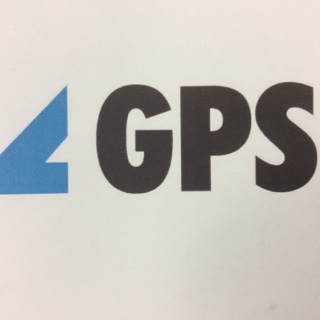Information
-
Name
-
Employee/Contractor/Temporary Worker
-
Date
-
Location
Issue or Concern
-
Issues are categorised as Health and Safety, Environmental, Quality or Other.
-
Select the category of the concern raised. Take a photo if applicable.
-
Select type of health and safety issue (tick as appropriate)
- Unsafe Behaviour or Act
- PPE Issue
- Risk of Slips/Trips/Falls
- Risk of fall from height
- Access and Egress
- Excess Noise
- Guard/Interlock failure
- Unsafe Condition
- Electrical Hazard
- Ladders or steps issue
- Risk of falling objects
- Unsafe storage
- Vehicles/Pedestrians
- Machine/Guard Failure
-
Enter a description of the incident or issue.
-
Select type of environmental concern (tick as appropriate)
- Liquid Spillage/Leaks
- Air Emissions
- Environmental Conditions (temperature/humidity etc)
- Waste Segregation
- Storage Issue
-
Enter a description of the incident or issue.
-
Select type of quality concern (tick as appropriate)
- Dimensional Problem
- Visual Problem
- Functional Problem
- Identification Problem
- Equipment Problem
-
Enter a description of the incident or issue.
-
Enter a description of the incident or issue.
-
Once complete, click on finish audit and pass to your line manager or email to the relevant head of department.