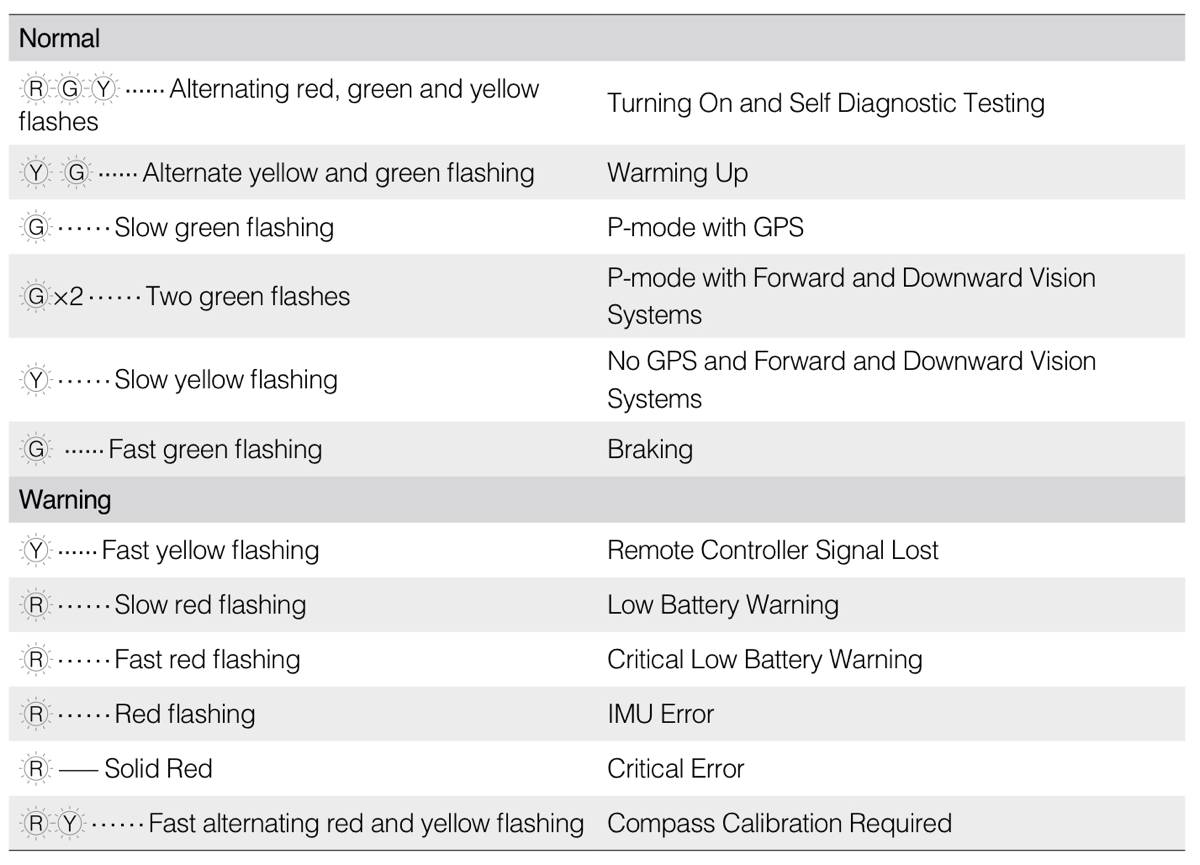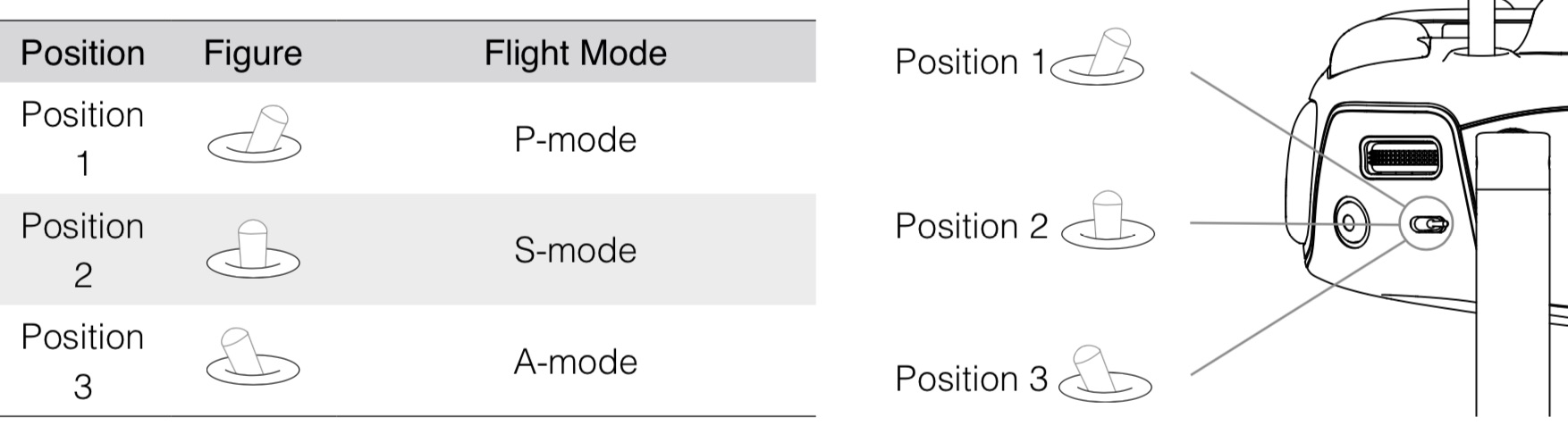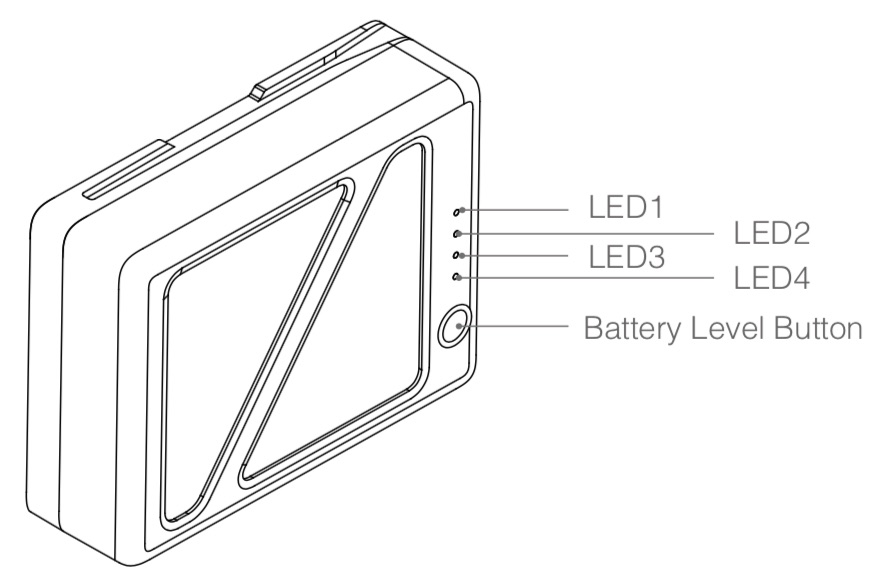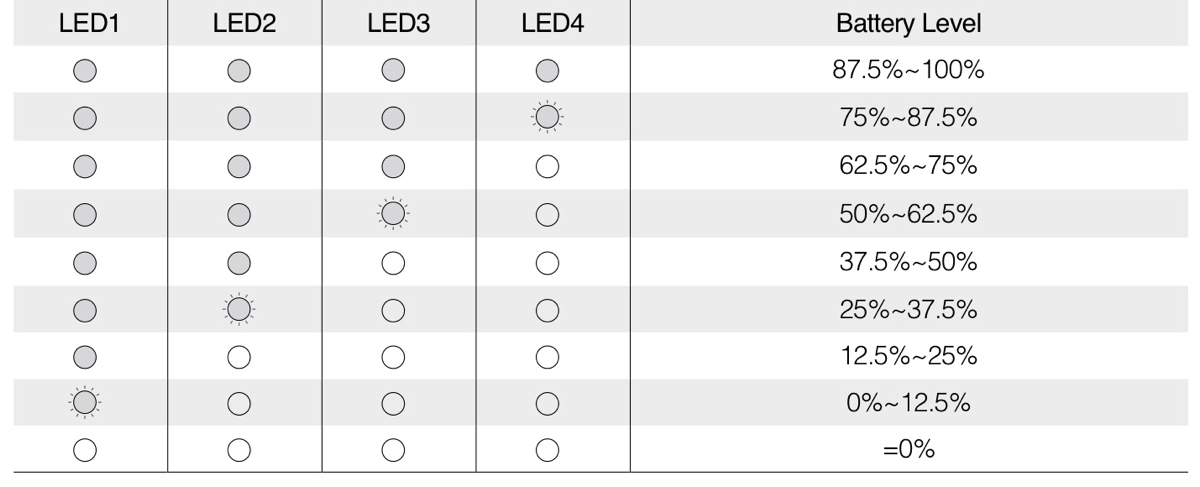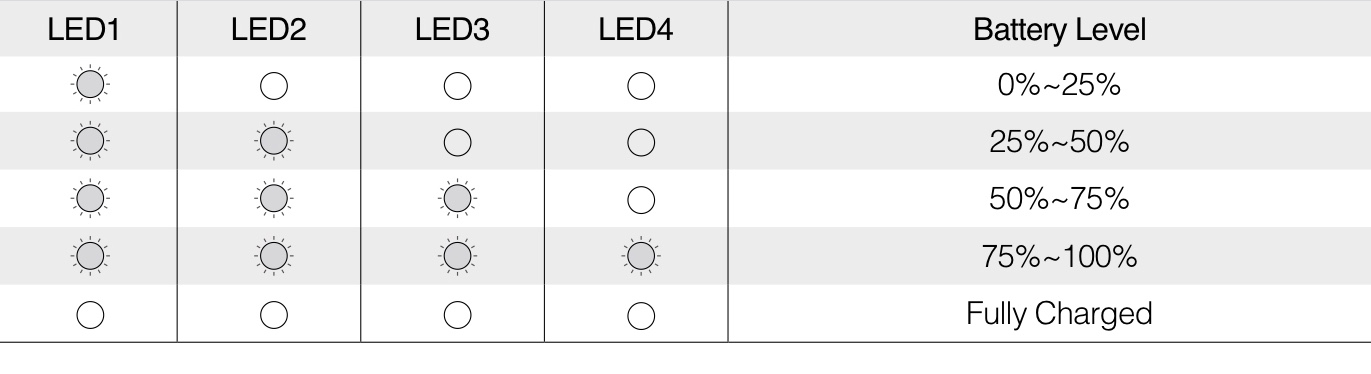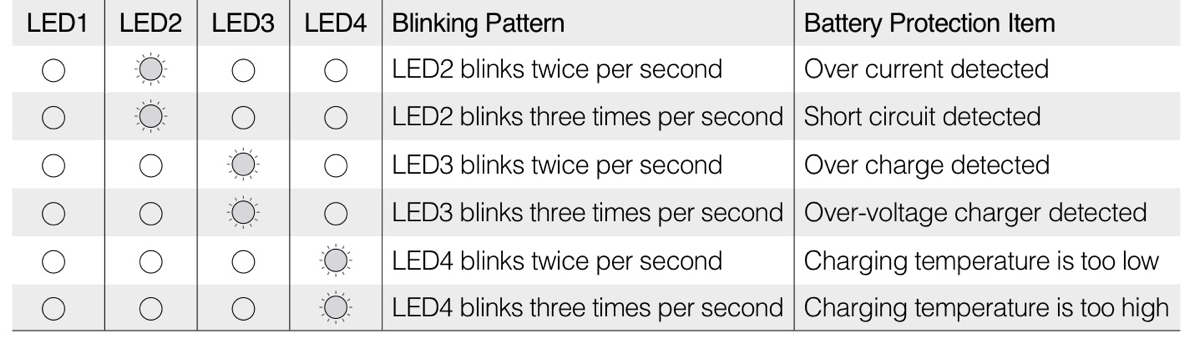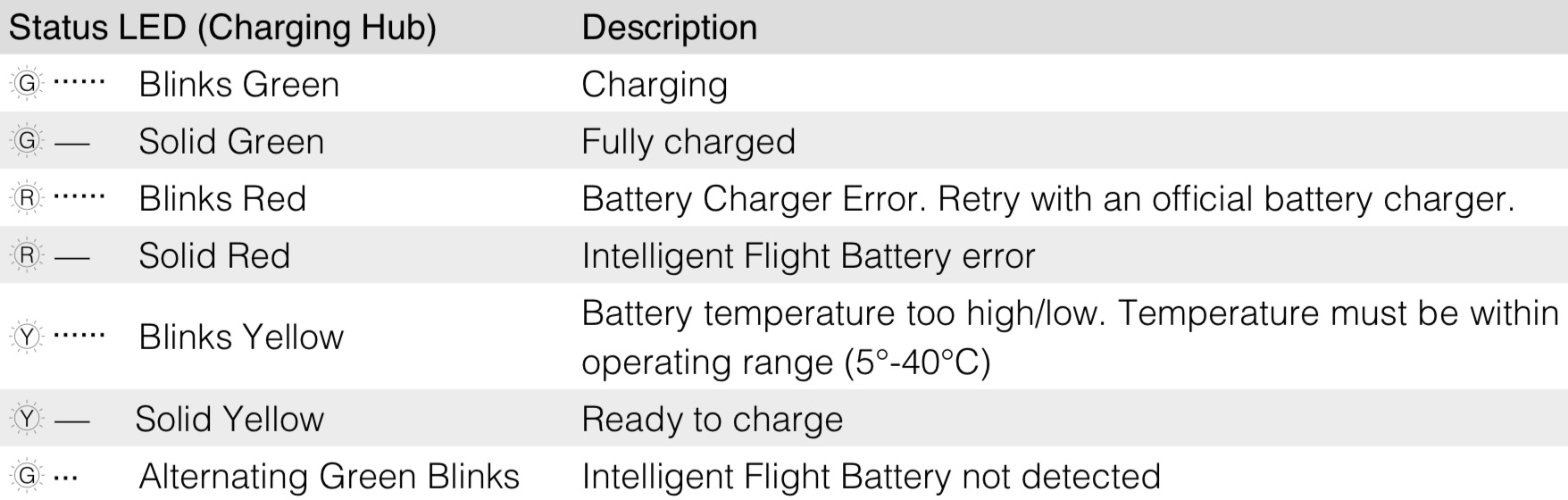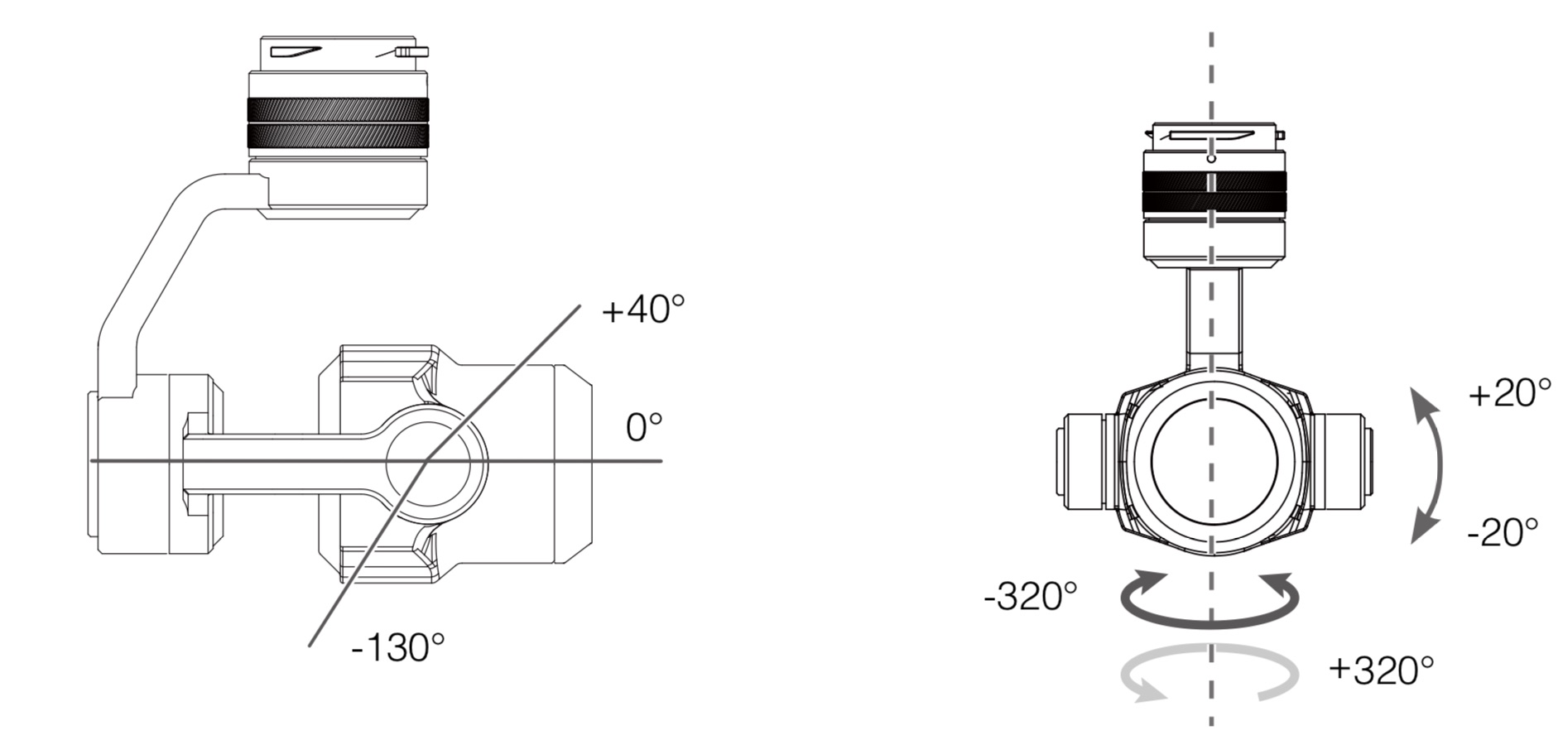Title Page
-
Site conducted
-
Name of RPA Pilot being inducted
-
Conducted on
-
Inspire 2
3440g including propellers and two batteries + X5S camera & gimbal 461g
Check props install and remove
SD card slot - install and remove micro SD
Button to bond with remote control
Firmware upgrade port - PC / Tablet switch
Forward stereo vision system - clean. Does not function above 50kmh. Is disabled when the landing gear is down.
Pilots camera
Downward vision system - clean. Operates .3 to 10 meters
Downward Ultrasonic sensors
Upward infrared sensing system
Maximum speed 94kph in Sport mode
Do not fly in the rain
Landing gear
Inspire can only fly with two batteries fitted -
Aircraft Status Indicator Status
-
Inspire 2
-
Remote Control
If dual controller available: Pilot and Payload Operator. Should not operate more than 100 meters apart.
Battery level check. 2 cell 6000mAh battery
Turn on and off
C1 and C2 buttons
Return to Home button
Intelligent Flight Pause Button
Landing gear switch - (Transformation switch) toggle to manually activate
Gimbal control dial
Camera control dial - press to move between ISO, shutter speed, and aperture
Video record button
Still picture button - can take a still picture while recording video
Flight Mode switch
Micro USB Port
CAN Bus
HDMI
USB Port
Fitting the iPad
Antenna positioning
Can charge only via side port
The 5.8 GHz video downlink is recommended for urban areas to resist interference, 2.4 GHz is good for long transmission distances in open areas. -
Flight Mode Switch
Positioning Mode - GPS and Vision system
Sport Mode - Handling gain values adjusted - Obstacle Sensing systems are disabled
Attitude Mode - Neither GPS or Vision system is used, only barometer for altitude -
Remote Control
-
Intelligent Flight Battery
Batteries always operate in the same pairs
Each battery has a capacity of 4280 mAh, a voltage of 22.8V, and a smart charge/ discharge functionality
DO NOT allow the batteries to come into contact with any kind of liquid. If the inside of the battery comes into contact with water, chemical decomposition may occur, potentially resulting in the battery catching on fire, and may even lead to an explosion.
Do not drop battery
Battery level check
Turn on and off - only remove and connect to aircraft when battery switched off
Both batteries are turned on at the same time by the power switch on the Inspire
Removal and connection to Inspire - note two locking buttons and covers over Inspire battery connectors
Don't charge straight after flight when hot
Be careful to keep the power connector clean from dirt and fluff
The battery will only charge when the temperature is between 5°C and 45°C
Discharge in GO 4 App set to start after 3 days (resets if battery level button is pressed)
Discharging automatically stops at around 65% and takes approximately 3days
Approximately 21 minutes flight time with the X5S camera
Activate between travel mode and flight mode. 1 battery can operate transition. -
-
Battery Level Indicators
-
Battery Level Indicators while charging
-
Battery Protection LED Display
-
Battery
-
180 watt charger
Can connect to the charging hub and remote controller at the same time.
Can't connect directly to a battery -
Charging Hub
4 batteries (2 pair) can be connected.
Charges 1 pair at a time
Charges the pair that has the most power first
Takes 90 minutes to charge 1 pair of batteries using the 180 watt charger
USB port for Firmware update only
Buzzer switch
Plug charger into hub
Plug battery pair into hub - note the release button for each battery - orange dot to top -
Status LED Indicator Descriptions
-
12 volt charger
Connects to the battery hub and remote controller
Takes 2.5 hours to charge 1 pair of batteries
Takes over 3.5 hours to charge the remote controller -
Battery Station - will charge 8 x TB50 batteries simultaneously. As well has WB37 hubs, iPads, Controllers etc
TB50 Intelligent Battery: 90 minutes (Normal mode); 35 minutes (Quick mode); 4 hrs 20 minutes (Silent mode) Remote Controller: 2 hrs 24 minutes -
Charging Systems
-
X5S Camera and Gimbal (Standard camera)
Weight 461 g
3-axis
Tilts -130 degrees to +40 degrees
Pans 320 degrees independent of Inspire
20 Megapixel
Video Settings
Record video at the highest quality available. 4K/30 H.265
MP4
Still Settings
16:9 aspect ratio
JPEG
Connect to Inspire. Red dots are locked. covers on camera and Inspire connections.
Note release lock on Inspire when removing camera. -
-
Camera and Gimbal
-
Case holds standard Inspire equipment (Example photo only)
-
Cases
-
MicroSD Card Holders
READY holder means cards are available for use
USED holder means cards have images yet to be transferred for records
HEADQUARTER holder is used to ransfer cards to and from a HQ/ICC if needed
Also contains microSD to SD card adaptor
Be careful, only apply light pressure on tab when removing cards -
MicroSD Cards
10 x 32GB U3 cards are provided in the Inspire kit
Change the microSD card for every flight -
Image handling
-
Comments:
-
The current (as at this induction date) Inspire 2 manual is available at this link
https://www.dji.com/au/downloads/products/inspire-2 -
Induction conducted by