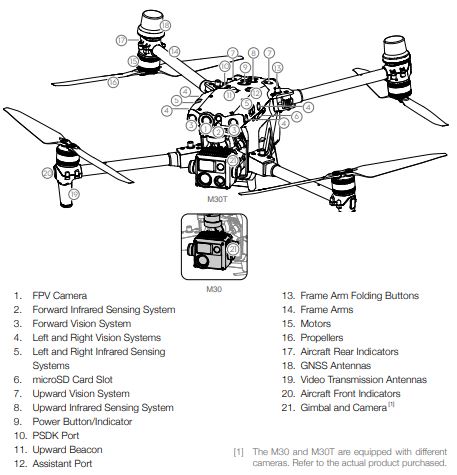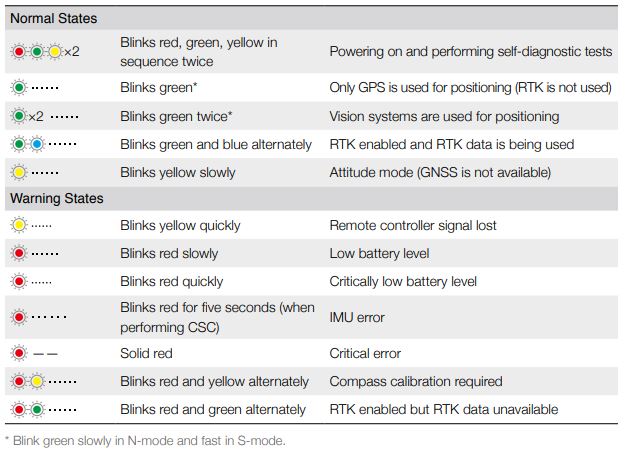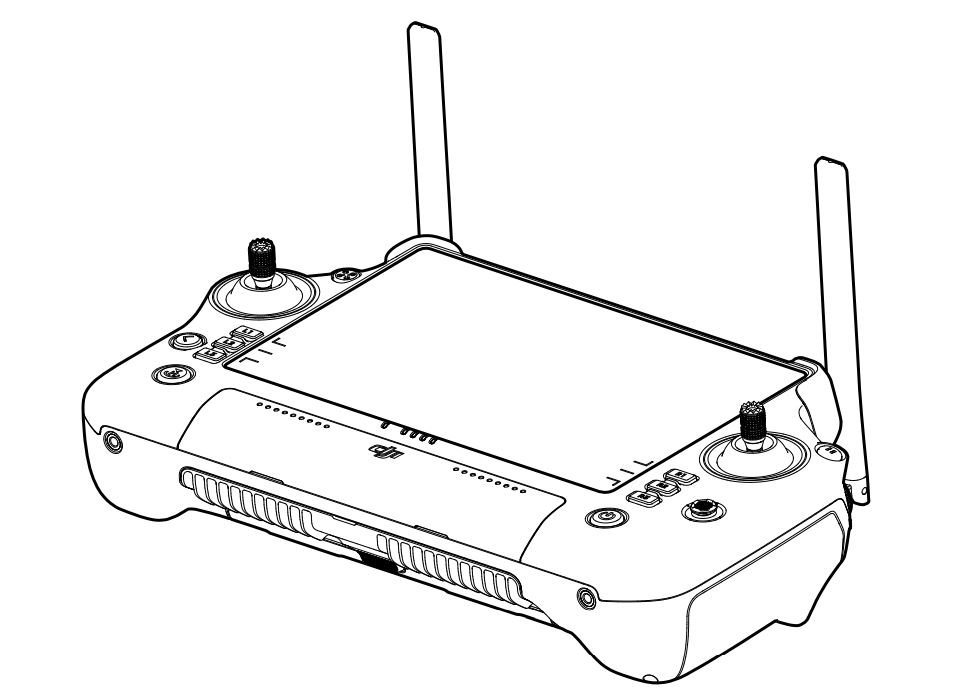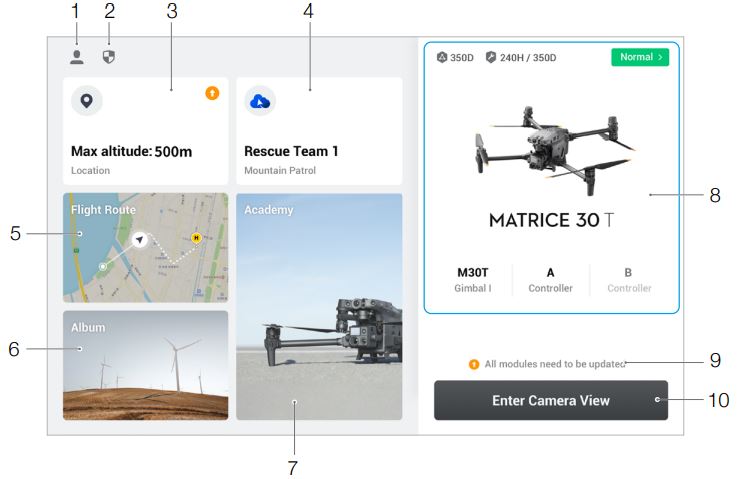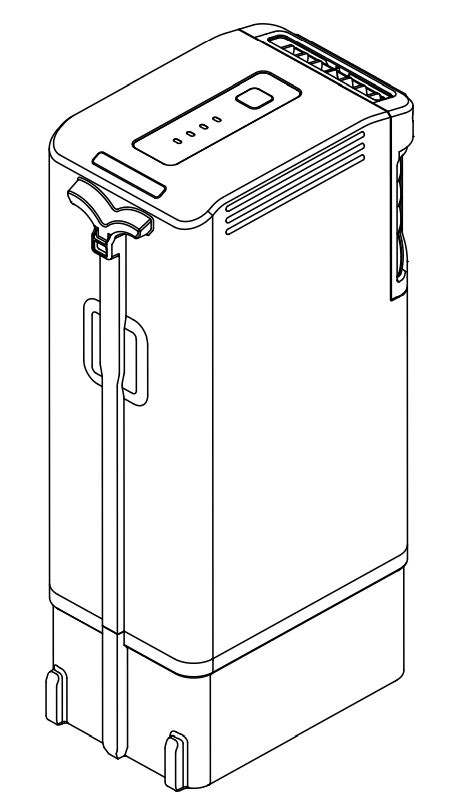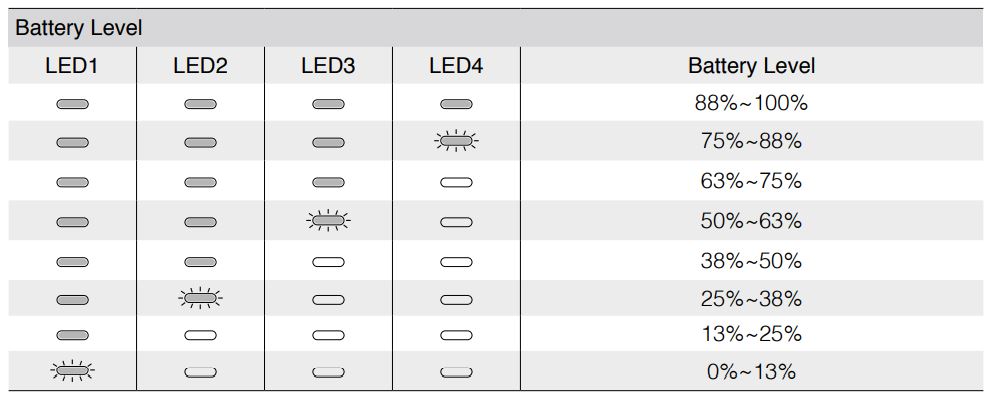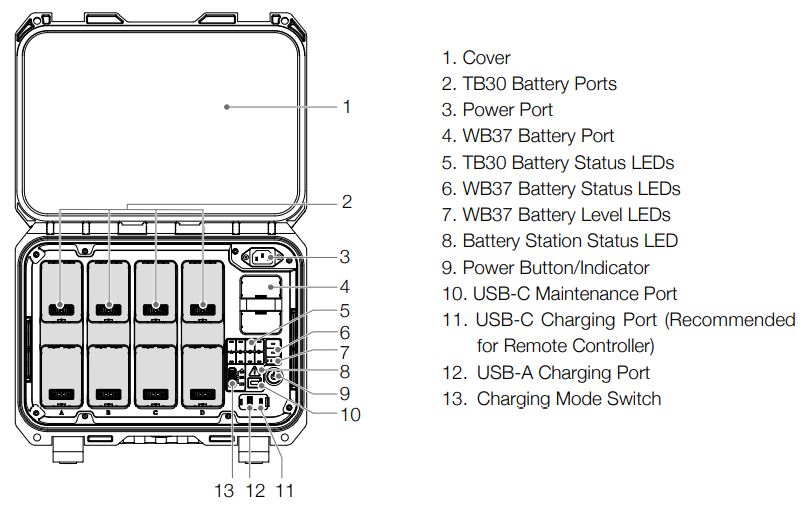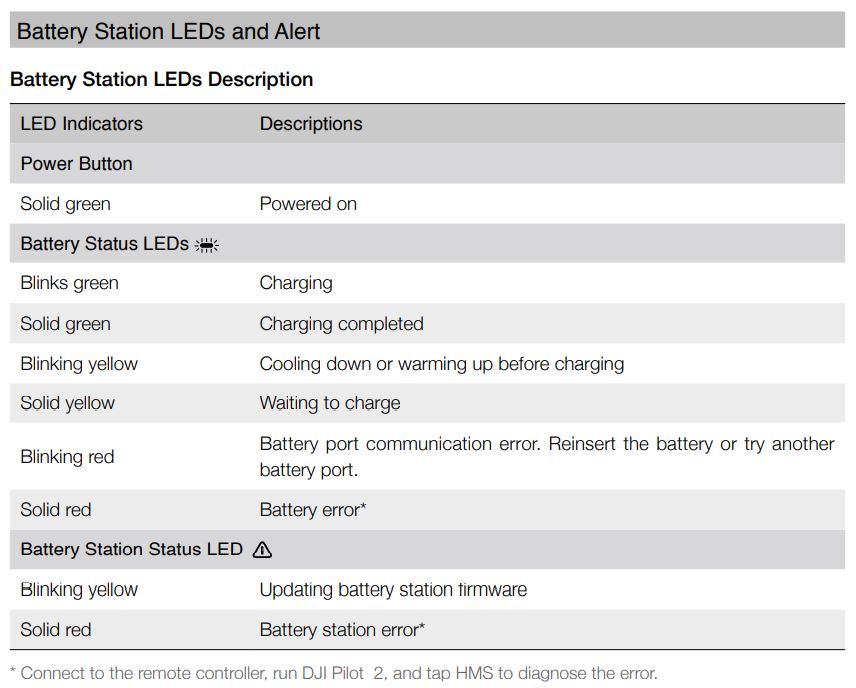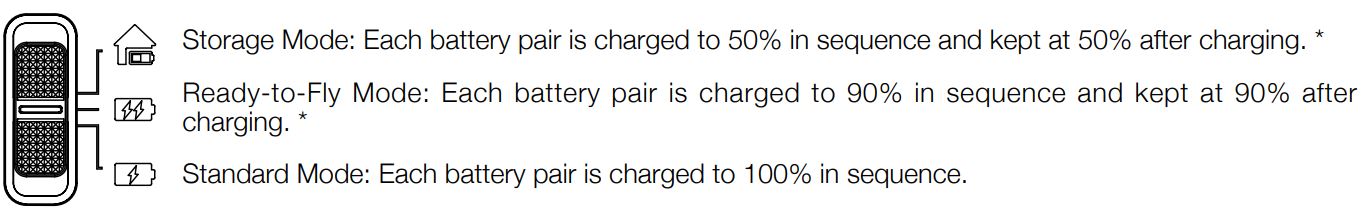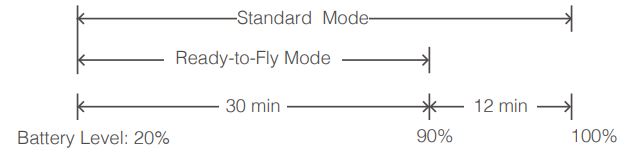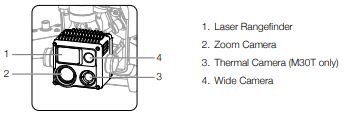Title Page
-
Name of RPA Pilot being inducted
-
Conducted on
-
Matrice 30T - Specs
Weight 3770g with two TB30 batteries.
Maximum takeoff weight 3998g
IP55 when setup for flight (IMPORTANT: ONLY WHEN COMPLETELY SETUP)
Maximum speed: 82kmh
Maximum wind speed resistance: 54kmh
Operating temperature: -20° to 50° C
Demo -
Remove RPA and unfold the Frame Arms
Insert two TB30 batteries - show battery lock
Identify:
Antennas (Video transmission)
D-RTK Antennas
Infrared and Vision sensors all sides
ESC LED's
Aircraft Status Indicators
FPV camera
Upward and downward beacons
Auxiliary lights - top and bottom
Power button
Ports MicroSD Card Slot
DJI AirSence - ADS-B transceiver -
Aircraft Status Indicator Status
-
IP Rating (Manufacturer Specification): - Do NOT fly if the amount of rainfall exceeds 100 mm in 24 hrs - Do NOT fold the arms in the rain. Ensure aircraft is free of any liquid by wiping it carefully before storing in the carrying case. - Ensure battery ports, battery compartment ports, battery surface are dry before inserting batteries (Change batteries undercover)
- Ensure aircraft is fully set up before exposing it to rain - Ensure aircraft shell has no cracks and other damages -
Matrice 30T
-
Remote Control - Enterprise Smart Controller
Two controllers - Advanced Dual Operator Mode
Can switch full flight control and camera control between them, both directly connect to RPA
Inbuilt battery as well as hot-swappable WB37
Battery life -
Internal battery: 3 hours 18 minutes . Charge time: 2 hours
Internal and external battery: approx. 6 hours.
Identify -
Touch screen
Antennas
Insert WB37
Power button
Back button - press or hold for Functions
RTH
Flight pause button
Flight mode switch
Status LED and Battery Level LED's
5D button
Confirm button
Charging port
Handle
HDMI Port
Micro SD card slot
USB-A port
Record button
Focus / Shutter button
L1, L2, L3, R1, R2, R3, C1, C2, C3 Buttons
Gimbal control dials -
DJI Pilot App 2
-
Smart Controller
-
Intelligent Flight Battery - TB30 (6S)
Batteries always operate in the same pairs
Each battery has a capacity of 5880 mAh, a voltage of 21.6V, and energy rating of 131.6Wh.
Weight 685g each
Smart charge/ discharge functionality
Water-resistant
Do not drop the battery
Battery level check
IP55 when installed.
Batteries can be swapped out without turning the RPA off. Remove one battery replace, wait 3 seconds and then replace the second battery.
Manually heat batteries - hold the switch for 5 seconds. Hold for 5 seconds to turn off or automatically turns off after 30 minutes.
Automatic heating occurs when the Matrice is turned on when the batteries are below 16 degrees.
Both batteries are turned on at the same time by the power switch on the aircraft
Removal and connection to aircraft
Don't charge straight after flight when hot
Be careful to keep the power connector clean from dirt and fluff
The ideal battery charging temperature is between 15°C and 40°C
Ideally, the battery should be used in temperatures ranging from -20° C to 50° C
Discharge in Pilot app set to start after 5 days (resets countdown whenever battery level button is pressed)
Discharging automatically stops at around 60% and takes approximately 6 days. When a battery has started to discourage it should not be flown until charged.
The batteries should be stored between 40-60% and between 20° to 30° C.
Approximately 41 minutes of flight time. -
Battery Level Indicators
-
WB37 Battery
Capacity of 4820 mAh, a voltage of 7.6V
Do not drop the battery
Battery level check
Removal and connection to Smart controller
Does not have a discharge feature - not necessary for battery type
Takes about 70 minutes to charge from flat in the BS60. -
Batteries
-
BS30 Battery Station
Charges only 1 pair TB30's at a time
About 60 minutes to fully charge the TB30 battery, and 30 minutes to charge from 20% to 90% battery level
When the temperature of the battery is too low, it will warm up automatically before charging
Charges 1 WB37 battery at a time - most amount of remaining battery power first. Charging time is 70 minutes. Can also charge Remote Controller (USB-C recommended and faster) -
Status LED Indicator Descriptions
-
Ensure charging mode is set as required
-
-
BS30 Battery Station
-
Camera and Gimbal
ZOOM camera: 48 Megapixels
WIDE camera: 12M
THERMAL lens:
Infrared Image Super resolution Mode: 1280 x 1024
Normal Mode: 640 x 512
LASER RANGEFINDER
Measuring Range: 3-1200 meters .
Micro SD card in the aircraft - all video and images are recorded to the one card and can be done at the same time - Current View, Wide Photo, Zoom Photo and Infrared Photo
Video recording limited to 30min each . Gimbal lock - unlock before use and lock after use (before putting aircraft back into case) -
Camera and Gimbal
-
LP12 Speaker / Spotlight (Third Party Accessory) IF AVAILABLE
270g speaker and spotlight
Operating Temperature: -15°C to 40°C
Quick-mount fixture needs to be installed on top of aircraft
Spotlight: 2000lm, effective ilumination up to 100m
Speaker: max. sound pressuer 200db, effective sound distance up to 200m (74db)
Speaker broadcasting method:
Upload the recording files
Play audio file
Text To Speech (supports multi-language)
Background sound
Operations: Watch manufacturer video (from 1:36min): https://www.bing.com/videos/search?q=czi+lp12+video&&view=detail&mid=874D3E2F5FF69073665F874D3E2F5FF69073665F&&FORM=VDRVSR -
LP12 Speaker / Spotlight
-
MicroSD Card Holders
READY holder means cards are available for use
USED holder means cards have images yet to be transferred for records
HEADQUARTERS holder is for transferring cards to and from the flight area a HQ / ICC if needed
Also contains microSD to SD card adaptor
Be careful, only apply light pressure on tab when removing cards -
MicroSD Cards
10 x 64GB U3 cards are provided in the Matrice kit -
Image handling
Practical on ground Demonstration
-
Setup RPA and Controllers: Arms, unlock gimbal, controller
-
Show Pilot 2 app settings: HMS All menu items
-
Show Dual Controller features: Gimbal control Pilot Handoff - lock takeover Out of range - change to other controller
-
Camera features: Move between IR - Wide - Zoom Set zoom level while in Wide view Double Tap Rangefinder
Practical Flight Demonstration
-
Primary Flight Display: Speed Wheel - Horizonal speed - Wind speed and direction Navigation Display Obstacle Avoidance Display
-
Comments:
-
The current (as at this induction date) Matrice 30 manual is available at this link
https://dl.djicdn.com/downloads/matrice-30-series/20220607/Matrice30_Series_User_Manual_V1.0_EN.pdf -
Induction conducted by
-
Do you have any suggestions to improve this template?
-
Please add your comments on how to improve this Form.