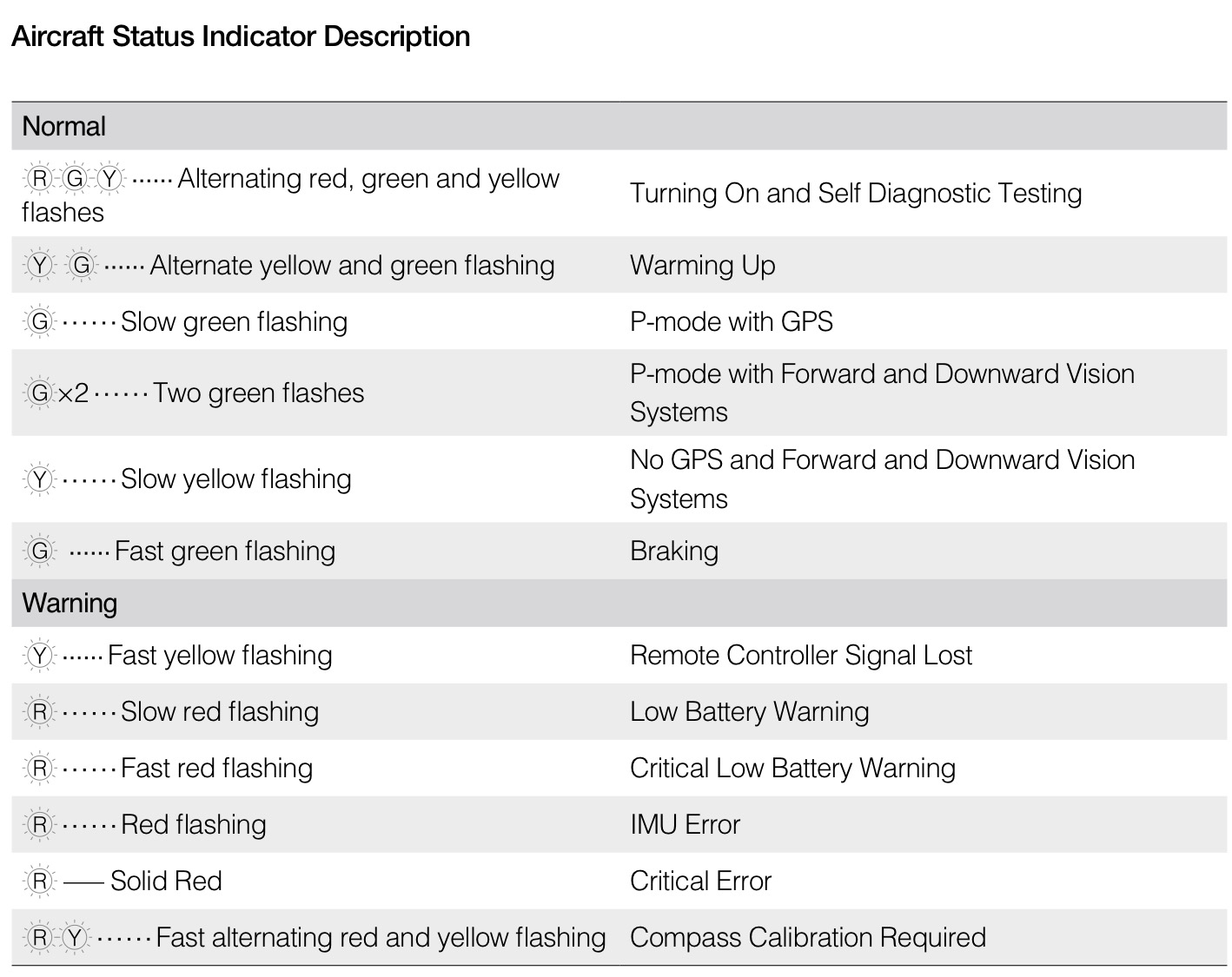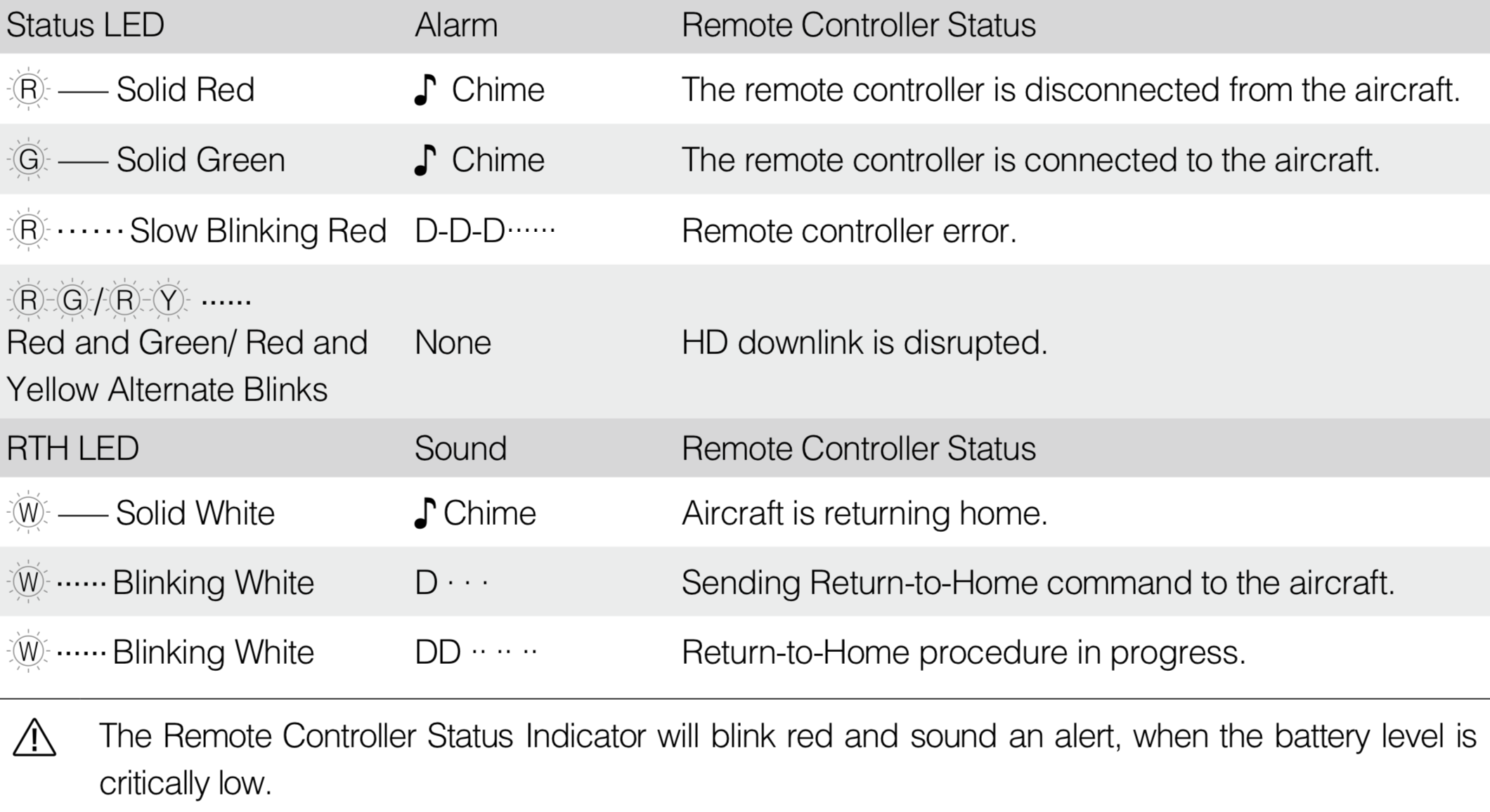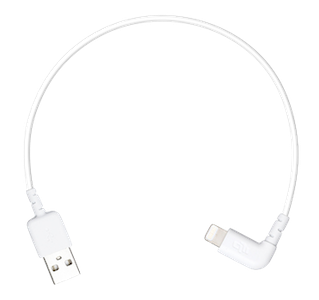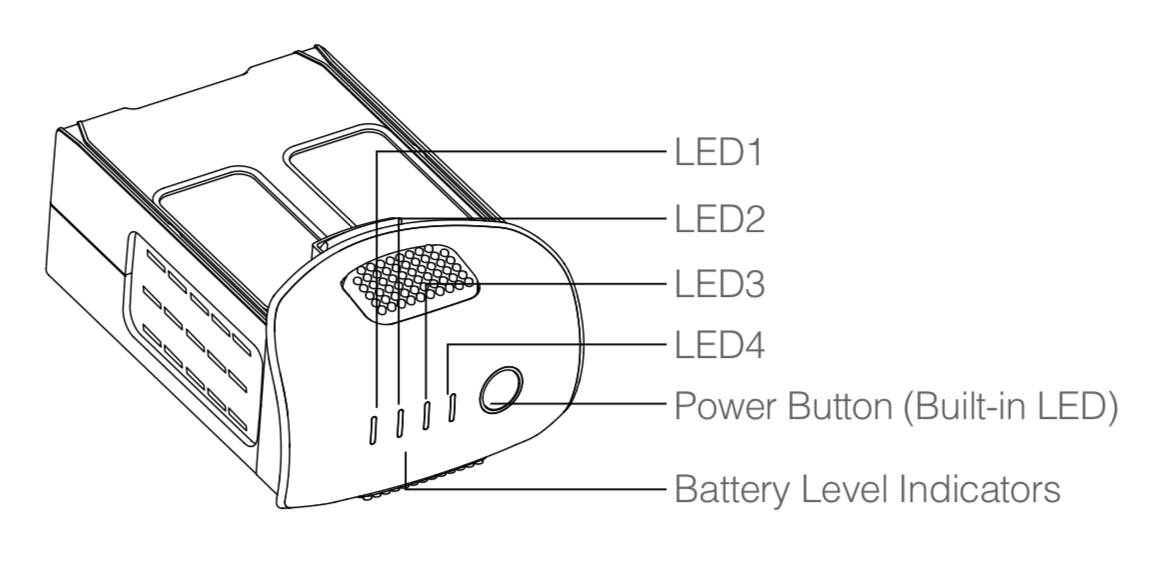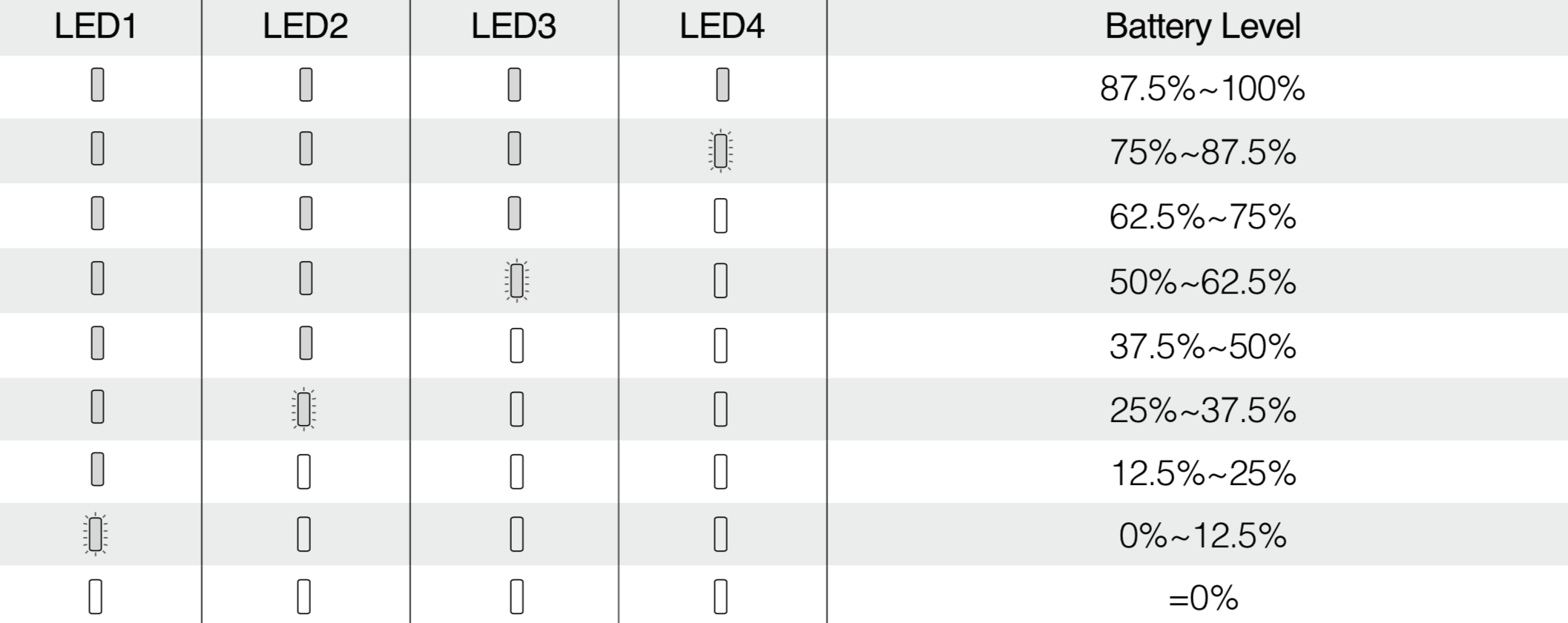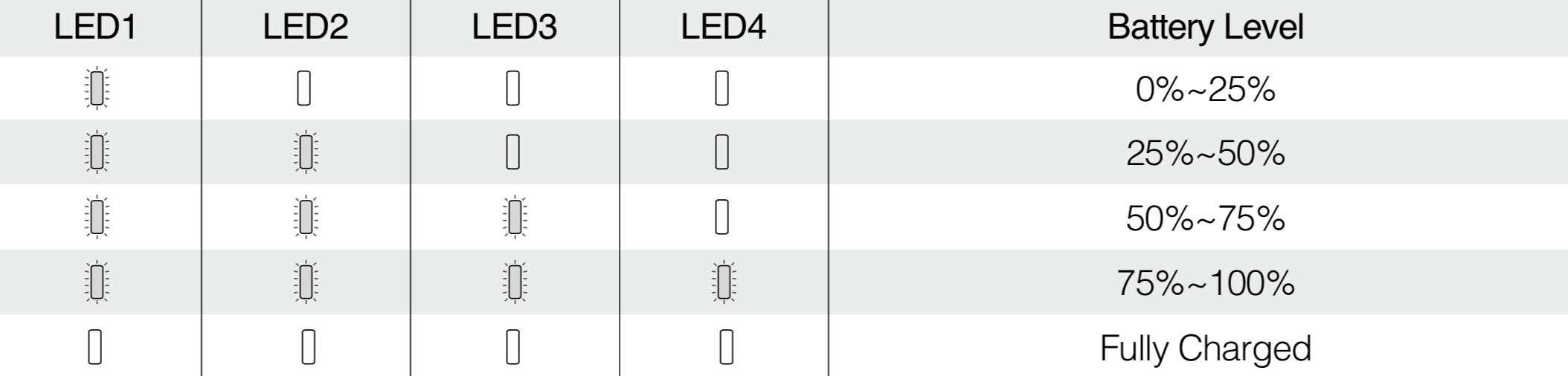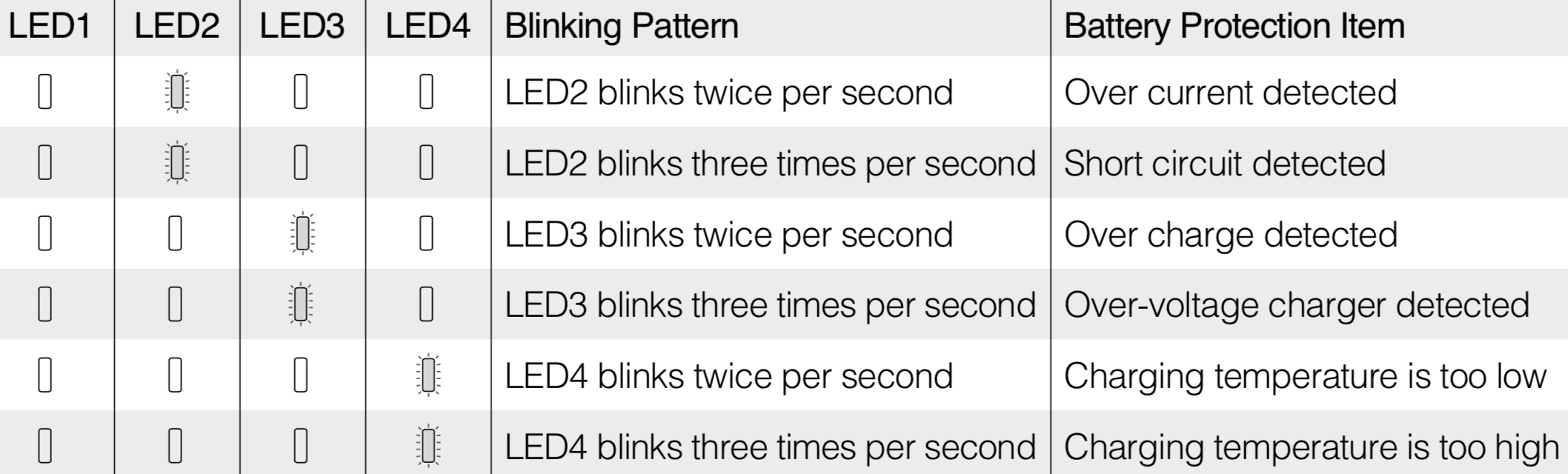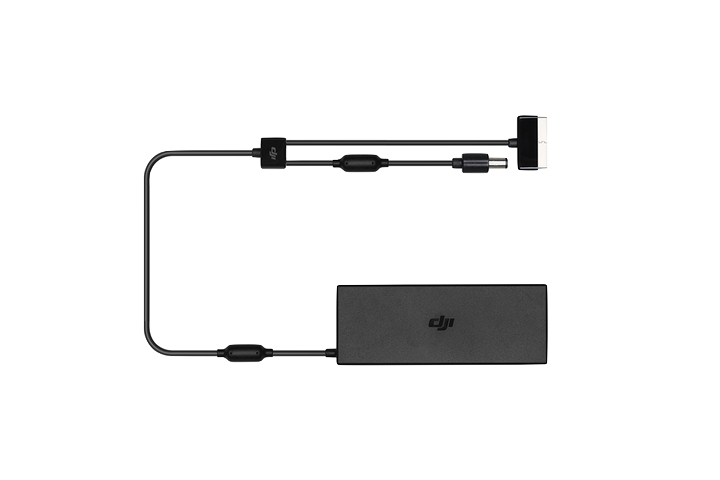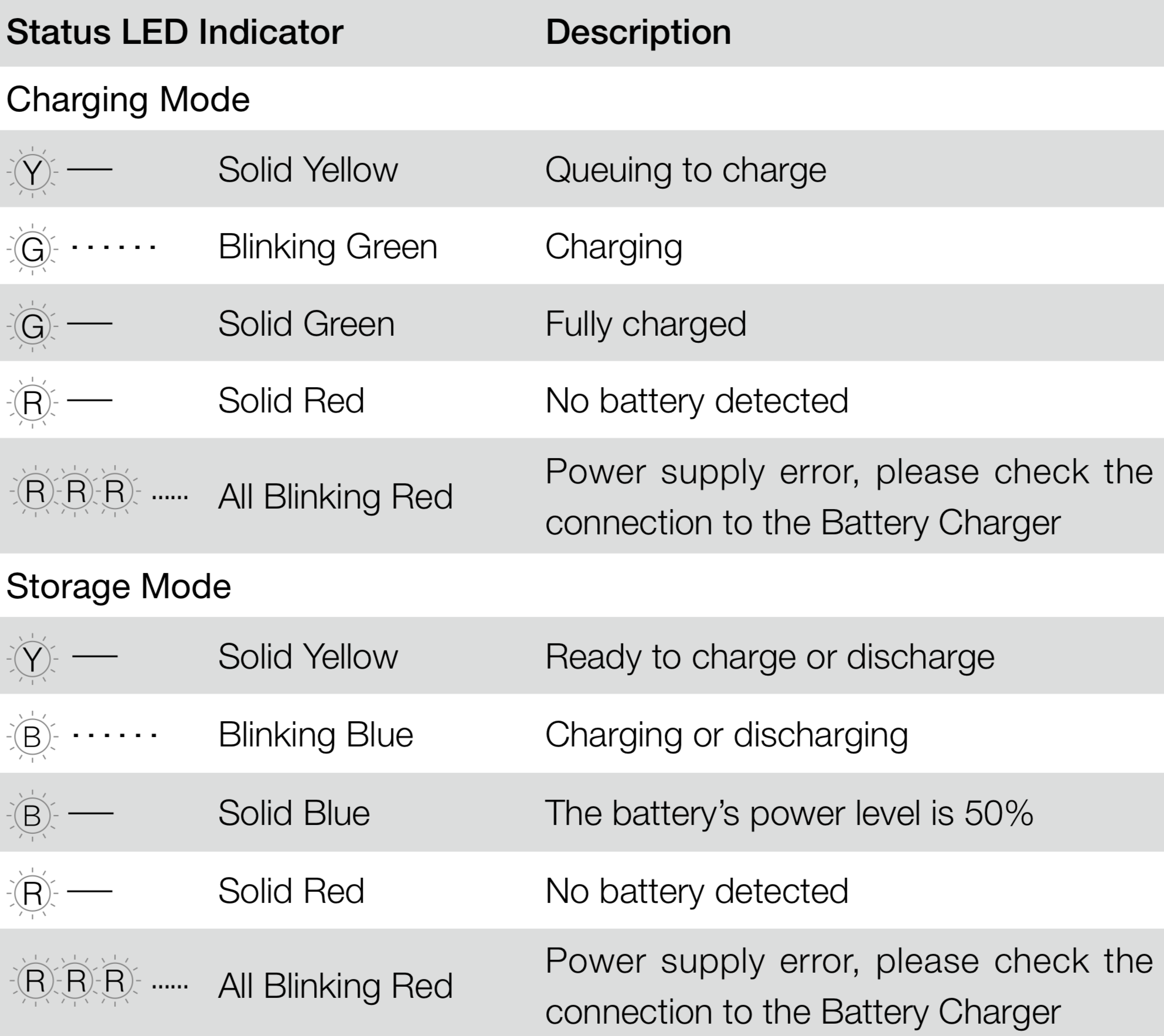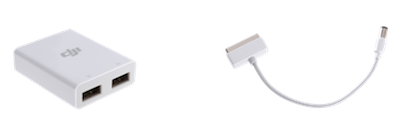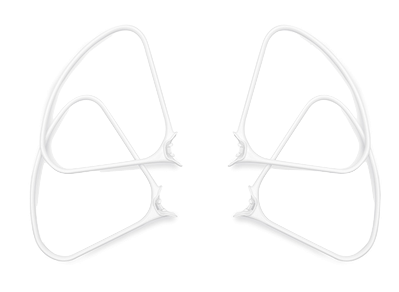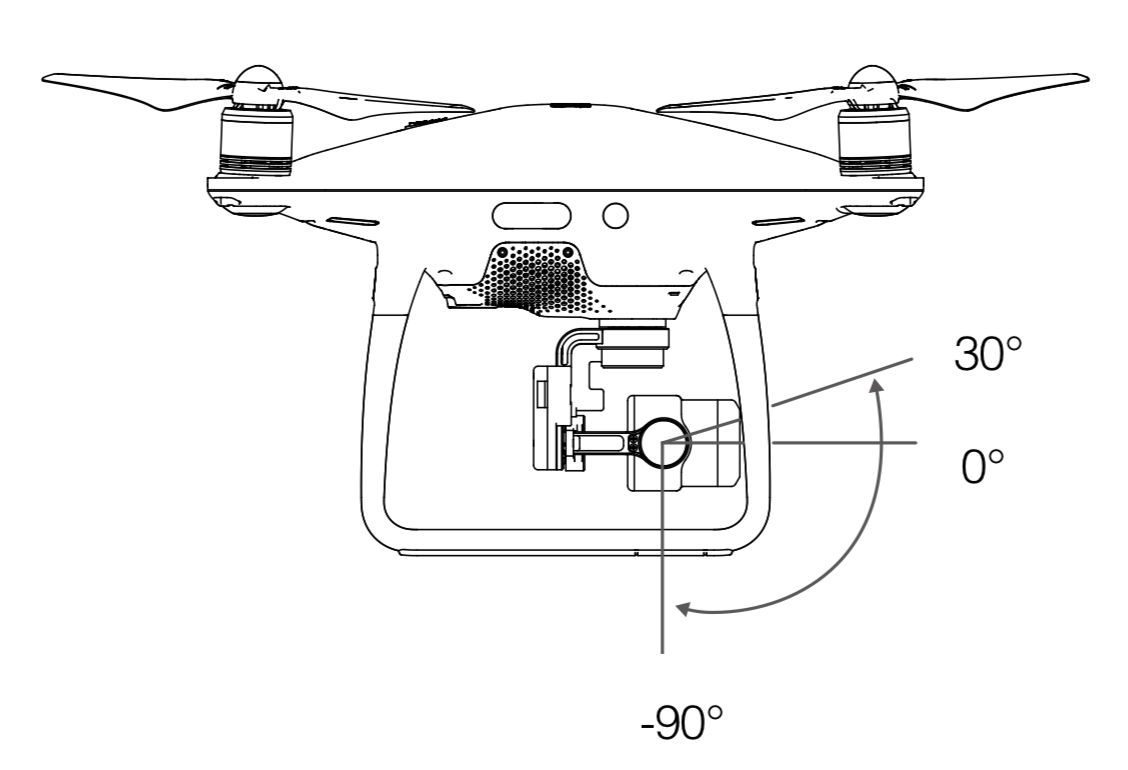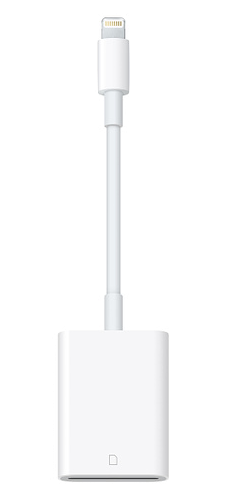Title Page
-
Name of RPA Pilot being inducted
-
Conducted on
-
Phantom 4 Professional
Install and remove props
SD card slot - install and remove micro SD
Button to bond with remote control
Upgrade port
Forward vision system
Downward vision system - possible errors
Side sensors
72 kph Sport-mode, 58 kph ATTI-mode, 50 kph Position-mode
Do not fly in rain
Do not fly in wind above 36 kph -
-
Phantom 4 Professional RPA
-
Camera Guard and Gimbal lock
Removal and installation
Always required to be installed during transportation
Never switch on RPA while in place -
Camera Guard and Gimbal Lock
-
Remote Control
Battery level check
Turn on and off
C1 and C2 buttons
Return to Home button - ring around button blinks
Gimbal control dial
Camera control dial
Video record button
Still picture button - Can take stills at the same time as recording video
Position - Sport - ATTI switch
Intelligent Flight pause button
Fitting the iPad
Antenna positioning
Can charge only via side port
HDMI output
Adjusting controller sticks
Status LED -
Controller Status LED
-
Neck strap
-
Lightning cable
-
Remote Control
-
Intelligent Flight Battery
A capacity of5870 mAh, 15.2 volt and a smart charge/ discharge functionality
DO NOT allow the batteries to come into contact with any kind of liquid. If the inside of the battery comes into contact with water, chemical decomposition may occur, potentially resulting in the battery catching on fire, and may even lead to an explosion.
Do not drop battery
Battery level check
Aproximitatlly 30 minutes flight time
Turn on and off - only remove and connect to aircraft when battery switched off
Removal and connection to P4P
Don't charge straight after flight when hot
Be careful to keep the power connector clean from dirt and fluff
The battery will only charge when the temperature is between 5°C and 40°C
Sleep Mode: To save power, the battery will cut off power supply and enter sleep mode after 20 minutes of inactivity
Discharge in GO 4 App set to start after 3 days (countdown resets if battery check button is pressed)
Discharging automatically stops at around 65% -
-
Battery Level Indicators
-
Battery Level ndicators while charging
-
Battery Protection LED Display
-
Battery
-
240v charger
160 watt - the standard charger (white) is 100 watt
Connects to battery hub or direct to battery
Takes about 58 minutes to charge a battery - standard charger takes 70 minutes
Also has a power connector to charge the controller
The controller will take over 3 hours from flat -
Battery Hub
3 batteries in sequence - but can charge more than one at a time when batteries are almost charged
Charges the battery that has the most power first.
Will take about 3.5 hours to charge all batteries from flat
It is ok to remove charged battery and replace a flat one while another is charging.
Has a storage mode switch, which will keep the batteries at the best level for long-term storage
Plug charger into hub
Plug battery into hub
Firmware update port -
Hub LED Status indicator
-
12 volt - car charger
Works on individual batteries or the hub
Takes about 70 minutes to charge a battery
Also has a power connector to charge the controller
The controller will take over 3 hours from flat -
USB Charger
Plug cable into battery and then into USB hub
Turn battery on in normal manner
Used to charge iPad and other USB devices
Can us a battery after flight - the battery will turn off when power gets to low
Just use the cable if there is a need to charge the Remote Controller -
Battery case (OPTIONAL ITEM)
Designed to work with generators, inverters, and other "alternate" sources. On average batteries reach over 90% charge in 50 minutes. - Charges up to 4 batteries and 1 flight controller simultaneously -
Charging Systems
-
Propeller Guards
Use whenever flying indoors
Mainly to provide side protection
Need to remove clear spacers from RPA to fit guards -
Propeller Guards
-
Camera and Gimbal
1’’ CMOS; 20 Megapixcels
Video settings
Record video at the highest quality available for the P4P choose 4K: 4096×2160 25p @100Mbps
Use H.265 codec (uses more processing power on the RPA but processes a smaller file)
MP4
Still settings
16:9 aspect ratio
JPEG
Tilt range -
-
Case (Example only)
Wheels
Placement of iPad
iPad sun shield
Spare props
Propeller Guards -
Case
-
Micro SD Card Holders
READY holder means cards are available for use
USED holder means cards have images yet to be transferred for records
HEADQUARTER holder is used to ransfer cards to and from the search HQ if needed
Also contains micro to SD card adaptor
Be careful, only apply light pressure on tab when removing cards -
Micro SD Cards
10 x 32GB U3 cards are provided in the Mavic kit Change the micro SD card for every flight -
Lightning to SD card reader
-
Image handling
-
Comments:
-
Induction conducted by
-
The current (as at this induction date) Phantom 4 Professional manual is available at this link
https://www.dji.com/au/downloads/products/phantom-4-pro-v2