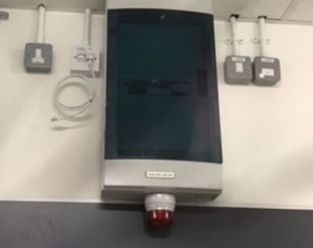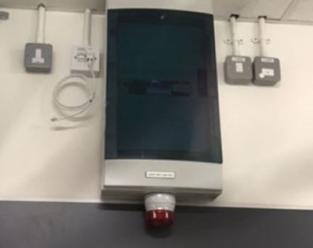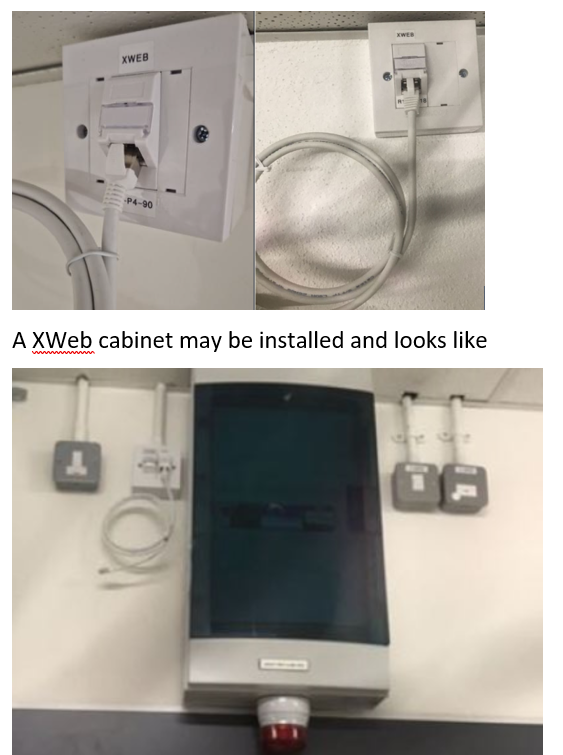Title Page
-
Lidl 4 digit store number
-
Lidl Site name
-
Conducted on
-
Prepared by
-
Location
-
Version of work instructions you are working with
-
I have read and understood the Installation instructions
Arrival to site
-
If required please let the Vista PM team know you have arrived using the agreed method
-
All Engineers must sign in using the book normally found on Till1 - please take a picture of the completed sign in book
-
Please announce to the Lidl person in charge that you have arrived and explain the works you are there to complete
-
If access is needed to certain areas please ensure you have the keys and the rooms are left unlocked
-
Capture a picture of the site Drawing you are working with
Cat7 cable run
-
What type of cabinet does this store have? Choose one only
- Shafer (White half height cab)
- Attock (Black full height cabs)
-
Cabinet & Socket label R1-P7-18 XWEB
-
Cabinet & Socket label R1-P4-90 XWEB
-
Have you patched the outlet in the port NS02 port 35?
-
Please take a photo of the patching
-
Why has the cable not been installed
-
A XWeb cabinet may be installed and looks like
-
Example network box *for info
-
Have you installed and terminated at both ends the Category 7 cable?
-
Why has the cable not been installed?
-
Please supply photos of Cabinet & outlet
-
Photo of installed cable from the back of the patch panel showing termination
-
Photo of Cab from a distance showing works completed (once the area has been tidied)
-
Please take a photo of the cable running from the containment to the XWeb
-
Is there a spare grommet knock out on top of the XWeb to feed the patch lead into the RJ45 connection point?
-
Please drill a 20mm hole on the bottom left or right of the unit and fit 20mm gland and capture a photo here
-
Have you had to drill a hole in the unit for the cable access?
-
Please capture a photo of the hole drilled
-
Have you patched the fly lead from the socket into the RJ45 connection point within the XWeb?
-
State the reason why
-
Please capture two photos 1) far away photo showing socket and xweb, 2) close photo of the patch lead in the Xweb connection
-
If working on a small half height White Shafer cab please capture a photo of the closed cab with the doors and sides attached.
-
Have you replaced the XWeb lid?
-
Please capture a photo of the XWeb with the lid on
-
State the reason why
-
Have you fluke tested the cable?
-
Why has the cable not been installed?
Completion
-
Has the work been completed to standard and as per the issued documentation and site Drawing
-
What works are left to complete? Please state all issues
-
Photo showing any materials and stock left on site if the job wasn't completed today * note all stock/Materials must be left in either the Comms room or Manager office (if no comms room) in the cab
Sign off
-
Have all work locations been tidied and all waste materials removed from site
-
Engineer signature
-
Lidl representative signature
-
Lidl representative job title