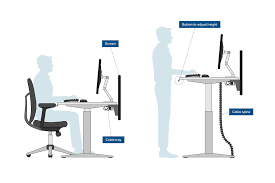Title Page
-
Employee Name
-
Conducted on
-
Prepared by
-
District
-
Employee Supervisor/Manager
Work Station & Employee Ergonomic Assessment
Chair
-
Is seat adjustment prope? Is your seat height so that your feet are positioned flat on the floor and fully supported?
-
-
Are your knees at the same height as your hips as they should be?
-
Are your thighs and hips parallel to the floor or angled slightly down?<br>
-
Does the lumbar support make contact with the small curve in your lower back?
-
Are your hands, wrists and forearms straight, in-line and roughly parallel to the floor?<br>
-
Are your shoulders in a relaxed position with upper arms hanging at the side of the body?<br>
-
Do you maintain a distance of one to two inches (or two finger widths) between the front edge of the seat pan and the backside of your knees?
-
Verify that the seat pan width is adequate by making sure that there are 1-2 inches (or two finger widths) of space between the thigh and the chair edge.<br>
Keyboard Positioning
-
Is the keyboard in a flat position directly in front of and aligned with the monitor
-
Are the legs on the underside of the keyboard remain in a flat position and not of balance?
-
Is your keyboard positioned at a height that allows your wrists to be in a straight line with your arms?
-
Do your elbows rest comfortably at your sides and at about a 90 degree angle?
-
Is the keyboard level or in a downward tilt of approximately 7degrees?
-
Is a soft palm rest utilized to minimize contact pressure with hard surfaces on the desk to use these pads for periodic “micro breaks” and not as a means of support while typing?
Mouse Positioning
-
Is the mouse placed at the same level as and in close proximity to the keyboard?
-
Do you use a mouse that fits your hand comfortably and keeps your fingers relaxed and slightly curved?
-
Is a wrist rest or mouse pad utilized to allow your wrist to rest on a soft surface and help avoid contact pressure?
Monitor Positioning
-
Is the monitor positioned directly in front of you and square with the keyboard?
-
Is the monitor placed at a comfortable distance for viewing in accordance with employee viewing needs?<br>(Keep in mind that placing the monitor too far back might promote you to sit on the edge of your seat to compensate for the distance).
-
Is the top 1/3 of the monitor screen at eye level? (This minimizes neck strain while working).
-
<br>Does employee utilize glasses?
-
If utilizing bifocal, trifocal, or progressive lenses has the monitor been lowered to avoid tilting your head back while viewing?
-
Is a document holder utilized to help you scan between the document and the screen? (This may include a holder that is at the same height as your monitor or a slant board that is placed between the keyboard and monitor).
Workstation Layout
-
Are frequently used objects located up close in the "Primary Work" zone?
-
Are objects that are used less often placed in the midrange area, the “Secondary Work” zone?
-
Are seldom used objects placed in the "Tertiary Work or Seldom Used" zone? (Move them into the Primary or Secondary work zones as needed).
-
Are storage areas such as overhead shelves, filing cabinets, and desk drawers used for items that you use infrequently? (Avoid storing items under your desk, which can take up leg space or strain your back when you retrieve them).
Best Practices
-
Is filtered lighting for glare reduction utilized or the use task lighting when needed to avoid eye strain?
-
Is there ability to alternate job tasks throughout their work day if applicable ? <br>
-
When able, are periodic breaks, to rest and reenergize taken? (Micro-breaks, 30-60 second short breaks, are recommended every 20-30 minutes for computer users).
-
Are some quick stretches and simple eye exercises to reduce musculoskeletal fatigue and eye strain utilized?