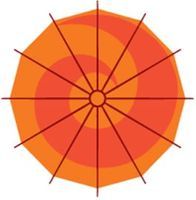Title Page
-
Prepared by:
-
Store ID:
-
Conducted Proactive checks on:
-
Location
All Networked Equipment Checklist
POS - Systems
-
Check power outlets (Verify power is fully plugged in and the cables are out of the way of personnel/water/no wiring exposed.)
-
Check Network cabling (Verify the device has a good network connection, cabling is out of the way neatly, and that the network cabling isn't broken, damaged, or exposed.)
-
Verify w/MOD that the POS is updated and there are no issues
-
Verify the Customer facing OCU has correct logo and displaying orders properly
-
Verify that the UPS is still in good working order and condition. Confirm that there is no water damage from nightly washdowns
-
Verify that orders are appearing and falling off the screen once canceled or refunded
POS - Printers
-
Check power outlets (Verify power is fully plugged in and the cables are out of the way of personnel/water/no wiring exposed.)
-
Check Network cabling (Verify the device has a good network connection, cabling is out of the way neatly, and that the network cabling isn't broken, damaged, or exposed.)
-
Verify w/MOD that the printers are working as properly
POS - Pin Pads
-
Check power outlets (Verify power is fully plugged in and the cables are out of the way of personnel/water/no wiring exposed.)
-
Check Network cabling (Verify the device has a good network connection, cabling is out of the way neatly, and that the network cabling isn't broken, damaged, or exposed.)
-
Test button functionality (Verify ea. number and button is working correctly)
Kiosk
-
Touchscreen functionality
-
Overall cosmetic of the Kiosk
-
Verify that orders are appearing and falling off the screen once bounced
Kiosk - Pin Pads
-
Check Network cabling (Verify the device has a good network connection, cabling is out of the way neatly, and that the network cabling isn't broken, damaged, or exposed.)
-
Test button functionality (Verify ea. number and button is working correctly)
-
Correct logo displaying
Kiosk - Printers
-
Check Network cabling (Verify the device has a good network connection, cabling is out of the way neatly, and that the network cabling isn't broken, damaged, or exposed.)
-
Verify w/MOD all Kiosk are working properly
KDS
-
Check Network cabling (Verify the device has a good network connection, cabling is out of the way neatly, and that the network cabling isn't broken, damaged, or exposed.)
-
Verify w/MOD that the KDS are working properly
Indoor Digital Menu Boards - IDMB
-
Verify w/MOD that the pricing, and content, match the POS, Kiosk, and ODMBs
-
Check Media Players are all online and receiving updates
Outdoor Digital Menu Boards - ODMB
-
Verify w/MOD that the pricing, and content, match the POS, Kiosk, and IDMBs
-
Verify the OCU is working properly
-
Check Media Players are all online and receiving updates
-
Verify that orders are appearing and falling off the screen once bounced
Canopy
-
Verify w/MOD that the Canopy Screen and Suggestive Selling is working properly
-
Verify w/MOD that the Canopy Screen and Suggestive Selling is working properly
BOH PC
-
Check w/MOD if there are any issue with the BOH PC
-
Verify that orders are appearing and falling off the screen once bounced
Network Rack
-
Any changes since last check
-
Verify that the UPS is still in good working order and condition
-
Check Network cabling (Verify the device has a good network connection, cabling is out of the way neatly, and that the network cabling isn't broken, damaged, or exposed.)
-
Ensure that NOCs are off the Comcast equipment
Drive Thru Display
-
Verify w/MOD that the DTD is working properly
-
Verify there are no exposed or lose cables in the drive-thru lines
CHEF
-
Check power outlets (Verify power is fully plugged in and the cables are out of the way of personnel/water/no wiring exposed.)
-
Check Network cabling (Verify the device has a good network connection, cabling is out of the way neatly, and that the network cabling isn't broken, damaged, or exposed.)
-
Verify w/MOD that the CHEF is working properly
PHU
-
Check Network cabling (Verify the device has a good network connection, cabling is out of the way neatly, and that the network cabling isn't broken, damaged, or exposed.)
-
Verify w/MOD that the PHUs are working properly
-
Are all PHUs functioning properly
Phone
-
Verify w/MOD that the Phone is working properly