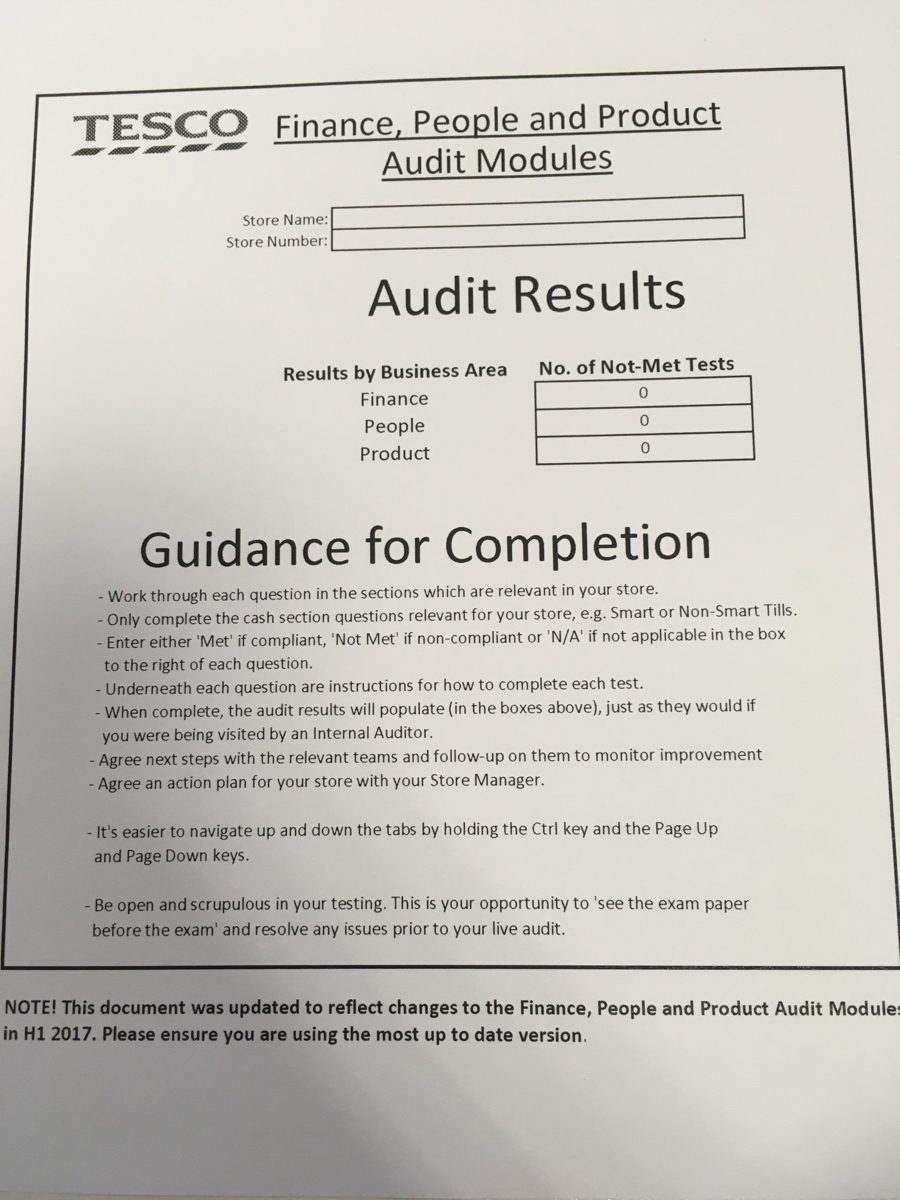Title Page
-
Document No.
-
Product protection & waste 2017
-
Client / Site
-
Conducted on
-
Prepared by
-
Location
-
Personnel
-
All spirits (excluding pre-mixed) and champagnes over £10 in value are tagged.
-
Method
Go to the Beers, Wines and Spirits area of the sales floor and confirm that all Spirits (excluding pre-mixed) and champagnes over £10 in value are tagged. -
Add media
-
All Health and Beauty products over £10 in value are tagged in line with the Product Protection Guidelines.
-
Method
Go to the Health and Beauty areas of the sales floor and confirm that all Health and Beauty products over £10 in value are tagged. -
Add media
-
All memory cards and ink cartridges over £10 in value, and batteries over £5 in value are tagged.
-
Method
Go to the Memory Card, Ink Cartridges and Battery sections of the sales floor and confirm that all Memory Cards and Ink Cartridges over £10 in value, and all batteries over £5 are tagged. -
Add media
-
Checkout de-taggers are locked when not in use.
-
Method
Visit the checkouts and where applicable the Clothing, Electrical and Health and Beauty tills. Where de-taggers have been installed they should be secured when not in use. -
Add media
-
All EAS gates are operational.
-
Method
Pass a security tag through each EAS gates to show that the alarm works. Check the EAS gates (where applicable) at the main store entrance/ exit, customer toilets, SAYS and dot com area. -
Add media
-
Door alarms are activated.
-
Method
Visit exit doors around the store and ensure the door alarm is set to "ON" and there is no key in the alarm. -
Add media
-
Waste download reports are filed and signed by management as evidence of review.
-
You will need:
The stores filed waste reports.
Check that all reports (four weeks worth) are available and show evidence of management review in the form of a signature. -
Add media
-
Waste is managed in line with the company policy and is not allowed to build up.
-
Method
Visually review all store waste areas and ensure that there is not a build up of waste. -
Add media
-
The food waste cages or bin are locked when not in use.
-
Method
Check the food recycling cage/waste bins to ensure that they are locked when not in use. -
Add media
-
The required number of staff searches are being completed each week.
-
You will need:
The store Staff Search Books (there may be more than one use).
Staff searches should be completed on 10% of the store headcount each week. Ask the Wages Clerk or a Manager for the number of staff employed. Check the Staff Search Books to ensure the required number have been completed. -
Add media
-
The Weekly Stock Loss Meeting board is up to date.
-
You will need:
The Weekly Stock Loss Meeting board (located in the Training Room/ Back Area Corridor)
Method:
Confirm that all sections are up to date and that next steps are current. -
Add media