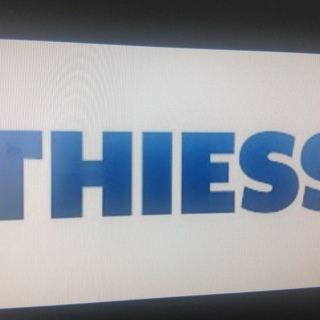Amicus Contractor Commissioning Document
-
Conducted on
-
Contractor Company Name
-
Contractor Name
-
Contractor Contact Number
-
End User Name (Site Name)
-
Site Address
-
Room Name/Number/s
Installation
-
Equipment has been installed as per the design<br>documentation
-
Equipment has been mounted securely in accordance with<br>manufacture recommendations
-
Room has been left clean and tidy
Audio I/O
-
All audio inputs are working as per the design spec
-
All audio outputs are working as per the design spec
-
Audio devices firmware is updated
-
Settings for microphone for conferencing and speaker for confrencing set to intended audio peripherals
-
Microphone functional and optimally positioned
Video I/O
-
All video inputs are working as per the design spec
-
All video outputs are working as per the design spec
Control
-
Control interfaces are active and working as per the design<br>spec and/or manufacture expectations
Comments/Observations/Defects
-
undefined
-
Select date
Photos
-
Photos
Visual Presentation System
-
Check this box if a Projection system is installed?
-
Check this box if Flat Panel Displays are installed?
Motion Sensors
-
Check this box if there are motion sensors installed.
Lighting
-
Check this box if the lighting is being controlled?
Blinds
-
Check this box if the blinds are being controlled?
Microphone
-
What type of microphonics located in this meeting space?
-
Has the receiver and microphone had both channel and group<br>set?
-
Has the microphone gain been set correctly?
-
Is there sufficient level control of the microphone?
-
Can the microphone be "muted" from the control system?
-
Is the system free from feed back at all levels and location?
-
Have new batteries been put into transmitter?
-
Any other comments
Digital Signal Processing
-
Check this box if DSP is being used?
-
Has audio being route to the correct outputs?
-
Is the gain structure correct?
-
Has all DSP been labeled within the software?
-
Is the system free from feedback?
-
Additional Comments
Video Conference System
-
Check this box if Video conference system installed?
-
Model
-
Have test calls been made?
-
Is the Video Conference camera free of vibration at full zoom?
-
Are the correct send and receive audio levels observed during the call?
-
Were local and remote video signals correctly observed during the call?
-
Has all the echo been eliminated during the call?
-
Can content be sent and received successfully during a call?
-
Camera firmware is updated
-
Camera functional and positioned optimally
-
Additional Comments and Photos
FOH speakers
-
Check this box if this area has FOH speakers
-
Have speakers been installed in the correct location for<br>optimal performance?
-
Are all speakers correctly tapped?
-
Is the correct audio routed through these speakers?
-
Are all speakers orientated the same way?
-
Are all cables labeled correctly?
-
Speakers are functional and optimally positioned
-
Settings for default speakers set to the intended audio peripheral
-
Additional Comments & Photos
Ceiling Speakers
-
Check this box if this area has In-Ceiling Speakers
Network
-
Have all devices been connected to the network?
-
Have all patch points been correctly labeled?
-
Has all device IP information been recorded within the<br>commissioning file?
-
Are all cables labeled correctly?
-
Additional Comments
Cabling
-
Has all cabling been installed to Australian standard?
-
Have all the cables been Velcro and no zip ties been used?
-
Are all looms neat and tidy?
-
Has the correct cable been utilised for the signal type<br>intended?
-
Has all cable network infrastructure been fluke tested and<br>recorded?
-
Additional Comments and Photos
Rack
-
Check this box if there is a AV Rack installed.
Equipment Remote Controls
-
Have all remote controls been handed to the client on<br>handover?
-
Additional comments
Software
-
Have all devices been updated with the latest firmware?
-
Have all devices had configuration files saved?
-
Additional Comments
Control System
-
What control processor is being used on this project?
-
Has it got the latest firmware version?
-
Is it connected to the network?
-
Has this device been given an IP address?
-
Are all cables labeled correctly?
-
Additional Comments and Photos
Control Panel
-
What control panel is being used on this project?
-
Has it got the latest firmware version?
-
Is it connected to the network?
-
Has this device been given an IP address?
-
Has the control panel been installed in the correct location? as per schematics
-
Has a power source been utilised and installed in an<br>accessible location?
-
Are all the cables labelled correctly?
-
Additional comments & Photos
Documentation
-
Do the created manuals accurately represent the<br>system as installed?
-
Have Quick Reference Guides been supplied as required?
Audio Visual Schematics
-
Do the AV schematics correctly represent the Asbuilt system?
-
Additional comments and Photos
Handover
-
System testing has been conducted, client is satisfied
-
Client training completed
-
Rubbish cleared offsite and site ready for handover
-
Client Name
-
Client Signature
-
Contractor Name
-
Contractor Signature