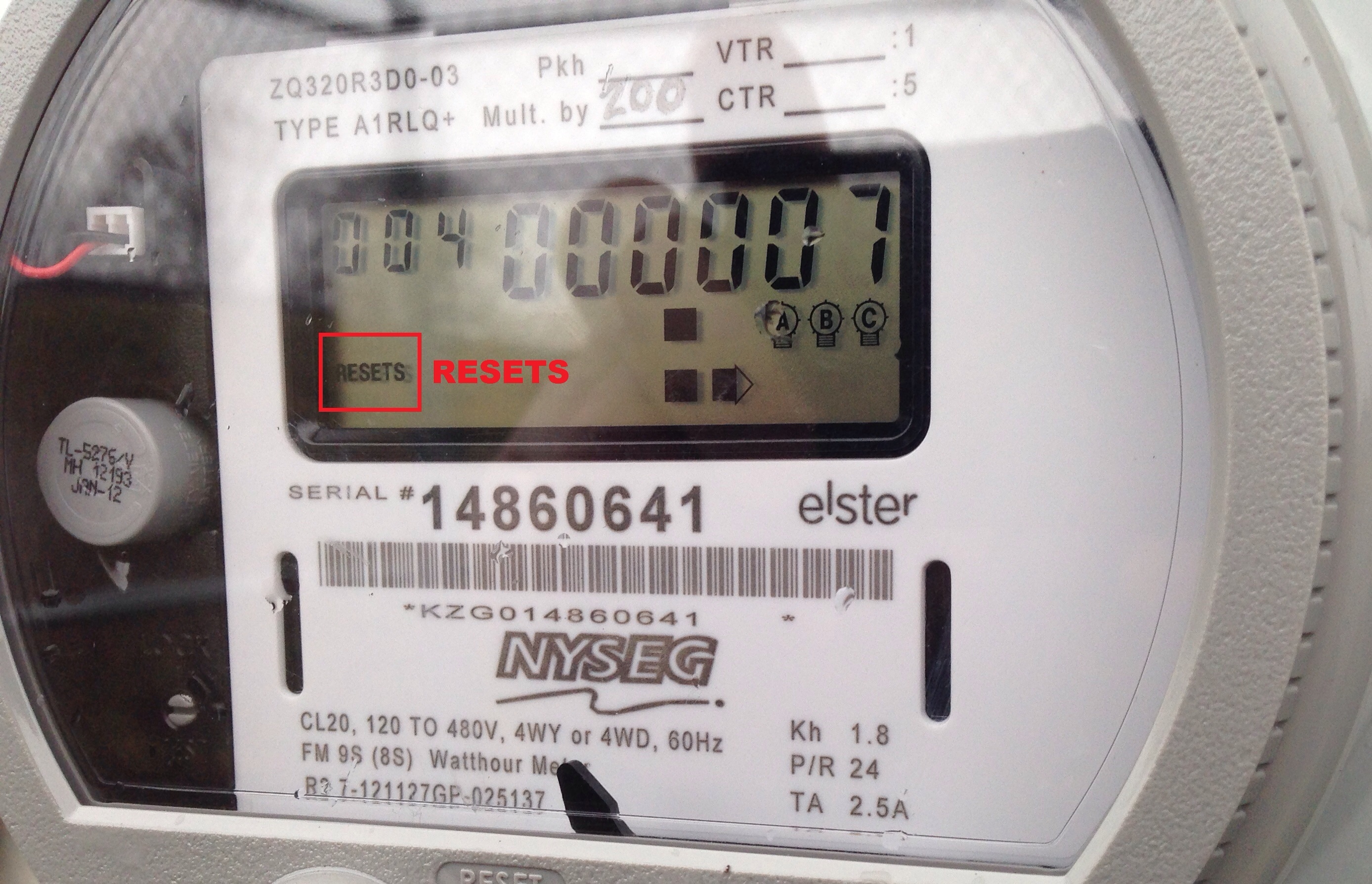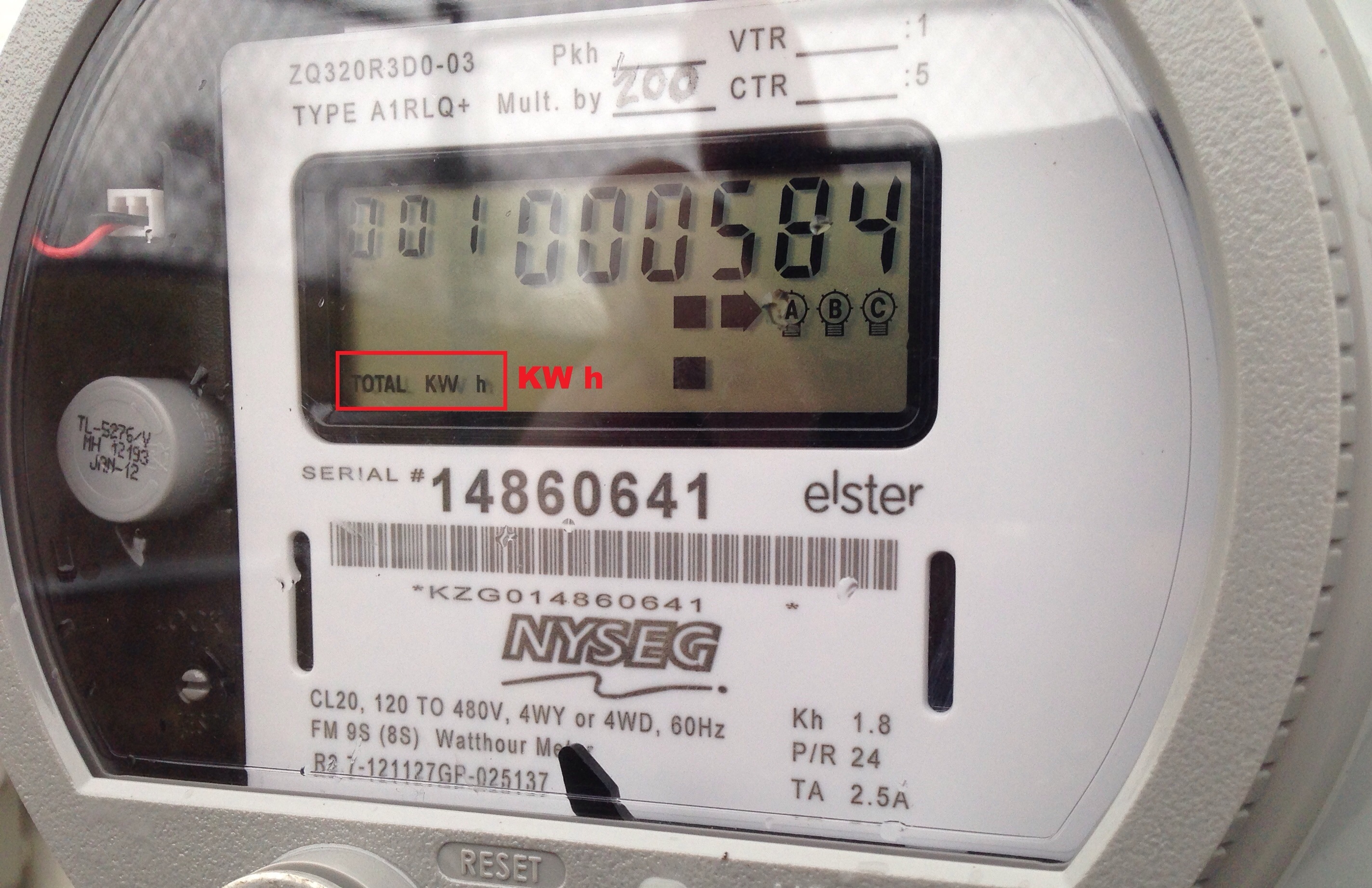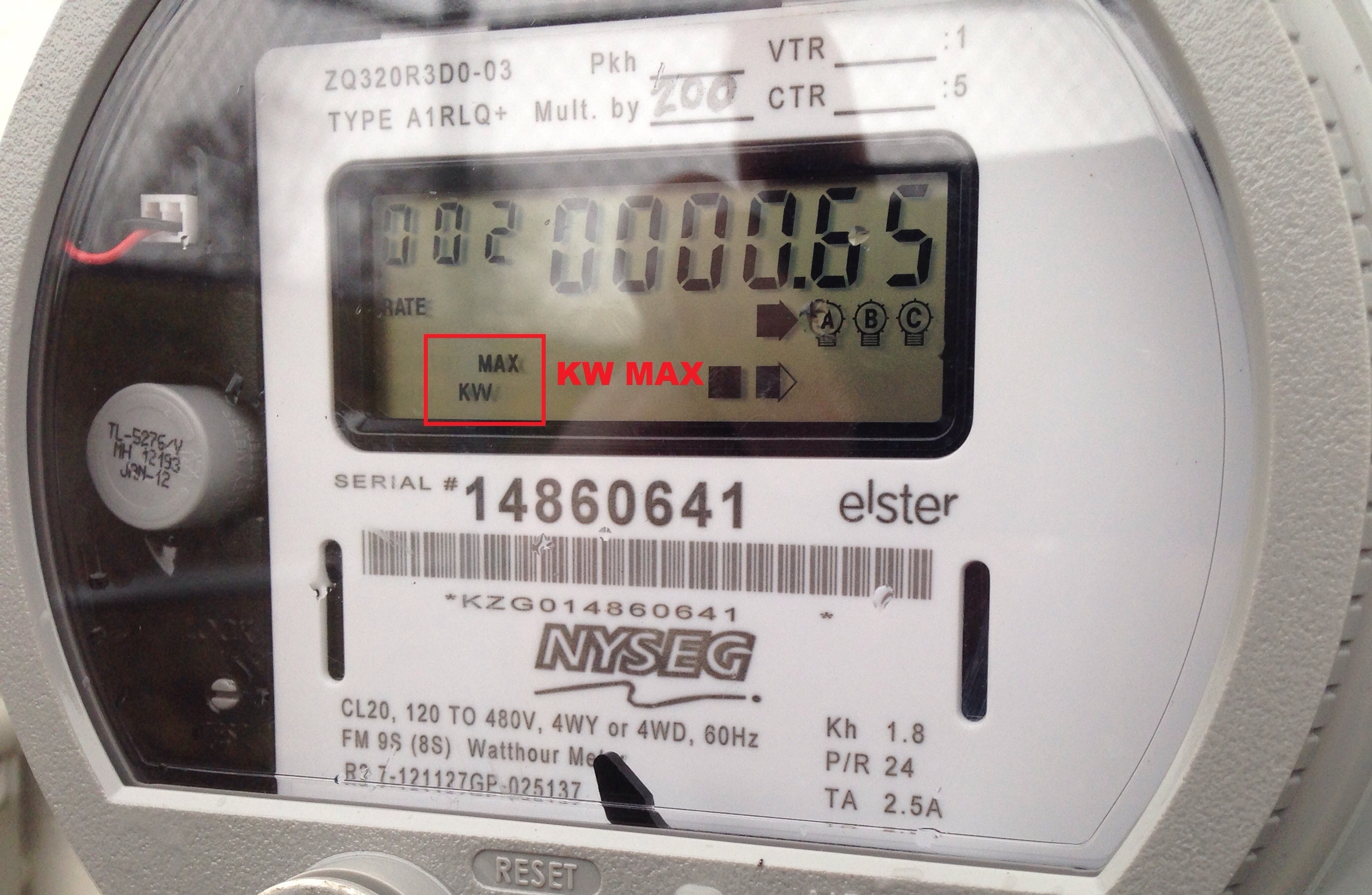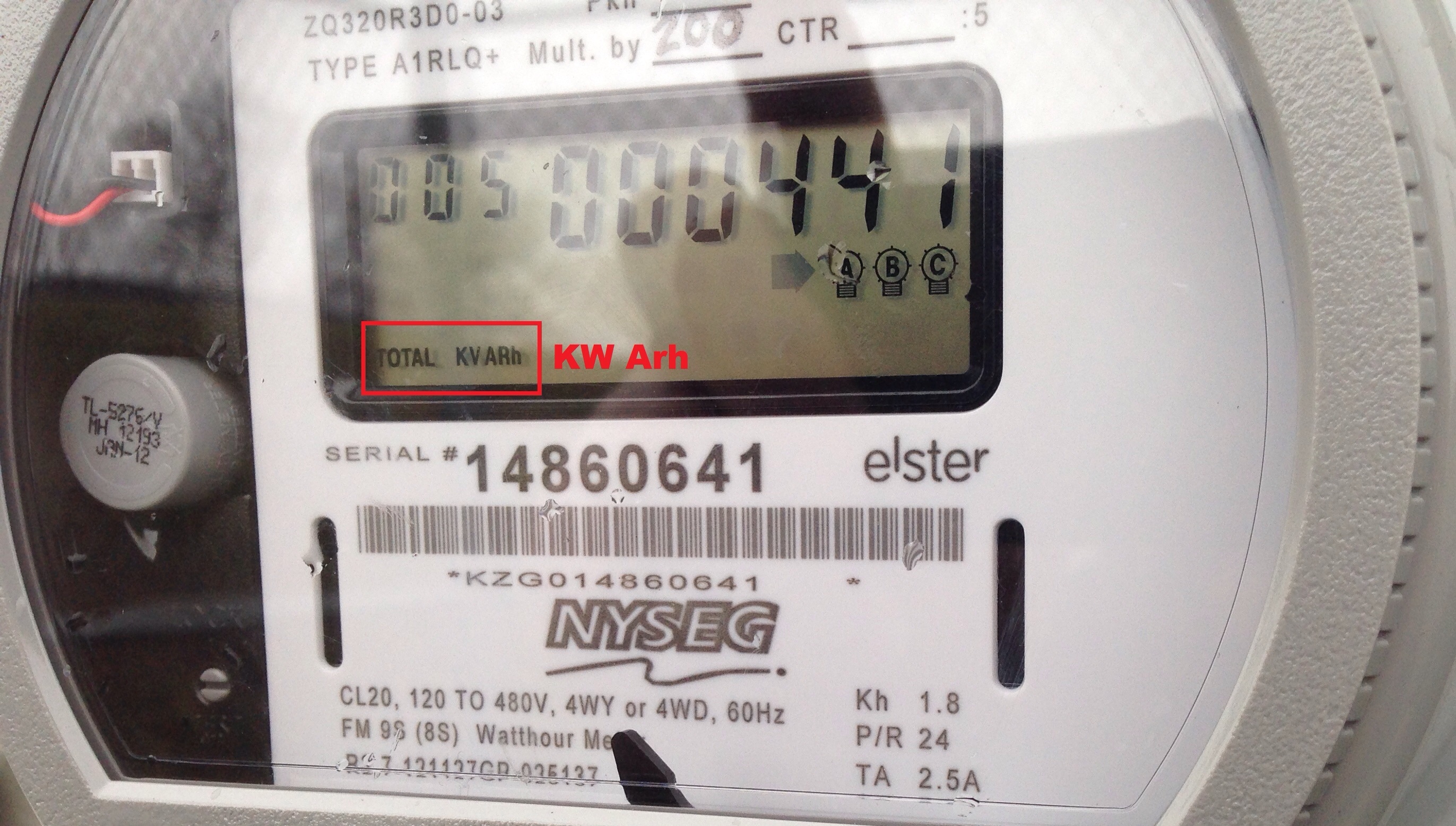Information
-
Report for REC or SUB
-
REC or SUB Inspected -
- REC-RS-01
- REC-RS-02
- REC-RS-03
- REC-RS-04
- SUB-AR-01
- SUB-DVE-01 (NEW-01)
- SUB-DVE-02 (NEW-02)
- SUB-DVW-01 (NEW-01)
- SUB-DVW-02 (NEW-02)
- SUB-DVW-03 (NEW-03)
- SUB-DVW-04 (NEW-04)
- SUB-DVW-05 (OLD-04)
- SUB-DVW-06 (OLD-04)
- SUB-DX-01 (OLD-DXN-01)
- SUB-DX-02 (OLD-DXS-01)
- SUB-DY-01
- SUB-DY-02
- SUB-FR-01
- SUB-FR-02
- SUB-NC-01
- SUB-NC-02
- SUB-PR-01
- SUB-PR-02
- SUB-PR-03
- SUB-PR-04
- SUB-PR-05
- SUB-PR-06
- SUB-TD-01
- SUB-WW-02
- SUB-ZV-01
- SUB-ZV-02
- SUB-BF-01
- SUB-BF-02
- SUB-BF-03
- SUB-BF-04
- SUB-BF-05
- WELLHOUSE
-
Inspected By:
- BERLIN, DAN
- BLODGETT, JEFF
- BRUTSMAN, RICK
- COSGROVE, TODD
- GRONSKI, ED
- KENNEDY, GIL
- KERR, MARK
- MARSH JR., ROBRT
- MESLER, GREG
- MEYER, STEVE
- OLSON, RICK
- ROUNDS, JIM
- SCHOONOVER, ZAIN
- SCHWEIGER, STEVE
- SIMCOE, CHUCK
- STEWART, ANDREW
- STUDLEY, MARK
- THOMPSON, STEVE
- TYLER, KEVIN
-
Date
-
WHICH SUB OR AREA ARE YOU INSPECTING?
-
DY (XFMRS) INSPECTIONS -
XFMRS ARE LOCATED OUTSIDE DY BUILDING
BOTH ARE LOCATED NEAR THE BACK OF THE BUILDING (1 on left hand side, 1 on the right hand side)
PLEASE CHECK THE CONDITIONS / QUESTIONS BELOW FOR XFMR-DY-001 & 002 -
DY XFMR -
XFMR-DY-001
-
LOCKS -
-
LEAKS - Are they any visible / noticeable leaks?
-
UNUSUAL EQUIPMENT NOISE -
XFMR-DY-002
-
LOCKS -
-
LEAKS - Are they any visible / noticeable leaks?
-
UNUSUAL EQUIPMENT NOISE -
NOTES & GENERAL CONDITION OF DY XFMRS - Please use the text field below for notes Please use the photo section to help document conditions
-
NOTES -
-
PICTURES - Tap camera or plus sign Tap circle in lower left Select camera Take picture Select use photo
-
WELLHOUSE - TAKE 5 READINGS FROM NYSEG METER.
METER IS ON LEFT-HAND SIDE OF MAIN ENTRANCE DOOR.
NO ACTION IS REQUIRED TO GET THE READINGS.
THE METER CYCLES THROUGH THE READINGS AUTOMATICALLY. -
NYSEG METER -
WELLHOUSE READINGS -
-
RESETS (AS APPEARS ON METER) -
-
RESETS READING -
-
KW h (AS IT APPEARS ON METER) -
-
KW h READING -
-
KW MAX (AS IT APPEARS ON METER) -
-
KW MAX READING -
-
Cumulative ( AS IT APPEARS ON METER) -
-
Cumulative READING -
-
KW Arh (KVAR) ( AS IT APPEARS ON METER) -
-
KW Arh (KVAR) READING -
NOTES & GENERAL CONDITION OF WELLHOUSE METER - Please use the text field below for notes Please use the photo section to help document conditions
-
NOTES -
-
PICTURES - Tap camera or plus sign Tap circle in lower left Select camera Take picture Select use photo
G & W LOOP SWITCH
-
G & W LOOP SWITCH -
-
SF 6 GAS GAUGE -
-
SF6 GAS GAUGE -
RECEIVING / SUBSTATION ITEMS TO CHECK: Double-tap your answer for comments field, to take pictures & to attach pictures to this report.
-
BATTERY CONNECTIONS -
-
BATTERY CONNECTIONS -
-
BATTERY - DC VOLTS READING - ENTER READING IN TEXT FIELD BELOW
-
BATTERY DC VOLTS -
-
BATTERY LEVEL -
-
LEAKS - Are they any visible / noticeable leaks?
-
LIGHTING -
-
LOCKS -
-
PHONE -
-
ROOM TEMPERATURE -
-
UNUSUAL EQUIPMENT NOISE -
-
WATER BUGS -
SPARE BREAKERS -
-
ARE THERE ANY LOOSE, NON-RACKED SPARE BREAKERS PRESENT?
-
ARE THE BREAKERS WRAPPED IN STRETCH WRAP?
-
PLEASE WRAP BREAKER IN STRETCH WRAP & CLICK CHECK BOX -
TRANSFORMER FAN CHECK -
-
CHECK TRANSFORMER FAN
TRANSFORMER FAN
-
IS THE TRANSFORMER FAN RUNNING?
-
IF FAN IS NOT RUNNING: Turn on in MANUAL & check
-
IS THE TRANSFORMER FAN RUNNING?
-
WHEN CHECK IS COMPLETE, RETURN FAN TO AUTO SETTING
SUBSTATION READINGS -
TEMPERATURE READINGS
-
LEFT READING -
-
CENTER READING -
-
RIGHT READING -
MAIN CURRENT READINGS
-
A PHASE -
-
B PHASE -
-
C PHASE -
NOTES & GENERAL CONDITION OF RECEIVING / SUBSTATION - Please use the text field below for notes & any housekeeping issues Please use the photo section to help document conditions
-
NOTES -
-
PICTURES - Tap camera or plus sign Tap circle in lower left Select camera Take picture Select use photo
RECEIVING / SUBSTATION ITEMS TO CHECK: Double-tap your answer for comments field, to take pictures & to attach pictures to this report.
-
BATTERY CONNECTIONS -
-
BATTERY CONNECTIONS -
-
BATTERY - DC VOLTS READING - ENTER READING IN TEXT FIELD BELOW
-
BATTERY DC VOLTS -
-
BATTERY LEVEL -
-
LEAKS - Are they any visible / noticeable leaks?
-
LIGHTING -
-
LOCKS -
-
PHONE -
-
ROOM TEMPERATURE -
-
UNUSUAL EQUIPMENT NOISE -
-
WATER BUGS -
SPARE BREAKERS -
-
ARE THERE ANY LOOSE, NON-RACKED SPARE BREAKERS PRESENT?
-
ARE THE BREAKERS WRAPPED IN STRETCH WRAP?
-
PLEASE WRAP BREAKER IN STRETCH WRAP & CLICK CHECK BOX -
TRANSFORMER FAN CHECK -
-
CHECK TRANSFORMER FAN
TRANSFORMER FAN
-
IS THE TRANSFORMER FAN RUNNING?
-
IF FAN IS NOT RUNNING: Turn on in MANUAL & check
-
IS THE TRANSFORMER FAN RUNNING?
-
WHEN CHECK IS COMPLETE, RETURN FAN TO AUTO SETTING
SUBSTATION READINGS -
TEMPERATURE READINGS
-
LEFT READING -
-
CENTER READING -
-
RIGHT READING -
MAIN CURRENT READINGS
-
A PHASE -
-
B PHASE -
-
C PHASE -
NOTES & GENERAL CONDITION OF RECEIVING / SUBSTATION - Please use the text field below for notes & any housekeeping issues Please use the photo section to help document conditions
-
NOTES -
-
PICTURES - Tap camera or plus sign Tap circle in lower left Select camera Take picture Select use photo