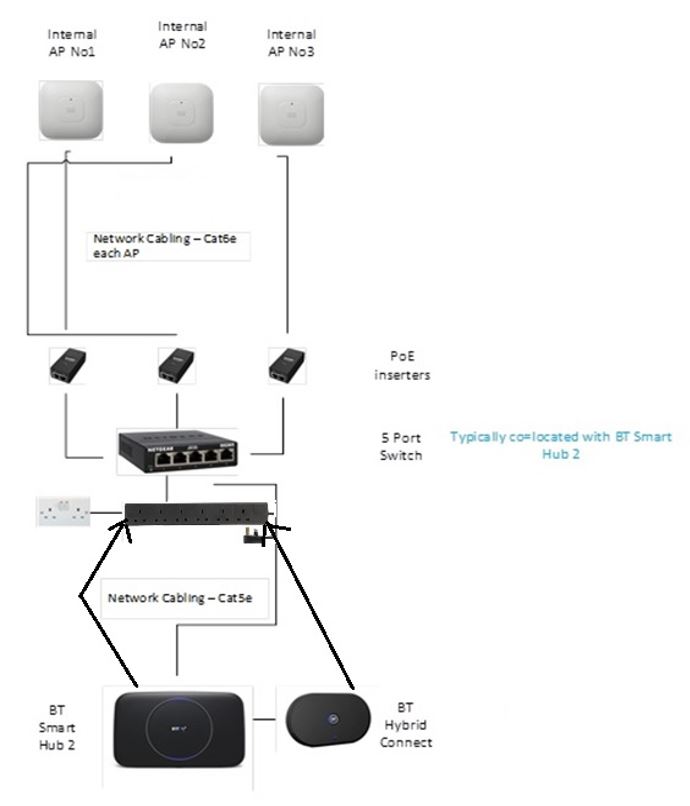Information
-
Site Address:
-
Contact Name:
-
Site Reference Number:
-
Walk Off by:
-
Date of Visit:
Network Cabling Installed
-
Site Code Identifier:
-
PSTN Number:
-
BT Smart Hub (Router) Location:
-
BT Smart Hub (Router) Photo
-
Number of AP's Installed?
-
AP1 Location
-
AP1
-
AP1 Speed Test Result
-
AP1 Data Cabling length (m)
-
AP2 Location
-
AP2
-
AP2 Speed Test Result
-
AP2 Data Cabling length (m)
-
AP3 Location
-
AP3
-
AP3 Speed Test Result
-
AP3 Data Cabling length (m)
-
RJ45 Boots installed on Data cabling
-
NEW EE 4G Hub Connected?
-
NEW EE 4G Hub photograph
-
New Shelf installed
-
Photograph of Shelf and Equipment
-
Reason for not installing new shelf / Location of Equipment
-
Photo of Equipment
-
NEW 6 Way PDU (power distribution unit) Installed
-
Photo
-
NEW Switch Installed
-
Photo
-
NEW POE's Installed
-
NEW POE's Installed (Photos)
-
NEW Patch cables installed
-
Photo
-
NEW Do Not Turn off Stickers installed on 6 way Mains plug
-
Photo
-
All Cabling Neat and Tidy
-
Any Additional Materials/ Equipment Supplied i.e Trunking etc
-
Any Additional Materials/ Equipment Supplied i.e Trunking etc
-
If Plastic Trunking has been installed - cabling all supported with metal fixings
-
Photo (sections before lid replaced)
-
Images of all installed APs sent to BT (SCR) venue.wi-fi@bt.com
-
Images of speed test and landing page sent to BT (SCR) venue.wi-fi@bt.com
-
Images of MAC address of Each AP sent to BT (SCR) venue.wi-fi@bt.com
-
Image of Hub Management screen sent to BT (SCR) venue.wi-fi@bt.com
-
Photo
-
BT sign off completed (pg. 16 of Installer Instruction Issue 3.3) and returned to email address? venue.wi-fi@bt.com
-
Copy of SCR Sent to SCCI BTWiFi@sccialphatrack.co.uk
Snagging
-
Any outstanding issues / snagging
-
Please outline and provide details
-
Photos of outstanding remdial work
-
Generic system design if different from standard spec?
-
Provide details
-
Photographs
System Design
-
Generic System Design
-
Any additional photographs
Sign Off
Sign Off
-
Customer Name
-
Customer Job Title
-
Date
-
SCCI Engineer
-
Completed Sign Off
-
SCCI Clearcode (required for Invoice Please acquire clearcode before you leave site)
-
Time left home/office
-
Time arrived on site
-
Time completed on site
-
Time arrived at Home/Office