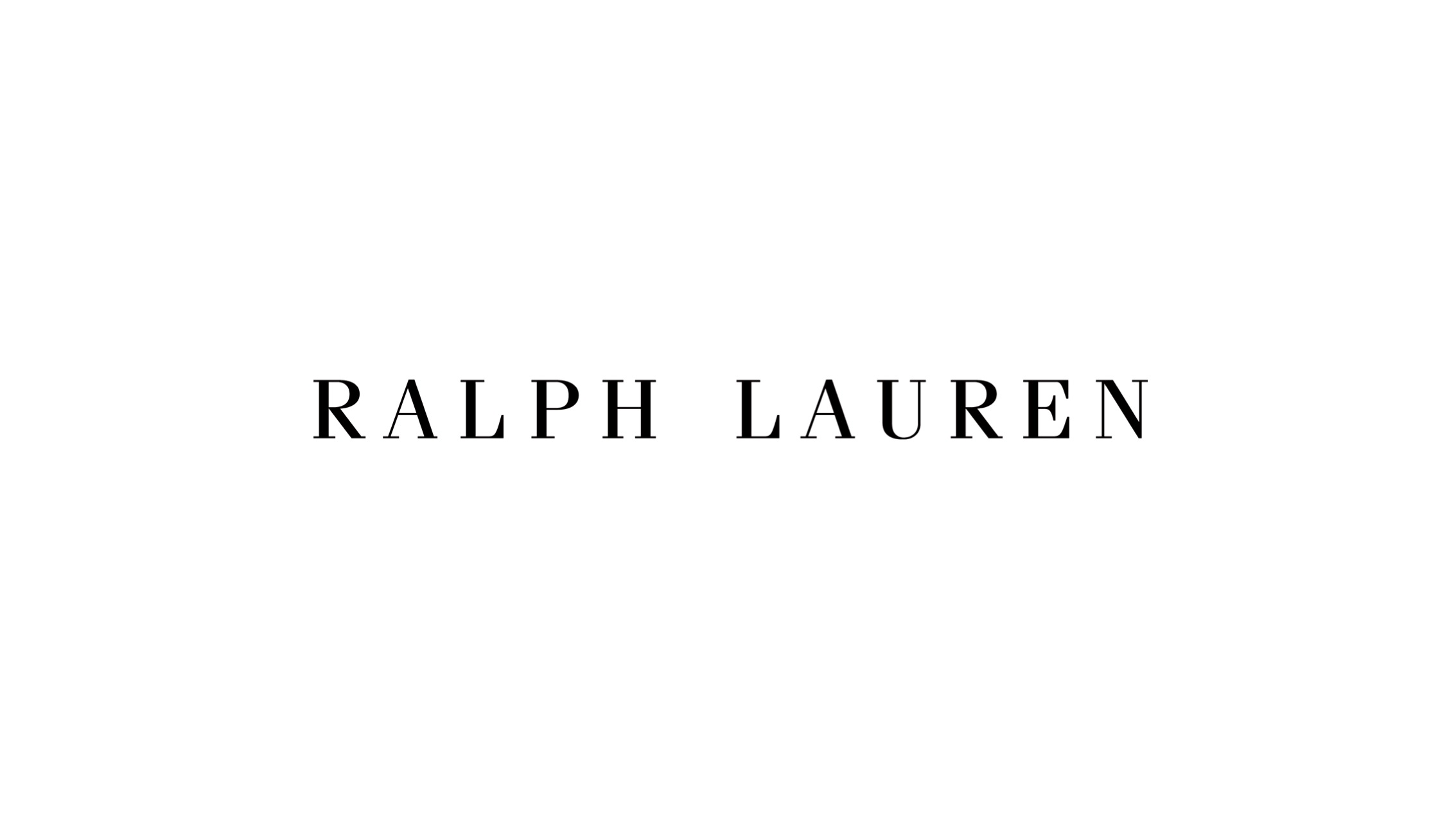Title Page
Induction
-
Employee Name
-
Start Date at One Festival Tower
-
Primary Role
Welcome to site
-
WALKER FESTIVAL TOWER CM3 SITE INDUCTION - CM3 Walker Site induction needs to be completed prior to arrival on site & certificates need to be forwarded to Festival Tower Security Manager.<br>• SINE system set up must also be completed.
-
SECURECORP GENERAL INDUCTION - SecureCorp welcome pack needs to be completed prior to arrival on site.<br>• UKG Ready App set up – must be completed prior to commencing.<br>• Secure Corp General Induction.
-
UNIFORM SUBMISSION- Uniforms need to be ordered via the UKG Ready app prior to commencing (Ensure correct sizes).<br>• Uniform will need to be warn at all times on site. <br>• Needs to be presentable at all times.
-
FIRST AID CERTIFICATION (COPY) - First Aid certification needs to be sighted & require a copy.<br>• Certificate sighted & copied for filing.
-
SECURITY LICENCE (COPY) - Security License needs to be sighted & require a copy.<br>• License needs to be current & valid.
-
EMAIL/ MOBILE EXCHANGE - Contact details need to be provided to the onsite Security Manager.<br>• Personal mobile number exchanged.<br>• Personal email exchanged.
-
SITE TOUR (SECURITY MANAGER) - Security Manager to conduct a site tour.<br>• Tour of the site.<br>• Explain role that will be undertaking. <br>• What is expected from the Security side of the role.
-
SITE EXPECTATIONS - Security Manager to discuss site/client expectations while on duty.<br>• High level of performance/work ethic.<br>• Presentation.<br>• What is required in the current position.<br>• Site policy & procedures in relation to expectations.
-
SITE REQUIREMENTS - Security Manager to discuss site, client & security requirements while on duty.<br>• Client expectations for the site.<br>• Site policy & procedures in relation to site requirements.
-
EMPLOYEE SIGN
-
MANAGER SIGN
SECURECORP UKG READY
-
UKG READY APPLICATION - Clocking on & clocking off before & after your shift start & finish times.<br>• Must clock on no earlier than 5-10 min prior to shift starting.<br>• Must clock off on the exact time of finishing as per your scheduled roster via UKG.
-
UKG READY LEARNING APPLICATION - UKG App must be installed & set up prior to arrival to site.<br>• Ensure all details are updated. <br>- Banking details.<br>- Superannuation details.<br>- Personal details
-
SICK PERSONAL LEAVE <br>- Complete online module in relation to sick/personal leave.
-
ANNUAL LEAVE<br>- Complete online module in relation to annual leave.
-
COMPLETION SET MODULES<br>- Complete all set modules prior to commencing work.
-
EMPLOYEE SIGN
-
MANAGER SIGN
GENERAL
-
GENERAL SECURITY EQUPMENT - General security equipment uses.<br>• Radio usage.<br>• Security mobile phone usage - ensure they are always charged each night.<br>• Keys must not be used unless necessary – Must Audit key sets each handover.
-
FIRST AID KIT/ DEFIB LOCATIONS - Must be aware of all First Aid kits & DEFIBS.<br>• DEFIB locations:<br>- Security Control Room<br><br>• First Aid Kit Locations: <br>- Security Control Room<br>- Concierge Office<br>- Loading Dock Office
-
GENERAL RADIO PROTOCOL<br>• Must use radio call signs at all times – no names.<br>• Must be clear & precise, do not turn radios off when on person.<br>• Must be on person at all times. <br>• Must use earpiece if available.<br>• It is the persons duty using the radio to ensure the radio is fully charged each shift.
-
MAIN FCR & MIMIC FCR LOCATION - Main FCR & mimic fire panel locations.<br>• Main FCR panel – Located in through B1 fire corridor South East side of building.<br>• Mimic panels – Located in Control Room, Loggia Control Room, Floor 27<br>• Main Tower FCR – Ground Floor outside Loggia North West Side of building
-
FCR USE & OPERATION - FCR panel use & operation.<br>• Must understand the basic operations.
-
FCR ISOLATIONS DEVICES/ ZONES FCR - Isolation Nodes/Zones.<br>• Must understand how to Isolate & De-Isolate Devices/Zones. <br>• Must understand how to Isolate & De-Isolate single Zones. <br>• ASE Key usage & operation while De-Isolations are being completed.
-
DEVICE ALARM ACTIVATION RESETTING <br>• In the event an alarm occurs while De-Isolating, understand the process of resetting the alarm. <br>- Investigate the location of the alarm – if safe to do so.<br>- False Alarm – Must reset alarm activation via panel.<br>- Genuine Alarm – Pull the ASE keys out, allow MFS to respond & follow alarm activation emergency procedures.
-
EWIS SYSTEM USE &OPERATION <br>• Understand how to operate the EWIS in the event of an emergency. <br>• Scripts – Understand what script to be used in what situation. <br>
-
DOCUMENT REQUIREMENTS (UPDATING)<br>• Ensuring all personal documents required are updated.<br>- Inductions. <br><br>• Ensuring all on site documents are up to date.<br>- FCR Isolation register.
-
EMPLOYEE SIGN
-
TRAINER SIGN
CONTROL ROOM OFFICER DUTIES
-
ACCESS CONTROL PROGRAMMING <br>• Access control monitoring - Doors<br>• Intercom ## system operating. <br>• Resetting Revolving Doors.<br>• Understanding access requirements.
-
CARD AUTHORITIES & PROCEUDRES<br>• Access card amendments.<br>• Access card programming.<br>• Access Card Creation. <br>• Understanding tenant card authorities.
-
TENANT SERVICE REQUESTS <br>• Actioning Tenant service requests via Integrity – Access card amendments/creation.<br>• Actioning Tenant service requests via Integrity – Lift & Door scheduling. <br>• Actioning Tenant service requests via Integrity – Loading Dock assistance. <br>• Actioning Tenant service requests via Integrity – Guard requests.
-
EMERGENCY RESPONSE PROCEDURES<br>• Fire Alarm activation Emergency procedures. <br>• Armed Offender Emergency procedures.<br>• Building Lockdown Emergency procedures. <br>• Power Failure Emergency procedures.<br>• Generator shut down Emergency procedures.<br>• Lift Entrapment Emergency procedures. <br>• Medical Emergency response procedures. <br>• Protest action Emergency procedures.<br>• Duress Activation Emergency Procedures. <br>• Warden role & responsibilities. <br>• Radio Emergency Colour Codes. <br>• Radio Call Signs.
-
SYSTEM AUDITS<br>• Key and card audits – Quaterly<br>• Permission/Access Group Audits – 6 Monthly. <br>• CCTV Milestone audit – Quarterly<br>• Duress Alarm audit – Daily<br>• Lift Intercom audit – Weekly<br>• Entry Intercom audit – Daily
-
LOCKER CLEAN OUTS<br>• Assist Cleaning Staff each Tuesday at 1930 in cleaning out the 7 Day EOT Lockers.
-
BMS ALARM NOTIFICATION<br>• Understanding the type of BMS Alarm.<br><br>• Actions to take in regards to the type of BMS Alarms – Generator Alarm. <br>- (During Hours) Contact Contractors on site to see if they are conducting works.<br>- (After Hours) investigate Generator that is in alarm, report anything to the FM immediately.
-
UNDERSTAND SINE IPAD SYSTEM <br>• Assist with Contractors/Staff in regards to the use of the SINE system. <br>• Engage Contractors/Staff & enforce the use of the SINE system iPad.
-
UNDERSTAND TENANT CONTACTS <br>• Understand each point of contact for each tenant. <br>• Communicate with each point of contact when required.
-
PERMIT REQUIREMENTS<br>- Fire Panel isolations for hot/ dust works
-
ISSUE/ MAINTAIN KEY/ PASS SIGN IN REGISTERS - Pass/Key issuing to Contractors.<br>• Ensure there is confirmation prior to assisting with access for Contractors from the Tenant. <br>• If there is no confirmation, contact the point of contact for the Tenant. <br>• If confirmation is present, direct the contractor to Control to sign in on Sine and collect site access to level.<br>• Key/Access Card audits as per the register at the end of each shift - Handover.
-
EMPLOYEE SIGN
-
TRAINER SIGN
LOADING DOCK DUTIES
-
UNDERSTAND BUILDING/ TOWER LAYOUTS<br>• Loading Dock staff must have a good understanding & knowledge of all building & tower layouts. <br>• Understand all levels & what tenants reside on those floors.
-
UNDERSTAND ADHOC DELIVERY PROCESS <br>• Find out which floor they are going to. <br>• Find out who arranged the delivery and if there is a contact. <br>• Confirm with the contact you have if this delivery is correct and confirmed <br>• If confirmed, send them to our B2 Office to collect access card. We have one for Mott and one for flinders. <br>• If they don’t have an access card, ask if staff can come down to escort them. <br>• If they are unable to escort them, ask if mail room can assist. <br>• If the mail room are unable to assist, arrange one of the rovers to assist with escort. <br>• Advise that there is no contractor card in place and the Security manager will arrange this with the tenant. <br>• Lift access should be either through the goods lift or builder’s lifts A & F. No access is permitted though car park shuttle lifts.
-
UNDERSTAND APPROVED CONTRACTOR LOADING DOCK USAGE<br>• Walker Facilities and Operations Managers only are to permit contractors parking and conducting works in Loading Dock.
-
USE OF HANDOVER & DAILY LOG
-
READ AND UNDERSTAND LOADING DOCK SOP
-
EMERGENCY RESPONSE PROCEDURES<br>• Fire Alarm activation Emergency procedures. <br>• Armed Offender Emergency procedures.<br>• Building Lockdown Emergency procedures. <br>• Power Failure Emergency procedures.<br>• Generator shut down Emergency procedures.<br>• Lift Entrapment Emergency procedures. <br>• Medical Emergency response procedures. <br>• Protest action Emergency procedures.<br>• Duress Activation Emergency Procedures. <br>• Warden role & responsibilities. <br>• Radio Emergency Colour Codes. <br>• Radio Call Signs.
-
CREATING CALENDAR INVITES
-
GOODS LIFT BOOKING SHEET<br>• Where to find the Goods Lift Booking Sheet on computer<br>• How to enter bookings into Goods Lift Booking Sheet<br>• Distribution of Goods Lift Booking Sheet – Weekly/ Daily
-
LOADING BAY BOOKING SHEET<br>• Where to find the Loading Bay Booking Sheet on computer<br>• How to enter bookings into Loading Bay Booking Sheet
-
RADIO CODES<br>• Colour Code Chart for emergencies<br>• Code 10 for breaks
-
LOADING DOCK AUDIT <br>• Daily - Start and end of shift
-
SPILLS PROCESS<br>• Spills process<br>- Identify spill<br>- Call Whiskey 2/ Charlie 1 to attend to spill<br>- Place cone or Wet Floor sign over spill<br>- Once clean, remove sign<br>- Add to daily log
-
SKYCITY/ PARLIAMENT HOUSE PROCEDURES<br>• Identify SkyCity and Parliament House Loading Docks<br>• Meet SkyCity staff
-
CONCIERGE REQUIREMENTS - Assist with General Concierge Duties.<br>• Directions to a requested location.<br>- Toilets.<br>- Event Centre. <br>- City locations. <br>- Flinders University<br>• Understand opening hours of the building. <br>• Monitor lobby for any unruly behaviours.<br>• No alcohol consumption in the lobbies.<br>• No smoking in the lobbies.<br>• No animals in the lobbies (Unless identified as an assistance animal). <br>• Understand promotion redemption processes.
-
CONTRACTOR BIN AND RUBBISH PROCEDURES<br>• Contractor bins stored in B2 Waste Room <br>• No Rubbish to be left in Loading Dock after deliveries
-
REPORTING UNRULY/ SUSPECT BEHAVIOUR<br>• Unsocial behaviour's are not supported on site, must be dealt with accordingly. <br>- Report to Control before engaging with aggressive person if possible<br>- Removed from site if possible. <br>- Police assistance may be required.
-
EMPLOYEE SIGN
-
TRAINER SIGN
ROVING GUARD DUTIES
-
UNDERSTAND BUILDING/ TOWER/ CARPARK LAYOUT<br>• Roving staff must have a good understanding & knowledge of all building & tower layouts. <br>• Understand all levels & what tenants reside on those floors in the event they may be required to attend a floor for a Tenant upon request. <br>• Understand where storage rooms are located
-
TOWER/ BUILDING PATROLS<br>- Retail patrols are to be conducted continuously throughout the shift.<br>- All Roving guards must be aware of Tenants requirements, no Tenant space is to be patrolled unless approved by the Tenant Facilities or in the event of an Emergency.<br>- Patrols must be conducted throughout the base building areas during shift when possible. <br>- Plantrooms patrols.<br>- Carpark patrols.<br>- EOT patrols.<br>- External patrols. <br>- Ensure all areas are checked for any items that require immediate actioning <br>- System/Equipment Faults. <br>- Damaged equipment/items. <br>- Equipment/Room Temperatures. <br>- Contractor works. <br>• Monitor any activations that are currently in place by the Marketing team.
-
CONDUCTING AUDITS<br>• Assist Control Room with Monthly/ Weekly/ Daily Audits.
-
LIFT PROCEDURES<br>• Understand how to override a Lift for Kone (Fire, Cleaning, Priority Mode).
-
7 DAY LOCKER CLEAN OUT ASSISTANCE<br>• Assist Cleaning Staff each Tuesday at 1930 in cleaning out the 7 Day EOT Lockers.<br>
-
BUILDING/ TENANT ESCORTS<br>• Assist with Contractor/ Tenant Escorts if required.<br>- Base building escorts.<br>- Tenant floor escorts. <br>- Client escorts on/ off site<br><br>• Assist with escorting MFS to active alarm location.
-
LOADING DOCK KNOWLEDGE<br>• Must understand Loading Dock procedures in the event they are required to attend & assist (breaks etc).
-
EMERGENCY RESPONSE PROCEDURES<br>• Fire Alarm activation Emergency procedures. <br>• Armed Offender Emergency procedures.<br>• Building Lockdown Emergency procedures. <br>• Power Failure Emergency procedures.<br>• Generator shut down Emergency procedures.<br>• Lift Entrapment Emergency procedures. <br>• Medical Emergency response procedures. <br>• Protest action Emergency procedures.<br>• Warden role & responsibilities.
-
REPORTING UNRULY/ SUSPECT BEHAVIOUR<br>• Unsocial behaviour's are not supported on site, must be dealt with accordingly. <br>- Report to Control before engaging with aggressive person if possible<br>- Removed from site if possible. <br>- Police assistance may be required.
-
EMPLOYEE SIGN
-
TRAINER SIGN
CONCIERGE DUTIES
-
ASSIST WITH GENERAL CONCIERGE DUTIES<br>• Directions to a requested location.<br>- Toilets.<br>- Event Centre. <br>- City locations. <br>- Flinders University<br><br>• Understand opening hours of the building. <br>• Monitor lobby for any unruly behaviours.<br>• No alcohol consumption in the lobbies.<br>• No smoking in the lobbies.<br>• No animals in the lobbies (Unless identified as an assistance animal). <br>• Understand promotion redemption processes.
-
ASSIST WITH FLINDERS UNIVERSITY EVENTS<br>• Assist guest arrival & departure for Flinders events if required.<br>• Assist with any other Flinders requirements if requested.
-
EMERGENCY RESPONSE PROCEDURES<br>• Fire Alarm activation Emergency procedures. <br>• Armed Offender Emergency procedures.<br>• Building Lockdown Emergency procedures. <br>• Power Failure Emergency procedures.<br>• Generator shut down Emergency procedures.<br>• Lift Entrapment Emergency procedures. <br>• Medical Emergency response procedures. <br>• Protest action Emergency procedures.<br>• Warden role & responsibilities.
-
EMPLOYEE SIGN
-
TRAINER SIGN
CARPARK
-
READ AND UNDERSTOOD CARPARK MANAGEMENT PLAN/ SOP's<br>• Locations of exhaust fans<br>• Location/ operation of CO2 monitors and alarms <br>• Tidal lane operation<br>• High Vis Clothing<br>• Broken card reader procedure<br>• Broken boom gate procedure<br>• Damages in carpark<br>• Customer lost car <br>• Carpark full procedure<br>• Key 60<br>• Storeroom locations
-
EMPLOYEE SIGN
-
TRAINER SIGN
SITE INDUCTION COMPLETED
-
SECURITY MANAGER SIGN