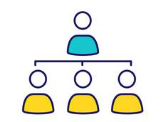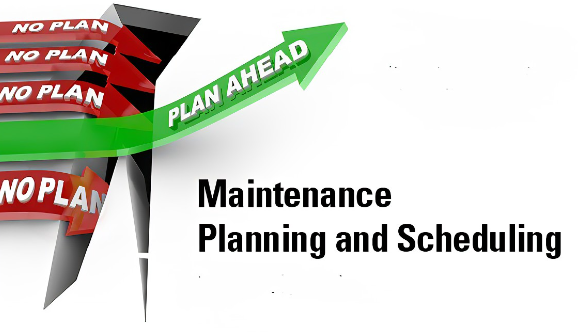Title Page
-
Site conducted
-
Conducted on
-
Prepared by
Shipping Supervisor
DAILY
-
Check that all loads Shipped from Athens on previous day.
-
Check that all loads Shipped from Rooker on previous day.
-
Email F&S with number of Rooker shuttles estimates.
-
Email for loads not picked up.
-
Email updated needs list.
-
Create and give hot list to POM.
-
Schedule loads for next day.
-
Take corrugated inventory.
-
Order corrugated.
-
Collect and turn in baler sheets to accounting.
-
Check and file POM quality paperwork.
-
Update baler calendar.
-
PPE check.
-
Email LAD BOL and ready time.
-
Email Rooker load estimates for next day.
-
Email needs for next day.
-
Email shipping status update.
WEEKLY
-
Confirm previous week of Kronos on Monday - (by 9am).
-
Assign SQF cleaning tasks for the week/month.
-
Collect alcohol cleaning sheets.
-
Toolbox - (email and schedule up).
- Yes
- No
- N/A
-
Complete Layered Audit.
-
Check trim/cleanliness on the roof.
-
Pallet order by Wednesday 9am.
-
Create hourly schedule for next week.
-
Post hourly schedule for next week on Thursday.
-
Vacation report outs.
-
Post POM weekly performance.
-
Check for (S) pallets.
-
Post weekend work for shipping on Thursday.
-
Audit forklift checklists.
-
Audit roll scanned locations.
MONTHLY
-
FG cycle count with accounting.
-
Roll Stock cycle count with accounting.
-
Collect and turn in POM waste to accounting at EOM.
-
Send accounting daily inventory sheet at EOM.
-
Send accounting corrugated inventory at EOM.
-
Complete LMS training.
-
Send PTO File to Manager.
-
Cover 2 BJAs per month in toolbox meeting.
-
Complete 2 salaried safety observations.
-
Verify 6S projects are being maintained - (Visual Audits, See 5S/6S Checklist Document).
See Clerk Please - (Daily)
-
Pick remaining orders for the day.
-
PGI loads from previous day (VL02N).
-
Take corrugated scrap and cut core inventory.
-
Create Wilmington RMR/container paperwork for pickups.
-
Take scrap finished goods inventory.
-
Take printed bale inventory.
-
Take unprinted bale inventory.
-
Email pictures of containers to Wilmington.
-
Update the Daily Inventory excel file for Wilmington.
-
Email daily inventory sheet to Wilmington.
-
Assign delivery order numbers for Athens and Rooker.
-
Pick orders for next shipping day.
-
Monitor/answer emails from TMC, Katie, and sales reps.
-
Notify QC after loads to be inspected are Staged.
-
Take core plug pallet inventory.
-
Set up core plug pickup once 24 pallets are ready.
-
Check railcars.
-
Email Hartwell Railroad Co. when railcars are empty.
-
Complete roll receipt paperwork.
-
Create and give hot list to POM.