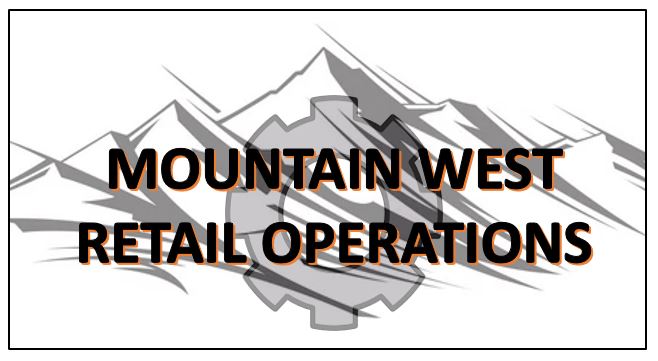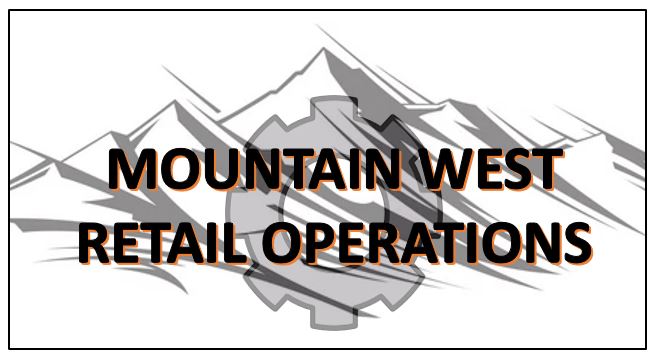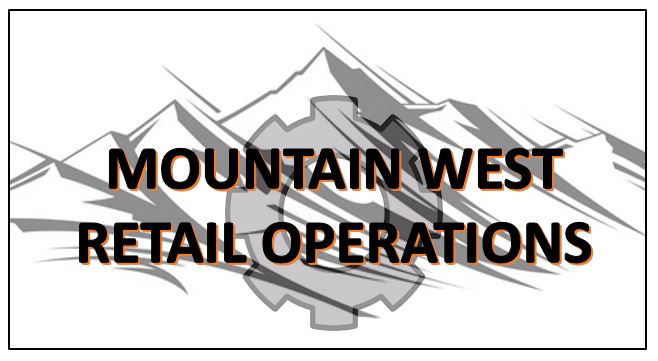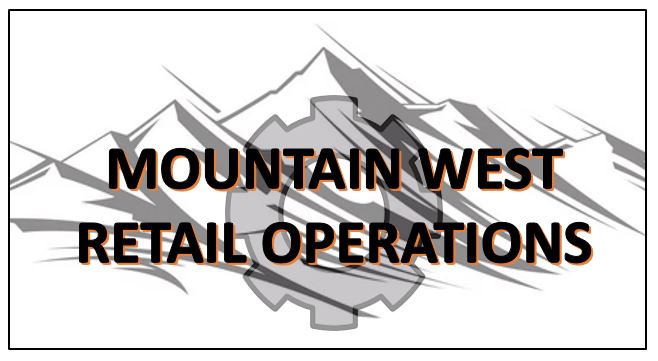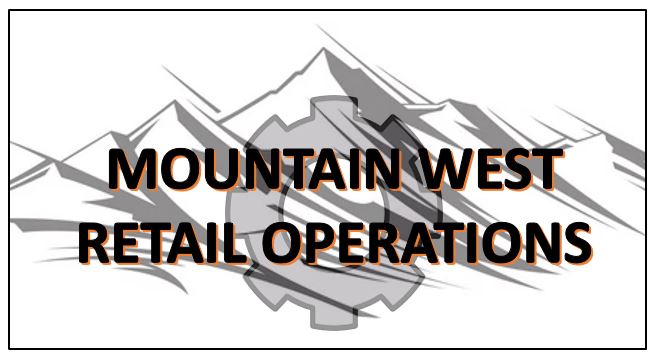Title Page
-
Site conducted
-
Conducted On
-
Conducted By
-
Leader Worked With
Store Review
Previsit/Retail Operations
-
CASH.7<br>Are Over/Short Variances reported appropriately?<br>http://posdashboard.cable.comcast.com/POSDashboard/services
-
MOB.3a<br>Physical Count (All Physical Counts Completed Within Past 6 Months)<br> Review prior fiscal month physical inventory counts. Was the count performed on the required date for the month?<br> - Review detail of the counts in Xinventory to ensure count was completed for all items. <br> *** If store is part of trial, physical count must be done w/in the week designated ***<br>https://cceis.mintek.com/xInventory/dashboard
-
MOB.3b<br>Are any discrepancies accounted for and properly reported?<br> Is there evidence of research for discrepancies? <br> - - If device was a 'Miscount' it requires proof that the item(s) were cycled back into inventory. (Review subsequent cycle counts to ensure devices are cycled back in to inventory or request ROM provide evidence.)<br> - If device was 'Lost/Stolen' validate that the mySupport ticket # and proof of region security involvement, such as an email to security (Security Case #) is available.<br>https://cceis.mintek.com/xInventory/dashboard
-
MOB.4a<br>Did the store complete their weekly cycle counts for last 30 days?<br>Review Inventory Scorecard: Refer to Supporting Links: CGA Reliance > Store & CSC Program > Program Resources > Inventory Scorecard - Section = Counting, Count Compliance <br>- Following Compliance % points, take 1 pt for each bracket below <br>100% = 2 pts<br>75-99% = 1 pt<br><75% = 0 pts<br>https://cceis.mintek.com/xInventory/dashboard
-
MOB.4b<br>Are human error variances kept to a minimum?<br>2. Following the Compliance Grid, take 1 pt. for each variance<br> - No variance = 3 pts<br> - 1 = 2 pts<br> - 2 = 1pts<br> - 3+ = 0 pts<br>https://cceis.mintek.com/xInventory/dashboard
-
MOB.6 <br>Was Xstore closed properly the previous night and ready for sales at the start of business?<br>Pull 4 weeks of information and save as "MOB.6 Xstore Close". <br>Take one point for each day where the store was open, but Xstore was not closed properly. If you arrive at the store after opening and Xstore is not opened, take all 3 points <br>https://data.comcast.com/#/views/RollingStoreClosureReport/RollingStoreClosureTesting?:display_count=n&:iid=1&:origin=viz_share_link&:showAppBanner=false&:showVizHome=n
-
MOB.8a Are upgrade shipments being sent to Assurant weekly? Pull the last full month of the Inventory Scorecard published by Retail Operations and review 'Shipping' section for Upgrades - (column Q) 'Upgrade Compliance Pts. Earned') - 100% = 5 pts - 90-99.99% = 4 pts - 85-85.99% = 3 pts - 80-84.9% = 2 pts - 75-79.9% = 1 pt - <75% = 0 pts https://datadr.comcast.com/#/views/UpgradesTIPs/UpgradesReport/13a8b980-a629-4271-8702-a482041838e3/CentralCO?:iid=1
- 100%
- 90-99.99%
- 85-85.99%
- 80-84.9%
- 75-79.9%
- <75%
-
MOB.8b Are return shipments being sent to XPO weekly? Pull the last full month of the Inventory Scorecard published by Retail Operations and review 'Shipping' section for Returns - (column S) 'Returns Compliance Pts. Earned') - 100% = 5 pts - 90-99.99% = 4 pts - 85-85.99% = 3 pts - 80-84.9% = 2 pts - 75-79.9% = 1 pt - <75% = 0 pts https://data.comcast.com/#/views/Returns45DayRollingReport/AllStoreReturns90DayRolling/20a7c8e9-55e9-40c9-b8f5-4aa2acf913e8/CentralCO?:iid=1
- 100%
- 90-99.99%
- 85-85.99%
- 80-84.9%
- 75-79.9%
- <75%
-
MOB.9 <br>Was inventory received entered into Xstore within operational guidelines?<br>Pull the last full month of the Inventory Scorecard published by Retail Operations. <br> - Review under the “Receiving” section, the column “Compliant Points Earned (Column I)"<br>- 100% = 5 pts<br>- 95-99% = 4 pts<br>- 90-94.9% = 3 pts<br>- 85-89.9% = 2 pts<br>- 80-84.9% = 1 pt<br><80% = 0 pts
Cash Handling
-
CASH.1<br>Are all bills $20 and above checked for counterfeit?<br><br>Confirm that counterfeit detection tools (e.g. pens, UV lights) are present and available to employees handling cash<br>- do you check for counterfeit bills, and if so, how?<br>-at what point in the process do you check?<br>-which denominations of currency do you check?<br>-what do you do wen you find potential counterfeit currency?
-
CASH.2a<br>Are monthly cash reconciliations being performed?
-
CASH.2b<br> Does the store have at least one cash drawer open and was dual verification performed prior to opening?
-
CASH.2c<br>Was the expected change fund balance accurate when compared to the change fund in-store?<br><br>Ensure the store has one cash drawer open for business each day. Observe the opening procedures and ensure the dual verification process was followed. If unable to verify opening process, review cash drawers for opening tape to see if 2 signatures are present and it has the current date.
-
CASH.2d <br>Were all store cash drawers full account for and reconciled appropriately?
-
CASH.3b<br>Is the change fund being properly maintained and reconciled by store management?<br> Ensure change fund is appropriately secured. It should be located in a locked bank bag/cash box and secured in locked drawer or safe, with limited access.<br>Review the last 3 months of the Change Fund Log. (Note: for sites on the Bill Pay platform, pull the Xstore transaction summary for the past 3 months)
-
CASH.4a<br>Are manual receipt books present, secured and only accessible to employees?
-
CASH.4b<br>If the billing system is not functioning, are SC providing a manual pre-numbered receipt to customers and processing the transaction immediately upon billing system functioning?
-
CASH.5a<br>Is all cash secured during business hours?
-
CASH.5b<br>Is the cash safe secured and are combinations changed<br>when required?
-
CASH.5c<br>Is dual control exercised when the safe is accessed and<br>is the Safe Access log completed?
-
CASH.6a<br>Were store deposits prepared and recorded accurately?
-
CASH.6b<br>Is the Paid-In function being used appropriately?
-
CASH.6c<br>Are Cash Pickups/Sweeps performed when required per policy?
-
CASH.6d<br>Is daily paperwork accurate & complete?<br>. Randomly select 5 days from the past 30 days and use closing paperwork, including Store Bank Receipt and Cash Drawer Reconciliation Reports to test the following:<br> -Do deposit amounts in Courier Log, deposit slip, and Store Bank Report and combined totals of Cash Drawer Reconciliation Reports for each drawer?<br> -Are plastic tear-off deposit tags included with the EOD paperwork and do the tag numbers match the bag number in the log and have dual signatures by Sales Consultant and Independent Verifier ?<br> -Are deposit slips initialed by 2 employees?<br> -Does Cash Drawer Reconciliation Report have dual signatures of the same 2 employees?<br><br>2. Using randomly selected 5 days from closing paperwork selected above, test the following:<br> -Does total of each Kiosk Cash Payment Summary equal the Paid-In Amount on Paid-In Receipt ?<br> -Does the Paid-In Receipt have dual signatures by 2 closing employees ?<br> -Does the Paid-In Amount match the deposit slip for the kiosk deposit?
-
CASH.9a<br>Is Payment Kiosk locked at all times and secured to the building structure?
-
CASH.9b <br>Is dual control exercised when the kiosk is accessed and is the Kiosk Access log completed?<br>Ensure log is filled out completely and reasonably for the past 30 days. You should see an entry each day. Take 1 point for each day missed or filled out incorrectly.
-
CASH.9c Are all POS Transaction devices and kiosks free of foreign devices or card skimmers?
- Pass
- Fail
- N/A
CPE Management
-
CPE.1<br>Are all CPE boxes organized and secured appropriately?
-
CPE.2<br>Has Quarterly CPE audit been completed in accordance with AF – 7.4 CPE Control and Recordkeeping?
-
CPE.3<br>Is the location ensuring that full CPE scans are accurate and lost product is minimal?<br>min of 93% accuracy
-
CPE.4<br>Are Customer CPE returns processed immediately per<br>policy?
-
CPE.5a<br>Are all BAPIS orders packed and in the designated location for customer pickup?
-
CPE.5b<br>Are there BAPIS orders in Retail 360 that were not processed correctly?
Mobile Inventory Controls
-
MOB.1a<br>Are all accessories/SIM cards not currently displayed on<br>the sales floor secured in locked cage or other secure<br>area?
-
MOB.1b<br>Is the Device Safe/Room Locked at all times?
-
MOB.1c<br>Are Demo Phones/Accessories properly secured on<br>display tables?
-
MOB.2<br>Are Store personnel with access to device safe/room<br>access active employees and are the employees utilizing<br>their unique codes/badge access to access the device<br>safe/room to retrieve handsets for sale?
-
MOB.5<br>Does current on-hand inventory accurately reflect<br>inventory records in Xstore?
-
MOB.7a<br>Is the store set up with the current XVIP Planogram, with<br>accurate pricing and displays?
-
MOB.7b<br>Are Demo Phones working properly and ready for<br>customer interactions?
-
MOB.8c<br>Are customer trade-in/upgrade devices being processed timely?<br>
-
MOB.8e<br>Are customer trade-in/upgrade device values received as quoted?<br>compare quoted upgrade/trade-in value for all returns within the last 90 days with amount received from Assurant. If the total amount received compared to the quoted amount is less than 95% note as an exception
EHS & Regulations
-
REG.1a<br>Are batteries managed and disposed of per regulatory<br>standards?
-
REG.2<br>Are OSHA regulations posted in the store?
-
REG.3a<br>Are Fire Extinguishers up to date and ready for use?
-
REG.3b<br>Are Fire Alarm Pull Stations free of obstruction?
-
REG.4a<br>Does the store have a Fire and Emergency Plan<br>available?
-
REG.4b<br>Are employees aware of the store's Fire and Emergency<br>Plan?<br>validate that store employees are aware of emergency evacuation procedures. This can be completed by obtaining evidence of an evacuation drill in the past year or by inquiry with 2 employees.
-
REG.5a<br>Does the location have the required State Business<br>Licenses?
-
REG5b<br>Does the location have the required State/Local Tax<br>Business Licenses? (If applicable)
-
REG.6<br>Are store personnel following CPNI/PII requirements?<br>-Are shred bins locked and used to shred customer PII?<br> -Are unlocked/unsecured trash receptacles free of PII?<br>-Are all work stations and public areas free of PII?<br> -Are work station areas free of employee login information and passwords?<br> -Are work station computers locked when unattended?
Physical Security
-
SEC.1<br>Are all external doors properly marked and secured?
-
SEC.3a<br>Are keys logs being maintained for all physical keys and<br>is an audit of keys performed monthly?<br>1) Obtain key log(s) for all physical keys (may include entrance, rollaway cage/storage cabinets, kiosks, safe, and cash drawers) and reconcile keys issued to employees, ensuring all are accounted for.<br>2) Inquire with management about the process for auditing keys (monthly audit required).
-
SEC.3b<br>Are all physical keys controlled?<br>1. Ensure that keys for cash tills, rollaway cage/storage and kiosks are secured (restricted access) and are not taken home by employees.<br>2. Ensure the cash safe and product room/safe key are on-site and functional (do they open the safe/room?)<br>
-
SEC.4a<br>Are interior doors locked and access restricted to<br>authorized personnel?
-
SEC.4b<br>Are critical store areas badge controlled?
-
Are duress buttons located in appropriate areas of the<br>store and are they operational?
-
SEC.8<br>Are visitors' logs effectively maintained by store<br>management?<br>1) Review 3 months of the visitors log. <br>2) Is it being completed on a regular basis and do visitors seem appropriate for the location? <br>3) Review log for the following items: visitor name, date, time of entry, departure time and person responsible for the visitor. <br>
Discussion with Management
-
Notes from Conversation/Follow Up