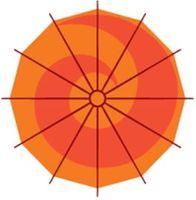Information
-
Document No.
-
Customer Name
-
State
-
Location
-
Project description
-
Creation Date
-
Tecnical Solution Manager
-
Pre Visit Tecnical
BeoInstaller Reference
1. Object Reference
-
Short description
-
Add pictures - capture appropriate images of facility and project
2. General Tecnical Information overview
-
Internet (LAN) is available in the house ?
-
Wireless LAN (WLAN) is available in the house ?
-
Antenna signal is available in the house ?
-
Select the cable provider
- upc cablecom
- Swisscom TV
- Sunrise TV
- M-Budget TV
- Analog TV
- DVB-T
- DVB-S
- external Set Top Box
- IP TV Box
3. BeoLink Information overview
4. Main Room Information
-
Please type in the room name
4.1 Audio Information
-
In this room units are installed ?
-
Audio devices are installed ?
-
select the installed audio product
- BeoSound 5
- BeoSound 5 Encore
- BeoSound 9000
- BeoSound 3200
- BeoSound 3000
- BeoSound Ouverture
-
please make a picture
-
Tecnical Information wiring etc.
-
230VAC is available ?
-
MasterLink is available ?
-
with option are programmed
- 0 Option program
- 1 Option program
- 2 Option program
- 3 Option program
- 4 Option program
- 5 Option program
- 6 Option program
-
Antenna signal is available on the place?
-
NetworkLink is available on the place? (LAN please input the network information!)
-
Placement of the device?
-
Which placement?
- Floor Stand
- Table Stand
- High Stand
- Sideboard
- Wall mounting
- Ceiling mounting
- Special mounting
-
Mecanical placement or mounting information
-
such is nature?
-
Connection on the device?
-
Is an external pheriperial unit connected? (by select yes, please note the model
-
Device specifial information
-
Serial Nr.
-
PIN Code
-
PIN Code disabled?
-
Installed Software Build?
-
Speaker connected on the audio device?
-
Which speaker setup?
- 2.0
- 2.1
- 4.0
- 4.1
- 5.0
- 5.1
- 7.0
- 7.1
-
Select the Speaker
- BeoLab 4000
- BeoLab 6000
- BeoLab 8000
- BeoLab 1
- BeoLab 5
- BeoLab 17
- BeoLab 18
- BeoVox 2
- BeoLab 15
- BeoLab 16
- other passive speakers
-
Please make a picture
-
Which source are available on the device?
-
Select the source ther are available
- Radio
- CD
- A.MEM
- N.MUSIC
- N.RADIO
- PHONO
4.2 Video Information
-
In this room units are installed ?
-
Video devices are installed ?
-
select the installed video product
- BeoVision Avant 28"
- BeoVision Avant 32"
- BeoVision 5
- BeoVision 10-32
- BeoVision 10-40
- BeoVision 10-46
- BeoVision 11-40
- BeoVision 11-46
- BeoVision 11-55
- BeoVision 7-32
- BeoVision 7-40
- BeoVision 7-55
- BeoVision 12-65
- BeoPlay V1-32
- BeoPlay V1-40
-
please make a picture
-
Tecnical Information wiring etc.
-
230VAC is available ?
-
MasterLink is available ?
-
with option are programmed
- 0 Option program
- 1 Option program
- 2 Option program
- 3 Option program
- 4 Option program
- 5 Option program
- 6 Option program
-
Antenna signal is available on the place?
-
Select the provider or Signal
- upc cablecom
- Swisscom TV
- Sunrise TV
- M-Budget TV
- Analog TV
- DVB-T
- DVB-S
- external Set Top Box
- IP TV Box
-
NetworkLink is available on the place? (LAN please input the network information!)
-
Placement of the device?
-
Which placement?
- Floor Stand
- Table Stand
- High Stand
- Sideboard
- Wall mounting
- Ceiling mounting
- Special mounting
-
Mecanical placement or mounting information
-
such is nature?
-
Connection on the device?
-
HDMI 1
-
HDMI 2
-
HDMI 3
-
HDMI 4
-
HDMI 5
-
HDMI 6
-
Please make a picture from the settings in the screen
-
AV 1
-
AV 1
-
AV 2
-
AV 3
-
AV 4
-
AV 5
-
Please make a picture from the settings in the screen
-
PUC 1
-
PUC 2
-
PUC 3
-
PUC 4
-
PUC 5
-
PUC 6
-
Please make a picture from the settings in the screen
-
Which source are available on the device?
-
Select the source ther are available
- TV
- DTV
- V.MEM
- V.AUX
- V.AUX2
- APPLE TV
-
Device specifial information
-
Serial Nr.
-
PIN Code
-
PIN Code disabled?
-
Installed Software Build?
-
Speaker connected on the audio device?
-
Which speaker setup?
- 2.0
- 2.1
- 4.0
- 4.1
- 5.0
- 5.1
- 7.0
- 7.1
-
Please make a picture from the settings in the screen
-
Select the Speaker
- BeoLab 4000
- BeoLab 6000
- BeoLab 8000
- BeoLab 1
- BeoLab 5
- BeoLab 17
- BeoLab 18
- BeoVox 2
- BeoLab 15
- BeoLab 16
- other passive speakers
-
Please make a picture
Link Room Settings
5.0 Link Room Infromation
-
Please type in the room name
5.1 Audio Information
-
In this room units are installed?
-
Audio devices are installed?
-
select the installed audio product
- BeoSound 5
- BeoSound 5 Encore
- BeoSound 9000
- BeoSound 3200
- BeoSound 3000
- BeoSound Ouverture
-
please make a picture
-
Technical information, wiring etc.
-
MasterLink is available?
-
230VAC is available?
-
whitch option are programmed?
- 0 Option program
- 1 Option program
- 2 Option program
- 3 Option program
- 4 Option program
- 5 Option program
- 6 Option program
-
Antenna signal is available on the place?
-
NetworkLink is available on the place? (LAN please input the network information)
-
Placement of the device?
-
Which placement?
- Floor Stand
- Table Stand
- High Stand
- Sideboard
- Wall mounting
- Ceiling mounting
- Special mounting
-
Mecanical placement or mounting information
-
such is nature?
-
Please make a picture
-
Connection on device?
-
Is an external pheriperial unit connected? (by selected yes, please note the model)
-
Device specific information
-
Serial Nr.
-
PIN Code
-
PIN Code disabled?
-
Installed Software Build?
-
Speaker connected on the audio device?
-
Which speaker setup?
- 2.0
- 2.1
- 4.0
- 4.1
- 5.0
- 5.1
- 7.0
- 7.1
-
Select the speaker
- BeoLab 4000
- BeoLab 6000
- BeoLab 8000
- BeoLab 1
- BeoLab 5
- BeoLab 17
- BeoLab 18
- BeoVox 2
- BeoLab 15
- BeoLab 16
- other passive speakers
-
Please make a picture
-
Which source are available on the device?
-
- Radio
- CD
- A.MEM
- N.MUSIC
- N.RADIO
- PHONO
5.2 Video Information
-
In this room units are installed?
-
Video devices are installed?
-
select the installed video product
- BeoVision Avant 28"
- BeoVision Avant 32"
- BeoVision 5
- BeoVision 10-32
- BeoVision 10-40
- BeoVision 10-46
- BeoVision 11-40
- BeoVision 11-46
- BeoVision 11-55
- BeoVision 7-32
- BeoVision 7-40
- BeoVision 7-55
- BeoVision 12-65
- BeoPlay V1-32
- BeoPlay V1-40
-
please make a picture
-
Technical information, wiring etc.
-
MasterLink is available?
-
230VAC is available?
-
whitch option are programmed?
- 0 Option program
- 1 Option program
- 2 Option program
- 3 Option program
- 4 Option program
- 5 Option program
- 6 Option program
-
Antenna signal is available on the place?
-
select the cable provider or signal
- upc cablecom
- Swisscom TV
- Sunrise TV
- M-Budget TV
- Analog TV
- DVB-T
- DVB-S
- external Set Top Box
- IP TV Box
-
NetworkLink is available on the place? (LAN please input the network information)
-
Placement of the device?
-
Which placement?
- Floor Stand
- Table Stand
- High Stand
- Sideboard
- Wall mounting
- Ceiling mounting
- Special mounting
-
Mecanical placement or mounting information
-
such is nature?
-
Please make a picture
-
Connection on device?
-
HDMI 2
-
HDMI 3
-
HDMI 4
-
HDMI 5
-
HDMI 6
-
Please make a picture from the setttings in the screen
-
AV 1
-
AV 2
-
AV 3
-
AV 4
-
AV 5
-
AV 6
-
Please make a picture from the setttings in the screen
-
PUC 1
-
PUC 2
-
PUC 3
-
PUC 4
-
PUC 5
-
PUC 6
-
Please make a picture from the setttings in the screen
-
HDMI 1
-
Which source are available on the device?
-
Select the source there are available
- TV
- DTV
- V.MEM
- V.AUX
- V.AUX2
- APPLE TV
-
Device specific information
-
Serial Nr.
-
PIN Code
-
PIN Code disabled?
-
Installed Software Build?
-
Speaker connected on the audio device?
-
Which speaker setup?
- 2.0
- 2.1
- 4.0
- 4.1
- 5.0
- 5.1
- 7.0
- 7.1
-
Select the speaker
- BeoLab 4000
- BeoLab 6000
- BeoLab 8000
- BeoLab 1
- BeoLab 5
- BeoLab 17
- BeoLab 18
- BeoVox 2
- BeoLab 15
- BeoLab 16
- other passive speakers
-
Please make a picture
5.3 Link Information
-
In this room units are installed?
-
Link devices are installed?
-
select the installedLink product
- BeoLink Active
- BeoLink Passive
- Amplifier 1
- BeoLab 2000
- BeoLab 3500
- ML/NL Converter
-
please make a picture
-
Technical information, wiring etc.
-
MasterLink is available?
-
230VAC is available?
-
whitch option are programmed?
- 0 Option program
- 1 Option program
- 2 Option program
- 3 Option program
- 4 Option program
- 5 Option program
- 6 Option program
-
Antenna signal is available on the place?
-
select the cable provider or signal
- upc cablecom
- Swisscom TV
- Sunrise TV
- M-Budget TV
- Analog TV
- DVB-T
- DVB-S
- external Set Top Box
- IP TV Box
-
NetworkLink is available on the place? (LAN please input the network information)
-
Placement of the device?
-
Which placement?
- Floor Stand
- Table Stand
- High Stand
- Sideboard
- Wall mounting
- Ceiling mounting
- Special mounting
-
Mecanical placement or mounting information
-
such is nature?
-
Please make a picture
-
Connection on device?
-
Is an external pheriperial unit connected? (by selected yes, please note the model)
-
Please make a picture from the setttings in the screen
-
Device specific information
-
Serial Nr.
-
PIN Code
-
PIN Code disabled?
-
Installed Software Build?
-
Speaker connected on the audio device?
-
Which speaker setup?
- 2.0
- 2.1
- 4.0
- 4.1
- 5.0
- 5.1
- 7.0
- 7.1
-
Select the speaker
- BeoLab 4000
- BeoLab 6000
- BeoLab 8000
- BeoLab 1
- BeoLab 5
- BeoLab 17
- BeoLab 18
- BeoVox 2
- BeoLab 15
- BeoLab 16
- other passive speakers
-
Please make a picture
6.0 Link Room Infromation
-
Please type in the room name
6.1 Audio Information
-
In this room units are installed?
-
Audio devices are installed?
-
select the installed audio product
- BeoSound 5
- BeoSound 5 Encore
- BeoSound 9000
- BeoSound 3200
- BeoSound 3000
- BeoSound Ouverture
-
please make a picture
-
Technical information, wiring etc.
-
MasterLink is available?
-
230VAC is available?
-
whitch option are programmed?
- 0 Option program
- 1 Option program
- 2 Option program
- 3 Option program
- 4 Option program
- 5 Option program
- 6 Option program
-
Antenna signal is available on the place?
-
NetworkLink is available on the place? (LAN please input the network information)
-
Placement of the device?
-
Which placement?
- Floor Stand
- Table Stand
- High Stand
- Sideboard
- Wall mounting
- Ceiling mounting
- Special mounting
-
Mecanical placement or mounting information
-
such is nature?
-
Please make a picture
-
Connection on device?
-
Is an external pheriperial unit connected? (by selected yes, please note the model)
-
Device specific information
-
Serial Nr.
-
PIN Code
-
PIN Code disabled?
-
Installed Software Build?
-
Speaker connected on the audio device?
-
Which speaker setup?
- 2.0
- 2.1
- 4.0
- 4.1
- 5.0
- 5.1
- 7.0
- 7.1
-
Select the speaker
- BeoLab 4000
- BeoLab 6000
- BeoLab 8000
- BeoLab 1
- BeoLab 5
- BeoLab 17
- BeoLab 18
- BeoVox 2
- BeoLab 15
- BeoLab 16
- other passive speakers
-
Please make a picture
-
Which source are available on the device?
-
- Radio
- CD
- A.MEM
- N.MUSIC
- N.RADIO
- PHONO
6.2 Video Information
-
In this room units are installed?
-
Video devices are installed?
-
select the installed video product
- BeoVision Avant 28"
- BeoVision Avant 32"
- BeoVision 5
- BeoVision 10-32
- BeoVision 10-40
- BeoVision 10-46
- BeoVision 11-40
- BeoVision 11-46
- BeoVision 11-55
- BeoVision 7-32
- BeoVision 7-40
- BeoVision 7-55
- BeoVision 12-65
- BeoPlay V1-32
- BeoPlay V1-40
-
please make a picture
-
Technical information, wiring etc.
-
MasterLink is available?
-
230VAC is available?
-
whitch option are programmed?
- 0 Option program
- 1 Option program
- 2 Option program
- 3 Option program
- 4 Option program
- 5 Option program
- 6 Option program
-
Antenna signal is available on the place?
-
select the cable provider or signal
- upc cablecom
- Swisscom TV
- Sunrise TV
- M-Budget TV
- Analog TV
- DVB-T
- DVB-S
- external Set Top Box
- IP TV Box
-
NetworkLink is available on the place? (LAN please input the network information)
-
Placement of the device?
-
Which placement?
- Floor Stand
- Table Stand
- High Stand
- Sideboard
- Wall mounting
- Ceiling mounting
- Special mounting
-
Mecanical placement or mounting information
-
such is nature?
-
Please make a picture
-
Connection on device?
-
HDMI 2
-
HDMI 3
-
HDMI 4
-
HDMI 5
-
HDMI 6
-
Please make a picture from the setttings in the screen
-
AV 1
-
AV 2
-
AV 3
-
AV 4
-
AV 5
-
AV 6
-
Please make a picture from the setttings in the screen
-
PUC 1
-
PUC 2
-
PUC 3
-
PUC 4
-
PUC 5
-
PUC 6
-
Please make a picture from the setttings in the screen
-
HDMI 1
-
Which source are available on the device?
-
Select the source there are available
- TV
- DTV
- V.MEM
- V.AUX
- V.AUX2
- APPLE TV
-
Device specific information
-
Serial Nr.
-
PIN Code
-
PIN Code disabled?
-
Installed Software Build?
-
Speaker connected on the audio device?
-
Which speaker setup?
- 2.0
- 2.1
- 4.0
- 4.1
- 5.0
- 5.1
- 7.0
- 7.1
-
Select the speaker
- BeoLab 4000
- BeoLab 6000
- BeoLab 8000
- BeoLab 1
- BeoLab 5
- BeoLab 17
- BeoLab 18
- BeoVox 2
- BeoLab 15
- BeoLab 16
- other passive speakers
-
Please make a picture
6.3 Link Information
-
In this room units are installed?
-
Link devices are installed?
-
select the installedLink product
- BeoLink Active
- BeoLink Passive
- Amplifier 1
- BeoLab 2000
- BeoLab 3500
- ML/NL Converter
-
please make a picture
-
Technical information, wiring etc.
-
MasterLink is available?
-
230VAC is available?
-
whitch option are programmed?
- 0 Option program
- 1 Option program
- 2 Option program
- 3 Option program
- 4 Option program
- 5 Option program
- 6 Option program
-
Antenna signal is available on the place?
-
select the cable provider or signal
- upc cablecom
- Swisscom TV
- Sunrise TV
- M-Budget TV
- Analog TV
- DVB-T
- DVB-S
- external Set Top Box
- IP TV Box
-
NetworkLink is available on the place? (LAN please input the network information)
-
Placement of the device?
-
Which placement?
- Floor Stand
- Table Stand
- High Stand
- Sideboard
- Wall mounting
- Ceiling mounting
- Special mounting
-
Mecanical placement or mounting information
-
such is nature?
-
Please make a picture
-
Connection on device?
-
Is an external pheriperial unit connected? (by selected yes, please note the model)
-
Please make a picture from the setttings in the screen
-
Device specific information
-
Serial Nr.
-
PIN Code
-
PIN Code disabled?
-
Installed Software Build?
-
Speaker connected on the audio device?
-
Which speaker setup?
- 2.0
- 2.1
- 4.0
- 4.1
- 5.0
- 5.1
- 7.0
- 7.1
-
Select the speaker
- BeoLab 4000
- BeoLab 6000
- BeoLab 8000
- BeoLab 1
- BeoLab 5
- BeoLab 17
- BeoLab 18
- BeoVox 2
- BeoLab 15
- BeoLab 16
- other passive speakers
-
Please make a picture
7.0 Link Room Infromation
-
Please type in the room name
7.1 Audio Information
-
In this room units are installed?
-
Audio devices are installed?
-
select the installed audio product
- BeoSound 5
- BeoSound 5 Encore
- BeoSound 9000
- BeoSound 3200
- BeoSound 3000
- BeoSound Ouverture
-
please make a picture
-
Technical information, wiring etc.
-
MasterLink is available?
-
230VAC is available?
-
whitch option are programmed?
- 0 Option program
- 1 Option program
- 2 Option program
- 3 Option program
- 4 Option program
- 5 Option program
- 6 Option program
-
Antenna signal is available on the place?
-
NetworkLink is available on the place? (LAN please input the network information)
-
Placement of the device?
-
Which placement?
- Floor Stand
- Table Stand
- High Stand
- Sideboard
- Wall mounting
- Ceiling mounting
- Special mounting
-
Mecanical placement or mounting information
-
such is nature?
-
Please make a picture
-
Connection on device?
-
Is an external pheriperial unit connected? (by selected yes, please note the model)
-
Device specific information
-
Serial Nr.
-
PIN Code
-
PIN Code disabled?
-
Installed Software Build?
-
Speaker connected on the audio device?
-
Which speaker setup?
- 2.0
- 2.1
- 4.0
- 4.1
- 5.0
- 5.1
- 7.0
- 7.1
-
Select the speaker
- BeoLab 4000
- BeoLab 6000
- BeoLab 8000
- BeoLab 1
- BeoLab 5
- BeoLab 17
- BeoLab 18
- BeoVox 2
- BeoLab 15
- BeoLab 16
- other passive speakers
-
Please make a picture
-
Which source are available on the device?
-
- Radio
- CD
- A.MEM
- N.MUSIC
- N.RADIO
- PHONO
7.2 Video Information
-
In this room units are installed?
-
Video devices are installed?
-
select the installed video product
- BeoVision Avant 28"
- BeoVision Avant 32"
- BeoVision 5
- BeoVision 10-32
- BeoVision 10-40
- BeoVision 10-46
- BeoVision 11-40
- BeoVision 11-46
- BeoVision 11-55
- BeoVision 7-32
- BeoVision 7-40
- BeoVision 7-55
- BeoVision 12-65
- BeoPlay V1-32
- BeoPlay V1-40
-
please make a picture
-
Technical information, wiring etc.
-
MasterLink is available?
-
230VAC is available?
-
whitch option are programmed?
- 0 Option program
- 1 Option program
- 2 Option program
- 3 Option program
- 4 Option program
- 5 Option program
- 6 Option program
-
Antenna signal is available on the place?
-
select the cable provider or signal
- upc cablecom
- Swisscom TV
- Sunrise TV
- M-Budget TV
- Analog TV
- DVB-T
- DVB-S
- external Set Top Box
- IP TV Box
-
NetworkLink is available on the place? (LAN please input the network information)
-
Placement of the device?
-
Which placement?
- Floor Stand
- Table Stand
- High Stand
- Sideboard
- Wall mounting
- Ceiling mounting
- Special mounting
-
Mecanical placement or mounting information
-
such is nature?
-
Please make a picture
-
Connection on device?
-
HDMI 2
-
HDMI 3
-
HDMI 4
-
HDMI 5
-
HDMI 6
-
Please make a picture from the setttings in the screen
-
AV 1
-
AV 2
-
AV 3
-
AV 4
-
AV 5
-
AV 6
-
Please make a picture from the setttings in the screen
-
PUC 1
-
PUC 2
-
PUC 3
-
PUC 4
-
PUC 5
-
PUC 6
-
Please make a picture from the setttings in the screen
-
HDMI 1
-
Which source are available on the device?
-
Select the source there are available
- TV
- DTV
- V.MEM
- V.AUX
- V.AUX2
- APPLE TV
-
Device specific information
-
Serial Nr.
-
PIN Code
-
PIN Code disabled?
-
Installed Software Build?
-
Speaker connected on the audio device?
-
Which speaker setup?
- 2.0
- 2.1
- 4.0
- 4.1
- 5.0
- 5.1
- 7.0
- 7.1
-
Select the speaker
- BeoLab 4000
- BeoLab 6000
- BeoLab 8000
- BeoLab 1
- BeoLab 5
- BeoLab 17
- BeoLab 18
- BeoVox 2
- BeoLab 15
- BeoLab 16
- other passive speakers
-
Please make a picture
7.3 Link Information
-
In this room units are installed?
-
Link devices are installed?
-
select the installedLink product
- BeoLink Active
- BeoLink Passive
- Amplifier 1
- BeoLab 2000
- BeoLab 3500
- ML/NL Converter
-
please make a picture
-
Technical information, wiring etc.
-
MasterLink is available?
-
230VAC is available?
-
whitch option are programmed?
- 0 Option program
- 1 Option program
- 2 Option program
- 3 Option program
- 4 Option program
- 5 Option program
- 6 Option program
-
Antenna signal is available on the place?
-
select the cable provider or signal
- upc cablecom
- Swisscom TV
- Sunrise TV
- M-Budget TV
- Analog TV
- DVB-T
- DVB-S
- external Set Top Box
- IP TV Box
-
NetworkLink is available on the place? (LAN please input the network information)
-
Placement of the device?
-
Which placement?
- Floor Stand
- Table Stand
- High Stand
- Sideboard
- Wall mounting
- Ceiling mounting
- Special mounting
-
Mecanical placement or mounting information
-
such is nature?
-
Please make a picture
-
Connection on device?
-
Is an external pheriperial unit connected? (by selected yes, please note the model)
-
Please make a picture from the setttings in the screen
-
Device specific information
-
Serial Nr.
-
PIN Code
-
PIN Code disabled?
-
Installed Software Build?
-
Speaker connected on the audio device?
-
Which speaker setup?
- 2.0
- 2.1
- 4.0
- 4.1
- 5.0
- 5.1
- 7.0
- 7.1
-
Select the speaker
- BeoLab 4000
- BeoLab 6000
- BeoLab 8000
- BeoLab 1
- BeoLab 5
- BeoLab 17
- BeoLab 18
- BeoVox 2
- BeoLab 15
- BeoLab 16
- other passive speakers
-
Please make a picture
8.0 Link Room Infromation
-
Please type in the room name
8.1 Audio Information
-
In this room units are installed?
-
Audio devices are installed?
-
select the installed audio product
- BeoSound 5
- BeoSound 5 Encore
- BeoSound 9000
- BeoSound 3200
- BeoSound 3000
- BeoSound Ouverture
-
please make a picture
-
Technical information, wiring etc.
-
MasterLink is available?
-
230VAC is available?
-
whitch option are programmed?
- 0 Option program
- 1 Option program
- 2 Option program
- 3 Option program
- 4 Option program
- 5 Option program
- 6 Option program
-
Antenna signal is available on the place?
-
NetworkLink is available on the place? (LAN please input the network information)
-
Placement of the device?
-
Which placement?
- Floor Stand
- Table Stand
- High Stand
- Sideboard
- Wall mounting
- Ceiling mounting
- Special mounting
-
Mecanical placement or mounting information
-
such is nature?
-
Please make a picture
-
Connection on device?
-
Is an external pheriperial unit connected? (by selected yes, please note the model)
-
Device specific information
-
Serial Nr.
-
PIN Code
-
PIN Code disabled?
-
Installed Software Build?
-
Speaker connected on the audio device?
-
Which speaker setup?
- 2.0
- 2.1
- 4.0
- 4.1
- 5.0
- 5.1
- 7.0
- 7.1
-
Select the speaker
- BeoLab 4000
- BeoLab 6000
- BeoLab 8000
- BeoLab 1
- BeoLab 5
- BeoLab 17
- BeoLab 18
- BeoVox 2
- BeoLab 15
- BeoLab 16
- other passive speakers
-
Please make a picture
-
Which source are available on the device?
-
- Radio
- CD
- A.MEM
- N.MUSIC
- N.RADIO
- PHONO
8.2 Video Information
-
In this room units are installed?
-
Video devices are installed?
-
select the installed video product
- BeoVision Avant 28"
- BeoVision Avant 32"
- BeoVision 5
- BeoVision 10-32
- BeoVision 10-40
- BeoVision 10-46
- BeoVision 11-40
- BeoVision 11-46
- BeoVision 11-55
- BeoVision 7-32
- BeoVision 7-40
- BeoVision 7-55
- BeoVision 12-65
- BeoPlay V1-32
- BeoPlay V1-40
-
please make a picture
-
Technical information, wiring etc.
-
MasterLink is available?
-
230VAC is available?
-
whitch option are programmed?
- 0 Option program
- 1 Option program
- 2 Option program
- 3 Option program
- 4 Option program
- 5 Option program
- 6 Option program
-
Antenna signal is available on the place?
-
select the cable provider or signal
- upc cablecom
- Swisscom TV
- Sunrise TV
- M-Budget TV
- Analog TV
- DVB-T
- DVB-S
- external Set Top Box
- IP TV Box
-
NetworkLink is available on the place? (LAN please input the network information)
-
Placement of the device?
-
Which placement?
- Floor Stand
- Table Stand
- High Stand
- Sideboard
- Wall mounting
- Ceiling mounting
- Special mounting
-
Mecanical placement or mounting information
-
such is nature?
-
Please make a picture
-
Connection on device?
-
HDMI 2
-
HDMI 3
-
HDMI 4
-
HDMI 5
-
HDMI 6
-
Please make a picture from the setttings in the screen
-
AV 1
-
AV 2
-
AV 3
-
AV 4
-
AV 5
-
AV 6
-
Please make a picture from the setttings in the screen
-
PUC 1
-
PUC 2
-
PUC 3
-
PUC 4
-
PUC 5
-
PUC 6
-
Please make a picture from the setttings in the screen
-
HDMI 1
-
Which source are available on the device?
-
Select the source there are available
- TV
- DTV
- V.MEM
- V.AUX
- V.AUX2
- APPLE TV
-
Device specific information
-
Serial Nr.
-
PIN Code
-
PIN Code disabled?
-
Installed Software Build?
-
Speaker connected on the audio device?
-
Which speaker setup?
- 2.0
- 2.1
- 4.0
- 4.1
- 5.0
- 5.1
- 7.0
- 7.1
-
Select the speaker
- BeoLab 4000
- BeoLab 6000
- BeoLab 8000
- BeoLab 1
- BeoLab 5
- BeoLab 17
- BeoLab 18
- BeoVox 2
- BeoLab 15
- BeoLab 16
- other passive speakers
-
Please make a picture
8.3 Link Information
-
In this room units are installed?
-
Link devices are installed?
-
select the installedLink product
- BeoLink Active
- BeoLink Passive
- Amplifier 1
- BeoLab 2000
- BeoLab 3500
- ML/NL Converter
-
please make a picture
-
Technical information, wiring etc.
-
MasterLink is available?
-
230VAC is available?
-
whitch option are programmed?
- 0 Option program
- 1 Option program
- 2 Option program
- 3 Option program
- 4 Option program
- 5 Option program
- 6 Option program
-
Antenna signal is available on the place?
-
select the cable provider or signal
- upc cablecom
- Swisscom TV
- Sunrise TV
- M-Budget TV
- Analog TV
- DVB-T
- DVB-S
- external Set Top Box
- IP TV Box
-
NetworkLink is available on the place? (LAN please input the network information)
-
Placement of the device?
-
Which placement?
- Floor Stand
- Table Stand
- High Stand
- Sideboard
- Wall mounting
- Ceiling mounting
- Special mounting
-
Mecanical placement or mounting information
-
such is nature?
-
Please make a picture
-
Connection on device?
-
Is an external pheriperial unit connected? (by selected yes, please note the model)
-
Please make a picture from the setttings in the screen
-
Device specific information
-
Serial Nr.
-
PIN Code
-
PIN Code disabled?
-
Installed Software Build?
-
Speaker connected on the audio device?
-
Which speaker setup?
- 2.0
- 2.1
- 4.0
- 4.1
- 5.0
- 5.1
- 7.0
- 7.1
-
Select the speaker
- BeoLab 4000
- BeoLab 6000
- BeoLab 8000
- BeoLab 1
- BeoLab 5
- BeoLab 17
- BeoLab 18
- BeoVox 2
- BeoLab 15
- BeoLab 16
- other passive speakers
-
Please make a picture
9.0 Link Room Infromation
-
Please type in the room name
9.1 Audio Information
-
In this room units are installed?
-
Audio devices are installed?
-
select the installed audio product
- BeoSound 5
- BeoSound 5 Encore
- BeoSound 9000
- BeoSound 3200
- BeoSound 3000
- BeoSound Ouverture
-
please make a picture
-
Technical information, wiring etc.
-
MasterLink is available?
-
230VAC is available?
-
whitch option are programmed?
- 0 Option program
- 1 Option program
- 2 Option program
- 3 Option program
- 4 Option program
- 5 Option program
- 6 Option program
-
Antenna signal is available on the place?
-
NetworkLink is available on the place? (LAN please input the network information)
-
Placement of the device?
-
Which placement?
- Floor Stand
- Table Stand
- High Stand
- Sideboard
- Wall mounting
- Ceiling mounting
- Special mounting
-
Mecanical placement or mounting information
-
such is nature?
-
Please make a picture
-
Connection on device?
-
Is an external pheriperial unit connected? (by selected yes, please note the model)
-
Device specific information
-
Serial Nr.
-
PIN Code
-
PIN Code disabled?
-
Installed Software Build?
-
Speaker connected on the audio device?
-
Which speaker setup?
- 2.0
- 2.1
- 4.0
- 4.1
- 5.0
- 5.1
- 7.0
- 7.1
-
Select the speaker
- BeoLab 4000
- BeoLab 6000
- BeoLab 8000
- BeoLab 1
- BeoLab 5
- BeoLab 17
- BeoLab 18
- BeoVox 2
- BeoLab 15
- BeoLab 16
- other passive speakers
-
Please make a picture
-
Which source are available on the device?
-
- Radio
- CD
- A.MEM
- N.MUSIC
- N.RADIO
- PHONO
9.2 Video Information
-
In this room units are installed?
-
Video devices are installed?
-
select the installed video product
- BeoVision Avant 28"
- BeoVision Avant 32"
- BeoVision 5
- BeoVision 10-32
- BeoVision 10-40
- BeoVision 10-46
- BeoVision 11-40
- BeoVision 11-46
- BeoVision 11-55
- BeoVision 7-32
- BeoVision 7-40
- BeoVision 7-55
- BeoVision 12-65
- BeoPlay V1-32
- BeoPlay V1-40
-
please make a picture
-
Technical information, wiring etc.
-
MasterLink is available?
-
230VAC is available?
-
whitch option are programmed?
- 0 Option program
- 1 Option program
- 2 Option program
- 3 Option program
- 4 Option program
- 5 Option program
- 6 Option program
-
Antenna signal is available on the place?
-
select the cable provider or signal
- upc cablecom
- Swisscom TV
- Sunrise TV
- M-Budget TV
- Analog TV
- DVB-T
- DVB-S
- external Set Top Box
- IP TV Box
-
NetworkLink is available on the place? (LAN please input the network information)
-
Placement of the device?
-
Which placement?
- Floor Stand
- Table Stand
- High Stand
- Sideboard
- Wall mounting
- Ceiling mounting
- Special mounting
-
Mecanical placement or mounting information
-
such is nature?
-
Please make a picture
-
Connection on device?
-
HDMI 2
-
HDMI 3
-
HDMI 4
-
HDMI 5
-
HDMI 6
-
Please make a picture from the setttings in the screen
-
AV 1
-
AV 2
-
AV 3
-
AV 4
-
AV 5
-
AV 6
-
Please make a picture from the setttings in the screen
-
PUC 1
-
PUC 2
-
PUC 3
-
PUC 4
-
PUC 5
-
PUC 6
-
Please make a picture from the setttings in the screen
-
HDMI 1
-
Which source are available on the device?
-
Select the source there are available
- TV
- DTV
- V.MEM
- V.AUX
- V.AUX2
- APPLE TV
-
Device specific information
-
Serial Nr.
-
PIN Code
-
PIN Code disabled?
-
Installed Software Build?
-
Speaker connected on the audio device?
-
Which speaker setup?
- 2.0
- 2.1
- 4.0
- 4.1
- 5.0
- 5.1
- 7.0
- 7.1
-
Select the speaker
- BeoLab 4000
- BeoLab 6000
- BeoLab 8000
- BeoLab 1
- BeoLab 5
- BeoLab 17
- BeoLab 18
- BeoVox 2
- BeoLab 15
- BeoLab 16
- other passive speakers
-
Please make a picture
9.3 Link Information
-
In this room units are installed?
-
Link devices are installed?
-
select the installedLink product
- BeoLink Active
- BeoLink Passive
- Amplifier 1
- BeoLab 2000
- BeoLab 3500
- ML/NL Converter
-
please make a picture
-
Technical information, wiring etc.
-
MasterLink is available?
-
230VAC is available?
-
whitch option are programmed?
- 0 Option program
- 1 Option program
- 2 Option program
- 3 Option program
- 4 Option program
- 5 Option program
- 6 Option program
-
Antenna signal is available on the place?
-
select the cable provider or signal
- upc cablecom
- Swisscom TV
- Sunrise TV
- M-Budget TV
- Analog TV
- DVB-T
- DVB-S
- external Set Top Box
- IP TV Box
-
NetworkLink is available on the place? (LAN please input the network information)
-
Placement of the device?
-
Which placement?
- Floor Stand
- Table Stand
- High Stand
- Sideboard
- Wall mounting
- Ceiling mounting
- Special mounting
-
Mecanical placement or mounting information
-
such is nature?
-
Please make a picture
-
Connection on device?
-
Is an external pheriperial unit connected? (by selected yes, please note the model)
-
Please make a picture from the setttings in the screen
-
Device specific information
-
Serial Nr.
-
PIN Code
-
PIN Code disabled?
-
Installed Software Build?
-
Speaker connected on the audio device?
-
Which speaker setup?
- 2.0
- 2.1
- 4.0
- 4.1
- 5.0
- 5.1
- 7.0
- 7.1
-
Select the speaker
- BeoLab 4000
- BeoLab 6000
- BeoLab 8000
- BeoLab 1
- BeoLab 5
- BeoLab 17
- BeoLab 18
- BeoVox 2
- BeoLab 15
- BeoLab 16
- other passive speakers
-
Please make a picture
10. Link Room Infromation
-
Please type in the room name
10.1 Audio Information
-
In this room units are installed?
-
Audio devices are installed?
-
select the installed audio product
- BeoSound 5
- BeoSound 5 Encore
- BeoSound 9000
- BeoSound 3200
- BeoSound 3000
- BeoSound Ouverture
-
please make a picture
-
Technical information, wiring etc.
-
MasterLink is available?
-
230VAC is available?
-
whitch option are programmed?
- 0 Option program
- 1 Option program
- 2 Option program
- 3 Option program
- 4 Option program
- 5 Option program
- 6 Option program
-
Antenna signal is available on the place?
-
NetworkLink is available on the place? (LAN please input the network information)
-
Placement of the device?
-
Which placement?
- Floor Stand
- Table Stand
- High Stand
- Sideboard
- Wall mounting
- Ceiling mounting
- Special mounting
-
Mecanical placement or mounting information
-
such is nature?
-
Please make a picture
-
Connection on device?
-
Is an external pheriperial unit connected? (by selected yes, please note the model)
-
Device specific information
-
Serial Nr.
-
PIN Code
-
PIN Code disabled?
-
Installed Software Build?
-
Speaker connected on the audio device?
-
Which speaker setup?
- 2.0
- 2.1
- 4.0
- 4.1
- 5.0
- 5.1
- 7.0
- 7.1
-
Select the speaker
- BeoLab 4000
- BeoLab 6000
- BeoLab 8000
- BeoLab 1
- BeoLab 5
- BeoLab 17
- BeoLab 18
- BeoVox 2
- BeoLab 15
- BeoLab 16
- other passive speakers
-
Please make a picture
-
Which source are available on the device?
-
- Radio
- CD
- A.MEM
- N.MUSIC
- N.RADIO
- PHONO
10.2 Video Information
-
In this room units are installed?
-
Video devices are installed?
-
select the installed video product
- BeoVision Avant 28"
- BeoVision Avant 32"
- BeoVision 5
- BeoVision 10-32
- BeoVision 10-40
- BeoVision 10-46
- BeoVision 11-40
- BeoVision 11-46
- BeoVision 11-55
- BeoVision 7-32
- BeoVision 7-40
- BeoVision 7-55
- BeoVision 12-65
- BeoPlay V1-32
- BeoPlay V1-40
-
please make a picture
-
Technical information, wiring etc.
-
MasterLink is available?
-
230VAC is available?
-
whitch option are programmed?
- 0 Option program
- 1 Option program
- 2 Option program
- 3 Option program
- 4 Option program
- 5 Option program
- 6 Option program
-
Antenna signal is available on the place?
-
select the cable provider or signal
- upc cablecom
- Swisscom TV
- Sunrise TV
- M-Budget TV
- Analog TV
- DVB-T
- DVB-S
- external Set Top Box
- IP TV Box
-
NetworkLink is available on the place? (LAN please input the network information)
-
Placement of the device?
-
Which placement?
- Floor Stand
- Table Stand
- High Stand
- Sideboard
- Wall mounting
- Ceiling mounting
- Special mounting
-
Mecanical placement or mounting information
-
such is nature?
-
Please make a picture
-
Connection on device?
-
HDMI 2
-
HDMI 3
-
HDMI 4
-
HDMI 5
-
HDMI 6
-
Please make a picture from the setttings in the screen
-
AV 1
-
AV 2
-
AV 3
-
AV 4
-
AV 5
-
AV 6
-
Please make a picture from the setttings in the screen
-
PUC 1
-
PUC 2
-
PUC 3
-
PUC 4
-
PUC 5
-
PUC 6
-
Please make a picture from the setttings in the screen
-
HDMI 1
-
Which source are available on the device?
-
Select the source there are available
- TV
- DTV
- V.MEM
- V.AUX
- V.AUX2
- APPLE TV
-
Device specific information
-
Serial Nr.
-
PIN Code
-
PIN Code disabled?
-
Installed Software Build?
-
Speaker connected on the audio device?
-
Which speaker setup?
- 2.0
- 2.1
- 4.0
- 4.1
- 5.0
- 5.1
- 7.0
- 7.1
-
Select the speaker
- BeoLab 4000
- BeoLab 6000
- BeoLab 8000
- BeoLab 1
- BeoLab 5
- BeoLab 17
- BeoLab 18
- BeoVox 2
- BeoLab 15
- BeoLab 16
- other passive speakers
-
Please make a picture
10.3 Link Information
-
In this room units are installed?
-
Link devices are installed?
-
select the installedLink product
- BeoLink Active
- BeoLink Passive
- Amplifier 1
- BeoLab 2000
- BeoLab 3500
- ML/NL Converter
-
please make a picture
-
Technical information, wiring etc.
-
MasterLink is available?
-
230VAC is available?
-
whitch option are programmed?
- 0 Option program
- 1 Option program
- 2 Option program
- 3 Option program
- 4 Option program
- 5 Option program
- 6 Option program
-
Antenna signal is available on the place?
-
select the cable provider or signal
- upc cablecom
- Swisscom TV
- Sunrise TV
- M-Budget TV
- Analog TV
- DVB-T
- DVB-S
- external Set Top Box
- IP TV Box
-
NetworkLink is available on the place? (LAN please input the network information)
-
Placement of the device?
-
Which placement?
- Floor Stand
- Table Stand
- High Stand
- Sideboard
- Wall mounting
- Ceiling mounting
- Special mounting
-
Mecanical placement or mounting information
-
such is nature?
-
Please make a picture
-
Connection on device?
-
Is an external pheriperial unit connected? (by selected yes, please note the model)
-
Please make a picture from the setttings in the screen
-
Device specific information
-
Serial Nr.
-
PIN Code
-
PIN Code disabled?
-
Installed Software Build?
-
Speaker connected on the audio device?
-
Which speaker setup?
- 2.0
- 2.1
- 4.0
- 4.1
- 5.0
- 5.1
- 7.0
- 7.1
-
Select the speaker
- BeoLab 4000
- BeoLab 6000
- BeoLab 8000
- BeoLab 1
- BeoLab 5
- BeoLab 17
- BeoLab 18
- BeoVox 2
- BeoLab 15
- BeoLab 16
- other passive speakers
-
Please make a picture
Network Reference
21. Network Router Information
-
General router information
-
Brand
-
Model
-
IP adress
-
Subnet Mask
-
Gateway
-
DNS 1:
-
DNS 2:
-
DNS 3:
-
WLAN Inside ?
-
WLAN SSID:
-
WLAN Key:
-
Administration information
-
Administration user:
-
Administration Password:
Check List
22. Final handing over check
-
Bang & Olufsn products installed according to agreement
-
All cables arranged neatly and labelled
-
Latest software loaded*
-
Options programmed
-
Automatic SW update activated*
-
Net-Radio station tuned3
-
MasterLink Gateway configured*
-
Atlona Matrix conifgured and tested*
-
Beo5/Beo6 Remote configured?
-
Antenna signal report created?
-
Wi-Fi report created*
-
Network configured and measured*
-
Airplay or DLNA checked*
-
3rd parts products checked and installed*
-
Speaker settings done
-
A/V sources connected and PUC configured*
-
Picture and sound tested (all sources)
-
Motorised stand/bracket poeration is silend and smooth*
-
Products cleaned after installation
-
Cleaning instructions given to customer
-
Demonstration and handover to customer
-
Support and service information given to customer
-
Installation documentation handed over to customer
-
Back-Up files of configuration (MLGW/Beo6) handed over*
-
*= if applicable
Tecnical information
23. Tecnical General Information
-
Please note special installations etc.
-
Please make a sketch from specials
-
You can insert specials
General
24. General
-
Installation finished?
-
Installation surrender date
-
Signature technical
-
Signature customer